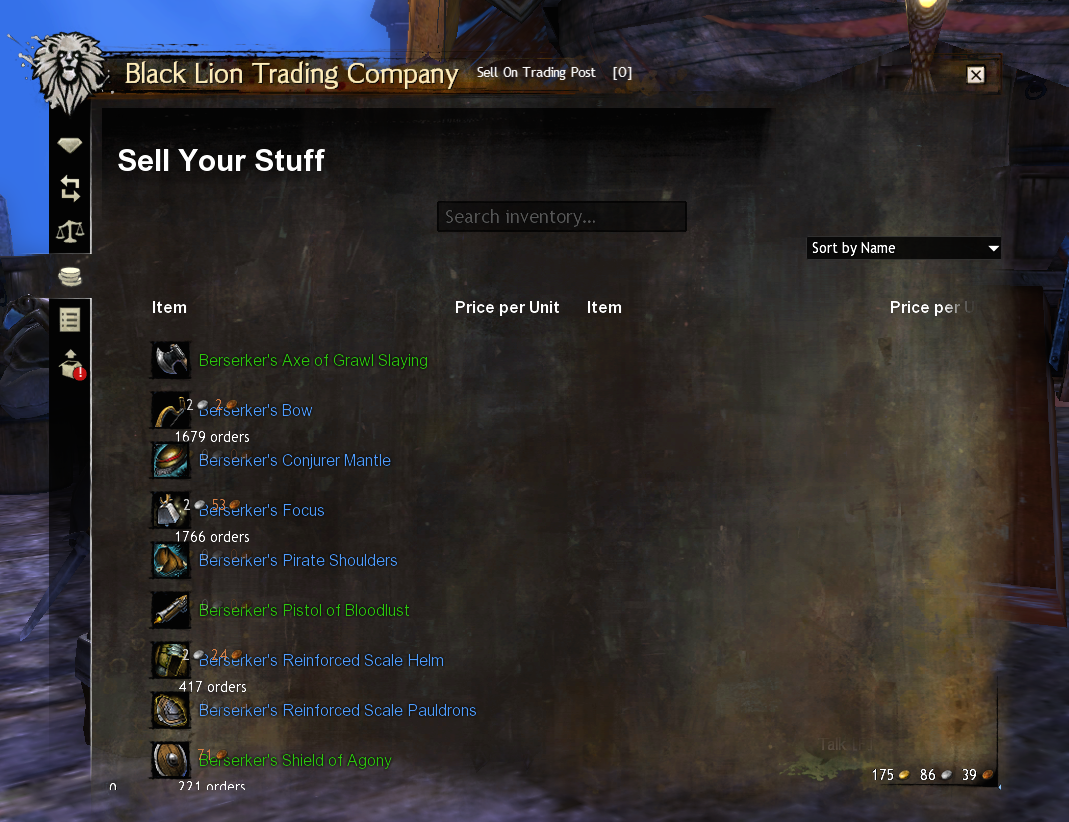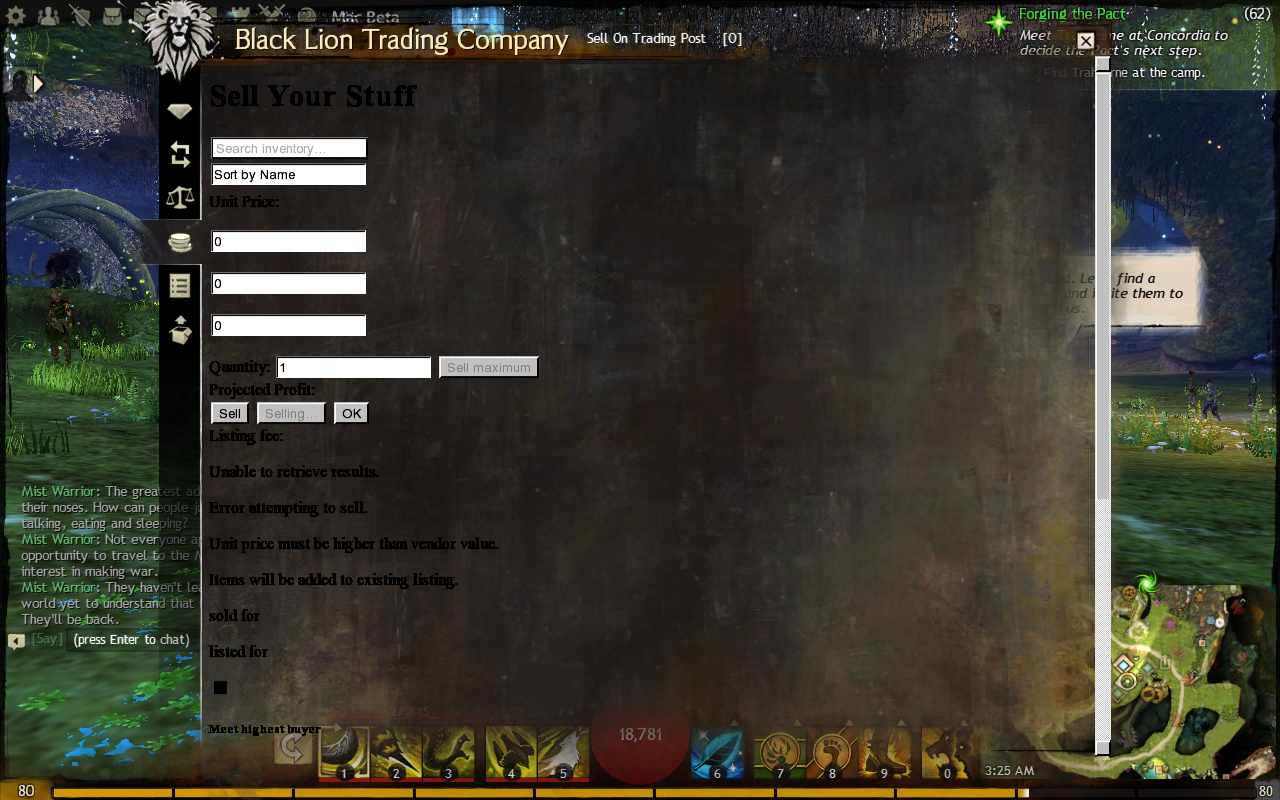(edited by bryony.1576)
Issues with the trading post: please post here [MERGED]
I’m also having the problem, which started yesterday, where the BLT window opens but it’s blank and never loads anything. I tried running as Administrator, added the -repair option to the shortcut, and deleting the cache. Still nothing though.
Edit: I had to resort to my last option of reinstalling GW2. Redownloaded that 25GB and now the trading post works.
Edit: The problem came back after the reinstall but I found out the cause was the firewall I was using. It was blocking the process from running whenever I tried to open the BLT. If you’re still having problems try disabling antivirus or firewall.
(edited by Akizen.9430)
Had the blank window issue and it also turned out to be a firewall/antivirus thing. It completely threw me off because it normally gives notifications when it blocks or sandboxes something but in this case it was totally silent, and it’s never given me any other trouble with GW2.
I’m pretty sure this isn’t the first game to ever implement an ingame store, and given that it’s become your primary revenue stream you might want to work on fixing this…
I was having the same problem as you for about 4 day untill I realised it wasnt going to fix it self. Went looking around for a answer and found this:
Close your game completely.
Browse your My Computer to: C:\Users\YourComputerUserName
Then in the window menus, click on “Tools” then “Folder Options…”
In the window that pops up, click the “View” tab
Select to “Show hidden files, folders and drives” and click ‘OK’ (attached image)
You should now see a folder in your file listing called “AppData”, open this folder
Inside that folder open the “Local” folder
Inside that folder open the “Temp” folder
You should now see a folder called “gw2cache-{1501A8C1-6AA1-1601-C2A8-0115A16A0116}” or something similar. Delete this gw2cache folder.
Load up your game normally and see if the issue is fixed.That fixed it for me and i can now use the TP again
. I hope this help anyone with the same problem!
This did help my problem. Not sure why I didn’t notice this post at first shrug
I think ArenaNet should make an INDIVIDUAL sticky of this procedure for this forum as a “having problems, first try this.” We shouldn’t have to hunt for a fix that seems for work for a high percentage of people. It is mentioned at the bottom of the BLTP “FAQ” post, but doesn’t give procedures for deleting the file. Not all players understand the procedure of deleting “cache” files from their game, and would be terrified to try it without steps given.
(edited by Lupini.6938)
Having issues on my end as well. Deleting Cache did not do anything. Trying to do the -repair option right now. If that doesnt work ill try throwing my computer into the wall.
Having issues on my end as well. Deleting Cache did not do anything. Trying to do the -repair option right now. If that doesnt work ill try throwing my computer into the wall.
I had replied to your thread in the bugs forum yesterday with several way to try to resolve the issue you are experiencing with your BLTP not functioning.
Did anything I offered help resolve the problem?
| [Free Ports For All “Not So Secret” JP Needs (and 1st Try Dive Tips)] |
| [Classic Thread: “all is vain”] |
my problem is that when i open trading post it say:
Error: invalid authorization.
I can see the trading post normally when i first open it, then after few seconds it say Error and stop me from doing anything.
yo i got this bug since 5 days now and donno what to do…
pls help
i get a blank post every time i open the post
deleting cache and repairing wont work
—Lennex
yo i got this bug since 5 days now and donno what to do…
pls help
i get a blank post every time i open the post
deleting cache and repairing wont work
—Lennex
Can you try ensuring you are “Running As Administrator”
- Close your game completely.
- Right-click your GW2 game shortcut and click on “Properties”.
- On the “Compatibility” tab, check/enable the box at the bottom for your game to “Run As Administrator”.
- Hit OK after making sure this setting is enabled.
- Re-launch your game and see if the issue persists.
| [Free Ports For All “Not So Secret” JP Needs (and 1st Try Dive Tips)] |
| [Classic Thread: “all is vain”] |
Can you try ensuring you are “Running As Administrator”
- Close your game completely.
- Right-click your GW2 game shortcut and click on “Properties”.
- On the “Compatibility” tab, check/enable the box at the bottom for your game to “Run As Administrator”.
- Hit OK after making sure this setting is enabled.
- Re-launch your game and see if the issue persists.
ty verry much :**
Using the small UI, the “Go back to search results” option and the Refresh button at the bottom of the window are cut off.
I have just recently noticed an issue with trading post where it is not giving me any money after my items sell. I have even been sitting watching as something sells and in the pick up window it still shows as having no money to pick up. Is anyone else experiencing this issue?
What’s happening here…? TP layout is all messed up since yesterday. Fonts are too big & bold and things are overlapping… Restarting the game won’t do anything.
Mac beta
(edited by psyanide.4235)
The trading post hasn’t been working for me the past couple days. I have tried everything, deleting the application support folder, going to the activity monitor and quitting the extra applications, restarting the game, and even redownloading the game client.
Mac Beta
(edited by XshadowlightX.2579)
having the same issue as above since 2 nights ago. i had to get a friend to log into my account for me from their computer to buy a character slot while the sale was still on because i couldnt (and still cant) access the trading post.
Mac Beta
got the same problem as the other mac users :/
I’m having the same issue as the other Mac Beta users… Would greatly appreciate some direction on how to fix this!
Young He$hy
HENGE OF DENRAVI
Mac users recently encountering issues with the TP, please see this thread for a response from a dev on the matter as it is specific to the Mac Beta Client.
As a bonus, the dev response also mentions a fix for ongoing TP issues in the Windows client. Not sure which “ongoing issues” specifically, but should solve some issues for some Windows users as well when the fix goes in.
| [Free Ports For All “Not So Secret” JP Needs (and 1st Try Dive Tips)] |
| [Classic Thread: “all is vain”] |
I’m currently experiencing the issue where gold from item sales is not being added to my total trade profit. I just had two exotic sales evaporate into nothing for me.
What’s happening here…? TP layout is all messed up since yesterday. Fonts are too big & bold and things are overlapping… Restarting the game won’t do anything.
Mac beta
There was a red reply posted on a reddit thread that gave a bit more info:
Tivac Lead Web Programmer 7 points 37 minutes ago
This latest problem is related to changes our CDN providers made to protect users against http://heartbleed.com/ – the Mac client doesn’t deal well with HTTPs certificates changing.
New Mac build should be happening soon with a fix for this.
At least we have an idea why it’s happened
I am also experiencing problems with the TP but mine is a little bit more weird.
everytime i open by clicking ’’O’’ or local TP the window opens correctly but when loading the Gem store it stays blank, like many of the other posts in this thread, BUT… when trying to BUY or SELL stuff, it shows like a broken HTML page, with its white tabs, the blue-clickable button for other things and the gray unclickable button for search…
I CAN’T buy stuff, i CAN’T sell stuff
I’m having the exact same problem as the last poster, I’m getting the same screen for the trading post, and a blank screen for gem area, its been like that for over a week, and its getting ridiculous, I can’t even buy a crafting item. I’ve reported the bug twice, but of course I haven’t heard a thing.
My guildies and I are having this issue where no matter what we try, the BLTC will not even load up or give us some kind of error. This has been going on for a consistent week, maybe more. We’re going to miss out on all of the deals and promotions at this rate.
@Tim
@Zenni
If either of you are playing on a Mac, please see this thread for the situation and the temporary workaround to get your TP working again.
If either of you are on a Windows PC, can you please try the steps outlined in this thread that I had mentioned higher up on this page.
| [Free Ports For All “Not So Secret” JP Needs (and 1st Try Dive Tips)] |
| [Classic Thread: “all is vain”] |
Can anyone redeem codes / pruchase gems? I click and nothing happens ….
Can anyone redeem codes / pruchase gems? I click and nothing happens ….
Seconding this, can’t use my redeem code or buy gems.
~Desolation~
I’ve been having this issue for about 4 days now. Tried everything from firewalls to repairs and deleting the cache and nothing has worked.
ever since the april update i can’t access any services in black lion trading company beside the gem store. the gem store display and functions normally but the others are just blank pages as shown in the attached picture. i tried change capabilities and set the game as administrator but none worked. i am now unable to sell or use any functions but the gem store.
ever since the april update i can’t access any services in black lion trading company beside the gem store. the gem store display and functions normally but the others are just blank pages as shown in the attached picture. i tried change capabilities and set the game as administrator but none worked. i am now unable to sell or use any functions but the gem store.
Hi, Chizlett. Have you also tried clearing your GW2 game cache? It is the most common method for resolving TP issues like the one you are experiencing.
| [Free Ports For All “Not So Secret” JP Needs (and 1st Try Dive Tips)] |
| [Classic Thread: “all is vain”] |
ever since the april update i can’t access any services in black lion trading company beside the gem store. the gem store display and functions normally but the others are just blank pages as shown in the attached picture. i tried change capabilities and set the game as administrator but none worked. i am now unable to sell or use any functions but the gem store.
Hi, Chizlett. Have you also tried clearing your GW2 game cache? It is the most common method for resolving TP issues like the one you are experiencing.
i tried this method, deleted my cache, but not only it doesn’t work, now gem store are gone too. everything remains blank. i also retried changing capabilities, still not working. ps my system is windows 7.
ever since the april update i can’t access any services in black lion trading company beside the gem store. the gem store display and functions normally but the others are just blank pages as shown in the attached picture. i tried change capabilities and set the game as administrator but none worked. i am now unable to sell or use any functions but the gem store.
Hi, Chizlett. Have you also tried clearing your GW2 game cache? It is the most common method for resolving TP issues like the one you are experiencing.
i tried this method, deleted my cache, but not only it doesn’t work, now gem store are gone too. everything remains blank. i also retried changing capabilities, still not working. ps my system is windows 7.
Sorry to hear that the cache clearing didn’t correct the problem. Unfortunately, it sounds like it is a more complex issue and not the common cache related issue.
Can you also:
1) Check for conflicting programs
- If you recently starting using any new programs like Mumble or MSI Afterburner, these programs seem to have an overlay aspect to them that interferes with the trading post’s functionality. Disabling these from running with GW2 can prevent the conflict.
2) Disable any proxy settings
- Check your Control Panel > Internet Options > Connection settings and make sure to disable any Proxy Setting that may be enabled there.
Proxy Check/Disable
In your Windows Control Panel via your Start Menu:- Choose to view as icons instead of as categories in the top right.
- Open Internet Options
- Click on the Connections tab
- At the very bottom click on LAN Settings
- Check/tick the Automatically Detect Settings box
- Make sure the lower Proxy Server boxes are unchecked
3) Configure Anti-virus & Firewall
- Check your Anti-virus and Firewall to make sure they are not blocking the program “awesomium_process.exe” (the trading post) from running. Can also try manually white-listing the program so it will not be restricted from accessing the internet.
| [Free Ports For All “Not So Secret” JP Needs (and 1st Try Dive Tips)] |
| [Classic Thread: “all is vain”] |
I have time to time issues with Trading Post. These issues happens usually when I start to sell some materials from my inventory. I usually start to selling right click material what I want to sell, choose Sell in Trading Post, and when selling window opens I press sell. Then selling process takes really long time and finally there comes information with red text: “Unable to retrieve results”. In this point I don’t know do I get money from those materials what I have sold or not. Materials have vanish from my inventory, but as I said, I don’t know did I got money or not. I have taken a picture this kind of situation. I am sorry the quality of the picture, but I tried to make it bit larger.
ever since the april update i can’t access any services in black lion trading company beside the gem store. the gem store display and functions normally but the others are just blank pages as shown in the attached picture. i tried change capabilities and set the game as administrator but none worked. i am now unable to sell or use any functions but the gem store.
Hi, Chizlett. Have you also tried clearing your GW2 game cache? It is the most common method for resolving TP issues like the one you are experiencing.
i tried this method, deleted my cache, but not only it doesn’t work, now gem store are gone too. everything remains blank. i also retried changing capabilities, still not working. ps my system is windows 7.
Sorry to hear that the cache clearing didn’t correct the problem. Unfortunately, it sounds like it is a more complex issue and not the common cache related issue.
Can you also:
1) Check for conflicting programs
- If you recently starting using any new programs like Mumble or MSI Afterburner, these programs seem to have an overlay aspect to them that interferes with the trading post’s functionality. Disabling these from running with GW2 can prevent the conflict.
2) Disable any proxy settings
- Check your Control Panel > Internet Options > Connection settings and make sure to disable any Proxy Setting that may be enabled there.
Proxy Check/Disable
In your Windows Control Panel via your Start Menu:
- Choose to view as icons instead of as categories in the top right.
- Open Internet Options
- Click on the Connections tab
- At the very bottom click on LAN Settings
- Check/tick the Automatically Detect Settings box
- Make sure the lower Proxy Server boxes are unchecked
3) Configure Anti-virus & Firewall
- Check your Anti-virus and Firewall to make sure they are not blocking the program “awesomium_process.exe” (the trading post) from running. Can also try manually white-listing the program so it will not be restricted from accessing the internet.
i did all of the above, but none worked. i uninstalled the game and reinstalled it, the problem remain. i never had problem with trading post before the april update, now i feel like i’m crippled without any posiable trading. my computer have the exact same settings before and after the update, i can’t figure out where it went wrong.
i need some help how to fix this problem my TP forever load
and i cant open guildwars2 website at googlechrome but i can open at mozila firefox
sorry for my bad english
I’m having more or less the same problem that Shinichi is having.
I can’t open the Trading Post/Gemstore… in the last 5 days more or less.
Any news on this? I’m still having this issue
seems to be having the same problem with BLTC for the past few days it just keeps on forever loading with spinning gold circle :/
All I am getting is error messages when I am trying to sell anything. Is there something I should be trying??? It is getting frustrating because all my crafted materials are sitting in my bags and I need to sell them so I can craft and also need to get rid of weapons that my character is not able to use.
I have the same error as Mystic Ayla.1395 I cant sell at the trading post. Please somebody help me, I cannot play the game since all my bags are full.
Getting an “ERROR: Invalid authorization” on every panel except the Pick Up one. /:
Began having trouble posting items to sell on TP an hour ago. Lost all 60+ item listings up for sale. Exited, restarted client, same. Cleared game cache (XP), same. Would like my items back up or returned please.
I lost a small stack of items to the TP yesterday, submitted bug report and was only mildly kittened. Today I delisted at least a gold or two of items which were also eaten by the TP.
Fix it!
Hi,
I notice there is no longer the icon available for any item to buy it as a gift for another player. Is this feature permanently removed or just a temporary bug?
Edit: As of 9pm Eastern US time, I am able to gift things again. Cheers!
(edited by arjeidi.2690)
I have this issue where when I open the Trading Post panel, none of the tabs is loading, except the pick up one. It started a week or so ago. This happens intermittently. Any idea why? Might be related to something on my end?
None of the tabs are loading at all… Really annoying, since I want to switch server….
Same, tabs seem to all be missing on the TP
edit I fixed this by running GW2 with the “-repair” switch.
(edited by Chalky.8540)
I try to sell some stuff, but after clicking ,,sell" there is big red sign “Error attempting to sell”. I have to reopen trading post like 10 times and pray it works next time. Please, fix this.
PS: this problem is very common since last update, which made TC working faster.
My TP window in game is completely blank.
I have tried:
- flushing DNS
- clearing cache (temp folder)
- resetting router
- repairing game
Nothing helps.
Seems that starting the game as administrator did help, although i need to observe the behaviour for some time.
I have had this issue occasionally recently and just today it prevented me from opening the TP.
The issue is followed by the lack of possiblity to close the game. It hangs when exiting then and I can’t close it with task manager. Need Windows reboot.
Let’s hope starting it as admin did solve the issue.
(edited by Engelsstaub.4356)