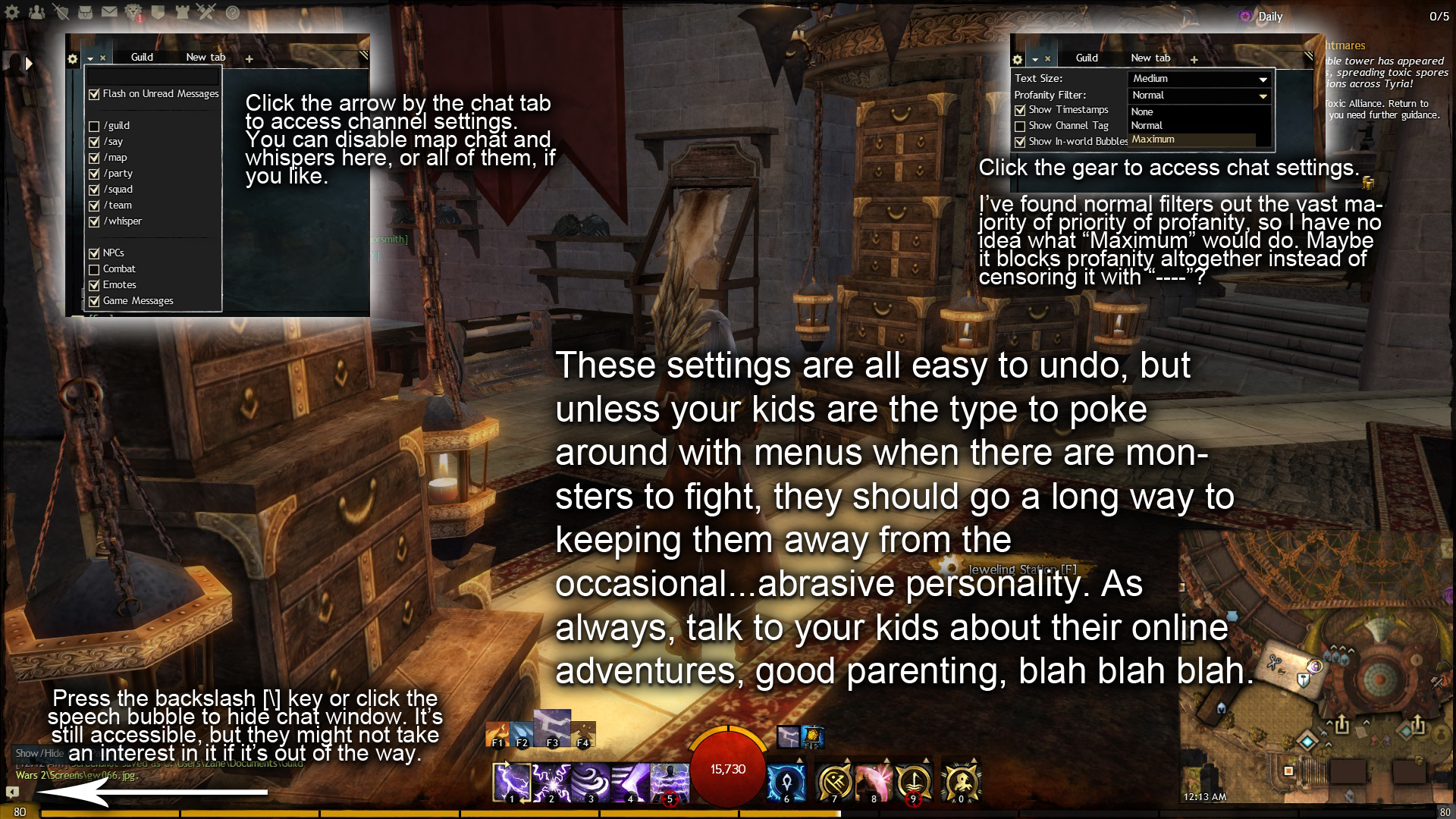Q:
Friend log on/off notification
A:
There are chat options and chat channel options, which are specific to each chat tab. “Game Messages” is one of the channel options, which means you can enable/disable it on a per-tab basis.
I made this graphic for someone asking what their chat options were when letting their kids play, but it demonstrates where to find the channel options, so I’m reusing it. Hope it helps!
Go to chat options and select ‘game messages’. While it will start telling you a bunch of stuff you don’t need to know, such as every single item you loot, it will also tell you when people you have friended log on or off. It will say in chat, for example, Smashfist.9749 has logged on.
OP, don’t use the Q/A function if you’re not asking a question.
Go to chat options and select ‘game messages’. While it will start telling you a bunch of stuff you don’t need to know, such as every single item you loot, it will also tell you when people you have friended log on or off. It will say in chat, for example, Smashfist.9749 has logged on.
Not seeing that to turn on, in chat options..
Only “Show Timestamp”, “Show Channel Tag” and “Show In-World Bubbles”
But it was a question.. just in the wrong forum.
Awesome, that helped so much my friend, thank you.
Not seeing that to turn on, in chat options..
Only “Show Timestamp”, “Show Channel Tag” and “Show In-World Bubbles”
Hmm. It may be in the game options at the top left of the UI, not chat options. It’s been a few months since I’ve looked for it.
You were close, Astral; it’s just in chat tab/channel options (the arrow) rather than chat options (the gear.)
You’re very welcome, Smashfist!