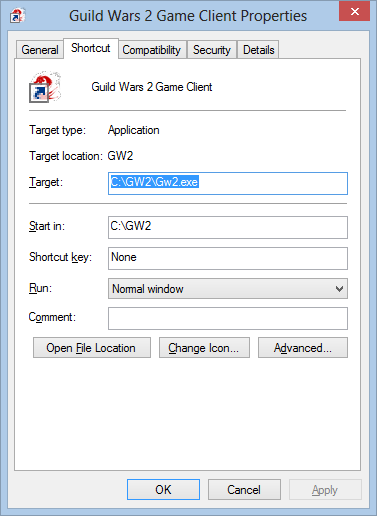Oh no, zooming...they made it worse for me :(
Just remove the line you added to shortcut.
Just remove the line you added to shortcut.
I removed it about 10 minutes after I tried it 2 weeks ago.
Did they add it back in?
Maybe they fully added it in then. I had mine set ever since so I don’t know
They should really add an option for different FoV.
Maybe they fully added it in then. I had mine set ever since so I don’t know
They should really add an option for different FoV.
I’d be happy with a “-noFoV” to put it back to the way it was.
What we should really get is a UI setting in options.
I’m a bit flabbergasted that something like this was just forced on us.
You can use the toggle -useOldFov to use the old FoV.
Is there any chance of just getting that added as a UI option from within the game?
I can pass that suggestion on.
You can use the toggle -useOldFov to use the old FoV.
THANK YOU!
Going to go test it, if this works, donuts for you!
You can use the toggle -useOldFov to use the old FoV.
Confirmed…thank you!
I can pass that suggestion on.
While you’re at it, how about a UI feature that locks the camera view behind the player char, so that we’re always looking the same direction as our char is. Thanks!
I tried hard to like the new FoV when it was being beta tested the past few weeks and just couldn’t. Glad we can still switch back; hope it remains supported.
I tried hard to like the new FoV when it was being beta tested the past few weeks and just couldn’t. Glad we can still switch back; hope it remains supported.
Well that’s 2 of us. I was freaking out because I thought I was the only person. How could that be? 1 person out of all these people that noticed it?
I posted the switch in LA if anyone was interested (Emhry Bay). After I explained what that was for, the few people that talked about it didn’t seem interested.
At any rate, if this was all about zooming, I don’t understand why we just didn’t get a few more ‘notches’ in the zooms? Even at the old setting, I’d honestly still like a setting ‘between’ totally zoomed in and one notch back. Or lots of finer clicks.
There are lots of examples in other games. TSW stands out in my mind. Each click is a very ‘small’ movement, so you can really fine tune where you want that camera. Here, there are only 6 notches out from totally zoomed in. That’s it. Each one takes you out a hefty chunk.
Oh well, I digress. Beggars and choosers and all that. I’m ‘really’ happy to get such a quick solution to the problem!
Yes, the loss of smaller increments when zooming in and out with the mouse wheel is one of the larger things I dislike about the change. As you described in the first post, zooming all the way in and then pulling back one notch is just too drastic of a jump for my tastes.
Yes, the loss of smaller increments when zooming in and out with the mouse wheel is one of the larger things I dislike about the change. As you described in the first post, zooming all the way in and then pulling back one notch is just too drastic of a jump for my tastes.
Did you try that -useOldFoV switch? It changes it back.
Ty for this info.
U can also add it to your original post :
https://forum-en.gw2archive.eu/forum/info/news/FOV-Field-of-View-Changes-Beta-Test/first#post551634
Regards
Engineer : Charliengine
Engineer : Brother Thompson
Hey all, I am a gameplay programmer here at ArenaNet; I just wanted to take a moment to address some stuff about FOV. A while back, reddit user Boojum started this thread (http://redd.it/118t3a) about FOV. He (she?) did some cool math to reverse engineer information about how our FOV is set up. Seriously, check it out, it is really cool!
What Boojum concluded is that at 16:10 apect ratio, our horizontal FOV came out to be about 65deg. We here at ArenaNet have stated that our FOV is fixed at 75degs. Pretty naturally, the conclusion was that our math must be bugged. So what gives? What is going on with all this FOV junk anyways?
This is my attempt to summarize what we have found and what we did about it. I am a programmer and so this might get more technical than most are comfortable with, but I hope that in the end it shows how everything works and why we made changes.
The first thing you should take away is that there is actually multiple ways to define FOV- Horizontal, Vertical, Diagonal. The each control how much we see of the game world, just in different directions of the screen. The rest of what we see is controlled mainly by Aspect Ratio, the ratio of the view width to the view height.
How does this work? Let’s say we have a fixed horizontal FOV to control the view, the vertical FOV would change based on the aspect ratio of the screen. In this situation, as I make the view height greater and greater, the vertical FOV would grow to see more and more. Now the interesting thing is if I was to stretch the view to be wider and wider, my effective vertical FOV becomes smaller, but the effective horizontal angle stays the same no matter what the aspect is. This is an important point- depending on which version we are using, the effective angle of the others change as the aspect ratio changes.
This is exactly what we found out happened with Boojum. It turns out that Guild Wars 2 uses diagonal FOV for our calculations, not horizontal and not vertical. Boojum didn’t know which version we used, so he had to make the assumption that we used horizontal. This is totally fair, we never mentioned which version we used. In the end, he calculated the effective horizontal FOV and found it to be 65degs and made the assertion that our math must be funny.
It turns out that when you work out all the math, at 16:10 aspect ratio, using diagonal FOV of 75deg, the effective horizontal FOV is about 65degs- exactly what Boojum found! All the math works out! In fact, I would bet that if Boojum reran his program, but this time set to figure out diagonal FOV, he would find it to be exactly 75degs.
So what implications does using a diagonal FOV have? As the aspect ratio grows the effective horizontal FOV grows and the effect vertical FOV shrinks! Effective horizontal FOV actually grows and gets closer and closer to 75degs as the aspect ratio goes towards infinity. At the same time, the effective vertical FOV will get closer and closer to zero.
I am of the belief that everyone, players and devs alike, actually think in terms of a fixed vertical FOV. Meaning that as the aspect ratio grows, what you see vertically does not change at all, but you get to see more and more horizontally. This is effectively what players have described wanting for so long, they want a way to see more horizontally because they have wide screen monitors.
For that reason, we decided to change our calculations from a diagonal FOV to a vertical FOV. This is more in-line with what everyone thinks, those with 16:10 aspect ratio will get approximately 10degs more FOV for free. If you have a wider or more extreme FOV (triple monitor folks, I am looking at you), you will get to see even more, for free!
Making this change isn’t as simple as flipping a switch, there is a lot of implications with increasing the amount of stuff you can see; the biggest concern is performance. Because you can now see more stuff on screen, that means that more stuff is being drawn to the screen and more things are animating. On lower end machines this can have a noticeable impact which we felt was unfair and unacceptable. Not long ago, we started a trial of the vertical FOV to find out what players think and if it was worth going through with the change. The trial left us with a good impression and enough information that we decided to make it a permanent change. We still had the problem to face of performance, some lower end machine will still not be able to handle seeing more stuff, and we believe while we continue to optimize the game we can “buy back” this loss.
Since players will be affected by this immediately, we offer a different command-line option to revert to using the old diagonal FOV calculation. By adding “-useOldFOV” to your game shortcut, the game will act the same as it did before and remove any additional performance hits that we might have introduced.
I hope this clears some things up for you all.
Oh, performance hits. The whole FOV thing makes a little more sense now.
Now THIS is the kind of post I like to see from the developers
[Profession Synonym] Lexxi [ANGL] – Tarnished Coast
Now THIS is the kind of post I like to see from the developers
I didn’t understand most of what he said, but totally agree with the level of detail and explanation by this developer is much appreciated. Now, if they can only do something about that other little 10,000 post thread;)
Thanks for the post Jason, i have to ask though.
At some point, will you program in a way to make the vertical character position so the characters aren’t so towards the middle of the screen? – perhaps in a similar way in which we can adjust the horizontal position now.
I ask, as apart from the FOV (which for me is now fine) this is perhaps my biggest issue with the camera, on Asura (my chosen race) we are just to high up in the screen area.
Zarturo: Elemental – Desolation.
Sadly, that all doesn’t mean too much to me. All I really care about when playing a third person game is being able to have as much control as possible of how close or far the camera is from my character. In your game, there are only 6 click positions back from as far as you can zoom in. All the way in is too close (on the shortest human) for most anything, but useful for some screenshot portraits. The first notch back was fine, though I had suggested many times to wanting more “fine” clicks so each zoom was just a little.
Instead, your change to help the FoV issues (which I understood some people had an issue with, but it never affected me playing about 5 ft from a 46" tv), without adding and more zoom clicks, or fine tuned, smaller zooms, left us with the first click back being just too far.
So I “dearly” hope you never remove the “-useOldFoV” setting, without addressing the need for:
1. Smaller movements in zoom “clicks” of the mouse wheel.
2. As a consequence to 1, far more positions than 6, to ensure the furthest distance everyone wants is covered, and those of us who want to manage finely exactly how close the camera is, can.
Personally, I’d like to see one more click between fully zoomed in and the first zoom out, but ideally I’d like as fine of control as you’d see in something like TSW.
As an Eyefinity user, I love the new FoV on my triple monitor setup. Curious, is there any command like “-useOldFoV” to force the ui/map/cut scenes to render on the center monitor (like it does with nVidia multi-monitor solution)?
I’m confused, did anything pertaining to FOV change with this latest update? I’m currently using the FOV beta. Has the beta become final now? Can I delete my altered shortcut and play with the original now?
Thank you for the detailed explanation. Really cleared things up for me! Please keep on posting in this manner Anet-staff
I’m confused, did anything pertaining to FOV change with this latest update? I’m currently using the FOV beta. Has the beta become final now? Can I delete my altered shortcut and play with the original now?
I believe this is true, that the default is now what the test switch (from the sticky in tech support) was providing.
For those of us who don’t like the change, whether overall or in conjunction with not having enough fine tuned character zooming options, we can add “-useOldFoV” as our switch.
And cross our fingers that if they ever get rid of it, it coincides with (or comes after) implementing far more finely tuned camera zooming controls and options.
Thankyou for that very detailed info
Just tried it – and it looks glorious +1 to you
Really low spec computer (my integrated graphics wasnt even on the list as being able to run the game) and notice an avg increase in fps .. it was >20 without any fov, <20 with the old fov and now im back up >20 with the new fov . . . good job 
EDIT : i’m even getting >40 fps never had that before (ok so i am looking at a wall )
Ps could you fix the invulnerability bug ? pleeeease
(edited by Under Web.2497)
Thankyou for that very detailed info
Just tried it – and it looks glorious +1 to you
Really low spec computer (my integrated graphics wasnt even on the list as being able to run the game) and notice an avg increase in fps .. it was >20 without any fov, <20 with the old fov and now im back up >20 with the new fov . . . good job
EDIT : i’m even getting >40 fps never had that before (ok so i am looking at a wall )
Ps could you fix the invulnerability bug ? pleeeease
Any performance improvement you’re seeing would be unrelated to the field of view changes. If anything, the FoV change is having a negative impact on your performance (particularly on lower end hardware). The reason being that when you increase the field of view, you’re displaying more of the game-world at any given moment, meaning you’re GPU/CPU is having to render more scenery, process more animations, etc.
I think they’re always tinkering with performance, so any gains would likely come from that (or that less happened to be going on around you during your tests).
Yes, the loss of smaller increments when zooming in and out with the mouse wheel is one of the larger things I dislike about the change. As you described in the first post, zooming all the way in and then pulling back one notch is just too drastic of a jump for my tastes.
Simply This
I’m one of those who suffer from the new change as well, as the new FOV simply makes me dizzy.. The characters are now either too close, or too far.. Full Zoomed in, your character looks terrible.. You zoom out once, your character becomes an Asura! I believe an “in-between” will save the situation, if that’s of course possible..
I know i’m probably one of the minority in this, but it would’ve been a shame to simply been forced to quit the game simply due to a FOV change, which renders it unplayable for me.. It’s simply absurd considering how much i’ve spent on it..
Performance wise, i see no changes whatsoever..
I do hope the -useOldFOV will stay there and eventually become an option in the UI as people suggest in this thread, or see more zooming options in the very near future..
https://www.youtube.com/watch?v=D-On3Ya0_4Y
https://www.youtube.com/watch?v=dqJlKjwrKB4
Hi. Why is there a need for
-useOldFov
when we can just remove
-testVerticalFov
from the shortcut as stated on this page:
https://forum-en.gw2archive.eu/forum/info/news/FOV-Field-of-View-Changes-Beta-Test
?
Thanks.
I tried hard to like the new FoV when it was being beta tested the past few weeks and just couldn’t. Glad we can still switch back; hope it remains supported.
Well that’s 2 of us. I was freaking out because I thought I was the only person. How could that be? 1 person out of all these people that noticed it?
I posted the switch in LA if anyone was interested (Emhry Bay). After I explained what that was for, the few people that talked about it didn’t seem interested.
At any rate, if this was all about zooming, I don’t understand why we just didn’t get a few more ‘notches’ in the zooms? Even at the old setting, I’d honestly still like a setting ‘between’ totally zoomed in and one notch back. Or lots of finer clicks.
There are lots of examples in other games. TSW stands out in my mind. Each click is a very ‘small’ movement, so you can really fine tune where you want that camera. Here, there are only 6 notches out from totally zoomed in. That’s it. Each one takes you out a hefty chunk.
Oh well, I digress. Beggars and choosers and all that. I’m ‘really’ happy to get such a quick solution to the problem!
FoV has nothing to do with zooming.
Hi. Why is there a need for
-useOldFov
when we can just remove
-testVerticalFov
from the shortcut as stated on this page:
https://forum-en.gw2archive.eu/forum/info/news/FOV-Field-of-View-Changes-Beta-Test
?
Thanks.
Vertical FOV is the default now. You’d use the -UseOldFov now if you wanted the old FOV back due to performance issues.
Hi. Why is there a need for
-useOldFov
when we can just remove
-testVerticalFov
from the shortcut as stated on this page:
https://forum-en.gw2archive.eu/forum/info/news/FOV-Field-of-View-Changes-Beta-Test
?
Thanks.
Here’s what changed (and I noticed this immediately):
Before Patch
Pre-Patch FoV: gw2.exe
Beta FoV: gw2.exe -testVerticalFoV
After Patch
New FoV: gw2.exe
Return to Pre-Patch FoV: gw2.exe -useOldFoV
They changed the default to the ‘new’ FoV, which was in test before. So now, you don’t need the -testVerticalFoV to experience the new FoV changes. Having it there does nothing.
However, for those of us who either don’t like the new FoV (or in my case, don’t really ‘care’ one way or the other about the FoV changes, but have lost ‘more’ of the ability to make ‘small’ camera zoom movements, which were lacking to begin with, having only 6 positions, and those positions just got stretched out with the new changes), ‘must’ put the -useOldFoV switch on the end to put it back to the way it was.
Which works brilliantly, and I appreciate the few CMs who came out as quickly as they did to tell us the work around. And of course, the developer who took the time to post ‘why’ they decided to make the change, and hopefully he walked away with some of the other issues that are affected by that change.
Crossing my fingers that it stays and/or we get much smaller incremental camera moves (as well as someone else’s desire to see the ability to raise and lower the camera, that would also be great, but I’d honestly just be happy with more finely tuned zooming).
Hi. Why is there a need for
-useOldFov
when we can just remove
-testVerticalFov
from the shortcut as stated on this page:
https://forum-en.gw2archive.eu/forum/info/news/FOV-Field-of-View-Changes-Beta-Test
?
Thanks.Vertical FOV is the default now. You’d use the -UseOldFov now if you wanted the old FOV back due to performance issues.
Or we just don’t like it, for whatever reason. 
Jason, thank you for taking the time to write this out.
I really appreciate this type of communication from the devs, and it is lightyears better than the original Anet explanation about FoV. I hope you guys keep it up!
I still want to know when they plan on fixing the camera and it’s freak out everytime and object is near me. I see a ton of posts about FoV, but to be blunt, it’s the camera jankiness that annoys me more than anything else in the game.
Can we now zoom to 1st person view now? God how I hate that I cant do this now and everything is blocked. Can we also have an option to target ourselves?
400 Tailor/400 Weaponsmith
I beat the Game in less than 2 Months.
Cool to see that level of detail from a programmer. I’ll have to read it a few times to figure it out lol
Can we now zoom to 1st person view now? God how I hate that I cant do this now and everything is blocked. Can we also have an option to target ourselves?
First Person View. Yes, please.
A personal shoutout from a dev; nifty!
Anyway, a couple of days after I posted that thread I did manually compute the diagonal FOV from the horizontal and vertical estimates from my program. (No need to change the program.) I can confirm that I got 74 point something which is reasonably close given the approximations involved. I’d never heard of anyone actually measuring FOV diagonally, though, so I figured a simple bug was the more likely explanation. The move to Hor+ style scaling is welcome news.