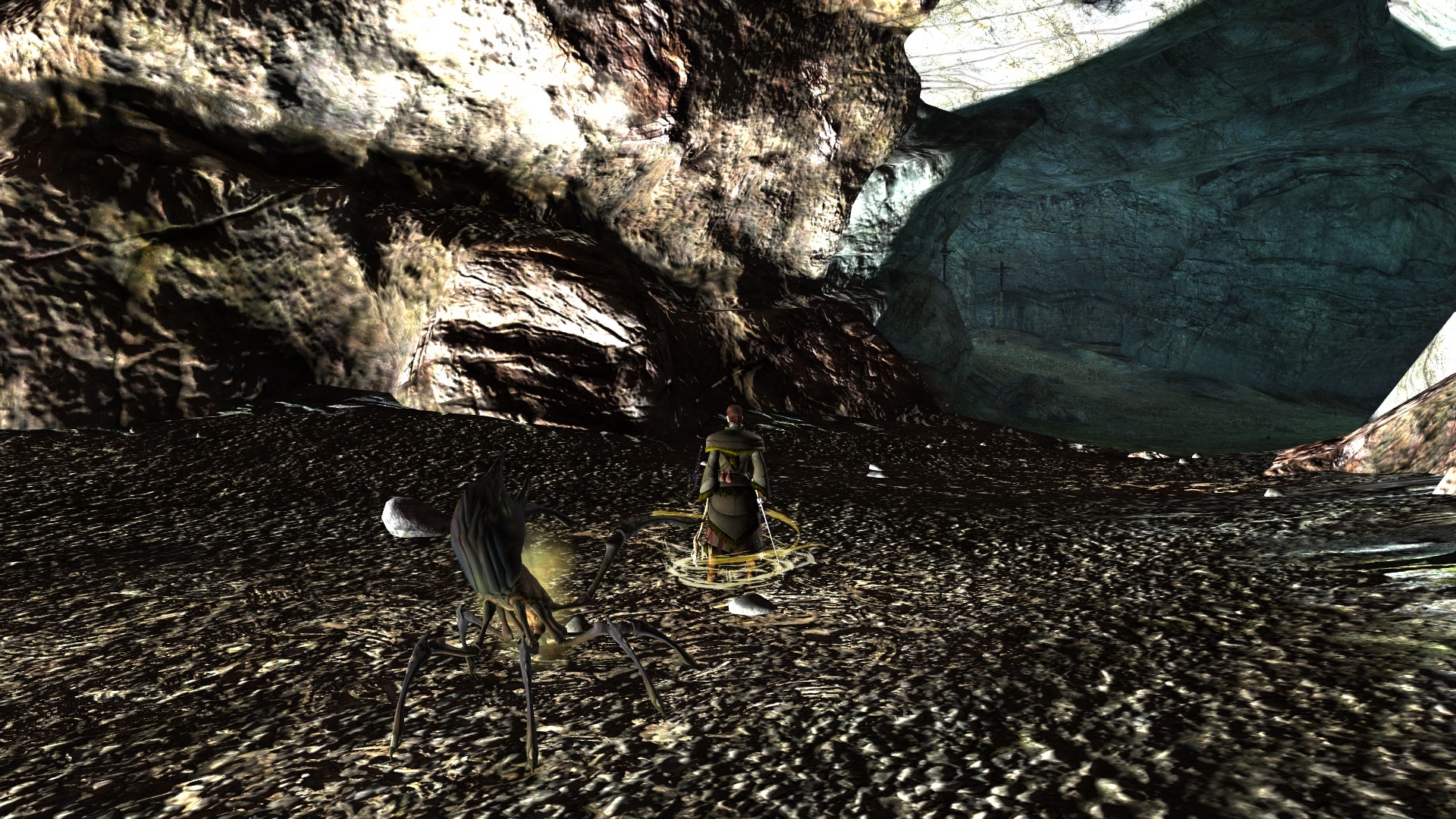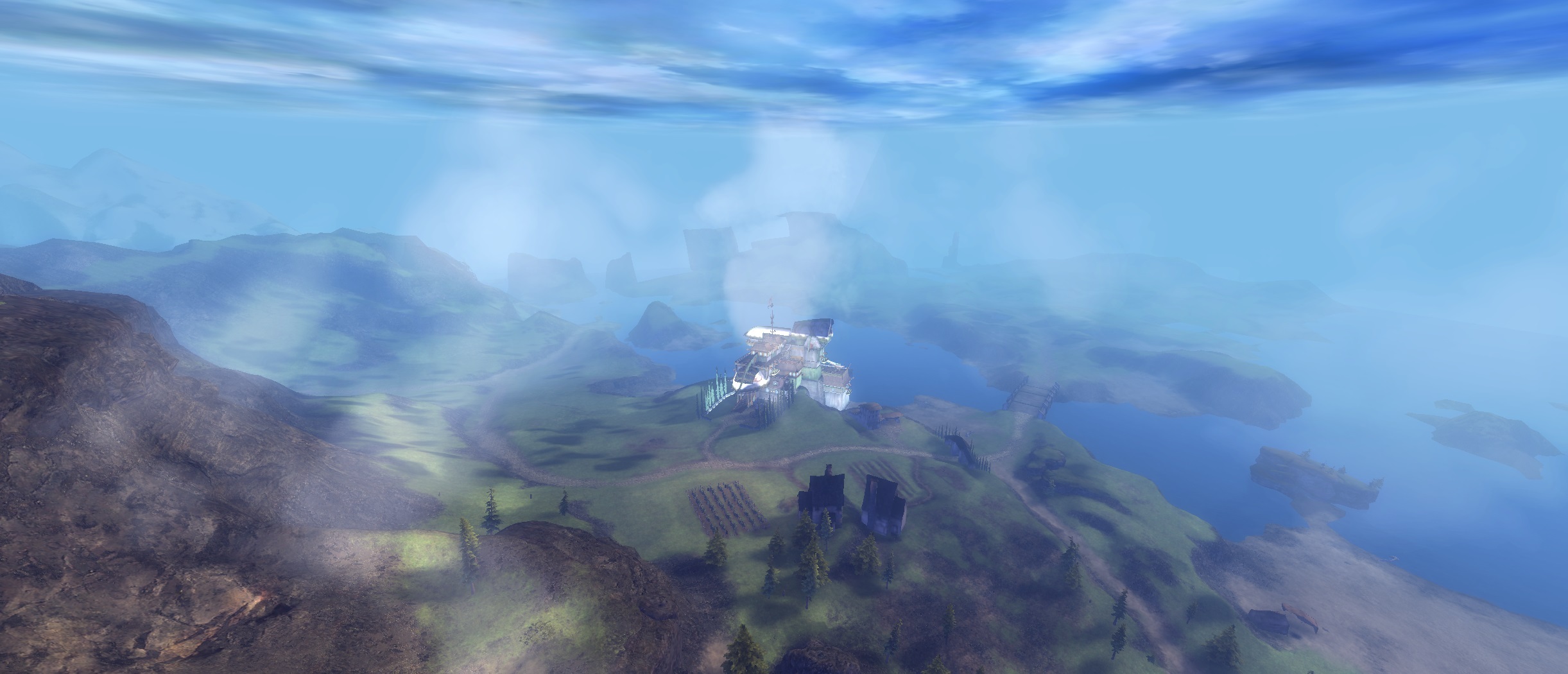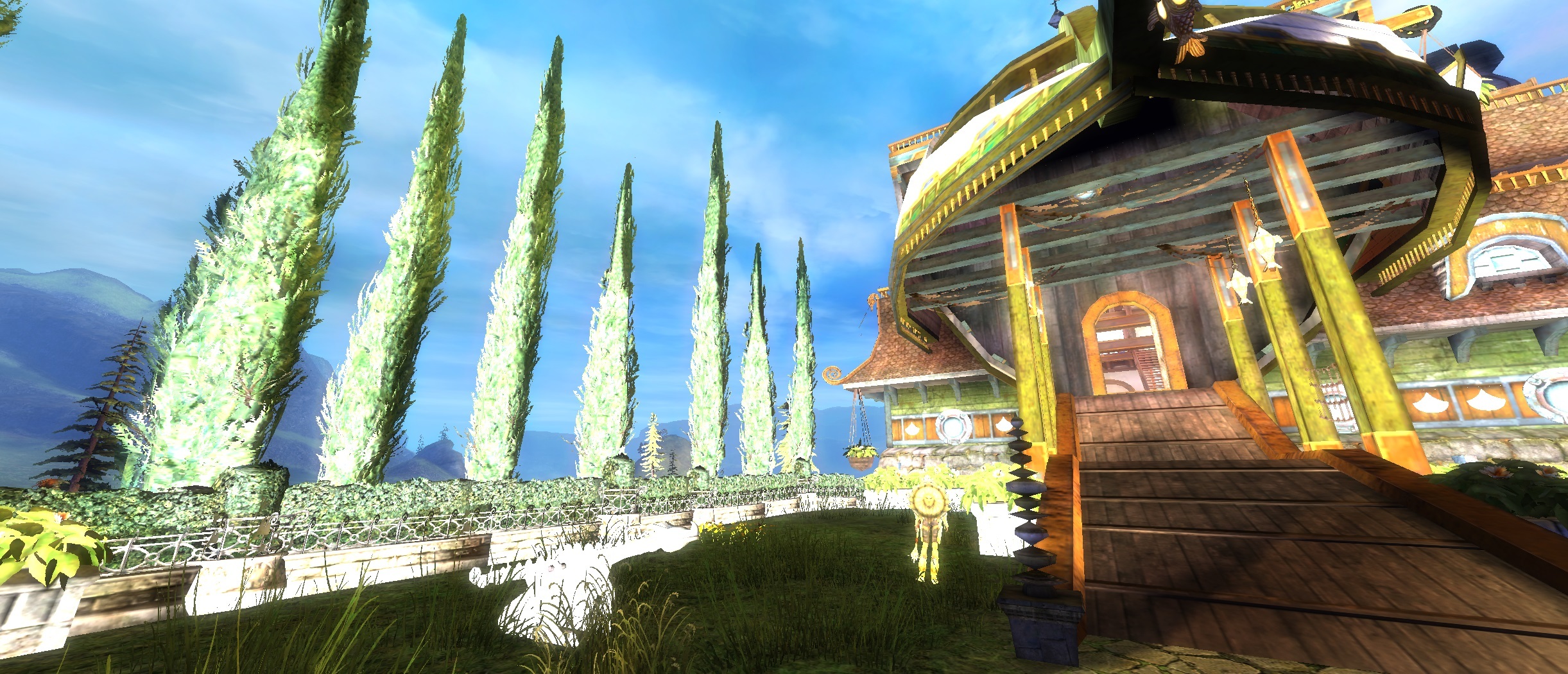(edited by penelopehannibal.8947)
Really Bright Areas [Merged]
A Little Lighting Issue?
Almuten Mansion
Seems Miss Mipp and family used to work at Thaumanova.
Wow. It used to only be in caves and such. I hope the Devs find what’s causing this; it’s not very appealing.
What is causing this, I have seen it in caves around zones also, it seems to cause areas to have extreme lightning whitewash, I have checked my drivers, repaired the Games archive and even swapped video cards just to test, this can be headache/migraine inducing simply because of how amazingly bright these get.
And yes its just as bright inside which is so painful to be in.
Adding kitten of chat showing that its not just me, others are seeing it also. This is become more frequent as other zones are getting them also, it appears as though the lighting in zones is slowly corrupting.
I can also confirm this issue. It was bad enough when it was just in the cave you do a guild rush in in Diessa Plateau. It has now also spread to the Vigil HQ instance in Gendaran Fields, along with a large number of visual glitches on the open world part of the Vigil Keep that see the character and large parts of the fortress vanish if you are facing certain directions (to the point that you can appear to be staring at a single sandbar floating in nothing).
Adding some more examples, this is the cave with a HP in northern Dissea Platuae, again completely broken whitewashed lighting that can cause migraines.
As you can see in chat, again it is not a PC issue, someone else is seeing the exact same thing.
hey guys within some caves and some buildings there is this really weird light-bugs happening, it might be because the spotlight is being brighter than normal, but i dont know what it is, i have changed all my settings no change, while it does not effect my game play its just kinda annoying, here is a screenshot the contrast is very different as you can see, the building is bright af and the rest is normal. even from an angle far away you can see it within the second screenshot
(edited by Ixlegend.7019)
I get this color in these 2 locations on all 4 of my home PC’s, It’s like a day-glow nightmare and seems to be limiten to The Almuten WP in Gendarran Fields and the Jumping puzzle in the far south of Caledon.
~Dr. Seuss
(edited by Muusic.2967)
Just ran Tears of Itlaocol again today since I was in the area, but nearly could not finish. The lighting inside the cave was so bright, it flooded out the face with the patterns on it. I and one other person finished it only by going though all the possible known combinations until things ‘clicked’.
Yay, for waving dead chickens at monitors…. >.<
Also, what’s up with the inviso-wall at the end past the door, forcing you to Way Point out?
I too have this issue, Drivers up to date, running near max settings for everything.
Caves do the same thing. Now a new region in Queensdale near the bandit spawn does the same thing as well.
I’m sure they broke something at this rate, I’ve witnessed it on multiple machines and multiple qualities.
Never expected something like that from GW2. My eyes hurt.
This is very much like the graphics issue that has plagued Spider Nest Cavern for months over in Diessa Plateau (the Devourer Burrow guild race). I’m at the site at Altar’s Windings in Queensdale at night time and it looks like someone turned a dozen kilowatt Super Trouper spotlights to the hill! Vampires would vaporize in a split-second in light this bright. Serious brightness.
I’ve seen a couple of reports of this, but can’t find any response to it in the known issue tracker, as such I’m posting my own report of it.
The attatched picture is taken in Queensdale, at nighttime. As far as I know, I haven’t experienced this here before, but I have encountered the bug several other places.
I’ve tried with several different computers, with different graphics settings, and the bug persists. I’ve also mixed and matched with the graphics to try and remove it, to no avail.
I can post more pictures if it’s needed.
Thanks for your attention to this matter, it’s a rather experience-altering bug.
(Arrrrgh, my eyes! I can’t play anymore!)
I’ll add a list of known locations, and closest waypoints/points of interest;
- Queensdale, Vale Waypoint
- Gendarran Fields, Almuten Waypoint
- Caledon Forest, Spelunkers’ Delve
- Diessa Plateu, Menbane’s Waypoint
- Kessex Hills, Cereboth Canyon.
There are others, but I can’t remember where.
(edited by Allie.4925)
It showed up at Almuten Mansion in Gendarran Fields today, as well. The whole mansion was ablaze.
I hope the Devs find what’s causing it, and fix it soon.
^
Yep, saw it too. I was doing that heart and was like holy lights… it even got a lil hard to see the longer I stayed there.
I am not sure how long this has been a thing (I never saw it during my last 2 Map Completions), but I was roaming about for a while during my 3rd Map Completion, and I ran up on a particular spot in Gendarren Fields (at the Almuten Waypoint) whose gamma is off the charts wrong. The area is way too bright.
At first, I thought it was my graphics card until I brought a friend along for a second opinion, to which he saw the same thing I did.
Attached to this thread is a screenshot of the area, and when you enter the building near the Almuten Waypoint, your character’s face, etc. turns almost completely white.
Please fix this, Anet.
Things like this can cause some players to wrongly assume their graphics card is messed up when it is not, potentially making them spend unnecessary money on a new graphics card, and yes, that could happen to somebody in-game who does not go through the proper troubleshooting steps.
Thank you.
(edited by Eidolonemesis.5640)
This must be a new thing, perhaps related to the new quests. I have done more map completions then I know what to do with, and it was never like this. Wasn’t like this 2 weeks ago.
Te Nosce [TC]
You might consider posting in the existing thread(s) in the Bugs sub-forum.
Good luck.
The same at the end of the Spelunker’s Delve JP in Caledon Forest. I thought it might have been some weird “dawn” effect at first.
I noticed it too. At first, I thought it was just my pc acting funny. Then I met another player with the same issue.. Hope they will fix it soon…
It’s been two weeks since this particular one, but I’ve seen reports of new places with this bug come up since then (or perhaps since yesterday’s patch).
I glided down to it from the airship and half way there the brightness of the structure popped out. That place is crazy bright. I know it wasn’t that way a week ago because I passed by there. It must have been yesterday’s update.
It appears it shows up in more locations every patch.
I can confirm that this has been going on since longer than yesterday’s update, because I completed that zone on an alt last week and basically squinted my way through the quest in that house.
It’s been there for at least two weeks as I reported in the Bugs section:
https://forum-en.gw2archive.eu/forum/support/bugs/Really-Bright-Mansion
Since there, there have unfortunately been more unsightly bugs like this, rather than less. 
Indeed. It started several months ago, in just a few caves, etc. Now it’s spreading, like a virus. Ugh.
Maybe they are powering their appliances with ley-line based aetheric technobabble mumbo jumbo whatchamacallit electricity?
Maybe they are powering their appliances with ley-line based aetheric technobabble mumbo jumbo whatchamacallit electricity?
Sounds plausible to me.
Many textures have been having this issue for over a year. Usually I see them in caves such as for the guild rush in Fields of Ruin.
Look at the guild race in Diessa – inside that caves it’s eye cancer for you.
Btw. the rocket high gamma values in the cave make the race (why not rush anymore? ._.) a bit harder to navigate which is good.
The south gate challenge area in Auric Basin is the same way. Was not that way at release but several months ago it suddenly got very bright. This is the race to the top.
We’ve been reporting this for months and with each patch more areas get corrupted but it seems like ANet is ignoring this now. Which is sad because this can be migraine inducing for folks as it is so bright. But we have had 0 response and more areas affected by this.
Things like this can cause some players to wrongly assume their graphics card is messed up when it is not, potentially making them spend unnecessary money on a new graphics card, and yes, that could happen to somebody in-game who does not go through the proper troubleshooting steps.
I think it’s highly unlikely encountering one area in one game where the lighting looks wrong would cause someone to go out and buy a new graphics card.
It might cause them to think there’s something wrong with their graphics card, but surely they’d realise quickly this doesn’t happen anywhere except in certain areas of GW2 and conclude that the problem is with the game and not their computer.
I actually did have a problem with my graphics card which started showing up in GW2 before I saw any issues in any other games. I blamed it on the game. It was only when the same thing happened in other games that I realised it was my computer and even then it was a while before I admitted the card was broken and I couldn’t just adjust the settings or clean it out or something to stop the problems.
I agree that the lighting in this area needs to be adjusted. But I think it would be an extreme jump to go from seeing weird lighting in one spot to concluding your graphics card is broken and you need to buy a new one without considering any other possibilities or trying any other solutions.
“Life’s a journey, not a destination.”
I think the problem is that this is getting worse every patch and ANet is ignoring it each month.
By the way what category have you used to report this on the in-game bug report function?
The best I could find was General PvE and Environment > Terrain but I often find the categories confusing so I’m not sure if there’s a better choice.
Edit: I just found a patch like this (in Fireheart Rise) and while reporting the bug I tried changing my graphics settings. It seems to be a problem with the shaders specifically since changing them to Low removed the bright patch.
It’s not ideal but that might be a temporary fix if you need to play in an area like this for an extended period of time (e.g. doing a heart) and the brightness bothers you. Turn shaders to low, then turn them back up when you’re done.
“Life’s a journey, not a destination.”
(edited by Danikat.8537)
I read an old post that it has something to do with the GPU’s settings trying to override the game’s.
This particular bug is showing up in other games as well, GTAV being one example. Latest word is a link to AMD driver software following recent updates.
Several related threads on redit from various game sources.
It appears that the problem is the ‘core’ or default lighting mesh underlay for light sources ‘breaking through’ or overlaying the intended overlay filters mesh (if that makes sense LOL).
Translation: The base light level is shining through the textures/shading overlay that is supposed to mute, or level, it appropriately to give the desired level of light for the location/polygon(s).
Translation of Translation: The software ‘dimmer switch’ for those locations is busted and sticks on bright.
If so, nothing that Anet or any of the other game companies affected can do until AMD come up with their own driver fix.
Q: Do I win a prize or earn a consultation fee?
Breeze
So, it only affects those using AMD graphics cards?
‘…Sponsored by PowerGen.’
It’s not the only location. This is a cave in Queensdale.
Phew, and I thought something went wrong when loading the corresponding map. In one place (I forgot the name), near to a/that volcano thing, the light level went to 255. All my pitch-black Shadow Abyss clothes showed different shades (as it happens when you crank up gamma or HDR ranges) and my (Asuran) eyes were glowing like the Doomguy’s eyes when using the iddqd cheat in DooM. That particular area was like a couple of m² and vanished when leaving that imaginary box.
Thought it was an error during loading (light maps or whatever you wanna call it).
and politically highly incorrect. (#Asuracist)
“We [Asura] are the concentrated magnificence!”
I had the same sort of thing in Caladon Forest, on the right side of the map, at the level 4 heart location with all the undead at a swampy area with a big tree (near Sleive’s Inlet waypoint). The cliff next to it has a very bright green/yellow.
(edited by Bolbo Baggins.8594)
I had the same sort of thing in Caladon Forest, on the right side of the map, at the level 4 heart location with all the undead at a swampy area with a big tree (near Sleive’s Inlet waypoint). The cliff next to it has a very bright green/yellow.
In the past this problem also showed itself (in bright white) at Shamans Rokery after certain patches.
I’m really curious, I have gone to these places and it looks normal for me. Can anyone share what are the graphic settings you used when experienced the issue? Maybe it could even help the devs to track the issue too.
Oh, this thread seems to be one with most useful info about the issue so far (first time I see someone pointing a possible cause). Also, this issue has been reported several times already (like https://forum-en.gw2archive.eu/forum/support/bugs/Lighting-Issues-merged)
There’s also a cave for one of the guild mission races that has this lighting glitch.
Let line energy?
Over in the Bugs sub-forum, someone posted it is caused by AMD drivers. Does everyone who experiences it use AMD?