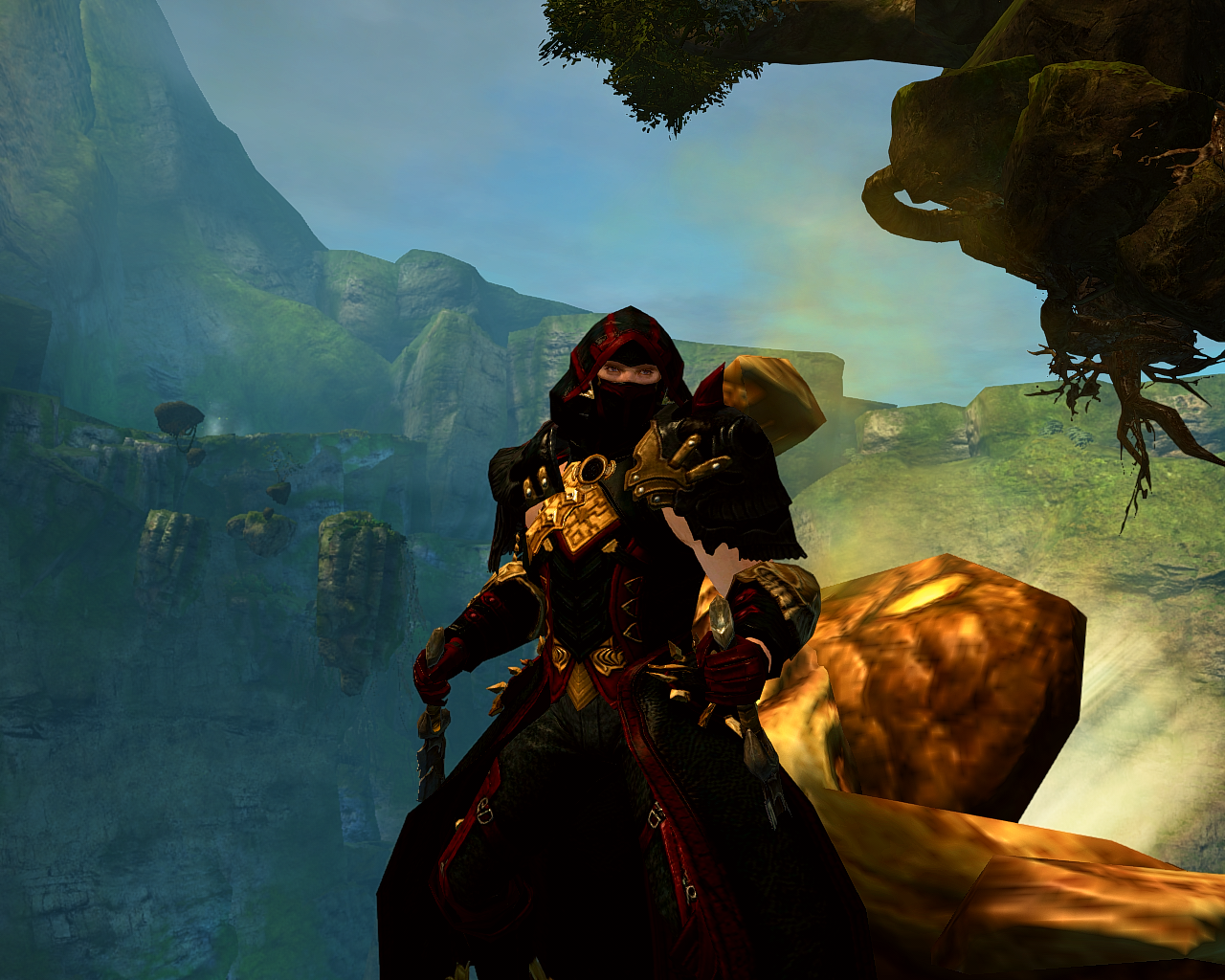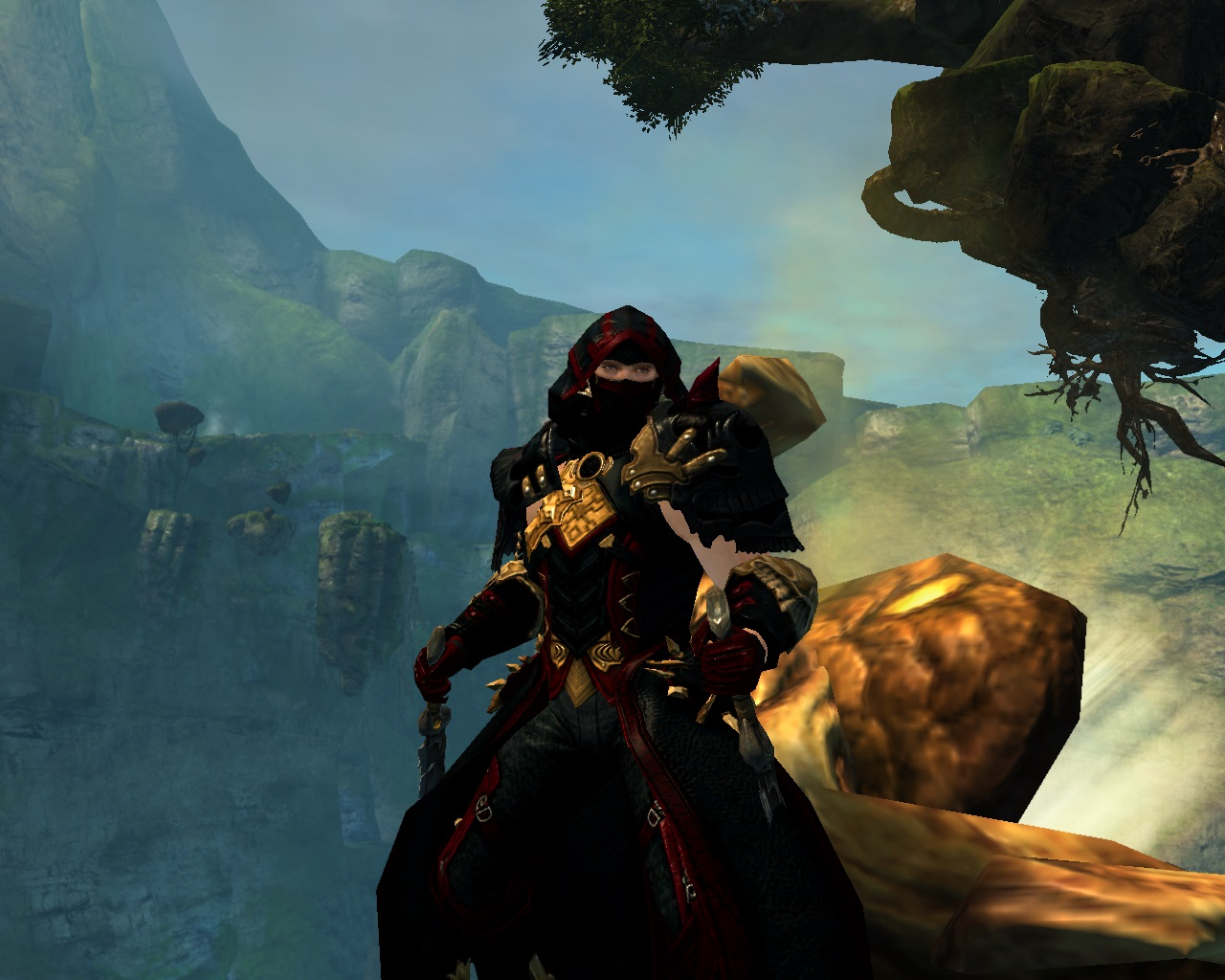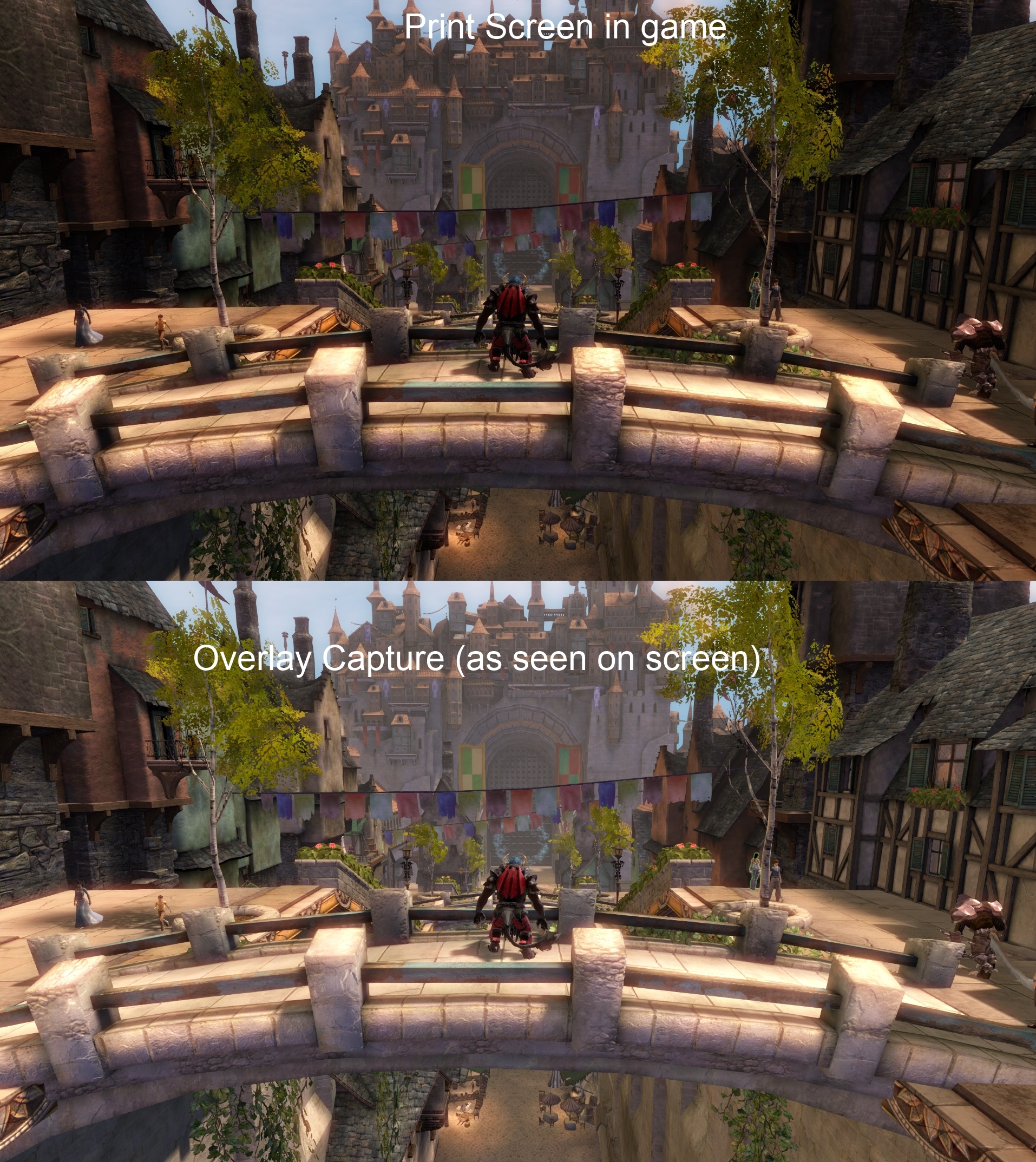better colour + overall graphic - FXAA
I love these amateur “graphics mods” these days.
They increase constrast to hilariously exaggerated levels, to the point the game looks like a cartoon, and call it “The Ultimate Super Mega P00nzor Hax of L33tskillz Graphix skillzors!”.
I would agree if that’s all this did. It does a ton more than tweak the contrast. You can fine tune it to look however you want. It’s basically the same settings used in professional photo editing software.
Probably should trash on something you probably never tried and know absolutely nothing about.
I love these amateur “graphics mods” these days.
They increase constrast to hilariously exaggerated levels, to the point the game looks like a cartoon, and call it “The Ultimate Super Mega P00nzor Hax of L33tskillz Graphix skillzors!”.
And i love how people assume things without going into details of the subject matter. But then that is our generation which loves to glance on the surface and start blabbering as if they know it all.
Sweetfx does not just increase contrast but does a lot more. But then again you would know if you bothered to read the details.
It looks pretty sick,
but a little too much saturation at some parts lol!!
i always add this effect on the videos i make about games, makes them look a lot better!! xD
I set mine for more subtle changes, to make the colors pop a little more and sharpen the image and of course add the SMAA.
Top pic is on, bottom is off.
(edited by Rustypipes.6238)
Actually, I’m playing Gw2 on “Best performance”, I saw that the graphic weren’t attractive, it looked like WoW. But.. when I putted “Best appearance”, I saw what the graphics in Gw2 really looked like. And I can say that it is just splendid. Now, I just need to buy a new and powerful CPU to enjoy playing the game more than before.
@Sijen
Could you show me your configs? That would be great
Hi everyone,
Here you can check out policy regarding third party programs. If any program you install should violate this policy, please uninstall it and refrain from its usage. Thanks for helping us keeping the game an enjoyable and friendly place.
https://forum-en.gw2archive.eu/forum/support/account/Policy-Third-Party-Programs/first#post354869
Players would like a clear and concise yes or no. Personal opinion and the understanding of a worded document are not always agreeable or obvious and its not customer friendly to be vague then ban players after. I would like to try this little programme but I am concerned about Anet wielding a ban hammer for some reason I don’t understand currently and so Anet has -1 loyalty from me for putting me in this position due to their lack of commitment to the player on this.
them due to those less than polite individuals out there and their offensive attitude.
Hi everyone,
Here you can check out policy regarding third party programs. If any program you install should violate this policy, please uninstall it and refrain from its usage. Thanks for helping us keeping the game an enjoyable and friendly place.
https://forum-en.gw2archive.eu/forum/support/account/Policy-Third-Party-Programs/first#post354869
Players would like a clear and concise yes or no. Personal opinion and the understanding of a worded document are not always agreeable or obvious and its not customer friendly to be vague then ban players after. I would like to try this little programme but I am concerned about Anet wielding a ban hammer for some reason I don’t understand currently and so Anet has -1 loyalty from me for putting me in this position due to their lack of commitment to the player on this.
Most of us are using it since August last year,no mod has ever told us directly it is a bannable offense.It’s merely to increase the game quality,and Anet knows exactly what SweetFx is capable off,and by knowing that.. they know that no one using SweetFx will get a better chance in the game then someone not using it.You will Not get banned using SweetFx,don’t worry.
I love these amateur “graphics mods” these days.
They increase constrast to hilariously exaggerated levels, to the point the game looks like a cartoon, and call it “The Ultimate Super Mega kitten zor Hax of L33tskillz Graphix skillzors!”.
Agreed, most of the screenshots are over-saturated and quite ugly… people should learn to calibrate their monitor instead of using third party “mods”.
The only positive benefit I can see from that thing is the new anti-aliasing modes.
A PvX guild for mature players with a life.
I love these amateur “graphics mods” these days.
They increase constrast to hilariously exaggerated levels, to the point the game looks like a cartoon, and call it “The Ultimate Super Mega kitten zor Hax of L33tskillz Graphix skillzors!”.Agreed, most of the screenshots are over-saturated and quite ugly… people should learn to calibrate their monitor instead of using third party “mods”.
The only positive benefit I can see from that thing is the new anti-aliasing modes.
If only they’d look at these ugly screenshots on another computer … I sometimes wonder if these people see a yellow forum with orange banner or something …
If your old CRT is playing tricks on you … a brand new LCD panel doesn’t need to cost more than 100 euros these days.
Delayed content is eventually good. Rushed content is eternally bad. ~ Shigeru Miyamoto
I love these amateur “graphics mods” these days.
They increase constrast to hilariously exaggerated levels, to the point the game looks like a cartoon, and call it “The Ultimate Super Mega kitten zor Hax of L33tskillz Graphix skillzors!”.Agreed, most of the screenshots are over-saturated and quite ugly… people should learn to calibrate their monitor instead of using third party “mods”.
The only positive benefit I can see from that thing is the new anti-aliasing modes.
How it looks ingame is Completely different for Every monitor.Just because a screenshot can look “oversaturated” is because of your monitor settings,if i post a shot now it will look oversaturated and dark,ingame it looks completely different because Guild wars Not using windows calibration or the nvidia control panel settings in fullscreen mode,but they Are being used when you make a screenshot,hence a weird outcome of the screenshot and usually much darker and more saturated then it actually is.The settings are “monitor specific”,hence you need to find your own settings,you cannot simply copy other people’s settings either.Also the AA setting aren’t “new” at all and calibrating your monitor doesn’t do the same as using SweetFx,again someone incapable of figuring out what sweetFx actually is,but rather judge on screenshots made for a specific monitor, and you using your windows calibration to watch them,gives you a Completely different look then how it actually is.Use it before speaking might be wise in this case..
So in case you’re new to SweetFX Shader Suite (or just SweetFX), it’s a mod built on the InjectSMAA shader injector, that allows you to apply a suite of post processing shader effects to your games.
You may have tried another shader injection mod before, like InjectFXAA, InjectSMAA or FXAAtool. SweetFX improves upon all of these.
You can add SMAA anti-aliasing , sharpening and tweak the color, gamma , exposure and more.
It’s meant to allow you to improve the look of your games and change the look and mood of it to your liking.
If you use SMAA antialiasing instead of MSAA or an even more expensive antialaliasing technique you can also make the game run faster (than with MSAA)
Effects included:
- SMAA Anti-aliasing : Anti-aliases the image using the SMAA technique – see http://www.iryoku.com/smaa/
- LumaSharpen : Sharpens the image, making details easier to see
- Bloom : Makes strong lights bleed their light into their surroundings
- HDR : Mimics an HDR tonemapped look
- Technicolor : Makes the image look like it was processed using a three-strip Technicolor process – see http://en.wikipedia.org/wiki/Technicolor
- Cineon DPX : Makes the image look like it was converted from film to Cineon DPX. Can be used to create a “sunny” look.
- Lift Gamma Gain : Adjust brightness and color of shadows, midtones and highlights (avoids clipping)
- Tonemap : Adjust gamma, exposure, saturation, bleach and defog. (may cause clipping)
- Vibrance : Intelligently saturates (or desaturates if you use negative values) the pixels depending on their original saturation.
- Curves : Contrast adjustments using S-curves.
- Sepia : Sepia tones the image – see http://en.wikipedia.org/wiki/Sepia_tone#Sepia_toning
- Vignette : Darkens the edges of the image to make it look more like it was shot with a camera lens. – see http://en.wikipedia.org/wiki/Vignetting )
- Dither : Applies dithering to simulate more colors than your monitor can display. This lessens banding artifacts – see http://en.wikipedia.org/wiki/Ditheri...age_processing )
- Splitscreen : Enables the before-and-after splitscreen comparison mode.
(edited by Caedmon.6798)
I love these amateur “graphics mods” these days.
They increase constrast to hilariously exaggerated levels, to the point the game looks like a cartoon, and call it “The Ultimate Super Mega kitten zor Hax of L33tskillz Graphix skillzors!”.Agreed, most of the screenshots are over-saturated and quite ugly… people should learn to calibrate their monitor instead of using third party “mods”.
The only positive benefit I can see from that thing is the new anti-aliasing modes.How it looks ingame is Completely different for Every monitor.Just because a screenshot can look “oversaturated” is because of your monitor settings…
I stopped reading here. My display is a 32" LED TV that has been professionally calibrated. Most people don’t even know what it means to calibrate a display, you can even do that manually and get decent results with free tools available on the net (and no, you do NOT use “windows tools” to calibrate a display, those are crap).
If GW2 seems too dark to you, it’s not because of the game, it’s because you need to learn to properly set at least brightness and contrast on your display. It takes like 10 minutes to make everything on your computer look much better without any need of third party tools or filters.
Most if not all the screenshots using that third party thing are saturated, way too bright, meaning they lose details in the brightest colors, the whites are crushed, they look ugly on a proper monitor.
Being able to add SMAA to games which don’t support it is definitely nice, but that’s it. The rest of that thing is mostly crap which ruins the image instead of enhancing it.
A PvX guild for mature players with a life.
(edited by Korrigan.4837)
I love these amateur “graphics mods” these days.
They increase constrast to hilariously exaggerated levels, to the point the game looks like a cartoon, and call it “The Ultimate Super Mega kitten zor Hax of L33tskillz Graphix skillzors!”.Agreed, most of the screenshots are over-saturated and quite ugly… people should learn to calibrate their monitor instead of using third party “mods”.
The only positive benefit I can see from that thing is the new anti-aliasing modes.How it looks ingame is Completely different for Every monitor.Just because a screenshot can look “oversaturated” is because of your monitor settings…
I stopped reading here. My display is a 32" LED TV that has been professionally calibrated. Most people don’t even know what it means to calibrate a display, you can even do that manually and get decent results with free tools available on the net.
If GW2 seems too dark to you, it’s not because of the game, it’s because you need to learn to properly set at least brightness and contrast on your display.
Most if not all the screenshots using that third party thing are saturated, meaning they lose details in the brightest colors, they look ugly on a proper monitor.
Screenshots do look darker than actual gameplay, that is why I use fraps instead. I also have a 32in LED LCD smart tv, but i can clearly tell that screenshots from game just turn out dark and bland when done with the in game option. Fraps does not look the same.
Nvidia GTX 650 Win 7 64bit FFXI 4+yrs/Aion 4+ years Complete Noob~ Veteran OIF/OEF
http://everyonesgrudge.enjin.com/home MY GW2 Music http://tinyurl.com/cm4o6tu
Screenshots do look darker than actual gameplay, that is why I use fraps instead. I also have a 32in LED LCD smart tv, but i can clearly tell that screenshots from game just turn out dark and bland when done with the in game option. Fraps does not look the same.
I can take a screenshot made using the “ingame” method and put it right next to the game running in windowed mode, and it looks exactly the same. I just double checked to be sure, actually.
A PvX guild for mature players with a life.
Screenshots do look darker than actual gameplay, that is why I use fraps instead. I also have a 32in LED LCD smart tv, but i can clearly tell that screenshots from game just turn out dark and bland when done with the in game option. Fraps does not look the same.
I can take a screenshot made using the “ingame” method and put it right next to the game running in windowed mode, and it looks exactly the same. I just double checked to be sure, actually.
Screenshot with in game option, then use fraps, see the difference.
Nvidia GTX 650 Win 7 64bit FFXI 4+yrs/Aion 4+ years Complete Noob~ Veteran OIF/OEF
http://everyonesgrudge.enjin.com/home MY GW2 Music http://tinyurl.com/cm4o6tu
Screenshots do look darker than actual gameplay, that is why I use fraps instead. I also have a 32in LED LCD smart tv, but i can clearly tell that screenshots from game just turn out dark and bland when done with the in game option. Fraps does not look the same.
I can take a screenshot made using the “ingame” method and put it right next to the game running in windowed mode, and it looks exactly the same. I just double checked to be sure, actually.
Screenshot with in game option, then use fraps, see the difference.
If fraps gives a different result, then it’s not accurate. The in game option gives the exact image of what you actually see on your screen.
A PvX guild for mature players with a life.
Screenshots do look darker than actual gameplay, that is why I use fraps instead. I also have a 32in LED LCD smart tv, but i can clearly tell that screenshots from game just turn out dark and bland when done with the in game option. Fraps does not look the same.
I can take a screenshot made using the “ingame” method and put it right next to the game running in windowed mode, and it looks exactly the same. I just double checked to be sure, actually.
Screenshot with in game option, then use fraps, see the difference.
If fraps gives a different result, then it’s not accurate. The in game option gives the exact image of what you actually see on your screen.
No, it doesn’t, that is the problem. Fraps overlay takes exactly what i see on screen, always has. In game screen is much different and does not look the same.
Nvidia GTX 650 Win 7 64bit FFXI 4+yrs/Aion 4+ years Complete Noob~ Veteran OIF/OEF
http://everyonesgrudge.enjin.com/home MY GW2 Music http://tinyurl.com/cm4o6tu
Screenshots do look darker than actual gameplay, that is why I use fraps instead. I also have a 32in LED LCD smart tv, but i can clearly tell that screenshots from game just turn out dark and bland when done with the in game option. Fraps does not look the same.
I can take a screenshot made using the “ingame” method and put it right next to the game running in windowed mode, and it looks exactly the same. I just double checked to be sure, actually.
Screenshot with in game option, then use fraps, see the difference.
If fraps gives a different result, then it’s not accurate. The in game option gives the exact image of what you actually see on your screen.
No, it doesn’t, that is the problem. Fraps overlay takes exactly what i see on screen, always has. In game screen is much different and does not look the same.
Well, there’s something wrong on your PC then. When I put the actual game running in a window and a screenshot taken with the in game method side by side on my PC, they are exactly the same.
That “overlay” capture of fraps actually looks completely washed out in your picture.
A PvX guild for mature players with a life.
Screenshots do look darker than actual gameplay, that is why I use fraps instead. I also have a 32in LED LCD smart tv, but i can clearly tell that screenshots from game just turn out dark and bland when done with the in game option. Fraps does not look the same.
I can take a screenshot made using the “ingame” method and put it right next to the game running in windowed mode, and it looks exactly the same. I just double checked to be sure, actually.
Screenshot with in game option, then use fraps, see the difference.
If fraps gives a different result, then it’s not accurate. The in game option gives the exact image of what you actually see on your screen.
No, it doesn’t, that is the problem. Fraps overlay takes exactly what i see on screen, always has. In game screen is much different and does not look the same.
Well, there’s something wrong on your PC then. When I put the actual game running in a window and a screenshot taken with the in game method side by side on my PC, they are exactly the same.
Lol.. not my PC…. Look up “High quality screenshots removed from GW2” and think about that again.. Nothing wrong with my PC, and fraps is accurate as far as overlay screen captures. You can clearly see the difference. Windowed also looks much different than full screen, this is graphics knowledge stuff.
Nvidia GTX 650 Win 7 64bit FFXI 4+yrs/Aion 4+ years Complete Noob~ Veteran OIF/OEF
http://everyonesgrudge.enjin.com/home MY GW2 Music http://tinyurl.com/cm4o6tu
If you are talking about sweetfx-enabled pictures… the in-game screenshot key won’t capture them, the pictures will appear default instead of sweetfx-enabled. But, if you have sweetfx, pressing PrintScreen will take pictures in your game folder, that are using SweetFX, so they are the same as what appears on screen.
It puzzled me at first when the game couldn’t use SweetFX when taking pictures, but the solution is easy.
Screenshots do look darker than actual gameplay, that is why I use fraps instead. I also have a 32in LED LCD smart tv, but i can clearly tell that screenshots from game just turn out dark and bland when done with the in game option. Fraps does not look the same.
I can take a screenshot made using the “ingame” method and put it right next to the game running in windowed mode, and it looks exactly the same. I just double checked to be sure, actually.
Screenshot with in game option, then use fraps, see the difference.
If fraps gives a different result, then it’s not accurate. The in game option gives the exact image of what you actually see on your screen.
No, it doesn’t, that is the problem. Fraps overlay takes exactly what i see on screen, always has. In game screen is much different and does not look the same.
Well, there’s something wrong on your PC then. When I put the actual game running in a window and a screenshot taken with the in game method side by side on my PC, they are exactly the same.
Lol.. not my PC…. Look up “High quality screenshots removed from GW2” and think about that again.. Nothing wrong with my PC, and fraps is accurate as far as overlay screen captures. You can clearly see the difference.
The difference doesn’t mean the fraps version is accurate.
As I said, when I put the game running (what you actually really see when playing) and a screenshot taken with the built in system, they look exactly the same. That means the screenshot is accurately representing what you see on the screen. Something on your PC is altering the final output of the game.
And I invite you to read my full post this time instead of only answering to a part of it.
A PvX guild for mature players with a life.
If you are talking about sweetfx-enabled pictures… the in-game screenshot key won’t capture them, the pictures will appear default instead of sweetfx-enabled. But, if you have sweetfx, pressing PrintScreen will take pictures in your game folder, that are using SweetFX, so they are the same as what appears on screen.
It puzzled me at first when the game couldn’t use SweetFX when taking pictures, but the solution is easy.
I don’t use that program.
Nvidia GTX 650 Win 7 64bit FFXI 4+yrs/Aion 4+ years Complete Noob~ Veteran OIF/OEF
http://everyonesgrudge.enjin.com/home MY GW2 Music http://tinyurl.com/cm4o6tu
Screenshots do look darker than actual gameplay, that is why I use fraps instead. I also have a 32in LED LCD smart tv, but i can clearly tell that screenshots from game just turn out dark and bland when done with the in game option. Fraps does not look the same.
I can take a screenshot made using the “ingame” method and put it right next to the game running in windowed mode, and it looks exactly the same. I just double checked to be sure, actually.
Screenshot with in game option, then use fraps, see the difference.
If fraps gives a different result, then it’s not accurate. The in game option gives the exact image of what you actually see on your screen.
No, it doesn’t, that is the problem. Fraps overlay takes exactly what i see on screen, always has. In game screen is much different and does not look the same.
Well, there’s something wrong on your PC then. When I put the actual game running in a window and a screenshot taken with the in game method side by side on my PC, they are exactly the same.
Lol.. not my PC…. Look up “High quality screenshots removed from GW2” and think about that again.. Nothing wrong with my PC, and fraps is accurate as far as overlay screen captures. You can clearly see the difference.
The difference doesn’t mean the fraps version is accurate.
As I said, when I put the game running (what you actually really see when playing) and a screenshot taken with the built in system, they look exactly the same. That means the screenshot is accurately representing what you see on the screen. Something on your PC is altering the final output of the game.
And I invite you to read my full post this time instead of only answering to a part of it.
The screen looks different in full mode than it does in windowed. take a picture in game with the print screen, then compare it to your actual screen, NOT using windowed.
https://forum-en.gw2archive.eu/forum/game/players/Screenshot-in-HD
http://www.mmorpg.com/gamelist.cfm/game/473/view/forums/post/5209684#5209684
Nvidia GTX 650 Win 7 64bit FFXI 4+yrs/Aion 4+ years Complete Noob~ Veteran OIF/OEF
http://everyonesgrudge.enjin.com/home MY GW2 Music http://tinyurl.com/cm4o6tu
(edited by Geotherma.2395)
Screenshots do look darker than actual gameplay, that is why I use fraps instead. I also have a 32in LED LCD smart tv, but i can clearly tell that screenshots from game just turn out dark and bland when done with the in game option. Fraps does not look the same.
I can take a screenshot made using the “ingame” method and put it right next to the game running in windowed mode, and it looks exactly the same. I just double checked to be sure, actually.
Screenshot with in game option, then use fraps, see the difference.
If fraps gives a different result, then it’s not accurate. The in game option gives the exact image of what you actually see on your screen.
No, it doesn’t, that is the problem. Fraps overlay takes exactly what i see on screen, always has. In game screen is much different and does not look the same.
Well, there’s something wrong on your PC then. When I put the actual game running in a window and a screenshot taken with the in game method side by side on my PC, they are exactly the same.
Lol.. not my PC…. Look up “High quality screenshots removed from GW2” and think about that again.. Nothing wrong with my PC, and fraps is accurate as far as overlay screen captures. You can clearly see the difference.
The difference doesn’t mean the fraps version is accurate.
As I said, when I put the game running (what you actually really see when playing) and a screenshot taken with the built in system, they look exactly the same. That means the screenshot is accurately representing what you see on the screen. Something on your PC is altering the final output of the game.
And I invite you to read my full post this time instead of only answering to a part of it.The screen looks different in full mode than it does in windowed. take a picture in game with the print screen, then compare it to your actual screen, NOT using windowed.
I see… you have changed the brightness setting.
Instead of that, my display is correctly calibrated and I don’t need to artificially increase brightness inside games (and subsequently crush the whites and lose bright color resolution).
A PvX guild for mature players with a life.
Screenshots do look darker than actual gameplay, that is why I use fraps instead. I also have a 32in LED LCD smart tv, but i can clearly tell that screenshots from game just turn out dark and bland when done with the in game option. Fraps does not look the same.
I can take a screenshot made using the “ingame” method and put it right next to the game running in windowed mode, and it looks exactly the same. I just double checked to be sure, actually.
Screenshot with in game option, then use fraps, see the difference.
If fraps gives a different result, then it’s not accurate. The in game option gives the exact image of what you actually see on your screen.
No, it doesn’t, that is the problem. Fraps overlay takes exactly what i see on screen, always has. In game screen is much different and does not look the same.
Well, there’s something wrong on your PC then. When I put the actual game running in a window and a screenshot taken with the in game method side by side on my PC, they are exactly the same.
Lol.. not my PC…. Look up “High quality screenshots removed from GW2” and think about that again.. Nothing wrong with my PC, and fraps is accurate as far as overlay screen captures. You can clearly see the difference.
The difference doesn’t mean the fraps version is accurate.
As I said, when I put the game running (what you actually really see when playing) and a screenshot taken with the built in system, they look exactly the same. That means the screenshot is accurately representing what you see on the screen. Something on your PC is altering the final output of the game.
And I invite you to read my full post this time instead of only answering to a part of it.The screen looks different in full mode than it does in windowed. take a picture in game with the print screen, then compare it to your actual screen, NOT using windowed.
I see… you have changed the brightness setting.
Instead of that, my display is correctly calibrated and I don’t need to artificially increase brightness inside games (and subsequently crush the whites and lose bright color resolution).
I like brighter looking games, personal choice, so yes I adjust the brightness a bit higher my tv is calibrated fine. It’s my preferences that change it. Tera has beautiful coloring, I don’t prefer the game as much as GW2, but that is the style I like. the screencaptures look darker in game, and I dislike that, it takes away from the color and bright looks.
Nvidia GTX 650 Win 7 64bit FFXI 4+yrs/Aion 4+ years Complete Noob~ Veteran OIF/OEF
http://everyonesgrudge.enjin.com/home MY GW2 Music http://tinyurl.com/cm4o6tu
Screenshots do look darker than actual gameplay, that is why I use fraps instead. I also have a 32in LED LCD smart tv, but i can clearly tell that screenshots from game just turn out dark and bland when done with the in game option. Fraps does not look the same.
I can take a screenshot made using the “ingame” method and put it right next to the game running in windowed mode, and it looks exactly the same. I just double checked to be sure, actually.
Screenshot with in game option, then use fraps, see the difference.
If fraps gives a different result, then it’s not accurate. The in game option gives the exact image of what you actually see on your screen.
No, it doesn’t, that is the problem. Fraps overlay takes exactly what i see on screen, always has. In game screen is much different and does not look the same.
Well, there’s something wrong on your PC then. When I put the actual game running in a window and a screenshot taken with the in game method side by side on my PC, they are exactly the same.
Lol.. not my PC…. Look up “High quality screenshots removed from GW2” and think about that again.. Nothing wrong with my PC, and fraps is accurate as far as overlay screen captures. You can clearly see the difference.
The difference doesn’t mean the fraps version is accurate.
As I said, when I put the game running (what you actually really see when playing) and a screenshot taken with the built in system, they look exactly the same. That means the screenshot is accurately representing what you see on the screen. Something on your PC is altering the final output of the game.
And I invite you to read my full post this time instead of only answering to a part of it.The screen looks different in full mode than it does in windowed. take a picture in game with the print screen, then compare it to your actual screen, NOT using windowed.
I see… you have changed the brightness setting.
Instead of that, my display is correctly calibrated and I don’t need to artificially increase brightness inside games (and subsequently crush the whites and lose bright color resolution).I like brighter looking games, personal choice, so yes I adjust the brightness a bit higher my tv is calibrated fine. It’s my preferences that change it. Tera has beautiful coloring, I don’t prefer the game as much as GW2, but that is the style I like. the screencaptures look darker in game, and I dislike that, it takes away from the color and bright looks.
No problem with that, but keep in mind that you do lose resolution (=quality) in the brightest colors when you do that. White can’t be whiter than white (aka 255,255,255 RGB), so stuff is lost in the process.
A PvX guild for mature players with a life.
Screenshots do look darker than actual gameplay, that is why I use fraps instead. I also have a 32in LED LCD smart tv, but i can clearly tell that screenshots from game just turn out dark and bland when done with the in game option. Fraps does not look the same.
I can take a screenshot made using the “ingame” method and put it right next to the game running in windowed mode, and it looks exactly the same. I just double checked to be sure, actually.
Screenshot with in game option, then use fraps, see the difference.
If fraps gives a different result, then it’s not accurate. The in game option gives the exact image of what you actually see on your screen.
No, it doesn’t, that is the problem. Fraps overlay takes exactly what i see on screen, always has. In game screen is much different and does not look the same.
Well, there’s something wrong on your PC then. When I put the actual game running in a window and a screenshot taken with the in game method side by side on my PC, they are exactly the same.
Lol.. not my PC…. Look up “High quality screenshots removed from GW2” and think about that again.. Nothing wrong with my PC, and fraps is accurate as far as overlay screen captures. You can clearly see the difference.
The difference doesn’t mean the fraps version is accurate.
As I said, when I put the game running (what you actually really see when playing) and a screenshot taken with the built in system, they look exactly the same. That means the screenshot is accurately representing what you see on the screen. Something on your PC is altering the final output of the game.
And I invite you to read my full post this time instead of only answering to a part of it.The screen looks different in full mode than it does in windowed. take a picture in game with the print screen, then compare it to your actual screen, NOT using windowed.
I see… you have changed the brightness setting.
Instead of that, my display is correctly calibrated and I don’t need to artificially increase brightness inside games (and subsequently crush the whites and lose bright color resolution).I like brighter looking games, personal choice, so yes I adjust the brightness a bit higher my tv is calibrated fine. It’s my preferences that change it. Tera has beautiful coloring, I don’t prefer the game as much as GW2, but that is the style I like. the screencaptures look darker in game, and I dislike that, it takes away from the color and bright looks.
No problem with that, but keep in mind that you do lose resolution (=quality) in the brightest colors when you do that. White can’t be whiter than white (aka 255,255,255 RGB), so stuff is lost in the process.
Currently have my Gamma at 1.40. 1.0 looks ridiculously dark, 1.20 looks “ok” but will look absolute crap when using the print screen function because it is darker in the screenshot than on my screen. They should be identical, as they are/have been on all 6 other MMO’s I’ve done this with. I’m not sure why it is different here, even using the -bmp change in properties doesn’t help.
Nvidia GTX 650 Win 7 64bit FFXI 4+yrs/Aion 4+ years Complete Noob~ Veteran OIF/OEF
http://everyonesgrudge.enjin.com/home MY GW2 Music http://tinyurl.com/cm4o6tu
Well, the game wont start if i put these on the game folder, the game starts only if i do not put the “d3d9.dll” , “d3d9.fx” on the main folder, but if i do so these makes the changes dont work, so i dont know what the problem is i used this kind of mods with skyrim with no problems at all, but in this game this dosent seem to work.
I installed SweetFX last evening (all the files in the zip download go into your GW2 dir where the game’s .exe lives). I also used one the pre-sets listed in the SweetFX database for GW2.
What a huge difference! Got rid of the constant foggy/fuzzyness and sharpened up textures and detail without any over-saturation or brightness/contrast changes.
Everything, included maps and loading screens, are much more detailed and clearer, and underwater looks great now.
As for monitor calibration, I also use a 32inch HDTV as my monitor. These can be complicated to calibrate because you need to consider back-lighing as well as screen settings. To get this ‘right’ takes time and I never use calibration tools.
I have spent most of life working with images, both print and digital. I trust my own eyes to determine brightness/contrast/saturation and detail rendering. Once the device screen settings are to my liking, I leave them alone.
Next step is checking through the video driver utility the brightness/contrast/saturation levels in case any further tweaking is necessary.
Now, the monitor is set for general purpose computer applications. Next comes the games.
In my experience, it is extremely rare for a game to render they way I like right after installation. There are always tweaks required to the in-game gamma/brightness/contrast. I generally prefer less contrast and saturation for a more ‘open’ atmospheric feel. I prefer to see detail in shadows than just black, without having over bright highlights or washed out sunlit scenes. It takes me a few hours of game play to see most of the different lighting conditions and set this to my liking.
Screenshots do look darker than actual gameplay, that is why I use fraps instead. I also have a 32in LED LCD smart tv, but i can clearly tell that screenshots from game just turn out dark and bland when done with the in game option. Fraps does not look the same.
I can take a screenshot made using the “ingame” method and put it right next to the game running in windowed mode, and it looks exactly the same. I just double checked to be sure, actually.
Screenshot with in game option, then use fraps, see the difference.
If fraps gives a different result, then it’s not accurate. The in game option gives the exact image of what you actually see on your screen.
No, it doesn’t, that is the problem. Fraps overlay takes exactly what i see on screen, always has. In game screen is much different and does not look the same.
Calibrate your game. Those screenshots look horrible.
Delayed content is eventually good. Rushed content is eternally bad. ~ Shigeru Miyamoto
Screenshots do look darker than actual gameplay, that is why I use fraps instead. I also have a 32in LED LCD smart tv, but i can clearly tell that screenshots from game just turn out dark and bland when done with the in game option. Fraps does not look the same.
I can take a screenshot made using the “ingame” method and put it right next to the game running in windowed mode, and it looks exactly the same. I just double checked to be sure, actually.
Screenshot with in game option, then use fraps, see the difference.
If fraps gives a different result, then it’s not accurate. The in game option gives the exact image of what you actually see on your screen.
No, it doesn’t, that is the problem. Fraps overlay takes exactly what i see on screen, always has. In game screen is much different and does not look the same.
Calibrate your game. Those screenshots look horrible.
Calibrate to what lol? This is what it looks like on most peoples screens, my PC info is in my signature. It isn’t like I’m running a crap setup, the game just doesn’t have the best graphics out there. But again, the screenshot and game side by side are not the same with in game option. Perhaps it lowers the gamma when taken, or because it isn’t HD screen, or a combination of both. This is the only game that does this for me out of FFXI, Aion, Tera, Rift, FFXIV, Eve, SWTOR.
Nvidia GTX 650 Win 7 64bit FFXI 4+yrs/Aion 4+ years Complete Noob~ Veteran OIF/OEF
http://everyonesgrudge.enjin.com/home MY GW2 Music http://tinyurl.com/cm4o6tu
(edited by Geotherma.2395)
@Geotherma
Don’t listen to them, the screenie you posted taken with fraps is much closer to the way I set the visuals in all my games.
If people prefer over-saturated, contrasty visuals, that is there problem …
I don’t know why people like total-clear graphics without the essential atmospheare filters, which are not so good in this game. I’m asking ArenaNet to fix them.
SweetFX is risky. What it basicly does is removing the color filter, adjusting some FXAA, and contrasting the colors. Doesn’t seems like so useful.
STEAM banned my COD:BO for using SweetFX tho, maybe AN won’t brake your neck for this “mod”.
However, I’m looking forward for something that turns the graphics onto more “cinematic” like, which adjusts nights darker, days not-so-shine, fogs deeper, armor’s light reflection much less strong, etc.
These are something that ArenaNet should do by itself.
“A man chooses; a slave obeys.” | “Want HardMode? Play Ranger!”
If ANet doesn’t ban Immersive Combat, this FXAA will be just fine.
Though there’s little reason to necro a 6mo old thread, just to contradict himself.
I used to use SweetFX until this…
http://ipkonfig.com/guild-wars-2-bringing-antialiasing-to-the-game
I also turn off post processing, reflections and in game FXAA. Looks much better than SweetFX ever made it imho but to each their own.
(edited by Paul.4081)
Well, ArenaNet must boost the game’s graphics also.
This detail-bluring and washed-out screen isn’t really enjoyable for HC gamers like me, and SweetFX’s contrast-heaven is an another dead end.
“A man chooses; a slave obeys.” | “Want HardMode? Play Ranger!”
Thanks for all the information which is provided in this topic (which is quite old, huh).
I went ahead and created some sort of “natural enhancement” preset in my opinion.
I fully agree with many people who like the regular GW2, but well it shouldn’t be overloaded with mass effects. Just because you can doesn’t mean you should.
Well I work as an Art Director so I’m very interested in art itself. So my goal for that preset was to make sure that the vanilla GW2 still exist while some corrections/enhancements could fit. You could say I used SweetFX as some sort of Photoshop for GW2 xD
I traveled to different places across Tyria to get the most color variation and so on, I tested a lot in dark and bright places to be sure it fits.
Please be aware that I have a calibrated monitor and no graphic-card tweeks like you can do with nvidia and so on. So the outcome may be different on your PC.
Here is the link: http://sfx.thelazy.net/games/preset/1407/
(P.S. it is a no AA preset because I use the AA from GW2 itself, you can change that of course)
Feedback is greatly welcome!
//sry for my english, it’s not my main tongue
- Zanktus