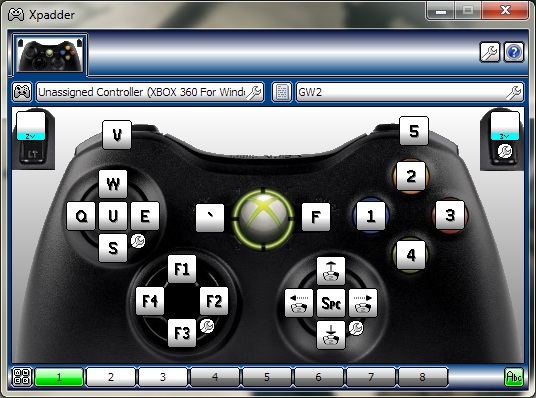Joystick
You can use pinnacle or xpadder to manually set up your own settings,its pretty easy to use but i never really use it myself anymore,theres too much buttons to use and not enough buttons on the joystick,you have to make “combo actions” like hold rb + o for this action and rt + x for that action….while they also have an independant action.,it just doesn’t work well.
You can use pinnacle or xpadder to manually set up your own settings,its pretty easy to use but i never really use it myself anymore,theres too much buttons to use and not enough buttons on the joystick,you have to make “combo actions” like hold rb + o for this action and rt + x for that action….while they also have an independant action.,it just doesn’t work well.
that not true. i got all the button to work one controller with xpadder
there setting in xpadder let you hold down a button for couple more sec to do other key
here my layout with xpadder
http://www.mediafire.com/?8zvr48iq8yulqiy
You can use pinnacle or xpadder to manually set up your own settings,its pretty easy to use but i never really use it myself anymore,theres too much buttons to use and not enough buttons on the joystick,you have to make “combo actions” like hold rb + o for this action and rt + x for that action….while they also have an independant action.,it just doesn’t work well.
that not true. i got all the button to work one controller with xpadder
there setting in xpadder let you hold down a button for couple more sec to do other key
here my layout with xpadder
http://www.mediafire.com/?8zvr48iq8yulqiy
Did you even read ? I just said that in my previous post,need to hold RB + O ..for this action.Reading isnt that hard buddy.
You can use pinnacle or xpadder to manually set up your own settings,its pretty easy to use but i never really use it myself anymore,theres too much buttons to use and not enough buttons on the joystick,you have to make “combo actions” like hold rb + o for this action and rt + x for that action….while they also have an independant action.,it just doesn’t work well.
that not true. i got all the button to work one controller with xpadder
there setting in xpadder let you hold down a button for couple more sec to do other key
here my layout with xpadder
http://www.mediafire.com/?8zvr48iq8yulqiy
Did you even read ? I just said that in my previous post,need to hold RB + O ..for this action.Reading isnt that hard buddy.
Yes i read it but i was talking about different thing then you were talk about. did you know xpadder has a marco setting when you hold a button down for few sec more it trigger a new key. you dont need to hold 2 button no more.
just look at my layout.
Yeah i know thanks,but i dont think its very convenient for this game though,and in the time i need to Hold down a button for it to activate the second skill,ive could have used 3 skills in the same time while using a keyboard + mouse.Like i said it can be nice for playing pve when your being lazy and wanna hang on the couch infront of the big tv,but for normal,fast paced play or pvp its reallly a pain to be using and way to slow ( especially turning the cam around ).
xpadder works well. I have a pretty decent profile I created that works well for me. I’ll attach it to a post in this thread when I get home from work. It basically uses the left and right triggers as ‘Shift’ keys to cater for all the keys you need in combat.
The only thing it can’t really deal with well is targetting AOE skills but I understand that some of those skills can be automatically aimed at your current target (indicated with a crosshair on the skill icon).
you can set a gamepad up with a third party program if you want. The problem is you will run out of what you want buttons do. Meaning you will run out of buttons to bind things very fast.
As mentioned earlier, here is my GW2 profile for xpadder.
I’ve had to add a .txt extension to the profile file itself in order to attach it. Obviously you need to remove the .txt before use!