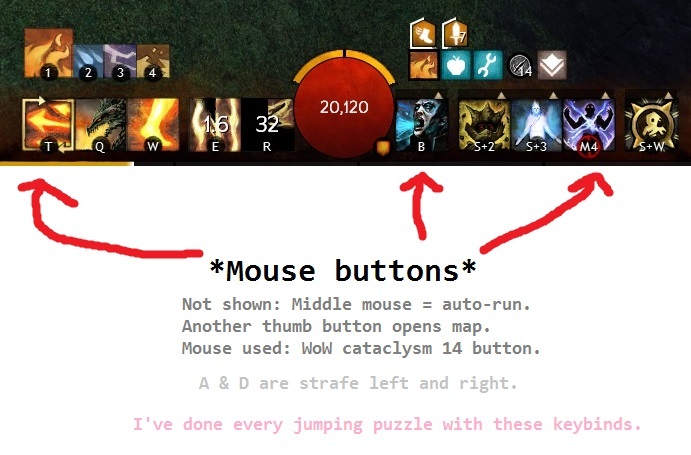Keyboard Setup
For me (also, I would not suggest double tap to dodge, but if it works for you, go for it):
WASD – Movement
1 through 5 – Weapon Skills
< (to the left of Z) – Heal
Q – Utility 1
Z – Utility 2
X – Utility 3
E – Class #1
R – Class #2
F – Class #3
C – Class #4
V – Dodge
G – Interact / Stomp
Side Mouse Button 1 – Toggle Run
Side Mouse Button 2 – Elite
T – Take Target
Alt-T – Call Target (only really used on WvW leader at the time)
Alt-Q – About Face (handy for Updraft/Burning Retreat and a number of other skills)
Left Shift – Look Behind
Left Ctrl – Push To Talk
http://www.youtube.com/user/IntigoGW2
I use 1,2,3,4,5 for skills z,x,c,v for attunements so my fingers shift a lot. I use f1,f2,f3 for ultilities and f5 for elite. Heal is E and closest target is Q. I use TAB to view behind as well.
And w,a,s,d for movement, Shift to dodge, Ctrl for Enemies, Alt for Allies.
[BEAR] www.gw2bear.com
[DATE] www.tyriadating.com
(edited by brickforlife.1364)
My setup is as follows:
WASD – movement
1-5 – Weapon skills
F – Heal
Z, X, C – Utilities
E – Elite Skill
V – Dodge
Mouse side Keys 1 & 2 – Fire & Earth respectively
Shift + Mouse Side Keys 1 & 2 – Water & Air respectively.
I’d map Q as something, but it’s my weapon swap key for other classes.
My setup for Ele only (requires 5 button mouse, e.g. Logitech MX518)
WASD – movement
QERFG – weapon skills 1-5
1-5 – Heal, Utility 1-3, Elite
Mouse 5 + ERFG – attunement swap
Mouse 4 – Dodge
V – Use
^ – Swap Weapon
As D/D ele I have to use my weapon skills permanently. QERFG is easily accessible to me while moving around with WASD. To me this is much better than using 1-5 for weapon skills because you dont have to move your finger away from W. W is by far the most crucial button for moving around. Mouse 5 + ERFG for attunement swap fits extremely well in my playstyle.
Example usages:
Mouse 5 + G → G = Attune to earth + Eartquake
Mouse 5 + F → G = Attune to air + RTL
Mouse 5 + E → F = Attune to fire + Burning Speed
Mouse 5 + R → R = Attune to water + Cone of Cold
As you can see swapping attunements + using skills is extremely comfortable with this setup because of reusing the same keys. You can swap + use skills with zero delay at the same time while moving around with WASD. Utilities are on high cooldowns and situational, so its ok to use 1-5.
esdf movement
1-5 skills
qwrxc utils
shift+qwer attunements
Maguuma
Only thing I changed is x for heal, and shift+1,2,3,4 for attunements. Based on this thread, I’m gonna experiment with some better placement for my utilities.
just move your movement from WSAD to EDSF and u get like 4 keys
I did it few years ago when playing Q3 and I’m playing like this in every game since then
also don’t use doubletap for dodge – it’s too slow
Aurora Glade
Wow thanks guys never thought of some of the things mentioned here. I’ll defn try moving to esdf instead and see how that helps. Also the shift + keys is something I didn’t even know was a viable option for hot keys.
Double tapping IS slow but with the wasd setup “v” was too far it was easier to double tap since my fingers are already there. Maybe it will be easier with esdf.
This was very helpful!
WASD for movement.
Q for heal.
1-5 default for 1-5 skills.
ERT for utility 1-3, G for elite.
ZXCV for attunement switch.
Dodge with a mouse button.
WASD for movement
QER skills 1,2,3
1,2 skills 4,5
3-6 utilities
middle mouse button heal
shift for dodges
alt,z,c,v attunement swapping
< look back
Bottom line is use what’s comfortable for you, but you should be able to hit all your skills with the extra buttons on your mouse if you have any, and without moving your other hand. Nothing should be out of reach.
I use Ctrl 1-4 for attunements, as the F1-4 keys were just a little bit of a stretch.
1-5 skills
Q, E and R are my utilities.
Heal and Elite are on my two mouse buttons.
Caps lock is push to talk.
Everything else is default
[Ark]
Let me kick it up a notch with a screenshot:
My press-to-talk (kept getting filtered) is right control. Not the best thing to use. lol
I use a G-15 logitech keyboard, and my video capture is f4, which is to the left of left control. The screen shows whoever is currently talking in mumble, and can also show pois, waypoints, etc. everything required for world completion (which I’ve done on this character).
I haven’t changed much but I use
WASD Movement
QE Strafe
1-8 = 1-8
F1 = `
F2 thru F4 = R, F, V
Mouse side button 1 = Auto attack
Mouse side button 2 = Loot
C is weapon swap for other characters.
This setup seems to work fine for Ele and any other class as I play multiple characters, so this is more of a universal setup that works for me. I also usually must mouse click on 6-8 utilities.
Fortunately in this game you don’t really have many keybinds, so it’s no real problem coming up with multiple setups that keep everything within reach.
I use a g600 mouse, all 10 skills and 4 attunements are on it :P
Northern Shiverpeaks