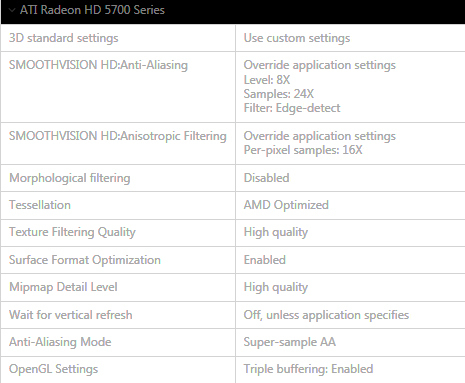Bad armor detail on max settings with any set
A few questions for you:
On your desktop, the screencap doesn’t show if it is also running in Windowed Fullscreen mode, as the laptop screencap includes that setting in view. Just curious, as graphics card utility settings may be applying a lower quality setting to a fullscreen application (if desktop is in fullscreen) versus higher quality settings in windowed fullscreen on the laptop.- What brand graphics card are you using on your laptop?
- What brand graphics card are you using on your desktop?
- If running AMD on both, I know a few settings in the Catalyst Control Center that can force this lowered texture resolution if set to a low quality setting. The setting may be on High Quality on the laptop, and Low Quality on the desktop. (if using NVIDIA on one or both, then I’m sure there are comparable settings to check to ensure texture quality is on high in that brand’s utility).
edit
Regarding #1, I noticed your desktop screencap also has the Gamma bar grayed out, which means it is also running in Windowed Fullscreen Mode. Ignore that question. It’s most likely an issue noted in the other questions about different graphics settings in the GPU utility on the desktop that is causing the lower resolution textures.
Check your GPU Utility on your desktop and ensure these settings are on ‘High’ or match your laptop:
Mipmap Detail
Texture Filtering
Anistropic Filtering
| [Free Ports For All “Not So Secret” JP Needs (and 1st Try Dive Tips)] |
| [Classic Thread: “all is vain”] |
(edited by StinVec.3621)
I am using a Nvidia Geforce 750m 2gb GPU on my laptop and on my desktop I am using a AMD HD 5770 1gb , both are really close in performance, and I have all my setting on my CCC on max on my pc and in my laptop i have them in their default state , also , this problem started about 1 or 2 weeks ago and I havent changed any settings. but can you tell me those settigns you where talking about ? these are mine
I am using a Nvidia Geforce 750m 2gb GPU on my laptop and on my desktop I am using a AMD HD 5770 1gb , both are really close in performance, and I have all my setting on my CCC on max on my pc and in my laptop i have them in their default state , also , this problem started about 1 or 2 weeks ago and I havent changed any settings. but can you tell me those settigns you where talking about ? these are mine
As for why this suddenly started happening, about two weeks ago AMD released the 13.8 beta drivers, did you or someone else happen to install those drivers? What does your CCC show under Information for your current Catalyst version?
We are running almost the exact same card; I have a Radeon HD 5750.
I’ve tried to change my settings in-game and in my CCC to reproduce your texture issue so as to know which specific setting to change to correct it, but I can’t get my textures to look like that.
Though what is interesting is that your desktop screenshot is very similar to how bad my textures looked when I wiped my 12.10 CCC and drivers and installed the 13.4 CCC and drivers. Game looked horrible and had very bad FPS. The 13.4 CCC also doesn’t have the same options as 12.10 does. Here is an image of my 12.10 settings. I actually get better appearance and performance from Catalyst 12.10 drivers and CCC with my Radeon HD 5750 so I switched back to the 12.10 drivers and CCC. I don’t know why, but every time I wipe all traces of drivers and update to the 13.4 with the same graphics settings as in 12.10 my game runs at half the frames at many times less quality. I haven’t even tried messing with the 13.8 beta drivers yet, though I wouldn’t expect a different experience with those than what I’ve had with the 13.4 drivers.
Since we are running similar cards, would you consider cleaning out your 13.4 drivers and CCC and trying out the 12.10 drivers and CCC? I’m sure it would fix the textures issue and increase your performance.
Not sure which OS you use, but here are some links if you want to give it a try.
Win 7/Vista 64-bit 12.10 CCC package
Win 7 Catalyst Uninstall Utility
I’ve also included a screenshot of my game currently with max CCC and in-game settings as well as a screenshot of my game while running some boosted graphics and anti-aliasing from a post-process injector app with no frame loss. If you are interested in more info on that FXAA PPI, I went into more detail on it and included a bunch of side-by-side comparisons in this thread
| [Free Ports For All “Not So Secret” JP Needs (and 1st Try Dive Tips)] |
| [Classic Thread: “all is vain”] |
(edited by StinVec.3621)