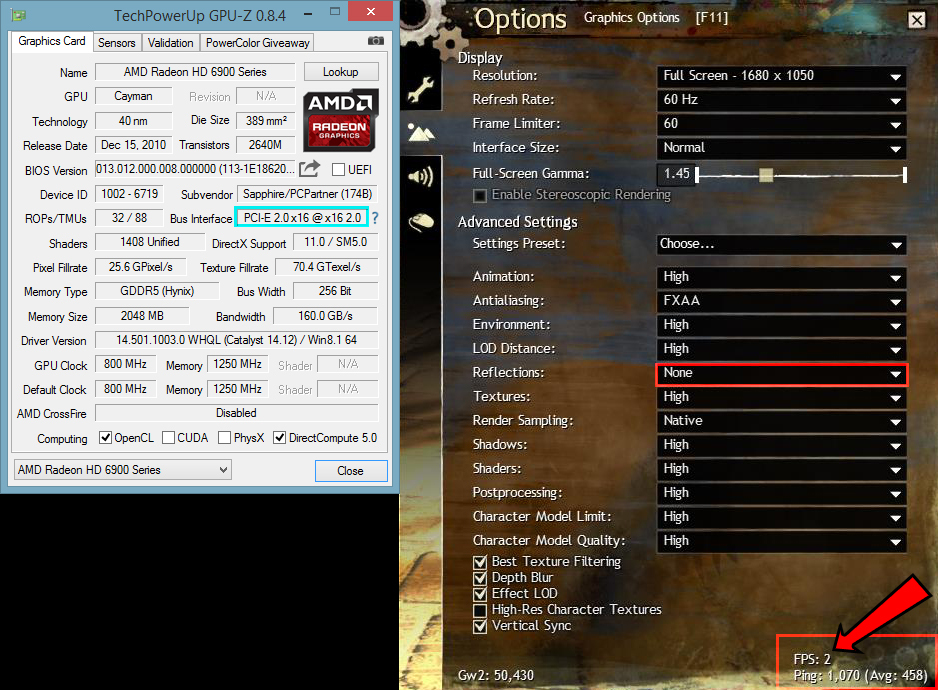FPS DROP after Patch
Okay- having some very wierd FPS Drops – more than usual.
PVP Lobby – 30-45 fps (standing in one spot): at the portal
After a match… 15 fps (standing in same spot).
I can stand at a wall (away from people) – used to get 60 fps – now getting 35 fps.
Just played a pvp match where I was averaging 25 fps – i usually get 60 fps solid during the match.
The only major change is the last patch – what changed?
I have an AMD A10 quad core 2,5ghz with dual graphics and 8gb of ddr3 ram.
I reinstalled windows 8.1,cleaned out my laptop,installed all the new drivers and I’m still getting way worse FPS than I used to.I could pull up to 60fps on high settings in certain areas,now I can barely reach 25 on the lowest setting at any given time.
Kinda makes it frustrating and impossible to play
(edited by Cappy.2786)
This is a joke, i spent months just trying to get back my account because of the kittenty account security in this game. Now that i can finaly get in, im getting 20FPS on low with a i5 2500K 4.5GHz ,16gb ddr3, and a ati 6870. Arenanet has made mistake after mistake with GW2. This UI issue is still here you you guys better fix it and not just overlook us all. This is the first game i have ever wanted my money back from and this is coming from a big GW1 fan.
Yea back money back to us .. We pay for not playable game… Or they just wait for new expansion. That just because that bought me they do not have to invest in the old.
btw sorry for bad english …
Used to be able to play to med – high setting with about 40 fps now I’m lucky to get on with 25 fps on the lowest settings.
Intel core i7-2670QM 2.2 ghz
GeForce GT 540M
8.00 GB RAM
Windows 7 64 bit
Support still points the blame at the players instead of the game at at least that stayed consistent.
Pfff i OC my Fx6300 at 4.5 ghz and SAME DROPS !
THX GUILD WARS
Having issues here as well. On a surface pro 2 and can usually get between 50-60 fps on low and sub sample, or 30-40 on native with only textures above lowest, set at medium. Now I get 30-35 on sub sample and lowest settings, and about 20 on medium textures and native sample.
I am running a GTX 970 4 Gig with 5th gen i7 quad core, overall 4.0 ghz. Framerate starts high (100-120) and just drops extremely quickly to as low as 17. All other games I play do not give me issues. What gives?
Pfff i OC my Fx6300 at 4.5 ghz and SAME DROPS !
THX GUILD WARS
I’m glad youre getting the same thing because I’m sitting without clocking at 4.0 and I get crap drops.
Any good new’s about upadates for FPS drop’s ?
Nothing but to tell you to put the GPU at 16x slot (first top) most ppl did it and it worked.
Honestly on my mac the game is still way lower than before (about 15 fps slower).
This is unacceptable considering I used to run the game on a 2008 computer at a faster framerate than my new 2014 machine with kitten, 2gb of vram, 16gb of ram and i7 quad.
Somewhere down the line the mac version got most of the old crashes back and a performance decrease.
Though I’d chime in, I’m still getting horrific FPS on my late 2011 Macbook Pro.
Specs are:
Intel Core i5 (2.4GHz)
Intel HD Graphics 3000
4GB RAM
Not the best hardware to be running GW2 on, I know, but I could run the game fine before the original patch that caused all the FPS issues. Now I get 10 FPS if I’m lucky.
These are my specs:
MacBook Pro (Retina, Mid 2012)
2.6 GHz Intel Core i7
16 GB 1600 MHz DDR3
Intel HD Graphics 4000 1024 MB
I have to run on low as well. Any advise is appreciated.
Bumping this back up.
Bump for arenanet not caring fix there UI
bumping, this is upsetting me. just spent lots of money on a better rig and now i get worse FPS lol :/ makes me not want to play
How they didn’t fix this yet?!?
Dear Arena net please fix this problem the game is unplayable!!
Bump hoping that Anet has somebody not working on HoT
I would like to underline OUR problem since March patch.
Personally, I’ve waited for GW2 since the first announcement and I even bought the laptop YOU recommended during the BETA tests (I played all of them, it was wonderful).
The game has runned at max 110 fps with recommended graphic settings (no vertical sync and no frame limiter) until March patch. While, enabling both options, I had stable performances at 60 fps , minumum drops (35-40 fps) in crowded areas.
Now I get 6 fps while moving, 16 fps standing still, Silverwastes and Dry Top are UNPLAYABLE. All this, lead to the same result also in “Low” graphic settings.
I think we did everything we could to solve and report this issue:
- Reinstall SO;
- Update drivers to the last version;
- Monitor CPU temperatures;
- Check PCI-E slot multipliers:
- Repair GW2 client;
- Follow suggestions step by step
- Tried specific fixes for specific configurations (disable IntelSpeedStep, disable Core Parking, etc.)
Nothing worked and we apparently runned out of options.
Do you expect that we will buy the expansion?
bump just wondering when this will be fixed
if at all
bump….
Same thing for me now even in 5 man parties (dungeons, fractals, etc) 6-15fps when before easily 40-50. I can understand in heavily populated maps getting dropped that much but this is ridiculous.
Even following the recommendations in the sticky, my FPS never goes beyond 7 with the recommended settings.
If I set the FPS to 60, and turn off reflections, the FPS occasionally reaches 20 in Lion’s Arch, but is usually around 7 or 8.
This pretty much makes the game unplayable.
My system is:
OS: Windows 8.1
Processor: Intel Core i7-4790K CPU @ 4.00 Ghz
RAM: 32.0 GB
System type: 64-bit
Graphics card: AMD Radeon HD 6900 Series
One other notable detail, is that occasionally there is a prolonged black screen that pops up out of nowhere, showing that the graphics card is clearly struggling with the game, when it should be a piece of cake.
(https://www.youtube.com/watch?v=D-On3Ya0_4Y)
(edited by Mad Queen Malafide.7512)
I’ve been having similar problems today.
It’s not 7 FPS, but is way beyond average for the same (and even lowered!) settings I used to play with.
I’m having drops to 10 FPS in HotM and even 15 FPS during 1v1 (!) duels of Niflhel beach.
My average FPS is around 30 in full HotM and 60 in PvP.
Checked other games, but they’re running as good as always.
[SALT]Natchniony – Necromancer, EU.
Streams: http://www.twitch.tv/rym144
(edited by Rym.1469)
Run GPU-Z and see if your Bus Interface (right column, about halfway down) is still x16 after the @ symbol. It will say something like (PCI-E 3.0×16 @ x?? ??). If after the @ it’s x1 well that’s your problem, the card isn’t waking up from power saving desktop mode.
RIP City of Heroes
Thanks for your help, but that doesn’t seem to be the problem. The weird thing is, other games run just fine, only GW2 has this issue. And look at my FPS!
2! It’s down to 2! That is unplayable. Even my laptop runs GW2 better than that!
I can play stuff like Dragon Age Inquisition on nearly the highest settings. This is absurd.
Update:
I have contacted GW2 support, and they got back to me quite fast, and asked me to run an app to give them a full system report, which I did. I’m now awaiting their response.
(https://www.youtube.com/watch?v=D-On3Ya0_4Y)
(edited by Mad Queen Malafide.7512)
Has that problem occurred after the latest patch from gw2? Or did u just installed gw2 on that pc?
U said that Dragon age is running fine, did u just tested if after the gw2 fps problem occurred? Or was it a while ago?
Because I think that u just put the monitor cable in the wrong slot of your mainboard, so u are on your onboard-GPU atm, which is a “weak” HD Graphics 4600 and wont give your any more than 10fps with your settings I believe.
If it is not the case.. u really need to wait for the Anet support answer.
Edit: Why do u have a 1k ping btw? o.O
There’s been scuttlebutt that the frame limitter can get wonky at time. Other than that I have no idea why you are seeing what you are seeing.
RIP City of Heroes
Has that problem occurred after the latest patch from gw2? Or did u just installed gw2 on that pc?
Ever since I installed a new motherboard, with more memory, and installed Windows 8. I reinstalled GW2, and installed Dragon Age 3, along with other games such as Half-Life 2, Minecraft, DDO. They all run fine, except Minecraft (I blame java for that). I can’t really point at any particular GW2 update that may be the culprit, since I was away from GW2 for a while.
U said that Dragon age is running fine, did u just tested if after the gw2 fps problem occurred? Or was it a while ago?
I haven’t tested Dragon Age 3 very recently (probably a few months ago). Both DA3 and GW2 were installed right after installing Windows 8 on this new machine. But I have played other games more recently, such as Half-Life 2 and DDO, which run fine.
Because I think that u just put the monitor cable in the wrong slot of your mainboard, so u are on your onboard-GPU atm, which is a “weak” HD Graphics 4600 and wont give your any more than 10fps with your settings I believe.
What makes you think that?
Edit: Why do u have a 1k ping btw? o.O
Maybe because of my wireless router, or a display error. I don’t generally have problems with lag at all.
(https://www.youtube.com/watch?v=D-On3Ya0_4Y)
(edited by Mad Queen Malafide.7512)
Because I think that u just put the monitor cable in the wrong slot of your mainboard, so u are on your onboard-GPU atm, which is a “weak” HD Graphics 4600 and wont give your any more than 10fps with your settings I believe.
What makes you think that?
Ehm… your 7 FPS let me think that.. because that is the last Hardware-side problem I can think of.
But yeah.. since u said that other games are running fine, its seems to be a software bug.
Have u allready reinstalled the GPU driver, or upgraded to the latest?
Because I think that u just put the monitor cable in the wrong slot of your mainboard, so u are on your onboard-GPU atm, which is a “weak” HD Graphics 4600 and wont give your any more than 10fps with your settings I believe.
What makes you think that?
Ehm… your 7 FPS let me think that.. because that is the last Hardware-side problem I can think of.
But yeah.. since u said that other games are running fine, its seems to be a software bug.
Have u allready reinstalled the GPU driver, or upgraded to the latest?
Really this is what i think aswell. Where did you hook up your monitor? to the ports on the motherboard itself or directly to the GPU? My friend did that when he moved his pc to his living room and hooked it up to the hdmi port on the mobo simple solution ^^ use the directly the gpu.
My two monitors are both connected to the only connections I have on the back of my pc, which would be the motherboard. As for GPU drivers, I haven’t touched those, and don’t think I should.
(https://www.youtube.com/watch?v=D-On3Ya0_4Y)
My two monitors are both connected to the only connections I have on the back of my pc, which would be the motherboard. As for GPU drivers, I haven’t touched those, and don’t think I should.
What? I hope you’re mistaken.
Judging by your Stated system specs and your GPU-Z Screenshot,you have an HD6950 and definitely have dedicated HDMI/DVI/VGA/DPORT connections.
That’s what I meant, I’m using the dedicated HDMI and VGA connections. They are both VGA flat screens, but I’m using a VGA to HDMI adapter for one of them.
(https://www.youtube.com/watch?v=D-On3Ya0_4Y)
Is the VGA->HDMI monitor your main monitor and the one the game plays on?
These adapters have to be “powered” or “active” to convert analog(VGA) to digital(HDMI/DPORT/DVI) signals. You might have got a shoddy adapter?
Edit; i keep forgetting you said other games work fine..still it might be something to look into.
Bumping this back up.
OP – Pull up CPU-Z while the game is running as well. Lets make sure your CPU is clocked correctly and is not being throttled.
Laptop: M6600 – 2720QM, AMD HD6970M, 32GB 1600CL9 RAM, Arc100 480GB SSD
Oh my God! So this is the reason! My laptop and my girlfriend’s laptop used to run GW2 pretty nice. I never had FPS issues in PVP or dungeons/fractals. Now, I do, and open world PVE is unplayable. Plus there are those lag spikes and random instant deaths. At first I thought it is because summer brought hot air to our town and our laptops are overheating, thus having lower FPS. However, now I realize that it all started with the latest patch for us. So please, don’t ingore this topic.
BTW, we both have AMD graphic cards and intel processors. It seems like more people in this thread have the same combination… Maybe it would help to look into AMD and not test the game just on Nvidia or latest, expensive as hell, GPUs.
Same here. I’ve never had FPS issues, not even when doing big bosses like teq and TT. Suddenly I’m having these huge fps drops that occur at random ever since the last big patch.
Oh as far as temperatures go, my graphics card seems to hover around 35-40 Celsius. As far as CPU goes that seems to always be around 65-69 Celsius. I will keep an eye on the temperatures when the actual fps drops happen and report back. Are those generally safe temps though? I’m not too familiar with this type of thing.
Bumb,
Just wanna know if Anet is gonna give us an uptate for the problem.
Edit:
80-120 Fps all over Tyria
8-10 Fps Lion’s Arch
(edited by Death TRaP.4375)
Same here, before the patch I almost had 50 fps everywhere now from 5 to 10 fps, even if I put best performance on. Basically unplayable, Anet please give us an update.
Unplayable for me too, on a 4.6ghz 2600k with 16gb of ram and a 2gb 6970. Lowest settings at 1024×768 I’m getting 20fps where I used to get 40-50 at high 1920×1080. GPU useage in MSI afterburner is showing 99% constantly while in-game. CPU/GPU temps are fine.
I’m running windows 10 64bit but have been for a couple of weeks and it was fine prior to the patch. Also tried updating AMD drivers but made no difference.
Oddly, I did the Windows 10 update this morning, and my fps increased almost 2×.
I am running on one of those Asus Laptops with the dual graphics cards Intel and Nvidia.
On WIFI, 55-65 open world auto detect, 22-28 best appearance.
Normally my ping is around 80.
FPS around 60.
Today. Ping – 145
FPS – 11
Edit – after new build 20 minutes ago
Ping 170
FPS 6
(edited by CandyHearts.6025)
Made a thread about my issue, but was asked to post it in here as well.
“Just getting straight to the point, after yesterday’s patch, it seems that now my card (R9 380) is always at 100% usage (watching it with MSI Afterburner). The only time it goes down is if I point the camera straight at the sky, during a loading screen or when the map is open. Same issue with my brother who has a R9 290.
Turning the settings down to the absolute lowest possible doesn’t change anything, it still stays at a constant 100% unless doing the above listed. His card is now running at least 10-12C hotter and mine at least 5C, while not a huge jump, it’s still a jump.
Anyone else experiencing anything similar or are we just crazy?"
I have the same thing til yesterday i could run 60 FPS in the cities and 45 during boss fights and most of the time in wvw with a few drops to 20 when to many show up. Now sitting in Lions Arch 15-20 fps and boss fights are single digits have not tried wvw yet. Ive tried repairing and reloading the game same thing
win10, x5650 4ghz, 12gb, 780 and run at 1920×1200 mostly max but the ground setting and shadows
Mac is now unplayable in 1400p, getting about 15 less fps (20 instead of 35). Can we get a fix soon please?
Bastuvian, 100% GPU usage doesn’t have to be bad, what fps are you getting and do you use a framelimiter? (either the one in GW2 or the one in Catalyst?) If you are getting more then 60 fps on a regular basis use framelimiter to consume less power, and produce less heat .
.
On a side note, also noticed the drop in performance since a couple of months here, although in my case it went from a steady 63 (using framelimiter) to drops to 40 and lower, which before would sometimes happen in LA, but not in fractals for example. Now I sometimes see 30 fps in fractals, or dips too around 45 just running around in PvE maps :S Looking at system monitor, I notice a significant increase in CPU load compared to 4-5 months ago, its around 90% just after logging in, and then of course when theres a little bit extra, the framedrops start happening. I noticed this directly after the patch that started construction on the old ruined LA. Before that patch I saw CPU usage of around 60% standing in Posternward, which was my hangout spot back then, upon logging in things felt clunky, and after checking a wopping 30% load increase. At the time it didn’ t bother me that much, since I attributed the change to the scaffolding and other stuff that was placed there, and since they would be temporary I imagined they where perhaps not to well optimized, which I totally understand since it would be a waste of time and resources. However, this has not gone away with the new LA, nor in the rest off the map . Annoyingly, when I look at performance logs I see around 60-70% GPU usage per card during framedrops and sometimes even less, indicating a CPU bottleneck.
. Annoyingly, when I look at performance logs I see around 60-70% GPU usage per card during framedrops and sometimes even less, indicating a CPU bottleneck.
Specs.
OS. Windows 8.1 Pro 64 bit
CPU: Intel Core I5 3570k @4,4 Ghz
RAM: Corsair Vengeance LP 2×4GB, DDR3 1600mhz CL9
Motherboard: MSI Z77A-G45
GPUs: 2x Sapphire 7870XT (Tahiti LE) in Crossfire, Catalyst 15.7.1
SSD: Samsung 850 EVO 250GB (OS, GW2)
PSU: Corsair CX750M
Running at 2560×1440, best appearance preset minus post processing, which I turned all the way off(I don’t like the look it gives, not sure why but I just hate it).
(edited by Anne Fleur.1905)