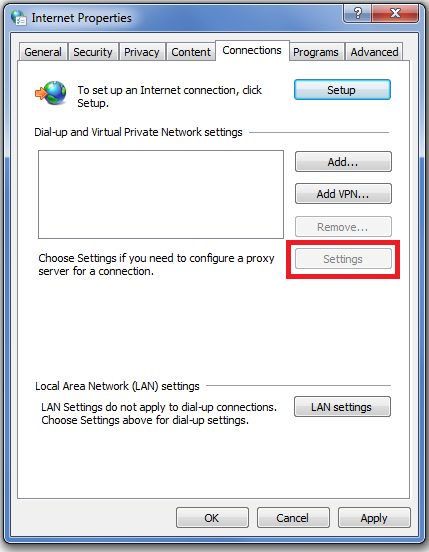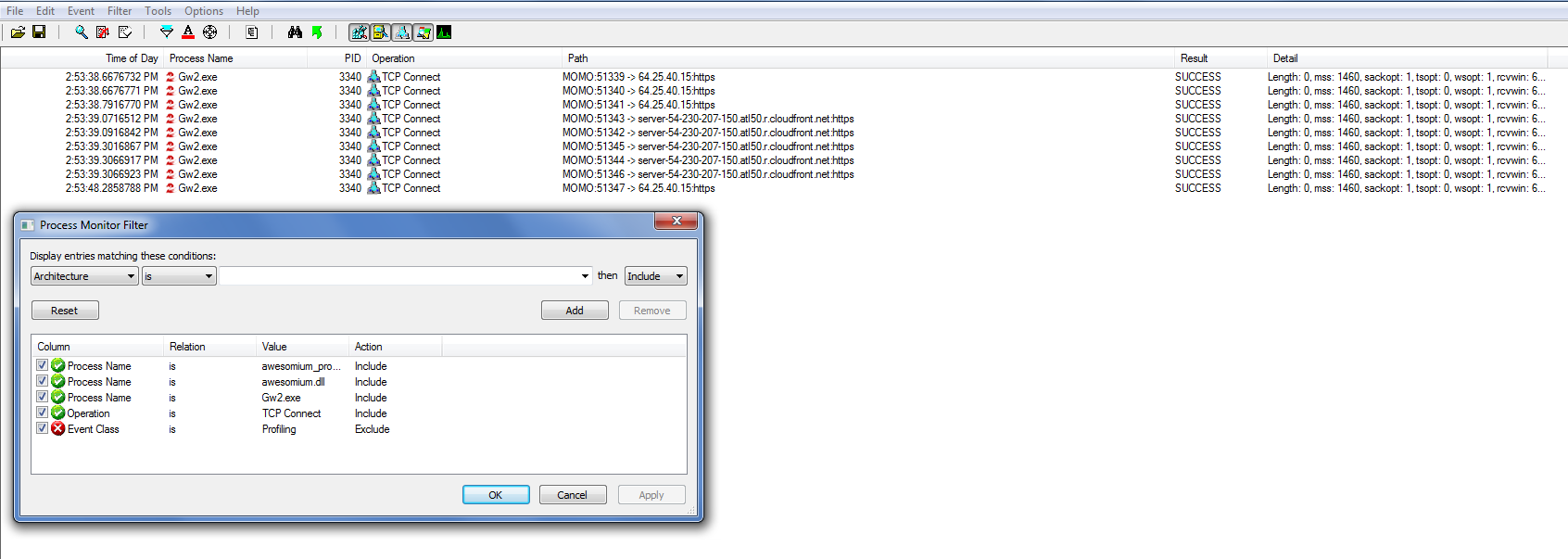TP Won't Load
Its a known bug and happens a lot to me, simply log out game and restart and it should be fixed then.
Madness Rises [Rise] – Banners Hold.
Don’t argue with idiots, they pull you down their level and own you with experience.
Many people have had luck clearing their cache. You can find instructions on how to do so in many of the ’Can’t get TP to work’ threads found in this sub-forum, and the BLTC sub-forum. Good Luck.
Well, I deleted the gw2cache I found in Temp. Now “gw2cache” has zero results in a search. But the TP still won’t load. (Yes, I relaunched the game). My bags are getting choked up.
Revisiting this to note that I don’t even see the Quaggan Maintenance art. So I am afraid that once the TP’s back up for everyone else, I’ll still be high and dry. Someone in Map last night said they’d gone literally months without the TP towards game start. I do not want this to happen to me, the game rapidly becomes unplayable if I cannot dispose of items or purchase items to gear my characters.
Plus I do want to buy the watchwork pick and will be pretty miffed if it leaves the store before I can buy and spend the gems. I’d intended to buy it Saturday only I got caught up in a lot of chatter and action and didn’t have the down time for it.
All the how-to-clear-cache posts are from 2012 or early 2013. I’d prefer a more up to date answer since following the old methods did me no good. Or else cache clearing isn’t the problem.
Again I did just update the free version of MalwareBytes, do a scan, and quarantine a mess of files that were forcing Firefox’s new tabs to go to Bing. Among them were some sort of “protection” program that I uninstalled only to have it still Binging me. This was a new thing foisted on me when I tried to get a replacement desktop clock. The TP worked while the malware was active, but has failed since I purged it.
I have submitted a ticket to Support as well. But does anyone have enough Win7 knowledge to give me some idea what steps I can take?
things to note….. ………………………..
………………………..
DO NOT HIT THE “ORDER” BUTTON MULTIPLE TIMES WHEN THE TP IS BROKE either because your are testing it/mad/don’t understand why its not working. The TP will screw you and when you come back later you will see you have ordered hundreds of things…. >:(
since it was broke it shouldn’t of recorded or at least it didn’t seem to any of my orders …………….luckily i deleted all those orders since they weren’t filled and got my money back but i could have lost hundreds of gold lol.
lol.
Yo, Ho, thieves and beggars, never shall we die
Actually I’ve been pushing this thread because my TP break is not the same as what everyone else has. I have a non-loading TP most likely due to something local to my machine. Good advice, though, Kelly.
Edit: Also of note, when I close the game I get a split second popup window that looks like the one you get when you hard crash the game and ANet wants a note about what you were doing at the time. I can’t be sure that’s what it is because it is only there a brief moment but it seems to happen almost every time I exit.
(edited by Donari.5237)
Ok, now it’s -really- annoying not to have access. Happily I already have a Flamekissed in the bank to check out but I only have one BL Ticket and I love all the Lovestruck other than the bow/shortbow. I will want TP purchasing power ><
I’m sure there is something I could do on my computer to fix this problem but I need help finding out what it is. How long does it normally take to get a ticket answer? I don’t usually file them.
Revisiting this to note that I don’t even see the Quaggan Maintenance art. So I am afraid that once the TP’s back up for everyone else, I’ll still be high and dry. Someone in Map last night said they’d gone literally months without the TP towards game start. I do not want this to happen to me, the game rapidly becomes unplayable if I cannot dispose of items or purchase items to gear my characters.
Plus I do want to buy the watchwork pick and will be pretty miffed if it leaves the store before I can buy and spend the gems. I’d intended to buy it Saturday only I got caught up in a lot of chatter and action and didn’t have the down time for it.
All the how-to-clear-cache posts are from 2012 or early 2013. I’d prefer a more up to date answer since following the old methods did me no good. Or else cache clearing isn’t the problem.
Again I did just update the free version of MalwareBytes, do a scan, and quarantine a mess of files that were forcing Firefox’s new tabs to go to Bing. Among them were some sort of “protection” program that I uninstalled only to have it still Binging me. This was a new thing foisted on me when I tried to get a replacement desktop clock. The TP worked while the malware was active, but has failed since I purged it.
I have submitted a ticket to Support as well. But does anyone have enough Win7 knowledge to give me some idea what steps I can take?
Had to fix something similar on my cousin’s computer a while back.
Are there any proxy settings set in Control Panel → Internet Options → Connections?
No, my Internet Properties Panel looks just like your screenshot. I did follow my husband’s advice on Sunday, telling Firefox not to use a proxy. He said the malware had put that in, that I had no need for a proxy. (He is a computer professional).
Well at this point I would probably be using Process Monitor(http://technet.microsoft.com/en-us/sysinternals/bb896645.aspx) to see if anything is wrong.
If still nothing I would then go to Wireshark https://www.wireshark.org/
Unfortunately I can’t tell you what to look for. It’s one of those “I know it when I see it but I can’t tell you what look for” things.
Actually there is something I can tell you to look out for.
The thing to note here are the lines with “→ 64.25.40.15:https” in the Path column. That is the game making a connection to the trading post. As you can see in my case it is successfully connecting there. The cloudfront connections are probably to load the images you see in the TP.
Thanks, I’ll check those soon. Right now the game’s gone crazy with not loading.