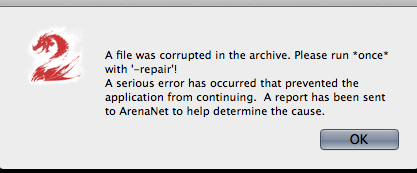Odd crashes & unable to access character
Open Terminal (in /Applications/Utilities), and run this command:
open -e "/Applications/Guild Wars 2.app/Contents/Resources/CiderSettings.plist"
This should open TextEdit with a configuration file for GW2. Now look for the line that looks like:
<string>--cmdline ""</string>
and change it to:
<string>--cmdline "-repair"</string>
Save the file and run GW2. Now the welcome screen should show a new “Verifying Archive…” line of text. GW2 will download any files needed to fix itself then it should launch.
Last step is to edit the configuration file again to change the modified line to its original state.
HTH
MacBook Pro 15" mid-2010 (i5, 330M, 8GB, SSD)
Thank you! Worked perfectly.