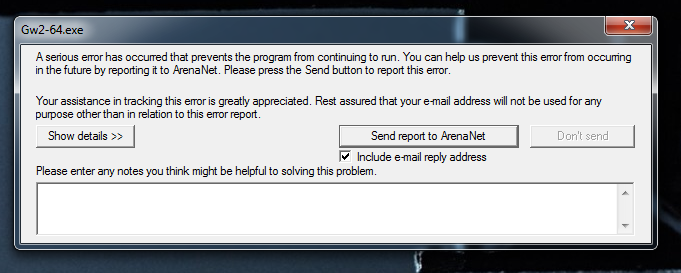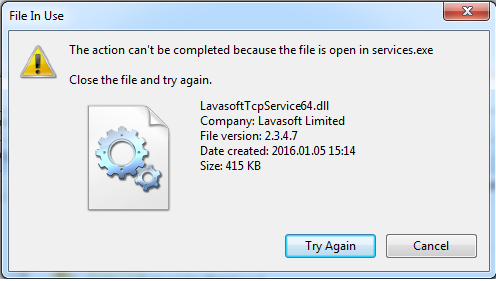Gw2 client crashing
Next time, click ‘Show Details’ and post the first part of the crash report.
In the meantime, check for any LavaSoft programs (often hidden in Bing) and remove them.
Good luck.
Please click on "Show details >> " and post the message that appears.
Or post your crash log which you can find here
C:\Users\<username>\AppData\Roaming\Guild Wars 2\ArenaNet.log
[SPQR]
The Crashing the Crashiinngg! even doing repair as the game would not start @ all the repair would crash another one of my friends as well as me just had to reinstall the game. As the Repair tool was crashing as well. For the next chapter of living word forget new things add game client stability. I know this is not alot of help as to why it is crashing. As there a long list of other stuff I like to see implemented AMD Processor support, Sli video card support and such but stability trumps optional things at the moment.
I keep on getting dishonor because my game keeps on crashing since the last update.. now i have an hour and a half.. it’s so annoying
This is what my log says:
- Crash <—*
Exception: c0000005
Memory at address 00000201`00000020 could not be read
App: Gw2-64.exe
Pid: 5860
Cmdline:
BaseAddr: 00007FF713DA0000
ProgramId: 101
Build: 63845
Module: ntdll.dll
When: 2016-07-25T16:26:12Z 2016-07-25T12:26:12-04:00
Uptime: 21350397 days 18:40:22
Flags: 0
(edited by A I I A S.8209)
So this is my crash report:
- Crash <—*
Exception: c0000005
Memory at address ffffffff`ffffffff could not be read
App: Gw2-64.exe
Pid: 6068
Cmdline:
BaseAddr: 000000013FDF0000
ProgramId: 101
Build: 65462
Module: LavasoftTcpService64.dll
When: 2016-08-18T22:23:09Z 2016-08-19T01:23:09+03:00
Uptime: 0 days 0:00:31
Flags: 0
@A I I A S – This may be of interest: http://pcsupport.about.com/od/fixtheproblem/a/ntdlldll.htm
@Grax – You must remove your LavaSoft programs; they interfere with GW2.
(Often hidden in/bundled with Bing.)
Good luck.
I cant find any Lavasoft/Bing files on my pc.
Use the Search tool; when the window comes up with ‘no items match…’ use the ‘Search again in’ and choose ‘Computer’.
That’s where the LavaSoft programs will show up.
Good luck.
So Im trying to delete the file thats interupting my gw2 updating, and now Im getting this. What should I do?
This may be helpful:
https://www.google.com/search?q=how+to+delete+lavasofttcpservice64.dll&ie=utf-8&oe=utf-8
Good luck.