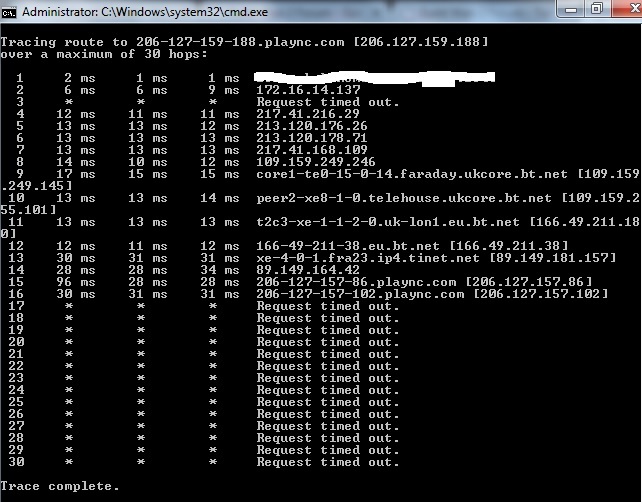Network Lag [Merged]
sometimes when im on gw2 i dont have lags at all. but most of the times i will face this lag alot. and its always at random times. sometimes its good at morning and bad at nice, or bad at morning and then good at night.. or worst case, morning and night will have terrible lag. Skills are lagging and delaying, Spikes everywhere.
On the main page of GPU-Z look for the Bus Interface. Then, on the Sensors tab have a look at your temperatures. I believe maybe your thermal paste on CPU has dried up and it’s running too hot or something, maybe too much dust inside the case. That’s why I want to know what the readings are.
Bus Interface : PCI-E 2.0×16@ 16 1.1
GPU Temp: currently at 31C
And what about when playing?
would reach about 38c-41c(Highest)
ANet still silent on the insane lag that exists daily for the last 8 months.
PvP modes are the “endgame” in all MMOs.
Stop failing at PvE, and fix WvW/SPvP. Thank you.
As a note, I’ve turned down all my settings in both Guild Wars 2 and NVIDIA Control Panel to test and see if that helps anything and it does not. I still got these terrible FPS drop spikes.
Confirmed sometimes it just happens when I’m standing in an unoccupied city with nothing going on just like it does in dungeons so it’s not the spell effects.
Not doing this in any of my other games.
Please help, this in insufferable and unplayable. If this is something already known, I just want to know.
Any chance we could get any official word on this issue? At the very least a denial of the issue being an Anet one would allow us to pressure our ISP’s on this. There seem to be a lot of people with there’s issues and the lack if response is not helping us get anywhere.
Whatever you did you made it worse. Was having small lag spikes for past few days but it was somehow bearable. Today i have lags all the time, skill firing with delay, messages being sent with delay, getting disconnected etc. The game became unplayable. Was planing on ignoring the ESO beta invite i got, but since you made GW2 unplayable for me i guess you really want me to check out your competition.
Pingtest.net grades my connection as A so is nothing on my side. http://www.pingtest.net/result/93001713.png
(edited by Lucyfer.9517)
After successfully playing a few hours last night, I am again experiencing the network problems that I saw beginning a few hours before the latest patch. I have logged onto the game 5 times in the last hour, and I have been disconnected within a minute 5 times. Here is the latest tracert:
Tracing route to p4-23-c0-ncdc-pub.plaync.net [206.127.158.1]
over a maximum of 30 hops:
0 Jwinder2012-PC.home [192.168.1.3]
1 Wireless_Broadband_Router.home [192.168.1.1]
2 L100.NWRKNJ-VFTTP-77.verizon-gni.net [71.187.3.1]
3 G0-9-0-1.NWRKNJ-LCR-21.verizon-gni.net [130.81.223.188]
4 ae3-0.NWRK-BB-RTR1.verizon-gni.net [130.81.199.186]
5 0.xe-3-2-0.IL1.NYC9.ALTER.NET [152.63.26.81]
6 0.ge-1-2-0.IL1.NYC12.ALTER.NET [152.63.26.86]
7 ae1.XT1.FFT1.ALTER.NET [140.222.232.65]
8 ae0.GW8.FFT4.ALTER.NET [149.227.16.46]
9 * 213.71.135.138
10 206-127-157-86.plaync.com [206.127.157.86]
11 p4-23-c0-ncdc-pub.plaync.net [206.127.158.1]
Computing statistics for 68 seconds…
Source to Here This Node/Link
Hop RTT Lost/Sent = Pct Lost/Sent = Pct Address
0 Jwinder2012-PC.home [192.168.1.3]
0/ 25 = 0% |
1 0ms 0/ 25 = 0% 0/ 25 = 0% Wireless_Broadband_Router.home [192.168.1.1]
0/ 25 = 0% |
2 12ms 1/ 25 = 4% 1/ 25 = 4% L100.NWRKNJ-VFTTP-77.verizon-gni.net [71.187.3.1]
0/ 25 = 0% |
3 8ms 0/ 25 = 0% 0/ 25 = 0% G0-9-0-1.NWRKNJ-LCR-21.verizon-gni.net [130.81.223.188]
0/ 25 = 0% |
4 23ms 1/ 25 = 4% 1/ 25 = 4% ae3-0.NWRK-BB-RTR1.verizon-gni.net [130.81.199.186]
0/ 25 = 0% |
5 8ms 0/ 25 = 0% 0/ 25 = 0% 0.xe-3-2-0.IL1.NYC9.ALTER.NET [152.63.26.81]
1/ 25 = 4% |
6 10ms 1/ 25 = 4% 0/ 25 = 0% 0.ge-1-2-0.IL1.NYC12.ALTER.NET [152.63.26.86]
4/ 25 = 16% |
7 —- 25/ 25 =100% 20/ 25 = 80% ae1.XT1.FFT1.ALTER.NET [140.222.232.65]
0/ 25 = 0% |
8 99ms 5/ 25 = 20% 0/ 25 = 0% ae0.GW8.FFT4.ALTER.NET [149.227.16.46]
0/ 25 = 0% |
9 104ms 6/ 25 = 24% 1/ 25 = 4% 213.71.135.138
0/ 25 = 0% |
10 —- 25/ 25 =100% 20/ 25 = 80% 206-127-157-86.plaync.com [206.127.157.86]
0/ 25 = 0% |
11 96ms 5/ 25 = 20% 0/ 25 = 0% p4-23-c0-ncdc-pub.plaync.net [206.127.158.1]
Trace complete.
- pathping -w 500 -q 25 -4 64.25.39.1 <--*
Tracing route to 64.25.39.1 over a maximum of 30 hops
0 Jwinder2012-PC.home [192.168.1.3]
1 Wireless_Broadband_Router.home [192.168.1.1]
2 L100.NWRKNJ-VFTTP-77.verizon-gni.net [71.187.3.1]
3 G0-9-0-1.NWRKNJ-LCR-21.verizon-gni.net [130.81.223.188]
4 130.81.199.14
5 0.ae2.XT3.DFW9.ALTER.NET [140.222.225.55]
6 GigabitEthernet4-0-0.GW12.DFW9.ALTER.NET [152.63.97.86]
7 * 65.205.119.210
8 64.25.32.9
9 64.25.32.26
10 64.25.39.1
Computing statistics for 62 seconds…
Source to Here This Node/Link
Hop RTT Lost/Sent = Pct Lost/Sent = Pct Address
0 Jwinder2012-PC.home [192.168.1.3]
0/ 25 = 0% |
1 0ms 0/ 25 = 0% 0/ 25 = 0% Wireless_Broadband_Router.home [192.168.1.1]
0/ 25 = 0% |
2 8ms 0/ 25 = 0% 0/ 25 = 0% L100.NWRKNJ-VFTTP-77.verizon-gni.net [71.187.3.1]
0/ 25 = 0% |
3 7ms 0/ 25 = 0% 0/ 25 = 0% G0-9-0-1.NWRKNJ-LCR-21.verizon-gni.net [130.81.223.188]
0/ 25 = 0% |
4 18ms 1/ 25 = 4% 1/ 25 = 4% 130.81.199.14
0/ 25 = 0% |
5 54ms 1/ 25 = 4% 1/ 25 = 4% 0.ae2.XT3.DFW9.ALTER.NET [140.222.225.55]
0/ 25 = 0% |
6 45ms 5/ 25 = 20% 5/ 25 = 20% GigabitEthernet4-0-0.GW12.DFW9.ALTER.NET [152.63.97.86]
0/ 25 = 0% |
7 49ms 1/ 25 = 4% 1/ 25 = 4% 65.205.119.210
0/ 25 = 0% |
8 44ms 5/ 25 = 20% 5/ 25 = 20% 64.25.32.9
0/ 25 = 0% |
9 —- 25/ 25 =100% 25/ 25 =100% 64.25.32.26
0/ 25 = 0% |
10 45ms 0/ 25 = 0% 0/ 25 = 0% 64.25.39.1
Trace complete.
Section completed in 139.36 seconds
I contacted support enclosing the following tracert
Trace route:
Tracing route to 206-127-146-74.plaync.com [206.127.146.74]
over a maximum of 30 hops:
1 1 ms 2 ms 3 ms BTHomeHub.home [redacted]
2 24 ms 17 ms 15 ms 217.32.146.73
3 15 ms 14 ms 14 ms 217.32.146.126
4 16 ms 16 ms 18 ms 217.32.147.194
5 16 ms 15 ms 15 ms 217.41.168.189
6 16 ms 16 ms 15 ms 217.41.168.107
7 17 ms 21 ms 15 ms acc2-10GigE-0-0-0-0.l-far.21cn-ipp.bt.net [109.1
59.249.120]
8 21 ms 22 ms 15 ms core2-te0-7-0-4.faraday.ukcore.bt.net [109.159.2
49.11]
9 17 ms 17 ms 16 ms peer2-xe8-3-1.telehouse.ukcore.bt.net [213.121.1
93.111]
10 24 ms 18 ms 17 ms t2c3-xe-0-1-1-0.uk-lon1.eu.bt.net [166.49.211.16
4]
11 16 ms 20 ms 18 ms 166-49-211-38.eu.bt.net [166.49.211.38]
12 35 ms 37 ms 32 ms xe-4-0-1.fra23.ip4.tinet.net [89.149.181.157]
13 36 ms 34 ms 35 ms 89.149.164.42
14 40 ms 40 ms 39 ms 206-127-157-86.plaync.com [206.127.157.86]
15 38 ms 38 ms 43 ms 206-127-157-102.plaync.com [206.127.157.102]
16 * * * Request timed out.
17 * * * Request timed out.
18 * * * Request timed out.
19 * * * Request timed out.
20 * * * Request timed out.
21 * * * Request timed out.
22 * * * Request timed out.
23 * * * Request timed out.
24 * * * Request timed out.
25 * * * Request timed out.
26 * * * Request timed out.
27 * * * Request timed out.
28 * * * Request timed out.
29 * * * Request timed out.
30 * * * Request timed out.
and was told to contact my ISP as the problem was on their end, however my interpretation of the trace route is that the hops on my ISP’s end are completing fine – the problems seem to occur on the 3rd plaync server that’s reached (somewhere in/after Texas). Am I being stupid? I’m no network engineer so it’s entirely possible!
I’ve replied to the support ticket asking the same thing, but they’ve gone quiet :/
Processor: AMD Phenom™ II X4 975 Processor (4 CPUs), ~3.6GHz
^ that is why. AMD does not do well enough in single threaded performance to keep up with the games demands when there are a lot of players on the screen. 10FPS for your Low sounds about right with 25+ Players on the screen in full on combat.
Also, you did not mention what resolution and refresh rates you run the game at, as those 2 settings will also effect your visual performance.
Laptop: M6600 – 2720QM, AMD HD6970M, 32GB 1600CL9 RAM, Arc100 480GB SSD
im laging all the time for whole game in spvp ,imposible to play , why cant do something about this if more people have it ?
Processor: AMD Phenom™ II X4 975 Processor (4 CPUs), ~3.6GHz
^ that is why. AMD does not do well enough in single threaded performance to keep up with the games demands when there are a lot of players on the screen. 10FPS for your Low sounds about right with 25+ Players on the screen in full on combat.
Also, you did not mention what resolution and refresh rates you run the game at, as those 2 settings will also effect your visual performance.
Again, this only started to happen AFTER last week’s patch. Before then, everything ran fine and it happens whether there are people around or not. I’ve been in the Grove alone in a corner and it runs beautifully at first but eventually it will just start to chop up and FPS drops.
I have gone through all available Screen Resolutions to the same issue and my monitor is at 60 refresh rate. The game used to run just fine without FPS drops though before this card, I was usually around 30 or so instead of the new 60 with the new card, but BOTH cards experience this.
If its my CPU that means something with the patch screwed with me and my setup because I used to be perfectly playable …
Processor: AMD Phenom™ II X4 975 Processor (4 CPUs), ~3.6GHz
^ that is why. AMD does not do well enough in single threaded performance to keep up with the games demands when there are a lot of players on the screen. 10FPS for your Low sounds about right with 25+ Players on the screen in full on combat.
Also, you did not mention what resolution and refresh rates you run the game at, as those 2 settings will also effect your visual performance.
Again, this only started to happen AFTER last week’s patch. Before then, everything ran fine and it happens whether there are people around or not. I’ve been in the Grove alone in a corner and it runs beautifully at first but eventually it will just start to chop up and FPS drops.
I have gone through all available Screen Resolutions to the same issue and my monitor is at 60 refresh rate. The game used to run just fine without FPS drops though before this card, I was usually around 30 or so instead of the new 60 with the new card, but BOTH cards experience this.
If its my CPU that means something with the patch screwed with me and my setup because I used to be perfectly playable …
The Patch added a LS component, which brings alot of players back to GW2. You also didnt answer my question about your resolution/refresh rate.
its probably just you are having alot more players around now, then before the patch.
Laptop: M6600 – 2720QM, AMD HD6970M, 32GB 1600CL9 RAM, Arc100 480GB SSD
I am posting my tracert results again. I am showing the same as many other posters here, when it hits Dallas, Texas, there is a problem.
Tracing route to 64.25.33.65 over a maximum of 30 hops
1 1 ms 1 ms 2 ms 192.168.1.1
2 9 ms 7 ms 7 ms 10.100.240.1
3 32 ms 9 ms 9 ms 192.168.8.73
4 10 ms 10 ms 11 ms 192.168.101.98
5 12 ms 11 ms 11 ms 5-2-17.ear1.Dallas1.Level3.net [4.31.141.85]
6 * 14 ms 55 ms ae-1-60.edge2.Dallas1.Level3.net [4.69.145.11]
7 57 ms 10 ms 10 ms 4.59.197.34
8 14 ms 12 ms 11 ms 64.25.32.9
9 13 ms 16 ms 27 ms 64.25.32.26
10 13 ms 11 ms 12 ms 64.25.32.82
c^
~Any input is appreciated~
Suffering same issue since patch on Tuesday. Seems to only occur between 6pm and 11.30pm peak times and only if i enter a populated area. ANET has done something in the patch and they just dont want to admit it cus america is fine. Sent a ticket got the same old automated response of its not our fault its your isp’s fault.
2 35ms 0/ 25 = 0% 0/ 25 = 0% 217.47.106.250
0/ 25 = 0% |
3 —- 25/ 25 =100% 25/ 25 =100% 217.47.105.161
0/ 25 = 0% |
4 42ms 0/ 25 = 0% 0/ 25 = 0% 213.1.69.162
0/ 25 = 0% |
5 —- 25/ 25 =100% 25/ 25 =100% 31.55.165.181
0/ 25 = 0% |
6 41ms 2/ 25 = 8% 2/ 25 = 8% 31.55.165.107
0/ 25 = 0% |
7 102ms 5/ 25 = 20% 5/ 25 = 20% 109.159.250.48
0/ 25 = 0% |
8 109ms 5/ 25 = 20% 5/ 25 = 20% core2-te0-13-0-14.ilford.ukcore.bt.net [109.159.250.46]
0/ 25 = 0% |
9 50ms 0/ 25 = 0% 0/ 25 = 0% peer2-xe3-1-1.telehouse.ukcore.bt.net [109.159.254.233]
2/ 25 = 8% |
10 52ms 3/ 25 = 12% 1/ 25 = 4% t2c3-xe-0-1-2-0.uk-lon1.eu.bt.net [166.49.211.166]
0/ 25 = 0% |
11 50ms 5/ 25 = 20% 3/ 25 = 12% 166-49-211-38.eu.bt.net [166.49.211.38]
0/ 25 = 0% |
12 70ms 2/ 25 = 8% 0/ 25 = 0% xe-4-0-1.fra23.ip4.tinet.net [89.149.181.157]
0/ 25 = 0% |
13 77ms 20/ 25 = 80% 18/ 25 = 72% 89.149.164.42
0/ 25 = 0% |
14 —- 25/ 25 =100% 23/ 25 = 92% 206-127-157-86.plaync.com [206.127.157.86]
0/ 25 = 0% |
15 71ms 2/ 25 = 8% 0/ 25 = 0% p4-23-c0-ncdc-pub.plaync.net [206.127.158.1]
I have exactly same issue… Anet plis do something about this, its getting very annoying – my game was working fine for 14 months, i didn’t change anything – you patched the game with eotm and Im not able to play, fix it!
Another night…Another unplayable game
It’s happened every night for the past week since I returned after taking a break for a few months. Before I left it was fine and there was no problems, but now without fail it is between 7pm through till 10pm the game becomes unplayable.
the same here too Anet please do sth or just tells us that u r working on it…
Much the same problems here as what ginganinja described, ever since the EotM patch i started to have trouble with any populated zone from about 5-6pm gmt onwards. If i am already in the zone it will be extremely laggy, big delays on using any skills or interacting with npcs and often some rubber banding. If i am in another zone and try to enter a populated zone (Lion’s Arch, Rata Sum etc) I will get stuck on a seemingly endless loading screen.
^^Same as above and i’ve posted and seen lots of similar posts to this since last update
I am posting my tracert results again. I am showing the same as many other posters here, when it hits Dallas, Texas, there is a problem.
Tracing route to 64.25.33.65 over a maximum of 30 hops
1 1 ms 1 ms 2 ms 192.168.1.1
2 9 ms 7 ms 7 ms 10.100.240.1
3 32 ms 9 ms 9 ms 192.168.8.73
4 10 ms 10 ms 11 ms 192.168.101.98
5 12 ms 11 ms 11 ms 5-2-17.ear1.Dallas1.Level3.net [4.31.141.85]
6 * 14 ms 55 ms ae-1-60.edge2.Dallas1.Level3.net [4.69.145.11]
7 57 ms 10 ms 10 ms 4.59.197.34
8 14 ms 12 ms 11 ms 64.25.32.9
9 13 ms 16 ms 27 ms 64.25.32.26
10 13 ms 11 ms 12 ms 64.25.32.82
c^~Any input is appreciated~
WTF? Your trace route tells me your being routed 4 times before you even hit your ISP (which is Level3). Are you in a school or something? And your issue starts on hop3, which is a RFC Private IP range that is NOT controlled by your ISP. Looks like that router might be over loaded.
Laptop: M6600 – 2720QM, AMD HD6970M, 32GB 1600CL9 RAM, Arc100 480GB SSD
Much the same problems here as what ginganinja described, ever since the EotM patch i started to have trouble with any populated zone from about 5-6pm gmt onwards. If i am already in the zone it will be extremely laggy, big delays on using any skills or interacting with npcs and often some rubber banding. If i am in another zone and try to enter a populated zone (Lion’s Arch, Rata Sum etc) I will get stuck on a seemingly endless loading screen.
Exact same issues I am having ^^ Completely unplayable.
Guys, You cannot use the packet loss stat from the gw2 test script. Packet loss on ICMP packets tell us NOTHING. ICMP is a low class protocol that EVERY router is programmed to drop when a threshold is hit. And that threashold is about 10 packets (SYN side on your ICMP ping to the router).
Why Anet uses pingpath in their logs, is beyond me. But its 100% useless, and Ill bet my 3 CCIE’s on that.
ONLY a Tracert is acceptable to start troubleshooting with. If you do not submit a traceroute then there is nothing anyone can do.
Trace Routes tell us 3 Things.
1. Latency between YOU and the destination Hop
2. 3 RTT attempts, if one of the 3 Fail then packet loss is probably Legit.
3. How many Hops and the pathing to those hops, from your PC/ISP.
So please, disregard the Anet’s PingPath and only submit a TraceRT.
It looks like France is being ADDoS’d again, so until that stops, EU to US traffic is going to be hit and miss.
Laptop: M6600 – 2720QM, AMD HD6970M, 32GB 1600CL9 RAM, Arc100 480GB SSD
My trace route.
Processor: AMD Phenom™ II X4 975 Processor (4 CPUs), ~3.6GHz
^ that is why. AMD does not do well enough in single threaded performance to keep up with the games demands when there are a lot of players on the screen. 10FPS for your Low sounds about right with 25+ Players on the screen in full on combat.
Also, you did not mention what resolution and refresh rates you run the game at, as those 2 settings will also effect your visual performance.
Again, this only started to happen AFTER last week’s patch. Before then, everything ran fine and it happens whether there are people around or not. I’ve been in the Grove alone in a corner and it runs beautifully at first but eventually it will just start to chop up and FPS drops.
I have gone through all available Screen Resolutions to the same issue and my monitor is at 60 refresh rate. The game used to run just fine without FPS drops though before this card, I was usually around 30 or so instead of the new 60 with the new card, but BOTH cards experience this.
If its my CPU that means something with the patch screwed with me and my setup because I used to be perfectly playable …
The Patch added a LS component, which brings alot of players back to GW2. You also didnt answer my question about your resolution/refresh rate.
its probably just you are having alot more players around now, then before the patch.
Apparently I did.
Its probably just that something got updated that didn’t go well. Again … NO other people around except NPCs that would be causing it.
My trace route.
FRA23, that’s the hop that is causing you Lag. and France is under a heavy DoS attack the last i checked. Nothing to do but call your ISP open a ticket and tell them to trace it down to France and work the issue out with them.
You are at the mercy of whoever is doing the DoS.
Laptop: M6600 – 2720QM, AMD HD6970M, 32GB 1600CL9 RAM, Arc100 480GB SSD
I have been getting loads of lag when i went to play on blackgate and i still get lag on my home server of fortaspen
My trace route.
FRA23, that’s the hop that is causing you Lag. and France is under a heavy DoS attack the last i checked. Nothing to do but call your ISP open a ticket and tell them to trace it down to France and work the issue out with them.
You are at the mercy of whoever is doing the DoS.
These issues only started when the new patch hit a few days ago.
Co incidence? I don’t think so.
My trace route.
FRA23, that’s the hop that is causing you Lag. and France is under a heavy DoS attack the last i checked. Nothing to do but call your ISP open a ticket and tell them to trace it down to France and work the issue out with them.
You are at the mercy of whoever is doing the DoS.
These issues only started when the new patch hit a few days ago.
Co incidence? I don’t think so.
yes, exactly. its coincidence.
Software patch being the cause would affect the entire player base. And its not. This is a network issue, and I have giving you guys in EU the data you need to prove it.
If you dont want to listen, thats fine. But your going to be hitting your head against a brick wall about it in the mean time.
Laptop: M6600 – 2720QM, AMD HD6970M, 32GB 1600CL9 RAM, Arc100 480GB SSD
I was fine until the EoTM patch as well, never had a disconnect issue (that wasn’t the dog pulling the router out at the wall). Now I’m lucky to manage 15mins online, and as soon as there’s any other players nearby – eg. events, WvW, sPvP – I get ability latency which suddenly strikes then eventually a disconnect as my character runs impotently into walls :-(
1: s6.hostlocal.com (207.158.52.56) 0.121ms pmtu 1500
1: 207.158.52.125 (207.158.52.125) 0.507ms
1: 207.158.52.125 (207.158.52.125) 0.464ms
2: vlan127.car1.SanDiego1.Level3.net (4.79.33.229) 10.092ms
3: ae-11-11.car2.SanDiego1.Level3.net (4.69.133.210) 150.253ms asymm 25
4: ae-4-4.ebr1.Dallas1.Level3.net (4.69.133.214) 149.956ms asymm 16
5: ae-71-71.csw2.Dallas1.Level3.net (4.69.151.137) 151.372ms asymm 16
6: ae-63-63.ebr3.Dallas1.Level3.net (4.69.151.134) 154.026ms asymm 16
7: no reply
8: ae-2-2.ebr1.Washington1.Level3.net (4.69.132.86) 150.436ms asymm 16
9: ae-61-61.csw1.Washington1.Level3.net (4.69.134.130) 152.580ms asymm 16
10: ae-82-82.ebr2.Washington1.Level3.net (4.69.134.153) 150.104ms asymm 16
11: ae-42-42.ebr2.Paris1.Level3.net (4.69.137.53) 151.591ms asymm 16
12: ae-45-45.ebr1.Frankfurt1.Level3.net (4.69.143.133) 150.363ms asymm 16
13: ae-91-91.csw4.Frankfurt1.Level3.net (4.69.140.14) 151.810ms asymm 15
14:
I was fine until the EoTM patch as well, never had a disconnect issue (that wasn’t the dog pulling the router out at the wall). Now I’m lucky to manage 15mins online, and as soon as there’s any other players nearby – eg. events, WvW, sPvP – I get ability latency which suddenly strikes then eventually a disconnect as my character runs impotently into walls :-(
1: s6.hostlocal.com (207.158.52.56) 0.121ms pmtu 1500
1: 207.158.52.125 (207.158.52.125) 0.507ms
1: 207.158.52.125 (207.158.52.125) 0.464ms
2: vlan127.car1.SanDiego1.Level3.net (4.79.33.229) 10.092ms
3: ae-11-11.car2.SanDiego1.Level3.net (4.69.133.210) 150.253ms asymm 25
4: ae-4-4.ebr1.Dallas1.Level3.net (4.69.133.214) 149.956ms asymm 16
5: ae-71-71.csw2.Dallas1.Level3.net (4.69.151.137) 151.372ms asymm 16
6: ae-63-63.ebr3.Dallas1.Level3.net (4.69.151.134) 154.026ms asymm 16
7: no reply
8: ae-2-2.ebr1.Washington1.Level3.net (4.69.132.86) 150.436ms asymm 16
9: ae-61-61.csw1.Washington1.Level3.net (4.69.134.130) 152.580ms asymm 16
10: ae-82-82.ebr2.Washington1.Level3.net (4.69.134.153) 150.104ms asymm 16
11: ae-42-42.ebr2.Paris1.Level3.net (4.69.137.53) 151.591ms asymm 16
12: ae-45-45.ebr1.Frankfurt1.Level3.net (4.69.143.133) 150.363ms asymm 16
13: ae-91-91.csw4.Frankfurt1.Level3.net (4.69.140.14) 151.810ms asymm 15
14:
this is why
3: ae-11-11.car2.SanDiego1.Level3.net (4.69.133.210) 150.253ms asymm 25
Level3 is slowing you down, call your ISP and get them to test their feed from Level3 for connectivity.
Laptop: M6600 – 2720QM, AMD HD6970M, 32GB 1600CL9 RAM, Arc100 480GB SSD
My trace route.
FRA23, that’s the hop that is causing you Lag. and France is under a heavy DoS attack the last i checked. Nothing to do but call your ISP open a ticket and tell them to trace it down to France and work the issue out with them.
You are at the mercy of whoever is doing the DoS.
These issues only started when the new patch hit a few days ago.
Co incidence? I don’t think so.
yes, exactly. its coincidence.
Software patch being the cause would affect the entire player base. And its not. This is a network issue, and I have giving you guys in EU the data you need to prove it.
If you dont want to listen, thats fine. But your going to be hitting your head against a brick wall about it in the mean time.
Notice everyone you talk to since these recent problems, you claim its on their end?
Can’t play becose this lags, never happen before, now i have them by last two days.
sirsquishy, I have been experiencing the same exact problems, and I live in New Jersey. I have sent my diagnostic report several times now; if I do my own tracert, what do I use as the domain name? the addresses that I have taken off of the diagnostic aren’t found.
My trace route.
FRA23, that’s the hop that is causing you Lag. and France is under a heavy DoS attack the last i checked. Nothing to do but call your ISP open a ticket and tell them to trace it down to France and work the issue out with them.
You are at the mercy of whoever is doing the DoS.
These issues only started when the new patch hit a few days ago.
Co incidence? I don’t think so.
yes, exactly. its coincidence.
Software patch being the cause would affect the entire player base. And its not. This is a network issue, and I have giving you guys in EU the data you need to prove it.
If you dont want to listen, thats fine. But your going to be hitting your head against a brick wall about it in the mean time.
Notice everyone you talk to since these recent problems, you claim its on their end?
um, because it is. If you knew how to read a traceroute you would be saying the same thing.
going from 10MS at your ISP to a 150MS spike to the upstream just outside of your ISP will cause very interesting behavior.
But dont take my word for it, as I dont really care…just wasting time helping you all out.
Laptop: M6600 – 2720QM, AMD HD6970M, 32GB 1600CL9 RAM, Arc100 480GB SSD
sirsquishy, I have been experiencing the same exact problems, and I live in New Jersey. I have sent my diagnostic report several times now; if I do my own tracert, what do I use as the domain name? the addresses that I have taken off of the diagnostic aren’t found.
Do a tracert to 206.127.159.188 (206-127-159-188.plaync.com)
Laptop: M6600 – 2720QM, AMD HD6970M, 32GB 1600CL9 RAM, Arc100 480GB SSD
I was fine until the EoTM patch as well, never had a disconnect issue (that wasn’t the dog pulling the router out at the wall). Now I’m lucky to manage 15mins online, and as soon as there’s any other players nearby – eg. events, WvW, sPvP – I get ability latency which suddenly strikes then eventually a disconnect as my character runs impotently into walls :-(
1: s6.hostlocal.com (207.158.52.56) 0.121ms pmtu 1500
1: 207.158.52.125 (207.158.52.125) 0.507ms
1: 207.158.52.125 (207.158.52.125) 0.464ms
2: vlan127.car1.SanDiego1.Level3.net (4.79.33.229) 10.092ms
3: ae-11-11.car2.SanDiego1.Level3.net (4.69.133.210) 150.253ms asymm 25
4: ae-4-4.ebr1.Dallas1.Level3.net (4.69.133.214) 149.956ms asymm 16
5: ae-71-71.csw2.Dallas1.Level3.net (4.69.151.137) 151.372ms asymm 16
6: ae-63-63.ebr3.Dallas1.Level3.net (4.69.151.134) 154.026ms asymm 16
7: no reply
8: ae-2-2.ebr1.Washington1.Level3.net (4.69.132.86) 150.436ms asymm 16
9: ae-61-61.csw1.Washington1.Level3.net (4.69.134.130) 152.580ms asymm 16
10: ae-82-82.ebr2.Washington1.Level3.net (4.69.134.153) 150.104ms asymm 16
11: ae-42-42.ebr2.Paris1.Level3.net (4.69.137.53) 151.591ms asymm 16
12: ae-45-45.ebr1.Frankfurt1.Level3.net (4.69.143.133) 150.363ms asymm 16
13: ae-91-91.csw4.Frankfurt1.Level3.net (4.69.140.14) 151.810ms asymm 15
14:this is why
3: ae-11-11.car2.SanDiego1.Level3.net (4.69.133.210) 150.253ms asymm 25
Level3 is slowing you down, call your ISP and get them to test their feed from Level3 for connectivity.
Thanks for your reply and forgive my ignorance, but what does this mean I need to do? I only ask because I’m likely to be fobbed off by some tech support person telling me to reset my router if I don’t have something specific to say… ;-)
I was fine until the EoTM patch as well, never had a disconnect issue (that wasn’t the dog pulling the router out at the wall). Now I’m lucky to manage 15mins online, and as soon as there’s any other players nearby – eg. events, WvW, sPvP – I get ability latency which suddenly strikes then eventually a disconnect as my character runs impotently into walls :-(
1: s6.hostlocal.com (207.158.52.56) 0.121ms pmtu 1500
1: 207.158.52.125 (207.158.52.125) 0.507ms
1: 207.158.52.125 (207.158.52.125) 0.464ms
2: vlan127.car1.SanDiego1.Level3.net (4.79.33.229) 10.092ms
3: ae-11-11.car2.SanDiego1.Level3.net (4.69.133.210) 150.253ms asymm 25
4: ae-4-4.ebr1.Dallas1.Level3.net (4.69.133.214) 149.956ms asymm 16
5: ae-71-71.csw2.Dallas1.Level3.net (4.69.151.137) 151.372ms asymm 16
6: ae-63-63.ebr3.Dallas1.Level3.net (4.69.151.134) 154.026ms asymm 16
7: no reply
8: ae-2-2.ebr1.Washington1.Level3.net (4.69.132.86) 150.436ms asymm 16
9: ae-61-61.csw1.Washington1.Level3.net (4.69.134.130) 152.580ms asymm 16
10: ae-82-82.ebr2.Washington1.Level3.net (4.69.134.153) 150.104ms asymm 16
11: ae-42-42.ebr2.Paris1.Level3.net (4.69.137.53) 151.591ms asymm 16
12: ae-45-45.ebr1.Frankfurt1.Level3.net (4.69.143.133) 150.363ms asymm 16
13: ae-91-91.csw4.Frankfurt1.Level3.net (4.69.140.14) 151.810ms asymm 15
14:this is why
3: ae-11-11.car2.SanDiego1.Level3.net (4.69.133.210) 150.253ms asymm 25
Level3 is slowing you down, call your ISP and get them to test their feed from Level3 for connectivity.
Thanks for your reply and forgive my ignorance, but what does this mean I need to do? I only ask because I’m likely to be fobbed off by some tech support person telling me to reset my router if I don’t have something specific to say… ;-)
You call your ISP, you explain that you see physical evidence that your ISP is having latency issues with Level3, at IP address 4.69.133.210, and you formally request your ISP to investigate the issue.
This process is called Head to Head testing. Since your ISP has a direct Feed with Level3, they are able to do with with in their SLA service contract.
If the Tech that answers the phone is clueless about the head to head testing, escalate up to Tier3 (speak to managers if you need to). And when you get to a tech that understands what you are requesting, give them the TraceRT you posted here in the Forums.
Laptop: M6600 – 2720QM, AMD HD6970M, 32GB 1600CL9 RAM, Arc100 480GB SSD
I did the tracert, and I must leave for work, and haven’t figured out how to copy from command prompt to show here, but I show no trouble until the same hop in Dallas that everyone else complains about, with hops 1-6 all 1 to 7 ms. The hop in Dallas is then 96, the next four are between 92 and 100, then there are a series of timeouts after a slightly different ip at plaync.com. If you want to leave instructions for copying the command prompt, I will do that when I am back home in about 5 hours.
I did the tracert, and I must leave for work, and haven’t figured out how to copy from command prompt to show here, but I show no trouble until the same hop in Dallas that everyone else complains about, with hops 1-6 all 1 to 7 ms. The hop in Dallas is then 96, the next four are between 92 and 100, then there are a series of timeouts after a slightly different ip at plaync.com. If you want to leave instructions for copying the command prompt, I will do that when I am back home in about 5 hours.
96 is a problem.
You should never go above mid 40’s, 8-17 is acceptable at your ISP however.
to copy/paste from CMD you right click, choose mark. Left click in the Dos window and highlight the text you want, then right click.
then paste.
Laptop: M6600 – 2720QM, AMD HD6970M, 32GB 1600CL9 RAM, Arc100 480GB SSD
Ok, here we are:
acing route to 206-127-159-188.plaync.com [206.127.159.188]
er a maximum of 30 hops:
1 <1 ms <1 ms <1 ms Wireless_Broadband_Router.home [192.168.1.1]
2 5 ms 4 ms 4 ms L100.NWRKNJ-VFTTP-77.verizon-gni.net [71.187.3.1
3 7 ms 7 ms 7 ms G0-9-0-1.NWRKNJ-LCR-22.verizon-gni.net [130.81.2
.190]
4 8 ms 7 ms 8 ms so-6-1-0-0.NWRK-BB-RTR2.verizon-gni.net [130.81.
9.16]
5 7 ms 7 ms 7 ms 0.xe-3-2-0.IL2.NYC9.ALTER.NET [152.63.26.93]
6 8 ms 9 ms 7 ms 0.ge-1-2-0.IL2.NYC12.ALTER.NET [152.63.26.98]
7 186 ms 96 ms 98 ms ae1.XT2.FFT1.ALTER.NET [140.222.232.69]
8 109 ms 92 ms 92 ms ae1.GW8.FFT4.ALTER.NET [149.227.16.54]
9 97 ms 97 ms 97 ms 213.71.135.138
0 100 ms 101 ms 102 ms 206-127-157-86.plaync.com [206.127.157.86]
1 105 ms 100 ms 101 ms 206-127-157-102.plaync.com [206.127.157.102]
2 * * * Request timed out.
3 * * * Request timed out.
4 * * * Request timed out.
5 * * * Request timed out.
6 * * * Request timed out.
7 * * * Request timed out.
8 * * * Request timed out.
9 * * * Request timed out.
0 * * * Request timed out.
1 * * * Request timed out.
2 * * * Request timed out.
3 * * * Request timed out.
4 * * * Request timed out.
5 * * * Request timed out.
6 * * * Request timed out.
7 * * * Request timed out.
8 * * * Request timed out.
9 * * * Request timed out.
0 * * * Request timed out.
ace complete.
Ok, here we are:
acing route to 206-127-159-188.plaync.com [206.127.159.188]
er a maximum of 30 hops:1 <1 ms <1 ms <1 ms Wireless_Broadband_Router.home [192.168.1.1]
2 5 ms 4 ms 4 ms L100.NWRKNJ-VFTTP-77.verizon-gni.net [71.187.3.13 7 ms 7 ms 7 ms G0-9-0-1.NWRKNJ-LCR-22.verizon-gni.net [130.81.2
.190]
4 8 ms 7 ms 8 ms so-6-1-0-0.NWRK-BB-RTR2.verizon-gni.net [130.81.
9.16]
5 7 ms 7 ms 7 ms 0.xe-3-2-0.IL2.NYC9.ALTER.NET [152.63.26.93]
6 8 ms 9 ms 7 ms 0.ge-1-2-0.IL2.NYC12.ALTER.NET [152.63.26.98]
7 186 ms 96 ms 98 ms ae1.XT2.FFT1.ALTER.NET [140.222.232.69]
8 109 ms 92 ms 92 ms ae1.GW8.FFT4.ALTER.NET [149.227.16.54]
9 97 ms 97 ms 97 ms 213.71.135.138
0 100 ms 101 ms 102 ms 206-127-157-86.plaync.com [206.127.157.86]
1 105 ms 100 ms 101 ms 206-127-157-102.plaync.com [206.127.157.102]
2 * * * Request timed out.
3 * * * Request timed out.
4 * * * Request timed out.
5 * * * Request timed out.
6 * * * Request timed out.
7 * * * Request timed out.
8 * * * Request timed out.
9 * * * Request timed out.
0 * * * Request timed out.
1 * * * Request timed out.
2 * * * Request timed out.
3 * * * Request timed out.
4 * * * Request timed out.
5 * * * Request timed out.
6 * * * Request timed out.
7 * * * Request timed out.
8 * * * Request timed out.
9 * * * Request timed out.
0 * * * Request timed out.ace complete.
Boom!
7 186 ms 96 ms 98 ms ae1.XT2.FFT1.ALTER.NET [140.222.232.69]
Thats the issue.
Laptop: M6600 – 2720QM, AMD HD6970M, 32GB 1600CL9 RAM, Arc100 480GB SSD
I was fine until the EoTM patch as well, never had a disconnect issue (that wasn’t the dog pulling the router out at the wall). Now I’m lucky to manage 15mins online, and as soon as there’s any other players nearby – eg. events, WvW, sPvP – I get ability latency which suddenly strikes then eventually a disconnect as my character runs impotently into walls :-(
1: s6.hostlocal.com (207.158.52.56) 0.121ms pmtu 1500
1: 207.158.52.125 (207.158.52.125) 0.507ms
1: 207.158.52.125 (207.158.52.125) 0.464ms
2: vlan127.car1.SanDiego1.Level3.net (4.79.33.229) 10.092ms
3: ae-11-11.car2.SanDiego1.Level3.net (4.69.133.210) 150.253ms asymm 25
4: ae-4-4.ebr1.Dallas1.Level3.net (4.69.133.214) 149.956ms asymm 16
5: ae-71-71.csw2.Dallas1.Level3.net (4.69.151.137) 151.372ms asymm 16
6: ae-63-63.ebr3.Dallas1.Level3.net (4.69.151.134) 154.026ms asymm 16
7: no reply
8: ae-2-2.ebr1.Washington1.Level3.net (4.69.132.86) 150.436ms asymm 16
9: ae-61-61.csw1.Washington1.Level3.net (4.69.134.130) 152.580ms asymm 16
10: ae-82-82.ebr2.Washington1.Level3.net (4.69.134.153) 150.104ms asymm 16
11: ae-42-42.ebr2.Paris1.Level3.net (4.69.137.53) 151.591ms asymm 16
12: ae-45-45.ebr1.Frankfurt1.Level3.net (4.69.143.133) 150.363ms asymm 16
13: ae-91-91.csw4.Frankfurt1.Level3.net (4.69.140.14) 151.810ms asymm 15
14:this is why
3: ae-11-11.car2.SanDiego1.Level3.net (4.69.133.210) 150.253ms asymm 25
Level3 is slowing you down, call your ISP and get them to test their feed from Level3 for connectivity.
Thanks for your reply and forgive my ignorance, but what does this mean I need to do? I only ask because I’m likely to be fobbed off by some tech support person telling me to reset my router if I don’t have something specific to say… ;-)
You call your ISP, you explain that you see physical evidence that your ISP is having latency issues with Level3, at IP address 4.69.133.210, and you formally request your ISP to investigate the issue.
This process is called Head to Head testing. Since your ISP has a direct Feed with Level3, they are able to do with with in their SLA service contract.
If the Tech that answers the phone is clueless about the head to head testing, escalate up to Tier3 (speak to managers if you need to). And when you get to a tech that understands what you are requesting, give them the TraceRT you posted here in the Forums.
Thank you. I owe you one internet :-)
Target Name: p4-23-c0-ncdc-pub.plaync.net
IP: 206.127.158.1
Date/Time: 2/7/2014 9:25:16 PM
1 3 ms 1 ms 2 ms 1 ms homeportal [192.168.1.254]
2 * * * * [-]
3 * * * * [-]
4 26 ms 25 ms 24 ms 28 ms [12.83.77.13]
5 34 ms 33 ms 34 ms 76 ms [12.122.212.9]
6 35 ms * * * ae7.dal33.ip4.tinet.net [199.229.231.25]
7 145 ms 148 ms 145 ms 145 ms xe-11-3-0.fra23.ip4.tinet.net [141.136.110.113]
8 146 ms 155 ms 145 ms 145 ms [89.149.164.42]
9 145 ms 144 ms 144 ms 144 ms 206-127-157-86.plaync.com [206.127.157.86]
10 154 ms 146 ms 152 ms 158 ms p4-23-c0-ncdc-pub.plaync.net [206.127.158.1]
Ping statistics for p4-23-c0-ncdc-pub.plaync.net
Packets: Sent = 4, Received = 4, Lost = 0 (0.0%)
Round Trip Times: Minimum = 146ms, Maximum = 158ms, Average = 152ms
I pinged an IP I saw earlier.
I figured 2 & 3 my ISP just isn’t letting me ping them, is that right? or is there an issue.
Also 86% packet lost at 6 is concerning. I’ve done 4 or 5 ping tests and this is the first time I’ve seen packet loss at 6
Target Name: p4-23-c0-ncdc-pub.plaync.net
IP: 206.127.158.1
Date/Time: 2/7/2014 9:25:16 PM1 3 ms 1 ms 2 ms 1 ms homeportal [192.168.1.254]
2 * * * * [-]
3 * * * * [-]
4 26 ms 25 ms 24 ms 28 ms [12.83.77.13]
5 34 ms 33 ms 34 ms 76 ms [12.122.212.9]
6 35 ms * * * ae7.dal33.ip4.tinet.net [199.229.231.25]
7 145 ms 148 ms 145 ms 145 ms xe-11-3-0.fra23.ip4.tinet.net [141.136.110.113]
8 146 ms 155 ms 145 ms 145 ms [89.149.164.42]
9 145 ms 144 ms 144 ms 144 ms 206-127-157-86.plaync.com [206.127.157.86]
10 154 ms 146 ms 152 ms 158 ms p4-23-c0-ncdc-pub.plaync.net [206.127.158.1]Ping statistics for p4-23-c0-ncdc-pub.plaync.net
Packets: Sent = 4, Received = 4, Lost = 0 (0.0%)
Round Trip Times: Minimum = 146ms, Maximum = 158ms, Average = 152msI pinged an IP I saw earlier.
I figured 2 & 3 my ISP just isn’t letting me ping them, is that right? or is there an issue.
Also 86% packet lost at 6 is concerning. I’ve done 4 or 5 ping tests and this is the first time I’ve seen packet loss at 6
Your affected by the France DoS attack
7 145 ms 148 ms 145 ms 145 ms xe-11-3-0.fra23.ip4.tinet.net [141.136.110.113]
As for the response question, some routers have NHRP disabled so thats why they * * * out, or dont respond to ICMP during trace routes.
Laptop: M6600 – 2720QM, AMD HD6970M, 32GB 1600CL9 RAM, Arc100 480GB SSD
I ’ve been experiencing the exact same issues … playing the game from now on stops being enjoyable…
Fix this Anet, as quickly as possible.
Looks like BT have turned off the tap again, become unplayable around about 5 and i bet the lag magically disappears around 11pm againkittenBT and youre crappy internet.