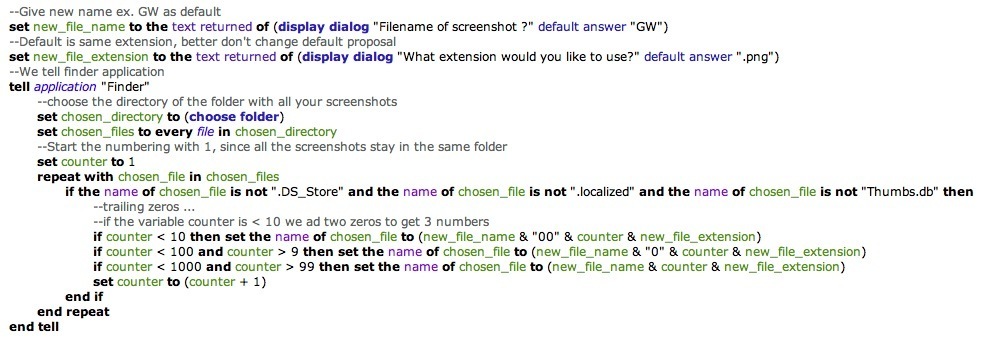Q:
Screenshots
Why is this annoying? Mac computers have always saved screen shot images to the Desktop.
The annoying part is that when you move the images to a different folder, subsequent screen shot file names will start at 0001 again, forcing you to rename these images when you move them to that folder, where others labeled with those numbers already exist. It’s a bit inconvenient.
I second this feature. Do not save on the desktop.
My desktop is so clean that there are only two disk icons.
I took like more than one hundred or two each night I played. Very very troublesome to rename all these files and put them into different folders.
A little apple script. Use it at your own risk. It will let you choose a folder where all your screenshots are stored and will rename them to GWxxx.png . xxx is a number until 999 . You may fiddle with this script to add date or other things you would like.
(edited by Charlize Red One.3619)
Maybe better change the default name to GW2, since the originals are called GW . You could also sort the folder first on date. So the last screenshot taken would be at the bottom of the list.
. You could also sort the folder first on date. So the last screenshot taken would be at the bottom of the list.
(edited by Charlize Red One.3619)
I agree… this is ridiculous! I take TONS of screenshots. But I always have to copy all of the images from the desktop, to another folder, then rename them all… it’s too much work for a simple change.
Can we please have an option to choose WHERE we want our images saved?
Thanks.
yes, it’s pretty exhausting to rename everything
I hate to be “that guy” who tries to bring things constantly back in to perspective. But, is this really a priority fix that needs to be addressed?
Agreed it needs to be put on a “to do list” but I personally hope it is at the bottom.
I hate to be “that guy” who tries to bring things constantly back in to perspective. But, is this really a priority fix that needs to be addressed?
Agreed it needs to be put on a “to do list” but I personally hope it is at the bottom.
Maybe for you. But like I said, I take TONS of screenshots. For me, I use this feature more than some of the other things. How difficult could something like this be? Maybe take 30 – 1hr at most to program it.
Screenshot is the highest priority for me.
I take the time and efforts to appreciate the artworks that anet’s designers have taken their time and efforts to produce. I think a functional screenshot is the minimum requirement anet team has to offer as a mutual respect to those who appreciate all the delicate details they introduced into this game.
It would be very regretful that as my footprint is widespreading across every little corner, i couldn’t take pictures properly and that the only I could do every time when I saw some awesome artworks, is swear. It would be even more so if I would have to repeat my map completion for 200% or 300% and still couldn’t take a good dame picture.
Particularly all those boss fights and group events. I lost all the chances to take the pictures in these memorable fierce fighting. I wouldn’t like to do them all over again. If I would, I wouldn’t have played gw2.
I couldn’t understand how much time it would require to be fixed?? The artists and designers spent so much time. Just like you tell us you have the most talented singers that have godgiven voices, but hey, sorry no CD available. Or hey, buy this ticket for a two-week eyes-opening journey to Turkey, and yes you are right, no picture taking allowed.
(edited by joykafka.4308)
I’ve found a bit of a fix! (for now)
If you leave the last screenshot you took on your desktop (let’s say no. 125) every screenshot you take after that will be named all the numbers after it
To change the location where screenshots are saved
http://osxdaily.com/2011/01/26/change-the-screenshot-save-file-location-in-mac-os-x/
might help some people.
Mespilia’s answer is spot on..
However for all of you who wants pretty interfaces and are scared of the terminal check out:
http://www.bresink.com/osx/0TinkerTool/details.html
In addition to setting the destination folder of your screenshots it will also give you control over the file format (safe as .jpg) and remove the shadow of taking a window screenshot.
Screenshots are managed BY OSX, not by Arenanet..
If you have issues with where and how they are saved you’re going to have to do something about it yourself.
They are able to manage it on windows because all PrntScrn does is copy the screenshot onto the clipboard.
Paragon/Cryptic was able to make screenshots from the CoH Mac client save to a folder. It can and should be handled by Arenanet.
I agree with those that think this is not a major issue that needs to be addressed immediately, but it is one of the things that they should have on their list to be implemented before the final version of the Mac client is released.
http://support.apple.com/kb/HT2488
Luckily for you the perfect tool is already in OSX.