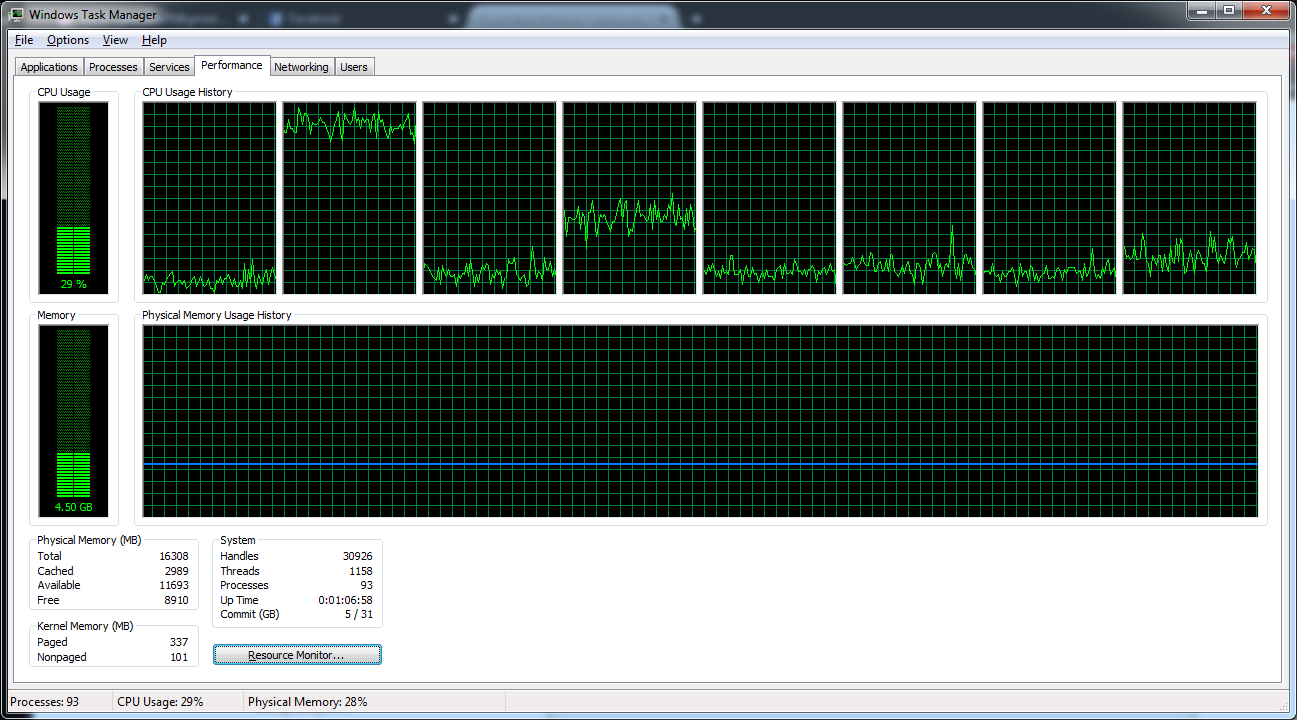i7 4790k and GTX 980 getting me average fps ?
i7 4790k and GTX 980 getting me average fps ?
in Account & Technical Support
Posted by: ikereid.4637
Right now is not a good time to be testing FPS for GW2. There is a bug with the UI that is costing FPS. I am seeing serious FPS drops when the UI is enabled on every single system I own.
Currently the game is unplayable on my laptop (dropped from 50-60FPS down to 18-20FPS), when the UI is enabled.
Wait for them to fix this issue, then go back to troubleshooting your issue.
Laptop: M6600 – 2720QM, AMD HD6970M, 32GB 1600CL9 RAM, Arc100 480GB SSD
i7 4790k and GTX 980 getting me average fps ?
in Account & Technical Support
Posted by: PaxTheGreatOne.9472
In the end this game is limited by the max no of cores used and max core speed.. not by your GPU
An I5 on 5 ghz will outperform your I7 at 4.0 anyday mostly because your processors main feature being hyperthreading isn’t used as you want maximum performance from the cores you’re using which obviously doesn’t include sharing 2 threads on 1 core. The fact most i5’s are faster per core makes them better at gaming then i&‘s as most games stilll use mono or dual thread program structures. If they’d split up Gw2 in 4 or more threads the game whould recieve a HUGE buff..
And the 980 is overkill I have 2 780’s so a bit more power, but it’s capable of rendering 3840*2160 at 60 FPS if needed at max settings ignorig all reflections and vsync, but including supersample… Just so you know.
Been There, Done That & Will do it again…except maybe world completion.
(edited by PaxTheGreatOne.9472)
In the end this game is limited by the max no of cores used and max core speed.. not by your GPU
An I5 on 5 ghz will outperform your I7 at 4.0 anyday mostly because your processors main feature being hyperthreading isn’t used as you want maximum performance from the cores you’re using which obviously doesn’t include sharing 2 threads on 1 core. The fact most i5’s are faster per core makes them better at gaming then i&‘s as most games stilll use mono or dual thread program structures. If they’d split up Gw2 in 4 or more threads the game whould recieve a HUGE buff..
And the 980 is overkill I have 2 780’s so a bit more power, but it’s capable of rendering 3840*2160 at 60 FPS if needed at max settings ignorig all reflections and vsync, but including supersample… Just so you know.
Erfff… If that’s true then I don’t know why everyone seems to be recommending the i7 4790k in the first place…
i7 4790k and GTX 980 getting me average fps ?
in Account & Technical Support
Posted by: ikereid.4637
In the end this game is limited by the max no of cores used and max core speed.. not by your GPU
An I5 on 5 ghz will outperform your I7 at 4.0 anyday mostly because your processors main feature being hyperthreading isn’t used as you want maximum performance from the cores you’re using which obviously doesn’t include sharing 2 threads on 1 core. The fact most i5’s are faster per core makes them better at gaming then i&‘s as most games stilll use mono or dual thread program structures. If they’d split up Gw2 in 4 or more threads the game whould recieve a HUGE buff..
And the 980 is overkill I have 2 780’s so a bit more power, but it’s capable of rendering 3840*2160 at 60 FPS if needed at max settings ignorig all reflections and vsync, but including supersample… Just so you know.
yea, your wrong.
First off, the main thread in GW2 will use 80-95% of ONE core. that leaves you with 3 other cores that are at 50% or lower. And i7 will produce about 20-25 MORE FPS due to HT over the i5 because of this.
And that IS the benchmark I have between my 4790K and 4670K both clocked at 4ghz. when I swapped CPUs.
edit
Attached Image is from my Laptop with GW2 running. i7-920XM and HD5870M
Laptop: M6600 – 2720QM, AMD HD6970M, 32GB 1600CL9 RAM, Arc100 480GB SSD
i7 4790k and GTX 980 getting me average fps ?
in Account & Technical Support
Posted by: ikereid.4637
karkas – I was able to find a workaround to the FPS issue introduced since the patch. Now I am only losing about 5FPS. But I had to drop the quality in the AMD CCC Performance settings.
You can try and reduce a few options in your GPU’s Control Panel and see if that helps at all. I kinda think Anet pushed higher quality textures in the UI that gets crazy performance drops since the patch. For the hell of it you can try these settings and see if it helps with your performance settings at all.
AA – Over ride/ Disabled
Texture Quality – Balanced, or One tick away from Performance.
And then set everything on high/ultra in game, but drop reflections to None or Sky/Terrain and Post Processing to None/off.
On my desktop, I was able to gain Most of my FPS back from the patch, but lost alot of the edge detect sharpness. FXAA could be used to ‘fix’ that, but it really just blurs the edge instead of super sampling it.
Just something to try, if it helps/fixes it for ya then the issue is in the game and will need to be fixed by Anet. As the defaults for those settings are usually ‘Application Defaults’.
Laptop: M6600 – 2720QM, AMD HD6970M, 32GB 1600CL9 RAM, Arc100 480GB SSD
I am just wondering if anything was resolved here,
I also run the same hardware, specifically:
4790k oc to 4.6ghz
Asus hero 7
Zotac 980 extreme edition (fastest factory oc card?)
sandisk 512 extreme ssd
bla
bla
bla
My numbers are
100+(reached 287 facing a wall) fps on empties
80-120 on regular maps with some people and fighting random trash mobs
70-100 with small groups (8-10 players)
60-90 larger groups (blob building up)
50-70 teq grouping
25-35 teq blobbing…
35-45 WvW tower zerging
~30 WvWvW triple zerg clash
All my settings are at max, minus models limit/quality, they are on high not highest.
I’ve notice a 2-4 fps jump when I go to task manager > processes > right click GW2.EXE*32 (or something like that) > set priority > high / real time
I was told not to set to real time because everything else in background runs to a grinding halt, however when I gw2, I only gw2… I tried both real time and high and the results are similar, so I try to set it as high, just to grab that extra fps on teq runs.
I also believe that gw2 has minimal support for gtx980, this is because its the only game that crashes when I oc my vid card. I oc with stock software on preset oc settings, so it theoretically should be stable (nothing else crashes really, just gw2).
So, I am just curious why OP has lower fps than I do… and can it be the gtx980 messing with things? I’ve heard that the 970 plays better with gw2.
overclock your CPU……..thats it.
GTX 980 is an overkill for GW2, a GTX 770 is more than enough for maxed GW2, what you need is a strong overclock capable processor.
Dropping max players to maybe low/medium and player quality to low/medium will make a huge difference. Also try lowering the shadow quality, as well as lowering the reflections. Messing around with those 3 things will make a big difference. Also with the new camera changes, you will lose performance as you increase the field of view.
Also check and make sure you have effect LOD checked(this one can also change performance quite a bit). These are the things i have messed with a bit and i get really good performance even in giant fights in wvw i never go below 35 fps, and I’m only running a i7-4770k @4.3 and a gtx 770 OC’d to 1250mhz core. So mess around with those setting i mentioned and good luck.
[Syn] Syndictive
Dragonbrand
(edited by johnno.7543)