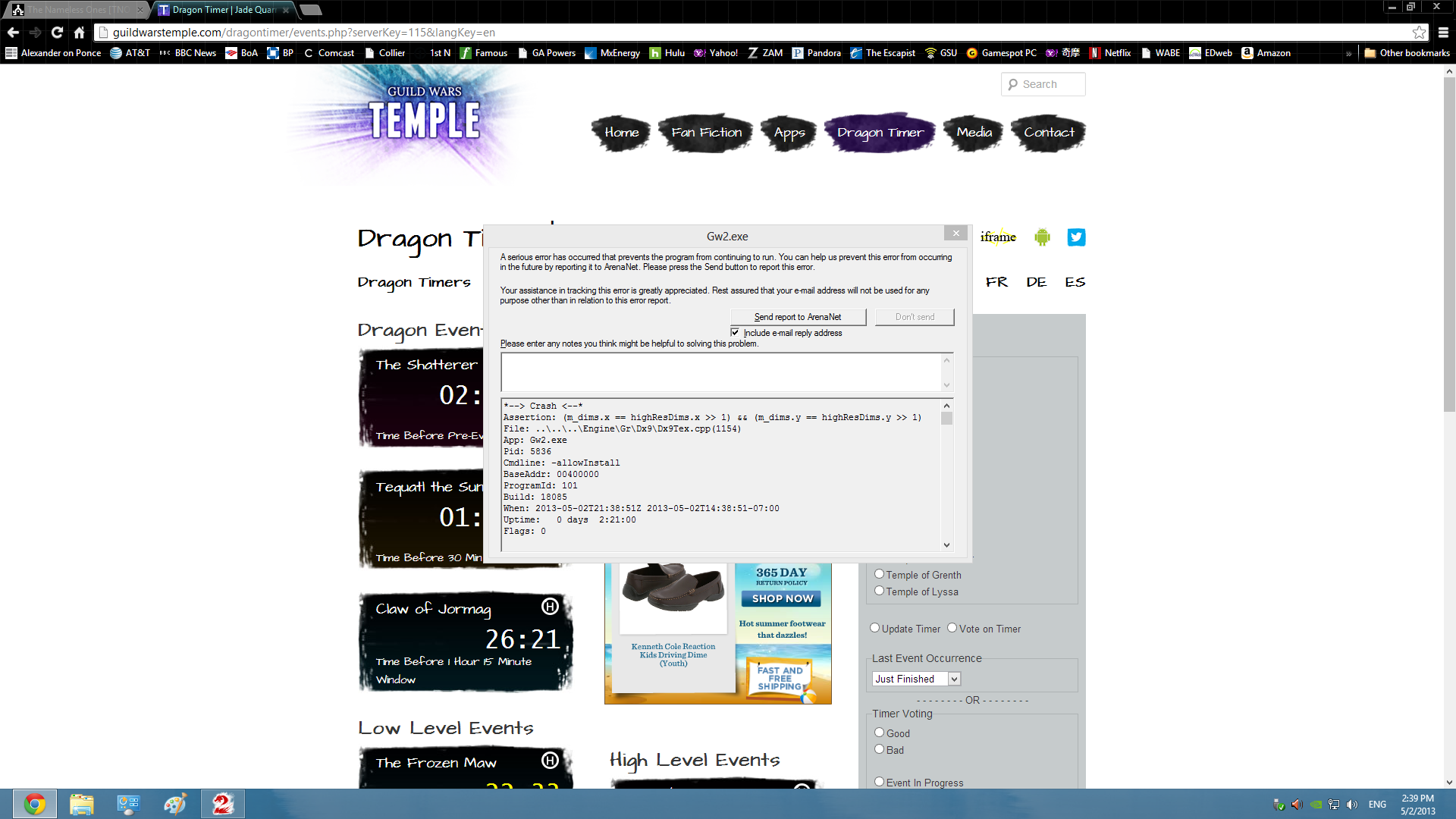Dx9\Dx9Tex.cpp(1154) Error
Hello,
I just saw your post regarding the Dx9\Dx9Tex.cpp(1154) Error in GW2. I got the same graphic card and I have the same error message.
Have you ever figured out the root cause for this error? My GW2 crashes randomly every 1 to 15min. and it’s unplayable…
Any help is much appreciated!
Thanks,
Monque
—> Crash <—
Assertion: (m_dims.x == highResDims.x >> 1) && (m_dims.y == highResDims.y >> 1)
File: ..\..\..\Engine\Gr\Dx9\Dx9Tex.cpp(1154)
Same here… very annoying, i can’t play
—> Crash <—
Assertion: (m_dims.x == highResDims.x >> 1) && (m_dims.y == highResDims.y >> 1)
File: ..\..\..\Engine\Gr\Dx9\Dx9Tex.cpp(1154)
Same error here. I’ve found that this error occurs more in certain areas of the game. I avoid those areas and I crash much less. The crash starts with the game freezing followed shortly by crashing to the “Submit Error Report” dialog. I’ve had some luck Alt+Tabbing out of the game when it freezes, then Alt+Tabbing back into the game and it unfreezes and is playable again. So I can prevent the crash if I’m fast enough.
Just had this error myself… At Teq… Been running him for weeks just fine. No idea what could be causing this.
https://forum-en.gw2archive.eu/forum/support/tech/Game-crashing-computer-at-random-intervals/page/3
This thread started a year ago, talks about the exact same issue. However the only “solution” I could find was to run the game in windowed mode. I suppose you could try that and see what happenes. But I’ll try to keep looking.
It’s the chain I beat you with until you
recognize my command!”
Also I’ve seen several people saying that running in XP compatibility mode has worked, as well as reverting back to nvidia 314 drivers, as the 320 drivers were causing the problem.
It’s the chain I beat you with until you
recognize my command!”