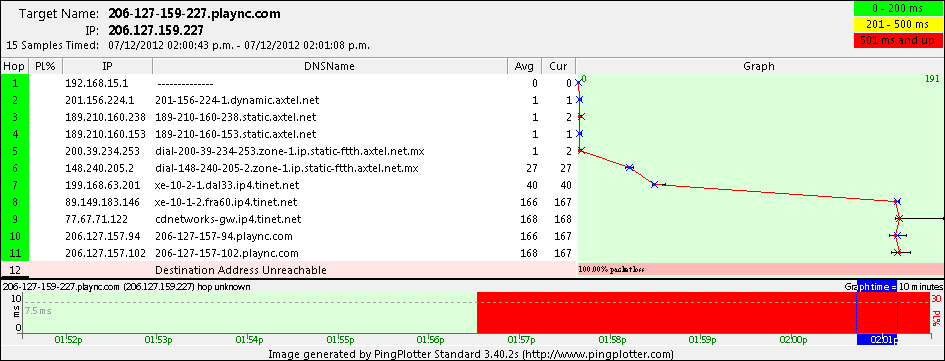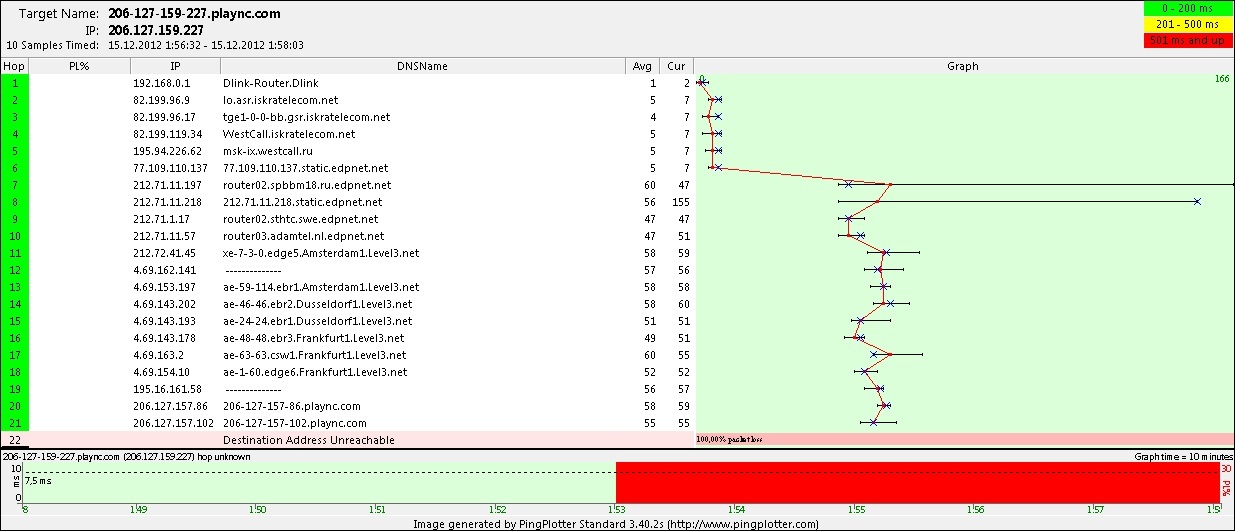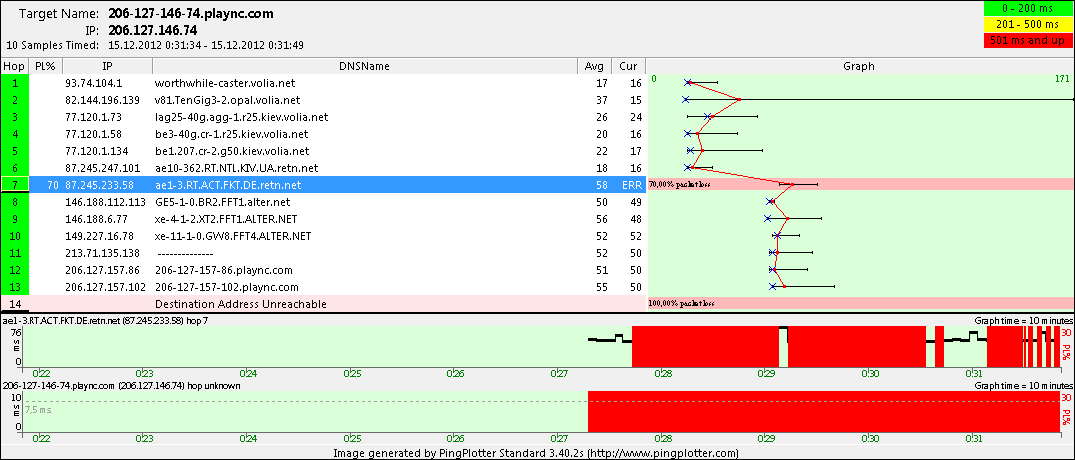Network Lag [Merged]
I’d like to correct what I said about the “fix”.
After all it seems that it didn’t do much … I’m still getting heavy lags on several servers (just finished a run of Caudecus Manor in Explore mode… and I had 5 seconds lags every 15 seconds… unplayable !).
Friends told me about some stuff called “battleping” that redirects your connection through their servers to avoid getting the ISP/Anet servers lag issues. It’s 6$ a month but at this point I’m ready for anything.
And to be honest I’d rather pay a monthly sub for a MMORPG and have reliable servers for everyone instead of what we currently have . . . Your game is ina very sad state, and you decided to remain silent about this issue, good for you, but I’m not spending another penny in your item shop untill your servers are fixed.
I tried out that tool called “BattlePing” and after a bit of testing it seems like that it has “fixed” my lag. The software redirects your connection via their own servers, so if your lag is indeed caused by some shenanigan between your ISP and Anet’s servers, it should be able to fix it.
However if the lag is located on your end (faulty hardware/software, virus, trojan, spywares, etc) this tool won’t help you much.
The bad news however is the monthly sub they ask for their services. It’s only 6$ but nobody should have to pay extras to be able to properly play to a game they paid (and continue paying via their purchases in the items store). And of course I have no idea if it’s secure at all… but I’m willing to take the risk just to be able to play.
Now that I tried out BattlePing I can definitely say that the issue is not on my end but between my ISP and ArenaNet’s servers… and I’m pretty sure you don’t ask that small corporation known as “Orange” to change the way their servers work ! So Anet, the second you understand how unprofessional it is to provide an kitten service which doesn’t properly work for some of your customers, please, do something about your servers.
Server 206.127.146.73 is at a more or less constant 30% packet loss for me, and is always the only server in the chain that shows any pl whatsoever.
The lag is back today, sorry to say. Been good a couple of days, but today I get ~20 second lagspikes from time to time, and the Black Lion Trading company times out completly.
Server 206.127.146.73 is at a more or less constant 30% packet loss for me, and is always the only server in the chain that shows any pl whatsoever.
The lag is back today, sorry to say. Been good a couple of days, but today I get ~20 second lagspikes from time to time, and the Black Lion Trading company times out completely.
That’s why there are over 700 postings in this thread without a single reply from ArenaNet about it. They know the problem is on their end … but they either can’t or won’t do anything about it.
Stormbluff Isle [AoD]
Hey guys,
I’ve been silently “suffering” since the Lost Shores update as well. The lag spikes started then. I play on Gandara (which, I believe, is located in Germany), and my normal ping to any kind of servers there is around 30-45. I have 2 separate connections in my household, and I lag on both of them. Any other games run fine, for example CoD on German servers = constant 40 ping without any lag spikes or anything.
My patience is at the end. It’s been over 3 weeks now since the lagging began. Every few seconds there’s the skill delay lag and rubberbanding, etc. Then, every time in the range of 5-30 minutes there’s the part where I see players nearby running into walls, which ultimately leads into disconnection. Disconnects also occur on map switching, viewing vistas, etc. It’s really frustrating. I’m not usually the whiny type, but it’s been 3 weeks now, and it seriously demotivates me to further put my time in the game.
Hope it gets fixed soon, but until then:
Cheers!
Bump. If only to bump.
This is also a problem for Crystal Desert as well. The lag is just getting ridiculous to where I can’t even kill a group of mobs, or until an event over. This is definitely not my router and definitely not me hallucinating. People in the chat, and people in the servers are complaining about the lag to where it freezes your game and resumes after 10 seconds within short time frames, or completely logging you off.
We can’t even do Grenth because in the middle of the shades fight, we have 30 people, then lag comes in, then reduces it down to 10 people. IT IS IMPOSSIBLE to do events with this outrageous server side lag. Fix the servers asap, that should be the number 1, top priority to having a healthy community :\
I think with the recent login problems after their maintenance this week it is evident something is up with their network. I just started lagging AGAIN at 7:30am EST. It’s almost every night/morning when NA/AU primetime hits. Something is WRONG here Anet…. come on guys. I can’t believe this thread would go on for this long. I say this without really wanting to say it (because they do a lot of things wrong), but there is no way a thread would go on like this without a response this if it were in the WoW Support forums. At least not when I was still playing the darn game.
I’m starting to think I made a mistake purchasing this game, yesterday it was impossible to play due to the lag I had, although I played just fine last week, yesterday was totally different, I just kept getting dc from server every 2-3 minutes and now I found this thread where everyone is saying they have a horrible lag all the time =/
I hope I can get to play today as I did last week without any problems, too bad I didn’t bought WoW instead ._. and don’t get me wrong, the game is great, I love it, but if the lag persists then it doesn’t matter how good the game is, nobody can enjoy a game that kicks you out of the server every 2-3 minutes and spikes every 15 secs.
By recommendation from my IPS, I’ll bypass my router and try playing directly connected to the fibre connection.
I’ll try this this coming weekend. If things seems to work better then, I’ll go grab a new router (it’s time to upgrade that one anyway).
If not, then I know for sure that these aren’t issues that I can solve on my end.
I’m from Israel, can’t play the game..
Only got it 4 days ago as a gift and couldn’t play for more than 3 minutes since then >:
Every dragon event on Crystal Desert has lag so bad that skills don’t even go off when used, this is affecting myself, everyone in my guild and many more on the server.
On Crystal Desert, there is some strange lag that is happening a lot in Orr. A lot of people have been mentioning it. Either the screen just freezes for a few moments or you are moving but the skills you are trying to hit aren’t reacting.
By recommendation from my IPS, I’ll bypass my router and try playing directly connected to the fibre connection.
I’ll try this this coming weekend. If things seems to work better then, I’ll go grab a new router (it’s time to upgrade that one anyway).
If not, then I know for sure that these aren’t issues that I can solve on my end.
Just ran some tests without the router, lag is just as bad with or without it. Thing is, it doesn’t always lag, but tonight was really crappy.
If only I could do anything here on my end to fix this somehow.
Well yesterday I played just fine, no lag at all, I did the some events and played for 3 hours without problems, I´m totally sure the problem I had last Monday wasn’t on my end because I haven’t change anything at all on my pc neither on my router or anything!
I just hope it stays the way it worked yesterday ^^
Cheers!
I just got disconnected for the 5th time in the past 10 minutes. Not to mention countless connection failure that won’t even get me pass launcher.
wtf, anet.
Works fine during the day for me, but in the evenings it’s the same story all over again. Don’t even know why I bother posting here anymore, hoping to get some help is futile
Sign, laging at spvp. More or less depends on servers ip change. Not playable. No more tpvp before fix.
having really bad lag at cursed shore, on gunanrs hold, tested other maps, even lions arch, no lagg at all there.
Last week or so I have been experiencing significant latency issues when playing. I thought it might be my connection but others in my guild are experiencing the same issues (we are all australia based). upwards of 2 sec delay on skill activation as well as teleporting mobs and sometimes no skill activation at all.
So my wife is not able to play is getting error: game client unable to connect to login server, error: 42:1001::9001:4117 We are both on the same laptop, the same wifi network, and I am able to log in just fine an play but she is getting the black screen, any ideas??
So my wife is not able to play is getting error: game client unable to connect to login server, error: 42:1001::9001:4117 We are both on the same laptop, the same wifi network, and I am able to log in just fine an play but she is getting the black screen, any ideas??
My wife is having the same issue, my log-in works fine on her system but she is unable to sign in to the client or website.
I did a windows update lately and now guild wars 2 is having huge lag issues. I cant even use my skill sets they just keep clicking and then after 30 secs go off. I tried to restore older update point but still have the same issue.
arena net
I’ve been experiencing error code 42 and error code 7 for a week. tried all the possible trouble shooting just to be able to play. i mean i tried ALL troubleshooting available here at the forums. nothing worked. my last option was to REINSTALL MY OS! i did, but it fixed nothing.
then you guys released a new build yesterday, and you know what? IT FIXED IT! BUT after 5 hours the lag is back…. I am 100% sure that the problem here is on your end. never had this problem since i joined 3 months ago.. please.. please help us.
One more evening with lags at spvp totally unplayable, going play Dota 2. Wana see what gona happen tomorrow with network after update come live.
This game isn’t even playable. I just spent 60 bucks for servers that don’t work? It’s not even peak hours?!?!!? This thread isn’t even stickied? It’s just a compilation of 16 pages of people getting screwed with no response, not even calls for “we need this from you”? Really?
Experiencing a near-constant lag the past couple days. Even chat has a slight delay.
I was having major lag issues just in the last 24 hours but got them fixed. My sequence of events in the fix proceeded in this fashion.
1. Checked my drivers for my Graphics card. No issues.
2. Rebooted my system
3. That did not fix the issues.
4. moved my GW2.DAT file to another location on my HD and Downloaded a new DAT file.
5. Started game and problem still evident
6. Rebooted again after getting new DAT file.
7. Have logged in multiple times and the lag is gone.
I cannot say for certain that the new DAT file and the reboot fixed the issue but it does have possibilities considering other people have solved the lag issue with new DAT files.
=\ I have lags on sPvP… That’s terrible, usually in prime time, from 5pm till 12pm (CET). And I specifically checked in the morning, there is no lags…
I’ve 80/40 Mbit/sec internet… And I haven’t any problems except GW2!!!! And instead of playing, I’m doing a trace!
It lasts for a week or two, what to do?…
MyraJKee.8673 exactly same problem check mi post https://forum-en.gw2archive.eu/forum/support/tech/Freezing-lags-in-game-network-problem/first#post996955
60-100% packet loss
(edited by negative.5106)
negative.5106, wrote you PM. I haven’t loss… And I have normal ping and normal i-net speed… And i don’t understand what’s the problem?
I installed BattlePing, great program, lags gone, but I do not want to pay 5.45$ every month…
so were all haveing awefull lag but no one can say anything to help us ? there is 15 pages u guys have to have a fix
I think they don’t know what to do ) Pay for proxy, or leave this game… Or play morning
Got a brand new router (Asus RT-AC66U), bought this because of crappy wireless performance on my previous router.
My computer is connected to the router with a cable. Pingplotter shows 0% packetloss to 206.127.146.73. Still, I experience the 10-30 seconds of delay from time to time.
- Was running solo in Orr, no lag at all.
- Joined a group to run CoF, path 1 – massive lag
- Went back outside, running some general pve – no lag
- Joined some spvp – lag spikes back
Lag seems far worse with other players around, but not even this is always the case.
I’m wondering if Anet have any way to analyze what’s actually going on for us that experience the lag, since I sure as hell don’t know anything more I can do.
BTW, 206.127.157.86 always shows higher latency compared to the other plaync-servers.
Same problem ) try battleping
I got lag since the 15 Dec. patch :P I seam to be the only one tho :<
but my ping is normal in every other game and on speedtest.net and pingtest.net
-i play on desolation
~Meow
Had been playing GW2 for more than a week, and eveyrhing was fine. But 13.12.12 appeared terrible lags and freezes. No matter in the morning or in the evening. First i got lags only on 1 character, on my main. Other chars were ok. But today lags spreaded to all my chars. And now I’m usually dc’ed in 5 minutes after login. Now the game is totally unplayable.
I checked everything, even tried 2 different routers. And from my side everything is ok.
No idea what to do now.
:O http://youtu.be/eWp8Oaba3xY
Contacted support, asked for ping plotter reports, hijackthis reports, winsock restart, blamed ts3, and finally blamed my ISP. I contacted today my ISP to see if it’s the problem… lets see what happens.
I got lag since the 15 Dec. patch :P I seam to be the only one tho :<
but my ping is normal in every other game and on speedtest.net and pingtest.net
-i play on desolation~Meow
Im having terrible lags too on desolation
RETIRED MESMER YO!
I’m sick of it. I got huge lag spikes… I tried every freaking thing ! Still I have lags, but only on GW 2. With new patch it become unplayable and since I’m pvp player, I can not play at all. I did everything too fix in on my side, even contact my internet provider. Guess what? It is not on my side! It’s AN who screw things up. We can post here about lag spikes, but AN do not realy care. They did not post any solutions for a long time. They are not even brave enofe to tell us, “He we do not care about you. You purches the game, and since there is no montly fee we do not care can you or can you not play the game!.” AN tell me am I wrong.?
I get error code 7:11:3:189:101 in WvW
here is my Ping Plotter test: http://imgur.com/a/7IrPO
I’m sick of it. I got huge lag spikes… I tried every freaking thing ! Still I have lags, but only on GW 2. With new patch it become unplayable and since I’m pvp player, I can not play at all. I did everything too fix in on my side, even contact my internet provider. Guess what? It is not on my side! It’s AN who screw things up. We can post here about lag spikes, but AN do not realy care. They did not post any solutions for a long time. They are not even brave enofe to tell us, “He we do not care about you. You purches the game, and since there is no montly fee we do not care can you or can you not play the game!.” AN tell me am I wrong.?
Check these out, from Baruch Bay a couple of minutes ago…
http://youtu.be/l1NT0Q9VHwY
http://youtu.be/odUf0s4-8hM
GW2 is supa-trolling me.
That’s really strange lag…Now 2 characters are lagging and the third one is ok, even in the huge crowd.
I even used the transfer from less populated Seafarer’s Rest to more populated Blacktide. First hour was less laggy. But now again tons of freezes.
Well, I installed a new motherboard and the AMD FX 8 core 3.5 ghz cpu today, came from phenom 2 x4 965 black edition, still have the exact same lags as I have had for a couple days now, so IT IS NOT a GPU/CPU issue. Its for sure a network issue on AN side.
Please fix this s**t or I´ll go back to WoW or something..
I posted a couple of hours ago two videos showing horrible lag, well I found a fix for myself though it is not free.
http://youtu.be/QeAz-XaM3WI
Hope there’s no problem mentioning it, but it’s called BattlePing, it did wonders, no joke, try it for free and see if it helps you out with the 1 week tryal.
The last 4 or 5 days my latency went to 300+ and really broke the game for me especially since i ve been playing WVW .I tried leatrix and nothing .Sadly i had to resort to Battleping and subscribed for a month, at least to give Anet some time to fix because it is unacceptable to make us pay for such service in order to enjoy the game.It sounds like I am promoting battleping but it got it down to 100-120.
Tried battleping trial too. And lags are gone. So it seems that I had to buy 1 month sub for it(. Hope ArenaN will fix fix the problem.
all battleping does is route the connection through a specific vpn bypassing a bunch of nodes.
There’s nothing ANET can do if there are congested and/or faulty nodes between you and their servers.
What does Battleping do?
Battleping’s goal is to lower your Ping or help stabalize your connecton for the game you are playing.We provide a connection to our servers which then connects you to your game.
It can provide faster or more stable routing options. The result is a lower latency and so a more enjoyable and rewarding game experience.
you should file complaints with your isp tha their DNS and routing path are polluted.
(edited by Squall Leonhart.2075)