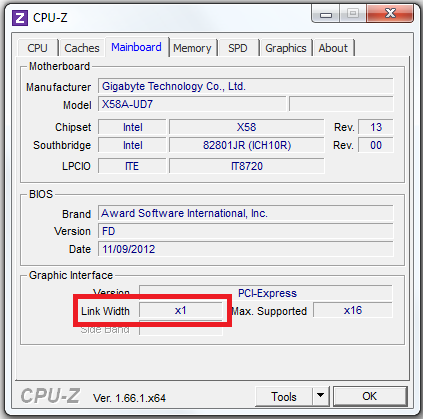(edited by Nary Why Irk.8150)
Super Low FPS with high-end Gaming Pc
No one Any idea?
There isn’t any. The game is what it is and in area around a lot of players the game’s performance suffers. Play with the culling, former WvW, settings. Adjusting other player’s quality settings down will improve frame rate by avoiding custom avatar creation in large crowds and improve rendering by using common placeholder avatars repeatedly.
But do you need 60fps in Lion’s Arch between the TP, the forge, the crafting area and the bank? I can understand wanting decent frame rates in WvW but in the safety of a city? Anything hostile in city happens in an instance or it’s own zone.
You might have better luck with GoF’s suggestion about using the -forwardrenderer command line flag than I did. Someone suggested -nosound flag but that was before the sound engine fix a few weeks back. I told my antivirus to ignore all disk reads and writes from gw2.exe and that bought me a minor improvement in Lion’s Arch with the constant disk reads as players flit in and out of your quality Avatar setting range.
And for giggles post a screenshot of your current game graphic settings. It might reveal something to someone who is running a similar system and they may have an idea or two.
RIP City of Heroes
There isn’t any. The game is what it is and in area around a lot of players the game’s performance suffers. Play with the culling, former WvW, settings. Adjusting other player’s quality settings down will improve frame rate by avoiding custom avatar creation in large crowds and improve rendering by using common placeholder avatars repeatedly.
But do you need 60fps in Lion’s Arch between the TP, the forge, the crafting area and the bank? I can understand wanting decent frame rates in WvW but in the safety of a city? Anything hostile in city happens in an instance or it’s own zone.
You might have better luck with GoF’s suggestion about using the -forwardrenderer command line flag than I did. Someone suggested -nosound flag but that was before the sound engine fix a few weeks back. I told my antivirus to ignore all disk reads and writes from gw2.exe and that bought me a minor improvement in Lion’s Arch with the constant disk reads as players flit in and out of your quality Avatar setting range.
And for giggles post a screenshot of your current game graphic settings. It might reveal something to someone who is running a similar system and they may have an idea or two.
Man don´t tell me that it is normal to get 15 fps in lions arch with the pc i´ve got.
I´m telling that in wvw is even worse when the zergs come, frames can drop really hard there.
The only place where I can play the game at ultra is in pvp and even there if there is much population in the mists i get fps lowered and in the maps if there is a lot of people attacking and so on I can suffer a drop de 15-20 as well.
I have already tried all kind of wvw limit character limit quality model settings and the don´t change much the fps I get. So yea, I want to play the game with decent fps and stable in all areas, not just in pvp.
Turn reflections off, change to native render sampling and turn shadows off and on your computer, FPS would likely be through the roof.
Try this, just switch “Character Model Limit” Highest to Lowest. If you are getting major FPS increase. Your CPU slowing you down, buy better CPU or OC it. DANG!!! But you already have best CPU.
So as you can see game engine is bad. We should stop talking about system specs and start talking about Arenanet’s optimization team. Because problem is not about our machines even your system cant handle cities, wvw… What should other mid-end or low-end ppl do? Game engine pretty awful for populated areas and Arenanet should fix this.
Many of my friends and me upgrade their CPU and GPU for that reason still not getting decent FPS in that areas, then they get mad and quit game.
I think Arenanet should focus on OPTIMIZATION much more then anything. They should release a benchmark software for more clear system upgrade and they should release a beta client for testing new optimization fixes and receive feedback.
UPDATE:
I have run MSI afterburn while in pvp at ultra and so far I get 99% GPU usage (see attachment). In pvp often I have 70 fps, but as soon as people start making spells or zergs, it will drop strongly to 20 fps or even less.
I have run MSI afterburn on lions arch at ultra and cpu usage is somewhere between 85-95% often (attachments), and fps is always 20-35 (variations a lot in this range).
Also I want to let you know, that very often times, my antivirus norton has poped me up a message, saying that guild wars 2 is having the CPU very intensive, and that at least 1 core is on at full charge (note that I have the best processor out there, i7-4770k)
Any help with this information? Could it be my i7-4770k the bottleneck? maybe is that I have to touch the BIOS or something to make it use all the cores?
Everything on ultra (but shadows, cuz its bugged), Lions arch; 30 fps.
GPU usage: 75%
..
Super Low FPS with high-end Gaming Pc
in Account & Technical Support
Posted by: God Of Fissures.8627
There is absolutely nothing wrong with your computer whatsoever. The developers decided to skimp on performance to focus more on Gem Store sales…so we are forced to live with low fps.
Consider disabling Reflections all together. They only add visual appeal in very specific circumstances. The reason they are such a big performance-killer is because underneath each map is a body of water. Don’t ask me why, there just is. So even if you are in an area with no water, reflections are still rendered on that ocean underneath the map. Horrible optimization on the devs part.
You can also perform some client-side tweaks to potentially boost FPS. Overclock your CPU (You can easily get 4.6GHz on air), disable Core Parking, disable Dynamic Ticks, maximize timer resolution, and whatever tweaks you can find online.
Consider delidding your 4770K to reduce the temperatures. I did that to my 3770K and it runs extremely cool.
Best of luck!!!
ASUS Sabertooth Z77 | 16GB Corsair Dominator Platinum 1866MHz @ 2400MHz
Samsung 840 PRO 512GB SSD | Windows 10 x64
My system is basically the same as yours except the Video card may be a but lower then yours and I have all my in game setting to high or medium and on average I get 60fps, rarely dropping below 30fps in big groups anywhere in the game. I think the difference is I have not over clocked my system and I run the game in a clean install of Windows7 64 bit. With nothing running in the background except vent or ts3 . For some reason this game does not run well on an overclocked system.
put the correct term in but not everyone has kittens
Try checking that middle checkbox at the bottom for the effects, that should reduce some of the effect spam and thus use slightly fewer resources. (I don’t speak spanish, so I hope you know what I’m talking about.) I also tend to turn off the in game texture filtering and just adjust the antriscopic filtering and associated options in the nvidia control panel. You may also want to play with the LoD settings to pick up a few extra fps.
You may also want to consider turning off fxaa and using an outside shader like SweetFX.
Shader download:
http://www.guru3d.com/files_details/sweetfx_shader_suite_download.html
Settings from other users:
http://sfx.thelazy.net/games/game/1/
Super Low FPS with high-end Gaming Pc
in Account & Technical Support
Posted by: God Of Fissures.8627
My system is basically the same as yours except the Video card may be a but lower then yours and I have all my in game setting to high or medium and on average I get 60fps, rarely dropping below 30fps in big groups anywhere in the game. I think the difference is I have not over clocked my system and I run the game in a clean install of Windows7 64 bit. With nothing running in the background except vent or ts3 . For some reason this game does not run well on an overclocked system.
If you don’t apply enough voltage to the component, it will result in poor performance (if not a complete system crash). Otherwise, overclocking both the CPU and GPU result in performance gains…not the other way around.
ASUS Sabertooth Z77 | 16GB Corsair Dominator Platinum 1866MHz @ 2400MHz
Samsung 840 PRO 512GB SSD | Windows 10 x64
If you don’t have a good CPU cooler for your processor, don’t overclock your processor. Overclocking is not for everyone. It has a fair risk of permanently damaging your hardware if you do not know how to overclock. If you don’t know how to overclock, I suggest not bothering with it (but go for experimenting and practicing if you want to) and just tweaking the graphics options in Guild Wars 2.
It doesnt matter the many options i turn down in the game. Lions arch will drop excesively my fps. As will zergs do. 20 fps will get as mucb with lowest performance on zerg. 12-20 with preset on high.
Lions arch 20-30 fps with auto settings
Lowest performance 35-40…. hahahahaja
Game engine doesn’t like crowds of players. Mucking with graphic settings won’t affect frame rate greatly in that case. Coordinating all of them, their position, the animations, any effects or sounds they are generating, is CPU side. If the CPU can only prepare at most, say 40fps of data ignoring GPU overhead, then that’s the most anyone can every get. Doesn’t matter if you have a pair of Titans or a 9800GT, they will only be as fast as you feed them and that’s on the CPU.
RIP City of Heroes
Yea and i7-4770k haswell is not one of the best processors? Lold
Please update to drivers 327.23 and try a modest overclock of 4.2ghz
Yea and i7-4770k haswell is not one of the best processors? Lold
No, it is. :B
OP’s experiencing some sort of issue that is holding back his CPU. Their FPS should be double to triple what he gets on high preset.
Yea and i7-4770k haswell is not one of the best processors? Lold
No, it is. :B
OP’s experiencing some sort of issue that is holding back his CPU. Their FPS should be double to triple what he gets on high preset.
kitten kitten kitten ! i’m getting real god kitten tired of people pointing fingers at hardware its not his cpu or anything to do with his setup. Do you realize this game is probably one of the most unoptimized games out there to date. its coded in kittening Direct X 9…. why? pure stupidity and it should be in Direct X 10/11 and it also cant take advantage or balance cores/threads properly its the game and it needs to be Optimized PERIOD. wake up people…
kitten kitten kitten ! i’m getting real god kitten tired of people pointing fingers at hardware its not his cpu or anything to do with his setup. Do you realize this game is probably one of the most unoptimized games out there to date. its coded in kittening Direct X 9…. why? pure stupidity and it should be in Direct X 10/11 and it also cant take advantage or balance cores/threads properly its the game and it needs to be Optimized PERIOD. wake up people…
Don’t be so angry.
And for the record, Dark Souls is the most unoptimized game in PC history. Why? Because the developers did not know how to code for PC. They applied the literal bear minimum to make it run on PC. That’s it. Excluding community patches.
and I know for a fact that there’s something bogus going on with OP’s computer because every other i7 3770K based machine with at least a GTX 660TI or better have been getting wicked performance in comparison to what I’m reading about in here.
And why was it coded in DX9 and not DX 10/11? So everyone with a computer can play it. It might not play the best or look the best for the low end machines but the fact is that they can still play it. More people = more money. Simple.
They didn’t throw in a DX10 or DX11 renderer because they didn’t want to. Oh well. We manage.
Now again, chill out dude.
You’ve got something weird going on. We have a similar setup, and the only time I drop below 60fps is in a massive zerg/world event.
Max all your settings, but leave shadows down a bit. If you have a 60Hz monitor, try using v-sync + triple buffering. Also, set the frame limiter to Unlimited, then report back.
(edited by Never.8571)
Super Low FPS with high-end Gaming Pc
in Account & Technical Support
Posted by: Kendra Nightwind.8734
I have an AMD FX-8350 with a 6950 2GB video card, until the newest SAB came out I was consistantly running 60FPS execpt in a huge zerg where I would drop to about 35FPS. Now I get between 11 to 20FPS. My GPU load is always between 75-99% while my CPU load is never higher than 50%.
It’s not his hardware it is the game. They changed something when SAB was re-introduced and that something has borked a lot of people including myself. My wife also has an FX-8350 paired with a GTX 460 1GB and she consistantly runs at 60FPS or more on highest settings.
I have an AMD FX-8350 with a 6950 2GB video card, until the newest SAB came out I was consistantly running 60FPS execpt in a huge zerg where I would drop to about 35FPS. Now I get between 11 to 20FPS. My GPU load is always between 75-99% while my CPU load is never higher than 50%.
It’s not his hardware it is the game. They changed something when SAB was re-introduced and that something has borked a lot of people including myself. My wife also has an FX-8350 paired with a GTX 460 1GB and she consistantly runs at 60FPS or more on highest settings.
I have yet to ever experience any hefty drops like this with my AMD FX-8350 and 7970 Crossfire (using single card for GW2 exclusively)
I wonder what it is that causes these kinds of issues for people.
I have an AMD FX-8350 with a 6950 2GB video card, until the newest SAB came out I was consistantly running 60FPS execpt in a huge zerg where I would drop to about 35FPS. Now I get between 11 to 20FPS. My GPU load is always between 75-99% while my CPU load is never higher than 50%.
It’s not his hardware it is the game. They changed something when SAB was re-introduced and that something has borked a lot of people including myself. My wife also has an FX-8350 paired with a GTX 460 1GB and she consistantly runs at 60FPS or more on highest settings.I have yet to ever experience any hefty drops like this with my AMD FX-8350 and 7970 Crossfire (using single card for GW2 exclusively)
I wonder what it is that causes these kinds of issues for people.
Same here. In fact, my average performance has done nothing but go up in terms of FPS and reliability.
I get 6 fps in WVW with good zergs and preset graphics high…
The funny thing is even if I lower to best performance and everything low, in wvw i will still get about 25-35 fps in big zergs… ok…
i have disabled any charge in windows programs and my pc is free and new..
I have disabled turbo boost cuz the anet specialists said it could cause some crashes..
I have run some tests with heaven 4.0 benchmark by the anet support specialists and I get pretty normal results for my hardware.
I just dont know whats going on with this game for me
I have a reasonable set up, brand new FX-8320 3.5ghz and a gtx 660 3gb ….for no apparent reason i get V-droop majorly bad in this game and really poor fps majority of the time. there is most likely nothing wrong with his system i have had specialists look at my pc and found it to be in perfect working order ! the game is poorly optimized right now… like really poorly optimized every other game works a treat !
support ticket told me it is my hardware problem, im going to send my supplier the pc…
Norton AV tends to be a recourse hog and many people have reported during the years that Norton AV is draining FPS in some games for some odd reason, there is even post on Norton own forums about the problem.
Just for fun turn off your AV before logging in and see how much FPS you get.
I have my antivirus turn off and performance is still the same…
I always get around 30 fps in lions arch.
WvW depending on zerg i get around 20 fps and if zerg is very strong i drop to 10 fps in preset high.
Really, there is nothing wrong with your PC. I had to be some patch (game upgrade). I got about 60fps on Phenom 965BE + GTX660 + 12GB RAM, WvW and some dungeon “mass effect boost” dropped to ~7fps.
I had my CPU on 68’C and then changed the cooling system from “boxed” to water-based. At this time I have about 33’C (idle) and 45’C (CPU burn).
I get about 40fps and in dungeons drops me to ~30fps to 3!!! The problem is also that in LA I get huge FPS drops like in dungeons.
I tried to overclock my CPU from 4 × 3,4GHz to 4 × 3,8GHz just for curiosity and gained 1-2fps plus
The game is optimalized really badly now ((( It isn’t a fault of HW…
((( It isn’t a fault of HW…
I am having similar issues, (posted in a few other threads about same thing) I have done some researching and found that my card is only running at x1 instead of x16.
Download CPU-Z: http://www.cpuid.com/softwares/cpu-z.html
After install, click on “Mainboard” tab at the top. Look at the bottom of that page, you will see “Link Width” in the box it will show x1-16 (depending on your number) then Max. Supported x1-16 (depending on your board).
Post back and let me know if this is the case.
Thank you.
(edited by GTAFan.4907)
No, I have both set to 16×.
Ok, geez, any MMO you play where you play in a largely populated area will drop your FPS by a large margin. GTX 680 Lightning with a modest OC under water drops fps when in Lions Arch, it’s nothing though that causes visual lag, just the large drop in fps. The move to GTX Titan, same story, then the move to a GTX 780 HoF offered again, the same exact story just to a lesser extent. This is just a WELL known issue with MMO’s, anywhere from Defiance, Rift, Tera, and so on.
I have a reasonable set up, brand new FX-8320 3.5ghz and a gtx 660 3gb ….for no apparent reason i get V-droop majorly bad in this game and really poor fps majority of the time. there is most likely nothing wrong with his system i have had specialists look at my pc and found it to be in perfect working order ! the game is poorly optimized right now… like really poorly optimized every other game works a treat !
You…. blame v-droop? Due to a game…… facepalm
I’ll fix the issue that specialists supposedly couldn’t solve for you, since you don’t understand what vdroop is, nor have you seen it for that matter since you blame a game for it.
Vdroop is motherboard related in relation to the BIOS settings to keep a voltage supplied to the CPU. The simple fix I have for you to solve vdroop issue? Enable LLC and set it to 50% or 75%. Having said that, vdroop isn’t an issue unless you are overclocking…. So now that I solved your issue with vdroop that I doubt you even have, any other questions for the amazing sobe?
Mushkin Black 16gb 1600 | 500GB Samsung 840 Evo |2×2TB CavBlack| GALAX 980 SoC |
NZXT Switch 810 | Corsair HX850 | WooAudio WA7 Fireflies | Beyerdynamic T90
I had bad FPS and kinda slow gameplay, but I found my problem.
I replaced my old PSU and now everything works amazing, so maybe you are using a cheap PSU that under powers your computer and thus you get lower performance.
I would give it a try
to sobe!
my core voltage only drops with this game, its steady on all other games well fluctuates within the .1v range. though my motherboard appears to be missing the place to set the LLC. in my manual there is a collum where on my bios does actually not have to collum since you seem to know your stuff … any help on this ? just want to play my game !!
Well of course Load Line Calibration would reduce vdroop, that’s what it is there for, but… My question to you would really have to be, what were you concerned with? Unless your system was crashing due to an unstable overclock due to voltage (vdroop in particular), it shouldn’t be an issue as vdroop is normal when a cpu is under load. And I’m fairly certain it wouldn’t be giving you lag issues. (Be SURE you have ALL your drivers needed for that mobo installed and the ones already installed updated to the latest)
Every bios is different as far as UEFI and BIOS goes, but if you could either give a link to your exact motherboard or list the brand and model# of the motherboard, I would certainly try to help you with it. Also, list your power supply brand and model # along with the amount of RAM you are currently running. Not to forget what OS you run as well.
Mushkin Black 16gb 1600 | 500GB Samsung 840 Evo |2×2TB CavBlack| GALAX 980 SoC |
NZXT Switch 810 | Corsair HX850 | WooAudio WA7 Fireflies | Beyerdynamic T90
All drivers are up to date corsair 550w gold standard, 8gb ram @1600 graphics card gtx 660 3gb and my fx 8320 non oc @3.5ghz and running windows 64 bit client home sp1 im not at home right now so i will have to let you know about the motherboard when i say voltage dropping its mainly in pvp, and dungeons even in small groups but not really world exploration. it drops to like 0.6v from 1.3v~ tested it with cod and stuff and BF3+ BF4 beta no major drops under load. not throttling on temps either @55 ’c underload
Just list it when you can, each motherboard can act differently with slight adjustments.
If using an ASUS board your UEFI should look similar to this,
http://img560.imageshack.us/img560/1541/20121216111232.jpg
Mushkin Black 16gb 1600 | 500GB Samsung 840 Evo |2×2TB CavBlack| GALAX 980 SoC |
NZXT Switch 810 | Corsair HX850 | WooAudio WA7 Fireflies | Beyerdynamic T90
Sobe,
everybody knows about MMO FPS issues. That’s not the case…
I’m talking about lower performance. In the past (a month ago?) I had about 60fps in world + fps drops to 15 (in dungeons, sometimes in LA) or 9fps in real cruel events like WvW. Now I got about 43fps and 3fps in dungeons and LA (not all the time but it’s more often than before, let’s say every 3 minutes)!!! That’s my problem. Something in the code had to change and performance of the game just screwed up…
okay so i found my problem – have not yet solved it ( at work) this is my MOBO -M5A78L-M/USB3 – it turns out its the VRM overheating causing it to throttle…who knew aye. wierd it only really happens with gw2 but anyway sobe you were right its the MOBO only thing is shall i just get a decent MOBO or shall i just wack a cheap fan over the VRM’s ?
I was having severe issues as well, and I also have an overly powerful computer. Except mine is all AMD/ATI products. I was really stumped, all other games I have on Steam work just fine, but GW2 puts my 16gigs of Ram, AMD 6870, 3.4Ghz Phenom x4 to the test. After fussing with the setting both in the game and the console, I couldn’t get anything over 35-40 FPS, with a 10-45 FPS range. It really struggled when I would hold A or D and spin in place. I went into my Catalyst Control Center for AMD/ATI products, and turned up my lowest setting on both my CPU and GPU. I forced both to always work at a minimum of 80% Went back into the game, messed with the setting once more, and voila, smooth gameplay and very minor lag. I also used a program called Speedfan on my other screen to monitor my computers temperature, so as to not overwork it accidentally.
I was having severe issues as well, and I also have an overly powerful computer. ……..Went back into the game, messed with the setting once more, and voila, smooth gameplay and very minor lag. I also used a program called Speedfan on my other screen to monitor my computers temperature, so as to not overwork it accidentally.
Are you saying that you were hitting thermal throttling? That seems like a hardware issue and not something with GW2. If you use something like OCCT do you overheat?
Also, any AMD CPU isn’t ‘overly powerful’. GW2 performs best with a high single-core performance, hence the preference for Intel chips. You might have 8 of them, but GW2 hardly seems to care. Such is life I suppose.
I have an I5 3570k, MSI GTX 770 Lightning, 16GB ram, and play on a 1TB HDD and I get around 190FPS on ultra settings in PVP and about 98-110 in Lions arch so it doesnt make sense that youre having these issues.
My system is basically the same as yours except the Video card may be a but lower then yours and I have all my in game setting to high or medium and on average I get 60fps, rarely dropping below 30fps in big groups anywhere in the game. I think the difference is I have not over clocked my system and I run the game in a clean install of Windows7 64 bit. With nothing running in the background except vent or ts3 . For some reason this game does not run well on an overclocked system.
I’m sorry but merely the fact that its overclocked alone cannot cause a game to run poorly. a truely stable overclock(one that remains stable under maximum stress for prolonged periods of time with 0 errors) cannot slow down any game. No matter how its coded. You’re giving arenanet an out they don’t deserve by allowing myths to propagate. Whats happening with games that display “unusual sensitivity to overclocking” is unstable overclocks that formerly behaved themselves are cracking under pressure they’ve never been tested at before. This means they either need to lower their overclock to where it can survive under max stress or increase the voltage to provide extra stability at the clock speed they desire given they haven’t already reached the voltage and temperature limitations of the chip. When a cpu is becomes unstable it halts, freezes, and spits out errors which in turn result in terrible FPS. The solution isn’t give up your 500mhz entirely and blame it all on the overclock. You dial it back till the system no longer cracks under stress.
Example. My native clock speed is 3.4 ghz. i see fps gain every 100mhz. all the way up to 4.3ghz where suddenly it drop off dramatically at 4.4 and everything goes to kitten. If i were to conclude that i needed to turn my OC off completely because i get bad fps i’d gain a whopping 5 extra frames a second by dropping all the way down to stock. Conversely dropping only 100 mhz gives me significantly more improvement. i’d be giving up all those gains i made up by wrongly concluding the problem is by any overclock at all. For me that’s almost 25 extra fps while exploring and an extra 8 during world events. If you’re having issuse with your overclock its not because of the game plays funny with the additional horse power its because your overclock was unstable to being with and you just never new it.
That alll being said……. I was able to go from 8fps during shadow behemoth at stock of 3.4. clock speeds to 16 fps during shadow behemoth at 4.3 ghz. Since getting above 4 and keeping it stable can be tricky on my processor I know its not something most will be able to do. We can conclude then that while overclocking can allow you significant in game fps improvements the baseline we are improving from is so bad that we don’t even get ourselves out of the red with those gains under the best conditions possible. the news is even bleaker for those who aren’t willing to dedicate significant time in squeezing the absolute max out of their overclock. So its it worth it? For every other game you own probably but here its only a tease. The prospects might be slightly better with newer amd chips but not by much. Its going to require amd to release a new processor or anet to correct their problems for this issue to go away. Weather or not i stay is dependent on their move when next gen amd chips come out. If they own up and deal with this issue perhapse Ill stick around but if they just wait for amd to release its next generation and then endorse everyone with a current amd product to switch over i’ll be leaving faster than a bat out of hell.
My system is basically the same as yours except the Video card may be a but lower then yours and I have all my in game setting to high or medium and on average I get 60fps, rarely dropping below 30fps in big groups anywhere in the game. I think the difference is I have not over clocked my system and I run the game in a clean install of Windows7 64 bit. With nothing running in the background except vent or ts3 . For some reason this game does not run well on an overclocked system.
I’m sorry but merely the fact that its overclocked alone cannot cause a game to run poorly. a truely stable overclock(one that remains stable under maximum stress for prolonged periods of time with 0 errors) cannot slow down any game. No matter how its coded. You’re giving arenanet an out they don’t deserve by allowing myths to propagate. Whats happening with games that display “unusual sensitivity to overclocking” is unstable overclocks that formerly behaved themselves are cracking under pressure they’ve never been tested at before. This means they either need to lower their overclock to where it can survive under max stress or increase the voltage to provide extra stability at the clock speed they desire given they haven’t already reached the voltage and temperature limitations of the chip. When a cpu is becomes unstable it halts, freezes, and spits out errors which in turn result in terrible FPS. The solution isn’t give up your 500mhz entirely and blame it all on the overclock. You dial it back till the system no longer cracks under stress.
^ Good write-up
Plux, if your cpu was throttling and you have to use speedfan at all times to check things… I would be weary already. What cooling do you use for that Phenom?
Mushkin Black 16gb 1600 | 500GB Samsung 840 Evo |2×2TB CavBlack| GALAX 980 SoC |
NZXT Switch 810 | Corsair HX850 | WooAudio WA7 Fireflies | Beyerdynamic T90
Some extra info here:
I bought a pretty tough machine recently and I ran GW2 at 99fps, super smoothly (in LA as well) on my 1366×768 resolution screen. I even tested Battlefield 4 on ultra and I had around 180 fps.
A couple of days ago I got my 27 inch HD 1920×1080 screen and my Guild Wars 2 went kitten itself – my fps are now like 45 and 20 in LA/FoTM/WvW/PvP.
The strange part is, as soon as I set the sampling on native (not supersample) I get my 99 fps back ;o
Awkwardly BF4 is still around 140 fps on 1080p….
My spec is:
- i5 3350p
- 8GB ram 1866
- GTX 660 OC
- GW2 and OS is on an SSD
- Z77 series motherboard
- 12 MB/s internet bandwith
go through all the tweaks listed here.
http://forums.guru3d.com/showthread.php?t=327922
specifically core parking and process lasso.
140 FPS at ultra in BF4 with GTX 660 OC 1080p 4xmsaa? yeah sure…
——- Your GPu is golden + x2 haha
http://www.bf4blog.com/battlefield-4-retail-gpu-cpu-benchmarks/
(edited by XFlyingBeeX.2836)
unpark your CPU
Archeage = Farmville with PK