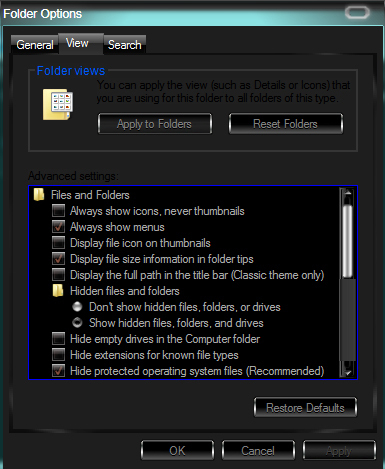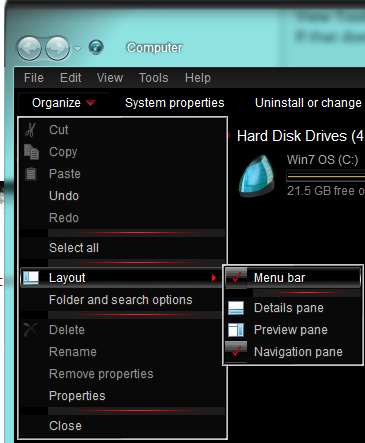(edited by Rayvn.5274)
Cannot access trading company at all
Hi Ravyn,
Have you opened a Customer Support ticket? There are a few different possible causes for this issue. Opening a ticket will allow us to work with you more directly to fix the problem.
In the meantime, this may or may not fix the problem for you:
Note, by following these instructions you will lose at least your graphics settings and have to set them up again:
1) Close the game client
2) Delete the local.dat file located in Documents\Guild Wars 2\local.dat
3) Open the game client
I appreciate your response, however, the game client was closed as I deleted the local.dat file and then I reopened the game client but the same problem persists…I cannot access the trading company.
i have the same problem and opened 3 ticket support
Close the game, turn off your firewall, open the game again and see if the BLTC works.
When I try to open the Black Lion Trading Company, either by pressing “O” or the Black Lion Trader, my screen never stops trying to load. It only displays the loading icon. I try cycling through Gem Store, Trading Post, Currency Exchange, Sell on Trading Post, My Transactions, and all of it shows the same loading icon. I have kept the trading screen up for more than 10 minutes and still nothing loads. The only thing that shows up is Pick Up items, which just shows that I have nothing to pick up.
I have tried to use the trading company several different times over the past two weeks, and always with the same results.
Help with this issue would be nice.
Thanks
Same problem here, tried sacking my dat file, no help there. I do not have a firewall so that isn’t the issue.
Really don’t want to test a reinstall unless it’s absolutely necessary.
same problem
Hello
I had the same problem during the last BWE, and I posted my solution here but of course it has been erased since.
I did a lot of research (because I really wanted to have the TP working for the release) and I managed to pin down the issue to a security certificate problem.
Here is what worked for me:
- Open Internet Explorer (even if you don’t like it ) and go to http://catalog.update.microsoft.com/v7/site/Home.aspx
) and go to http://catalog.update.microsoft.com/v7/site/Home.aspx
- Search for KB931125
- Download the relevant package for your system (for instance Update for Root Certificates for Windows 7 [April 2012] (KB931125) )
- Execute it on your computer.
Note : There is no message saying it executed, so it might looks like nothing happened, but it installed the certificates.
- Enjoy
Tell me if it worked for you!
Thank you Kethryes,
Your solution worked for me, I had this problem since day 1.
I followed all your steps and at first it didn’t work, so I restarted my computer and deleted local.dat in
my documents folder, started gw2 again, pressed ‘O’ and BAM, it finally loads for me. This combination worked for me.
Thanks a bunch
I’m having similar issues as all above, all I get is the load screen for each. I’ve attempted all of the suggestions I’ve found in every forum, deleting the local.dat file, deleting everything related to Guild Wars 2 and re-installing it all (3 times), went and found that Root Certificate all with no success.
If there are any other suggestions I’m open to them, but if I can’t figure it out soon I’ll just give up on the BLTC and just enjoy the rest of the game.
Thank you so much Kethryes,
I’ve been searching for solution for weeks now to get my BLTP working, I tried your program just for the sake of it. At first when I opened the BLTP I saw the loading screen again and I though it was another failure, but then stuff start to appear on my screen
Thanks alot
Northern Shiverpeaks
I’m having similar issues as all above, all I get is the load screen for each. I’ve attempted all of the suggestions I’ve found in every forum, deleting the local.dat file, deleting everything related to Guild Wars 2 and re-installing it all (3 times), went and found that Root Certificate all with no success.
If there are any other suggestions I’m open to them, but if I can’t figure it out soon I’ll just give up on the BLTC and just enjoy the rest of the game.
I’m in the same boat. Did everything as well, still nothing comes up on the BLTC.
Its not a “big” issue now, but as I level it’s going to be. Please fix, or tell me what I need to do. 
Hello
I had the same problem during the last BWE, and I posted my solution here but of course it has been erased since.
I did a lot of research (because I really wanted to have the TP working for the release) and I managed to pin down the issue to a security certificate problem.Here is what worked for me:
- Open Internet Explorer (even if you don’t like it) and go to http://catalog.update.microsoft.com/v7/site/Home.aspx
- Search for KB931125
- Download the relevant package for your system (for instance Update for Root Certificates for Windows 7 [April 2012] (KB931125) )
- Execute it on your computer.
Note : There is no message saying it executed, so it might looks like nothing happened, but it installed the certificates.
- EnjoyTell me if it worked for you!
Thanks Kethryes, works like a charm!
Gonna bump this as I still have no access, and no answer as to why. It’s a little silly that there has been no response to this besides “open a ticket” and players helping players. 
Well, it’s over a day. Still no answer? Still no solution? I know that people are upset about the BLTC, but heck… I can’t even use it.
The TP is back up. Atleast for me. Im over on Sorrow’s Furnace.
I’ve been encountered this trouble for 2 weeks since I joined this game, and finally, Kethryes.5712’s solution totally worked for me. Thank you so much buddy.
Still nothing seems to be working with me!!!! i can access everything but 1 thing which is the buying tab!!! everytime I try to buy something the screen is stuck on loading and nothing happens!!! i tried everything from deleting the local.dat file and also i did what Kethryes.5712 had proposed but nothing works !!!! Trade post is a very essential part of the game and I cant use it
!!!! Trade post is a very essential part of the game and I cant use it
Usually dont respond to stuff like this, but since I was bothered this for so long now I have to. This solved my problems, many thanks!
I have tried the suggestions, but still nothing has worked for me. So, I have just reported the issue via in-game support bug reporting.
Thank you Kethryes.5712! It worked!
kethy can u sugest something for windows 7 x32 ?
kethy can u sugest something for windows 7 x32 ?
The Trading Post runs on it’s own .exe file, which means that the likely problem is your firewall is blocking internet access.
Look for “awesonium.exe” and add that to your firewall bypass.
If someone else is still having some TP issues, you may also want to try clearing your GW2 game cache.
Clear the game cache
Most TP-specific issues are primarily related to some temporary GW2 files where removing them will allow them to be recreated and the TP to function properly again.
The quickest way to clear the GW2 Cache is to:
- Ensure your game is completely closed.
- Hold your “Windows Key” and press “F” to open Windows Search on your computer.
- Search for “gw2cache”
- It will find a folder called “gw2cache-{bunch-of-letters-and-numbers}” at:
“C:\Users\YourComputerUserName\AppData\Local\Temp” - Delete this “gw2cache-{bunch-of-letters-and-numbers}” folder that is shown in the results.
- Load up your game normally and your TP should now function properly.
If your search for “gw2cache” does not produce the folder I mentioned, then you will need to enable hidden files and folders in order to delete this cache folder.
Make hidden files visible and clear the game cache
- Close your game completely.
- Browse your My Computer to: “C:\Users\YourComputerUserName”
- Then in the window menus, click on “Tools” then “Folder Options…”
- In the window that pops up, click the “View” tab
- Select to “Show hidden files, folders and drives” and click ‘OK’ (attached image #1)
- You should now see a folder in your file listing called “AppData”, open this folder
- Inside that folder open the “Local” folder
- Inside that folder open the “Temp” folder
- You should now see a folder called “gw2cache-{bunch-of-letters-and-numbers}”. Delete this gw2cache folder.
- Load up your game normally and see if the issue is fixed.
—note—
By “window menus” I mean up at the top of the window where it says “File Edit View Tools Help”. If that bar does not display in your window for you along the top, then click the drop-down arrow next to the word “Organize” and then click on “Layout” and select “Menu bar” to enable showing of the menus (attached image #2).Another way to do Steps 3, 4 and 5 to make hidden folders visible is:
- Click your Start menu and then open Control Panel
- In your Control Panel, if items are sorted by “Category” then select “Appearance and Personalization” on the right side, then in the second bottom area under “Folder Options” click on “Show hidden files and folders”. This will open the same options dialogue box shown in attached image #1.
- Otherwise, if Control Panel is sorted by Icons, simply click on “Folder Options” from the list to bring up the options dialogue box shown in attached image #1.
| [Free Ports For All “Not So Secret” JP Needs (and 1st Try Dive Tips)] |
| [Classic Thread: “all is vain”] |
I have the same issue here. BLTC have been broken for me for weeks, possibly even months. It’s been so long I can’t remember when it started (or stopped I guess).
I have tried to delete local.dat and GW2 cache. I also tried running the launcher with the -repair and this have also not yielded any results.
Then last night I uninstalled the entire game and installed it from scratch. Finally it worked when I logged in today – success ! However after logging out of the game it is BROKEN AGAIN :-( I only had the game closed for a minute or less before logging in again.
I did just submit a bug report – is there another way to open a ticket? I only find links to this forum, a FAQ or bug report when cliking at support ingame.
I have the same issue here. BLTC have been broken for me for weeks, possibly even months. It’s been so long I can’t remember when it started (or stopped I guess).
I have tried to delete local.dat and GW2 cache. I also tried running the launcher with the -repair and this have also not yielded any results.
Then last night I uninstalled the entire game and installed it from scratch. Finally it worked when I logged in today – success ! However after logging out of the game it is BROKEN AGAIN :-( I only had the game closed for a minute or less before logging in again.I did just submit a bug report – is there another way to open a ticket? I only find links to this forum, a FAQ or bug report when cliking at support ingame.
They recently redid the support system. Use the support tab at top left of page then, submit a request, at top right to make a ticket.
I have the same issue here. BLTC have been broken for me for weeks, possibly even months. It’s been so long I can’t remember when it started (or stopped I guess).
I have tried to delete local.dat and GW2 cache. I also tried running the launcher with the -repair and this have also not yielded any results.
Then last night I uninstalled the entire game and installed it from scratch. Finally it worked when I logged in today – success ! However after logging out of the game it is BROKEN AGAIN :-( I only had the game closed for a minute or less before logging in again.I did just submit a bug report – is there another way to open a ticket? I only find links to this forum, a FAQ or bug report when cliking at support ingame.
Did you check your firewall? Many people have to make a special rule allowing the awesonium.exe process to access the internet in order for the BLTC to work.
I have the same issue here. BLTC have been broken for me for weeks, possibly even months. It’s been so long I can’t remember when it started (or stopped I guess).
I have tried to delete local.dat and GW2 cache. I also tried running the launcher with the -repair and this have also not yielded any results.
Then last night I uninstalled the entire game and installed it from scratch. Finally it worked when I logged in today – success ! However after logging out of the game it is BROKEN AGAIN :-( I only had the game closed for a minute or less before logging in again.I did just submit a bug report – is there another way to open a ticket? I only find links to this forum, a FAQ or bug report when cliking at support ingame.
Did you check your firewall? Many people have to make a special rule allowing the awesonium.exe process to access the internet in order for the BLTC to work.
Yes I did check that. Also mind you that it was working just one minute before it stopped working. Only thing I did was close the game and reopen it instantly. Nothing else, no opening browser no nothing.
Yes I did check that. Also mind you that it was working just one minute before it stopped working. Only thing I did was close the game and reopen it instantly. Nothing else, no opening browser no nothing.
Maybe check your anti-virus program as well?
Try running the game with both your AV and firewall turned off to see if that makes a difference (be sure to turn them back on once you test it!)
Thanks StinVec.3621! Deleting the gw2cache fixed it finally!
Cheers
Shifty
Elementalist on Gandara