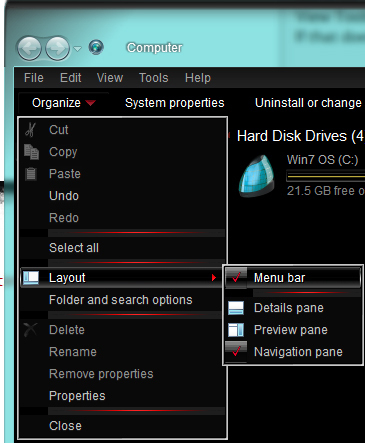Gem Store not loading
I’m having exactly the same problem. The gem store is blank, all other tabs including the redeem a code are working fine (mostly). I’m running Mavericks on a 2011 MacBook Pro.
Last time this occurred (a few months back) I logged onto my Windows 7 PC and was able to buy gems. However, that requires me to patch the game which will take all night so I’m not sure yet if that will allow access.
I’m sure this must be a high priority for Anet as we can’t purchase their product until its resolved. I just want to make sure you’re aware it’s still happening.
I am having this problem too. Since the Wintersday update my “buy gems” and “redem code” tabs don’t load. The gem store and trading post work fine as usual, but I have not been able to buy gems. Im running mavericks on a macbook air. Is anything being done about this?
My Currency Exchange page will not load. Hasn’t for over a week now. I thought it was maintenance but i guress not. Windows 7 64bit.
Thief
Cleared my cache and it works fine now.
Thief
I’m having exactly the same problem. The gem store is blank, all other tabs including the redeem a code are working fine (mostly). I’m running Mavericks on a 2011 MacBook Pro.
Last time this occurred (a few months back) I logged onto my Windows 7 PC and was able to buy gems. However, that requires me to patch the game which will take all night so I’m not sure yet if that will allow access.
I’m sure this must be a high priority for Anet as we can’t purchase their product until its resolved. I just want to make sure you’re aware it’s still happening.
Exact same specs as your Mac. Same exact problem.
I’m having a similar problem. I would like to purchase gems through the TP but all I get is a window with nothing on it. I’m running Mavericks on Mac, all updates.
This is what Tech support told me to do and it worked:
Thank you for contacting Guild Wars 2 Technical Support.
We have determined the problem is an issue connected with the TG Updater on Mavericks OS X and currently are working on a permanent fix for this issue.
In the meantime, the updater can be patched manually by using the steps below:
Check current version # of TG Wrapper by navigating to Applications -> Guild Wars 2 -> Get Info.
If the version is older than 1.0.009524, download TG Update, you can find the latest version here:
http://cider.ncplatform.net/Live/GWII-Update-009524.tgz
After downloading, manually unpack the .TGZ file by double-clicking on it.
Updater now should be unzipped and visible. Double-click updater and you will be prompted to select your output app.
Navigate to where your Guild Wars 2 client is located. The default location is Applications -> Guild Wars 2.
After selecting Guild Wars 2 you may be prompted by your Mac to allow the update to make changes. If so, enter your password and the updater should resume updating. Note: If you are getting a message: “’GWII-Update-009524.app’ can’t be opened because it is from an unidentified developer," you must allow third-party apps in your System Preferences->Security & Privacy->“Allow apps downloaded from anywhere.”
Once patching has been completed, confirm that TG Wrapper version has updated to Version 1.0.009524 by re-following Step #1.
After the update is completed try launching the game client.
Note: Once you download the patch you’ll have to manually override the running of the patch by right clicking and then clicking open. Cider does not register with Apple as a certified developer and that’s why our patch updates weren’t going through and caused this problem.
Note 2: This also solves the strange issue where GW2 says it’s running the updater every time you open the app.
Thanks for posting, It has done the updater since I bought the game a few weeks ago, and I thought it was normal till I started looking for a gem store fix.
This has fixed my issues on mavericks
i am use Mac.
Gem store still blank for about 2 weeks. getting near broke.
This just happened to me, on Windows 8. I submitted a bug report in game. But I’m confused because its still going on
the store simply loads quite slow, switch tabs until it loads something.
i have this from point one, even have a new PC and it doesn’t solve a thing unless i switch tabs.
Same issue here but with Win7 64 bit.
I have the same problem. I can access the trading store but not the gem one! I have the game for over a month and have tried multiple times but it never has worked for me.
I am using the latest macbook pro with latest mavericks. Hope this gets fixed soon because I really want to buy some things and I am pretty sure that you guys want to earn some money as well!
Everything on the Black Lion loads for me except when I want to buy Gems then the page stays blank. (MAC OSX MAVERICKS)
I have the same problem.
Win 8.1.
i found 2 of this folders on my HD, After Deleting them all is working fine.
C:\Users\YOURYOUSESRNAME\AppData\Local\Temp\gw2cache-[somecrypticrandomnumbers]
when you guys are in luck there should be a Debug Message that helps to find the files too in your installation folder
It’s working fine. Thx for help
If you currently are experiencing this issue, please be sure to provide your OS info, as that will help the team analyze this. Thanks.
Communications Manager
Guild & Fansite Relations; In-Game Events
ArenaNet
i found 2 of this folders on my HD, After Deleting them all is working fine.
C:\Users\YOURYOUSESRNAME\AppData\Local\Temp\gw2cache-[somecrypticrandomnumbers]when you guys are in luck there should be a Debug Message that helps to find the files too in your installation folder
Thanks for posting this, Fried. I closed your other thread so the devs can focus on any continuing issues and so they know the one you reported was cleared through changes on your system.
Communications Manager
Guild & Fansite Relations; In-Game Events
ArenaNet
The “Buy Gems” menu still does not load for me.
I’m on Mac OS 10.9.1
I tried repairing and deleting these files:
/Users/User/Library/Caches/com.transgaming.guildwars2
/Users/User/Library/Preferences/com.transgaming.guildwars2.plist
/Users/User/Library/Application Support/Guild Wars 2
but it still does not load the Buy Gems screen.
Should I reinstall the game or something?
Same issue here but with Win7 64 bit.
weird, i have the same thing and when using my solution it loads just fine, patience!
If you are still having loading issues, please ensure that you have configured your firewall to allow the Trading Post executable to access the internet.
GW2.exe DOES NOT include the trading post. You will need to also allow awesonium.exe (yes, that is the real name of the process).
I’ve had this problem since last night and still.
I have also tried to repair game.
System:
Windows 7, 64bit
(edited by Senna.6457)
Close game.
Make sure no other copies are running (check the task manager).
Search for the folder that starts with gw2cache
Delete it. Likely need admin privileges.
Restart the game.
RIP City of Heroes
Close game.
Make sure no other copies are running (check the task manager).
Search for the folder that starts with gw2cache
Delete it. Likely need admin privileges.
Restart the game.
That folder do not exist on my pc, if so where is it supposed to be?
It’s there, search is a pain sometimes.
It’s in your USER temp directory. USERNAME\AppData\Local\Temp
Of course this assumes you are running Windows.
RIP City of Heroes
Thank you.
I found and deleted it, launched gw2 but still having the problem. It wont load :/
All that’s left is to submit a support ticket and let ANet help you. Sounds like the PC is blocking the game’s browser.
RIP City of Heroes
I’m having similar problems right now, it has been doing this for 2 days now about since the new patch came out! Any new suggestions done all of the above as well and no new results. On a PC running windows 7.
I can’t see anything in the Gem Store either, I just noticed today…oh and I have a PC, in case that helps.
Lexoj, please try to clear your game cache folder as it should fix your issue.
Clear the game cache
Most TP-specific issues are primarily related to some temporary GW2 files where removing them will allow them to be recreated and the TP to function properly again.
The quickest way to clear the GW2 Cache is to:
- Ensure your game is completely closed.
- Hold your “Windows Key” and press “F” to open Windows Search on your computer.
- Search for “gw2cache”
- It will find a folder called “gw2cache-{bunch-of-letters-and-numbers}” at:
“C:\Users\YourComputerUserName\AppData\Local\Temp” - Delete this “gw2cache-{bunch-of-letters-and-numbers}” folder that is shown in the results.
- Load up your game normally and your TP should now function properly.
If your search for “gw2cache” does not produce the folder I mentioned, then you will need to enable hidden files and folders in order to delete this cache folder.
Make hidden files visible and clear the game cache
- Close your game completely.
- Browse your My Computer to: “C:\Users\YourComputerUserName”
- Then in the window menus, click on “Tools” then “Folder Options…”
- In the window that pops up, click the “View” tab
- Select to “Show hidden files, folders and drives” and click ‘OK’ (attached image #1)
- You should now see a folder in your file listing called “AppData”, open this folder
- Inside that folder open the “Local” folder
- Inside that folder open the “Temp” folder
- You should now see a folder called “gw2cache-{bunch-of-letters-and-numbers}”. Delete this gw2cache folder.
- Load up your game normally and see if the issue is fixed.
—note—
By “window menus” I mean up at the top of the window where it says “File Edit View Tools Help”. If that bar does not display in your window for you along the top, then click the drop-down arrow next to the word “Organize” and then click on “Layout” and select “Menu bar” to enable showing of the menus (attached image #2).Another way to do Steps 3, 4 and 5 to make hidden folders visible is:
- Click your Start menu and then open Control Panel
- In your Control Panel, if items are sorted by “Category” then select “Appearance and Personalization” on the right side, then in the second bottom area under “Folder Options” click on “Show hidden files and folders”. This will open the same options dialogue box shown in attached image #1.
- Otherwise, if Control Panel is sorted by Icons, simply click on “Folder Options” from the list to bring up the options dialogue box shown in attached image #1.
| [Free Ports For All “Not So Secret” JP Needs (and 1st Try Dive Tips)] |
| [Classic Thread: “all is vain”] |
Same. I have a new macbook air and my roommate has a new macbook pro. both 2013. OSx version 10.8.5. We both can’t access the shop, and haven’t been able too since we first installed the game, which was 2 days ago. I uninstalled and reinstalled and it still hasn’t worked. Please help, i wanna buy stuff
Same. I have a new macbook air and my roommate has a new macbook pro. both 2013. OSx version 10.8.5. We both can’t access the shop, and haven’t been able too since we first installed the game, which was 2 days ago. I uninstalled and reinstalled and it still hasn’t worked. Please help, i wanna buy stuff
Since you are on a Mac you should check the Mac forum area where there is a massive number of reports of this new issue that is only happening to Mac users.
https://forum-en.gw2archive.eu/forum/support/mac/Black-Lion-Trading-company/3873259
| [Free Ports For All “Not So Secret” JP Needs (and 1st Try Dive Tips)] |
| [Classic Thread: “all is vain”] |
Same here I’m also on a mac
Me and my wife are both unable to access the gem store. Both running Macbook Pro Early 2011, with Mac OS X 10.9.2.
Me and my wife are both unable to access the gem store. Both running Macbook Pro Early 2011, with Mac OS X 10.9.2.
The latest posts in that thread I linked explains exactly what the issue is and why it is happening for Mac users and a dev stating that a fix is already being worked on. Should probably expect it sometime soon. Hope all of you can get back to a functional TP soon.
| [Free Ports For All “Not So Secret” JP Needs (and 1st Try Dive Tips)] |
| [Classic Thread: “all is vain”] |
Same thing happened to me, I used my 2013 macbook pro to run this game. After I got into this game, and first spent real money on buying 28000 gems, the Black Lion Company crashed out. I have tried all I could do. Log out and in again and again, check the firewire, delete and download the game again. Still not working, it makes me crazy. As a beginner of the game, I need to buy something for crafting and make my armour but I can’t because of this bug! Almost cry!!!! Help me with this emergency problem please!!!!
(I have waited it for 2 days!)
Having this problem too on Windows. Lost access to the BLTC around 1 day ago.
Lexoj, please try to clear your game cache folder as it should fix your issue.
Clear the game cache
Most TP-specific issues are primarily related to some temporary GW2 files where removing them will allow them to be recreated and the TP to function properly again.The quickest way to clear the GW2 Cache is to:
- Ensure your game is completely closed.
- Hold your “Windows Key” and press “F” to open Windows Search on your computer.
- Search for “gw2cache”
- It will find a folder called “gw2cache-{bunch-of-letters-and-numbers}” at:
“C:\Users\YourComputerUserName\AppData\Local\Temp”- Delete this “gw2cache-{bunch-of-letters-and-numbers}” folder that is shown in the results.
- Load up your game normally and your TP should now function properly.
If your search for “gw2cache” does not produce the folder I mentioned, then you will need to enable hidden files and folders in order to delete this cache folder.
Make hidden files visible and clear the game cache
- Close your game completely.
- Browse your My Computer to: “C:\Users\YourComputerUserName”
- Then in the window menus, click on “Tools” then “Folder Options…”
- In the window that pops up, click the “View” tab
- Select to “Show hidden files, folders and drives” and click ‘OK’ (attached image #1)
- You should now see a folder in your file listing called “AppData”, open this folder
- Inside that folder open the “Local” folder
- Inside that folder open the “Temp” folder
- You should now see a folder called “gw2cache-{bunch-of-letters-and-numbers}”. Delete this gw2cache folder.
- Load up your game normally and see if the issue is fixed.
—note—
By “window menus” I mean up at the top of the window where it says “File Edit View Tools Help”. If that bar does not display in your window for you along the top, then click the drop-down arrow next to the word “Organize” and then click on “Layout” and select “Menu bar” to enable showing of the menus (attached image #2).Another way to do Steps 3, 4 and 5 to make hidden folders visible is:
- Click your Start menu and then open Control Panel
- In your Control Panel, if items are sorted by “Category” then select “Appearance and Personalization” on the right side, then in the second bottom area under “Folder Options” click on “Show hidden files and folders”. This will open the same options dialogue box shown in attached image #1.
- Otherwise, if Control Panel is sorted by Icons, simply click on “Folder Options” from the list to bring up the options dialogue box shown in attached image #1.
Did this but it did not work for me.
Lexoj, please try to clear your game cache folder as it should fix your issue.
Clear the game cache
…Did this but it did not work for me.
I’m sorry to hear that. :\
Some other things to try are listed here in the sticky thread if you want to look at some other possible solutions to the TP issue.
Also ensure that you are running the game as an administrator
- Close your game completely.
- Right-click your GW2 game shortcut and click on “Properties”.
- On the “Compatibility” tab, check/enable the box at the bottom for your game to “Run As Administrator”.
- Hit OK after making sure this setting is enabled.
- Re-launch your game and see if the issue persists.
| [Free Ports For All “Not So Secret” JP Needs (and 1st Try Dive Tips)] |
| [Classic Thread: “all is vain”] |
(edited by StinVec.3621)
The store often doesn’t load for me either I find that closing it to refresh it usueally makes it open strangely enough
The store often doesn’t load for me either I find that closing it to refresh it usueally makes it open strangely enough
I’ve found that happening a lot since megaservers was put in place. Often my search results get lost when advancing the pages, sometimes I need to re-initiate page loads like going to view the buy listings of an item, and also find a tab will not load and I need to click a different tab and then go back to it for it to load. Seems like some instructions get lost and need to be re-sent for it to get received.
I fixed this by opening task manager and boosting the priority of the “awesomium_process.exe” from ‘normal’ to ‘above normal’. I do not encounter these issues of lost instructions to the TP server while running the process as ‘above normal’. If I turn back to ‘normal’ then the issues come back.
Problem with this is that the “awesomium_process.exe” (TP) only runs when you open the TP. Closing your TP ends the process. Due to Windows not saving process priority settings, setting the process to run ‘above normal’ gets reset to ‘normal’ every time you close and reopen your TP.
I had to download a small program for Windows called “Prio” that causes process priority settings to get saved across openings. Now my “awesomium_process.exe” always runs as ‘above normal’ and I do not have these instruction loss and tab loading issues any more. The TP is also very responsive now and quick-loading without bogging down after having it open for a while and doing a bunch of searches or buys/sellings.
If you want to give it a try just download, install and reboot. Then once in-game, open your TP, alt+tab out to task manager and set your “awesomium_process.exe” to be ‘Above Normal’ CPU priority. Closing and re-opening your TP will always have it set to run as ‘above normal’ then. Should notice a big change in the responsiveness of your TP.
http://www.prnwatch.com/prio
| [Free Ports For All “Not So Secret” JP Needs (and 1st Try Dive Tips)] |
| [Classic Thread: “all is vain”] |
(edited by StinVec.3621)
Lexoj, please try to clear your game cache folder as it should fix your issue.
Clear the game cache
…Did this but it did not work for me.
I’m sorry to hear that. :\
Some other things to try are listed here in the sticky thread if you want to look at some other possible solutions to the TP issue.
Also ensure that you are running the game as an administrator
- Close your game completely.
- Right-click your GW2 game shortcut and click on “Properties”.
- On the “Compatibility” tab, check/enable the box at the bottom for your game to “Run As Administrator”.
- Hit OK after making sure this setting is enabled.
- Re-launch your game and see if the issue persists.
Unfortunately, this and the other possible solutions offered in the sticky thread did not work for me.
all useless solutions, the solution is both time and cycling trough tabs.
the store doesn’t load at time for me but i know how to solve it, just go to your sell tab and wait till it’s there, when it’s loaded go to the buy tab and wait again.
when the buy tab is loaded just use the gem tab and wait till it’s loaded, it’s as simple as that.
it works for me and it never ever failed.
This tip “did not” correct my problem. My Black Lion tabs all remain blank. I don’t play often so as of this writing my tabs have been blank for over 5 months now.
This tip “did not” correct my problem. My Black Lion tabs all remain blank. I don’t play often so as of this writing my tabs have been blank for over 5 months now.
Not sure as to which tip you are referring. Have you tried the multiple solutions I’ve offered? There are more potential solutions beyond the half a dozen offered as it can be difficult to narrow down what exactly is causing the problem. Stating the solutions you have tried without success would help a lot in determining what direction the actual problem may be in.
| [Free Ports For All “Not So Secret” JP Needs (and 1st Try Dive Tips)] |
| [Classic Thread: “all is vain”] |