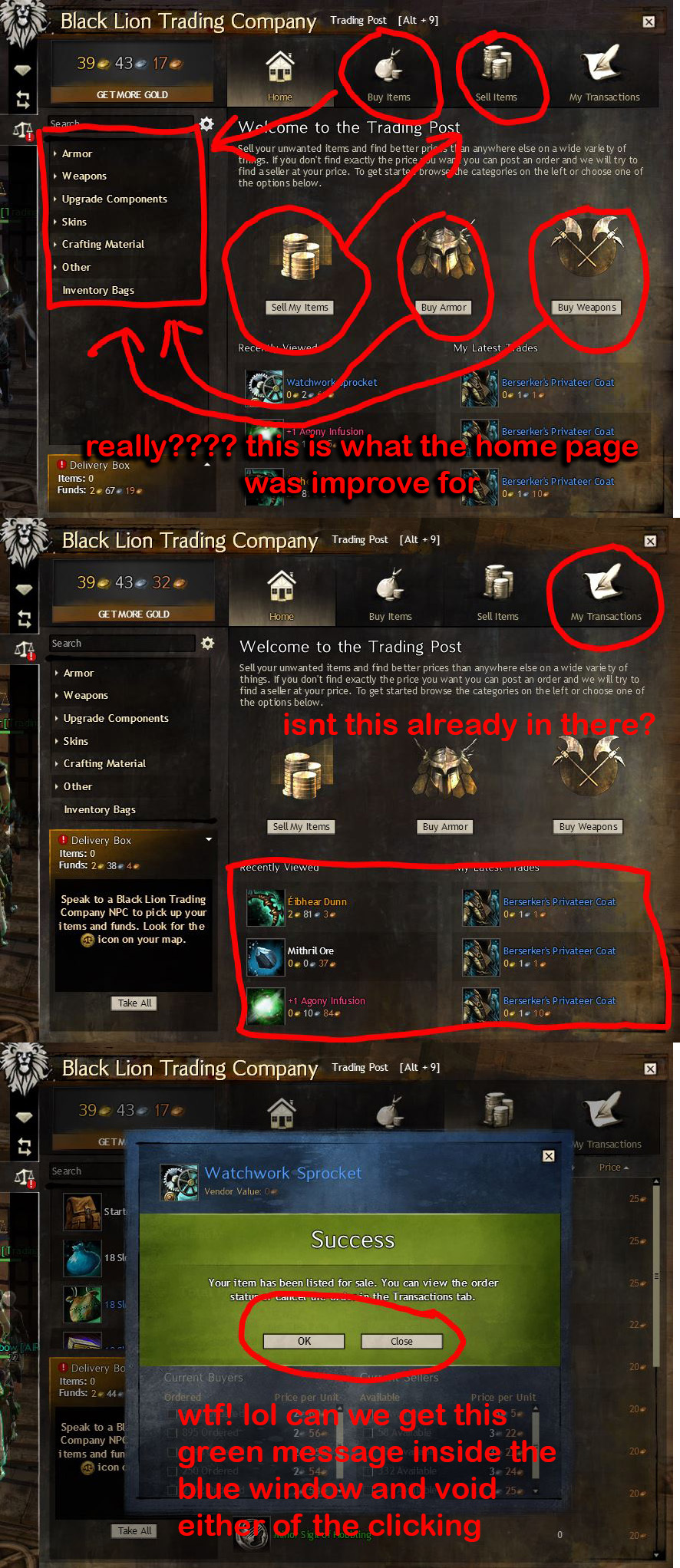(edited by Lishtenbird.2814)
Re-improving The Improved TP
Yeah, it’s more confusing to use than the old version and doesn’t feel all that much faster.
When you sell something you get a popup with two buttons “OK” and “Close”.
What is the difference between them?
When you sell something you get a popup with two buttons “OK” and “Close”.
What is the difference between them?
I was surprised by this too when I saw it in the preview, but I think that [OK] returns you to the sell/buy popup in case you want to buy/sell more, and [Close] closes the sell/buy popup and returns you to TP inventory view.
Yeah, I’m a little put off by the new interface as well. Love the faster load times, but not starting my sale stack at max is really going to grate on me.
“I’m finding companies should sell access to forums,
it seems many like them better than the games they comment on.” -Horrorscope.7632
When you sell something you get a popup with two buttons “OK” and “Close”.
What is the difference between them?I was surprised by this too when I saw it in the preview, but I think that [OK] returns you to the sell/buy popup in case you want to buy/sell more, and [Close] closes the sell/buy popup and returns you to TP inventory view.
You’re right. Didn’t notice the difference, because most of the time I want to sell the whole stack. Which brings me to another point – before patch the amount to sell would default to maximum. What was wrong with that? How often do you need to sell just one unit of something?
I don’t like the version so far.
I salvage a lot of rares, which ends up giving me a ton of rare sigils. Having to sell them one by one is brutal. Old TP made it pretty easy.
Now I’m just going to be saving up all my sigils in my inventory and selling them each week rather than when I get them.
furthermore, that giant notification you get when you successfully list an item sometimes takes awhile to load. Surely they should have used something less graphic intensive, like a little text notification?
Max was easy to set by clicking at the right end of the slider, no need to grab and drag. One click. Plus if you are buying multiple stacks at bellow the low sell order, you don’t need to reenter the price or stack size.
To buy multiples from the Current Sellers side, first the price on the buy screen is max price per unit you are willing to pay. This selects all the items at that price or less as the range you can select from. You can now adjust the amount to what you want. Alternately you can click on the last item visible on the Current Sellers panel to set the max price. Biggest draw back is you can’t select beyond the 20 listings they display. So if those 20 listings do not contain enough items that you want, you have to buy again. Don’t worry about the price, it’s smart enough to buy from low sell first.
RIP City of Heroes
(edited by Behellagh.1468)
- “My lowest listing” no longer visible. This is a step back: it is not nice for trading in markets which like to shift.
This is the biggest thing that bothers me since I sell a lot of different things. Now I just post new items blindly ending up undercutting myself and loosing a insight of the market.
They also don’t give us enough items show in a large enough quantity to see humps in prices. I didn’t even count the current one, but it’s 8-10 which is nowhere near enough data to make a decision whereas the old one gave at least 50. This TP is garbage compared to the old one and the old one didn’t even work half the time.
the new interface is cumbersome, and I need a lot more clicks to do the exact same thing as I would do in the old one
selling multiple items of the same type is now a pain
the icons are way to big, switching to “Evon Gnashblade” mode is not as fast – quite a lot slower actually
a lot of the real-estate in the new interface is just wasted
and turns out that the 10item sell limit was not a “bug” but and actual artificial limitation
at this point, I rather have the old BLT back :/
It’s 20 price listings max, the scroll bar is deceptive since we see only 5 in the window and the scroll handle is so huge.
RIP City of Heroes
The most important problem is that there is a maximun of orders and sales than you can see in the tp, but if you do more orders or sales, the last orders and sales disappear. People say that you still get the items if you had an order, or the gold if you had a sale, but if you want to cancel the order or the offer it is impossible.
I would want to cancel about 500 sales in the tp and I can´t do it. So please solve this problem soon. Until the bugs of this tp have been solved the old tp will be 100 times better than this one.
I don’t like the version so far.
I salvage a lot of rares, which ends up giving me a ton of rare sigils. Having to sell them one by one is brutal. Old TP made it pretty easy.
Now I’m just going to be saving up all my sigils in my inventory and selling them each week rather than when I get them.
The previous sliding panel was really neat in letting us sell items one after another, agreed.
Maybe they should reintroduce it – turn the popup into a panel on the right; slide the current inventory from the bottom to the left (narrow panel); slide away the bags when in “sell/buy” mode.
I may not be used to the new TP yet, but for me, it looks more confusing than helpful.
Here are some things that I find disturbing:
- Cannot insta-buy/sell multiple items easily. Say, I need 4 foxfire clusters; they’re sold for 40s 01c (2x), 40s 02c (1x), 40s 09c (1x). Previously, I could skip setting the price and just buy 4 of them; now, I have to buy 2+1+1, clicking several times instead, or tick the price and change the quantity later! The (!) colourful notifications are more confusing than helping. If we stick to the current interface, an “auto match price for instant sell” tickbox which removes restrictions on the quantity bar and greys out the price field may solve the problem. The tickbox setting should persist. However, I do not think this is a perfect solution – some kind of unified “max quantity + auto price” button could’ve worked faster, but it’s extra buttons in a small UI, so..
- No real “projected profit”. Discussed thoroughly before, over and over again in this thread. No, I don’t want to use an offline calculator or alt-tab to a browser in 2014; that javascript can subtract for me.
.
Ya, THAT IS SERIOUSLY ANNOYING!
No “max” button. The slider is nice, but as for me, it isn’t really helping set max amounts.
“My lowest listing” no longer visible. This is a step back: it is not nice for trading in markets which like to shift.
That… I need those back so bad
Yeah, it’s more confusing to use than the old version and doesn’t feel all that much faster.
IMO, it is actually slower, and if you give a kitten to know how much you will make from the sale, that adds even more time to calculate it out for yourself, where before, they had that for you.
I swear, I have to click like 40 more times just to sell off all the salvage mats in my inventory.
Before it was “Click Item → Max → Sell”, and now I have to navigate a bunch of pop up windows and confirmation buttons.
When you sell something you get a popup with two buttons “OK” and “Close”.
What is the difference between them?
One has “OK” on it and the other has “Close”.
:p
Kidding, I think the close button closes the trading post window.
The new UI makes some things better like being to see what you have bought while ‘shopping’ and not losing your place and having to search again, HOWEVER, the tiny scrolled lists are REALLY BAD. There should be a link/button to expand the lists WITHOUT losing your place in search.
Limiting the view of buy/sell orders is just plain BROKEN, not a bad design decision. If the list size on the screen must be fixed then add some filters so you can limit the ‘query’ and at least be able to find your stuff.
Please give us the option to get the old post back… If I can’t add stuff to an existing listing, I will just stack everything on my bank/other chars untill it’s fixed. I don’t want to undercut myself.
A couple of things I would have liked to see in the TP interface update:
- A search filter for locked skins. This would help narrow the search for locked skins my account is missing. Maybe expand this to items that are uncollected collectibles too.
- An option to treat search times in an AND fashion rather than what seems to be an OR fashion. For example if I enter the search words “superior water” it seems like the search still lists all items with the word “superior” plus all items with the word “water”, I always wished that searching this way would drill down to “Superior Rune of Water” as the most likely match.
I’m still getting the hang of the new interface, but otherwise so far, so good. The better responsiveness is very nice, and the other new search filter options are useful.
- An option to treat search times in an AND fashion rather than what seems to be an OR fashion. For example if I enter the search words “superior water” it seems like the search still lists all items with the word “superior” plus all items with the word “water”, I always wished that searching this way would drill down to “Superior Rune of Water” as the most likely match.
I would prefer to always have AND as the default behaviour. Anything else is as intuitive as Windows 7 start menu search (read: very unintuitive and providing unexpected results).
well at least it doesnt have that tiny little lag when opening the TP! thats an improvement lol
over all i didnt find the UI anymore simpler than it was before
What happen to the first page of the TP where it showed the most valuable items, most demand etc…
the team has to go back to the drawing board, im wondering if anyone said anything about this during their meetings or something just click on the picture
Great list and hands down for the OP’s graphic in the attachments.
Here a few additions to what should be improved aswell:
- complete history of your items on sale (currently only displays the first ~200-300 items)
- a button to buy the item you are currently selling (handy if you see someone undercut a lot)
- let’s say an item is on sale for 5s 01c you want to post yours for 5s … in this case the arrow keys can be used to put it to 5s 00c, yet if it is at 5s 00c and you want to put it to 4s 99c it won’t work (using the arrow key). Hope i was able to somewhat explain the issue here :P
“My lowest listing” no longer visible. <— can’t emphasize on how important this is.
Searchbox is limited to 20 characters. Not helpful when item names are much longer “berserker’s scallywa” is as much as would fit while trying to get to something in the scallywag line.
Would like to see my lowest listing returned. I buy and sell a few items regularly and this would help. Add to current listing option needs to be returned.
A download transaction history would be most helpful
The best “improvement” Anet can make to the TP is to revert it back to pre-patch. This new system is a MAJOR FAIL!