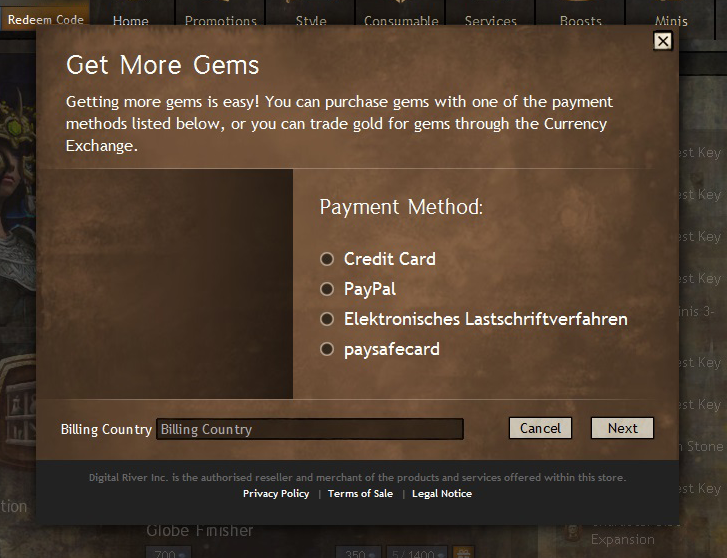TP and Gem Store not loading
Playing on Mac or Windows?
RIP City of Heroes
I’m playing it on Windows 7
I’ve been having this problem for the entire day since the wintersday update. I’ve reset the cache and game data several times, relogged several times, everything i can think of, and nothing seems to be working. Now that I know its not only happening for me, I’m not sure what to do.
I run on Linux WINE, but thats not really an issue. Its probably some glitch patched in with the update. Maybe the devs should look into it?
Its really annoying, I was gonna sell out my mats that I was saving till today for the Trade Post price jump, But cant even load the dang thing.
I’ve had this problem since launch, though intermittently. The TP works fine about 50% of the time, the other 50% I get what you’re getting. Nothing reliably solves it – updating root certs, deleting local.dat, gw2.exe -repair, etc. If you search these forums you can other threads about it, but don’t hold your breath for a solution. There’s just some ghost in the machine b/t gw2 and your computer.
Any other ideas?! I deleted everything related to the game except the .dat file and it is still not working,,, downloading everything again would take at least 24 hours (and i still would not know whether it would solve the issue)
For Windows,
Start by opening the trading post.
Press CTRL+SHIFT+ESC to open the Window’s Task Manager. Under processes, look for awesomium_process.exe. If it’s not there, go back to GW2 and open the gem store, exchange, sell tab or trading post and check again (do not close the window). If awesomium_process is still not there, you have either file corruption in GW2.dat or it can’t write to your app data.
If you’ve found awesomium_process, right click it and select open file location. This should bring up a folder names gw2cache-{…} with a data folder in it. Close GW2 and completely delete the gw2cache folder. Ensure that no files remain.
Once the gw2cache folder no longer exists, open GW2 and try again. Note that if you have an internet problem, it’s possible to re-cache the corrupted trading post page.
Open the following web page. If you have Firefox, use it since it’s more strict when it comes to the certificate.
https://tradingpost-live.ncplatform.net/
The page should appear as “ERROR: Invalid Authorization”
If it doesn’t, you have a network/dns issue (or certificate error, but that one will be obvious).
If you pass the above and you want to start debugging, download and install Fiddler. Fiddler will allow you to see the requests and responses the trading post makes as well as allow you to bypass any certificate errors. To use Fiddler, simply start it, allow any certificates it says to install, and open the trading post. The requests should begin appearing. The response for the requests is what you want to look at, to see if anything is modifying your connection to the trading post.
(edited by Healix.5819)
I’ve been having similar problems, but it eventually lets me try to buy gems until this: