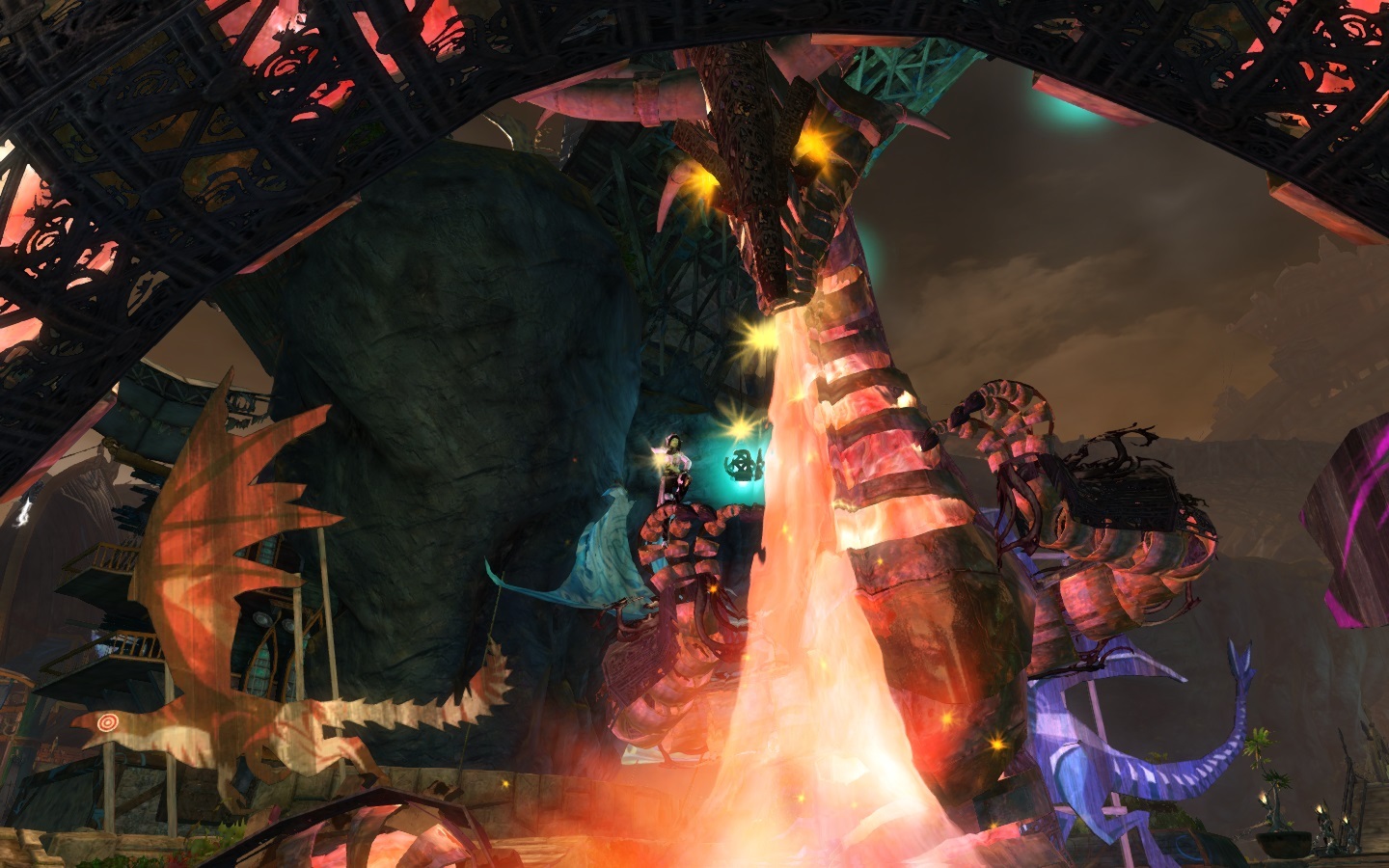This forum is a wretched hive of scum and villainy. ~DevilLordLaser
Dragon Bash! The Screenshot Thread
This forum is a wretched hive of scum and villainy. ~DevilLordLaser
Waiting around for the fireworks can actually be an event in itself. :p
Here is my guardian with Dragon Holo background <[^_^]>
Btw which key u use to disappear the spell bar thanks in advance 
Ctrl-Shift-H is default, but you can remap it in keybinds. I have mine on F11 (as I do in most games) because that’s near the Print Screen button so I can tap off UI, tap screenshot, and tap UI back on rapidly, thus allowing action shots.
Nice pictures so far, everyone!
If you’ve got a sec, snap a picture of yourself doing whatever you’ve been doing the most since the Dragon Bash update went live.
Seeing alot of Dragon Ball AFK’ing.
I covered the names of those in the match with me so they don’t show
500 to 80.
Hey guys! Now that we’ve all had some time to let the content sink in, how about we get some screenshots posted? If you’ve got a sec, snap a picture of yourself doing whatever you’ve been doing the most since the Dragon Bash update went live. Show off your Dragon’s Jade weapon skins, helm, wings, dragonball prowess, whatever! If you haven’t gotten what you’re after yet, you can alsways take a picture of yourself /cry’ing =D
I myself have been spending an unreasonable amount of time farming hologram projectors in Timberline Falls.
You and I have been doing pretty much the same thing then. I love Timberline Falls, it’s probably my favorite scenic area in the game and I’ve enjoyed running around there while guesting farming holograms.
(edited by BlackLotus.8349)
Ctrl-Shift-H is default, but you can remap it in keybinds. I have mine on F11 (as I do in most games) because that’s near the Print Screen button so I can tap off UI, tap screenshot, and tap UI back on rapidly, thus allowing action shots.
Nice pictures so far, everyone!
Thanks.