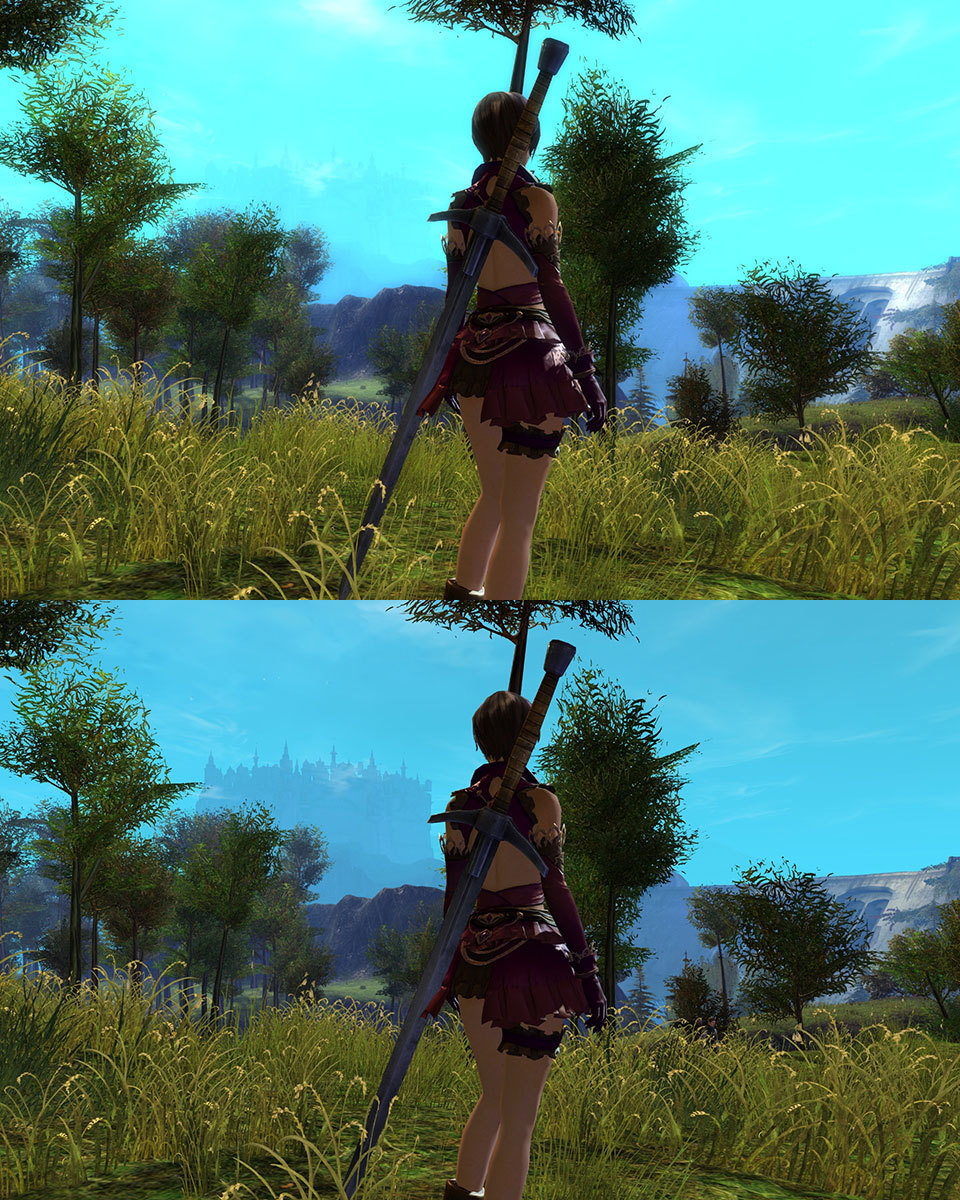GW2 = blurry graphics
Either I’m getting a nasty case of deja vu or someone (maybe you) made this exact post a while ago with the same pictures and all…
Anyways, I agree 100%. I have post processing effects disabled just because of the bloom. It’s fine to have some, but it’s excessive at this point. The zones that should have more bloom (like swamps, crypts, forests, etc) should be set at the current default for most zones and the rest turned down considerably imo. Open fields on a clear day do not have such a haze present in the real world…
and style to turn them into craters and dust.” -Tonn
Number-crunching for ecto salvages – periodically updated
That is a problem. The world with that bloom effect looks like it’s being seen by a slightly near-sighted person.
I’m slightly near-sighed, and when I’m not wearing glasses, the world looks like your bloom effect pictures.
That is a problem. The world with that bloom effect looks like it’s being seen by a slightly near-sighted person.
I’m slightly near-sighed, and when I’m not wearing glasses, the world looks like your bloom effect pictures.
+1
I too remember a post similar to this a while back. But yes, I agree with everything OP said. Let us turn off bloom, not everyone likes it.
Don’t want your gameplay to look blurry??? Don’t play drunk.
On my graphics card/LED tv monotor nothing looks blurry at all
-Sorrow’s Furnace WvW/tPvP
Don’t want your gameplay to look blurry??? Don’t play drunk.
On my graphics card/LED tv monotor nothing looks blurry at all
Maybe you have bad eyes. Bloom definatly makes a lot of blur.
Yeah I don’t even play with postprocessing on. I hate postprocessing in this game. The bloom is overdone and makes everything looks like a 80s glamour photo. The graphics look so much better without postprocessing, ironically.
If they give us the option to have all the postprocessing effects on except the bloom I think that would be really cool to try.
Bloom and object border highlight needs to be seperated from post processing.
(edited by Burner.1643)
disabling post processing also Disables ALOT of beauty around the world,that you now miss out on.If you dont want the screen to look hazy,use SweetFx,simple.
Edit: Please,do not pm me about SweetFx,you need to find your own settings that works for your monitor and set up etc.Sharing settings does not work since every monitor calibrates colours,gamma,contrast and brightness differently.
(edited by Caedmon.6798)
Post Processing on “Low” gives me the warmest and best colours. Off and High are both worse than Low for me.
Don’t use post-processing. I don’t, the choice is there for a reason. :P
Lv80s: Guard, Thief, Necro. Renewed my Altaholic’s card on the HoT Hype-Train. Choo choo~
it can already be turned off. i’m suggesting they make it look good when it’s turned on.
in the first guild wars, bloom and post processing looked great. but in guild wars 2, it looks abolutely horrible—as shown in the screenshots.
It’s a matter of taste; GW2 has somewhat painterly, stylized art direction rather than a photo-realistic one, and post-processing is a large part of creating that look, which includes blurring and sometimes heavy bloom lighting.
So it’s working more or less as-intended, whether or not any given individual would prefer it that way.
Nothing wrong with providing another knob for people to fine-tune the graphics to their tastes, however.
Don’t use post-processing. I don’t, the choice is there for a reason. :P
There is a choice… I had no clue.
To a certain extent some of the graphics are going to appear slightly blurry, the whole game is about five steps away from cell-shaded. It’s given this semi-painted look as part of the “charm” and the “personal story” kind of thing. Think of the game as your very own story book, telling the tales and adventures of your character(s). However, if you fine-tune your graphics settings – and if you have a decent rig setup – you’ll find that it isn’t all that blurry, but more of that painted look I talked about.
My idea compilation thread:
https://forum-en.gw2archive.eu/forum/game/suggestions/Seven-ideas-in-one-post/first#post3038023