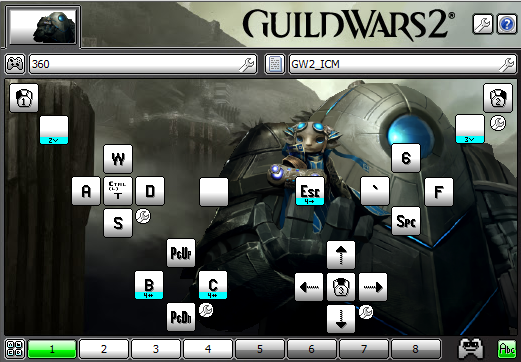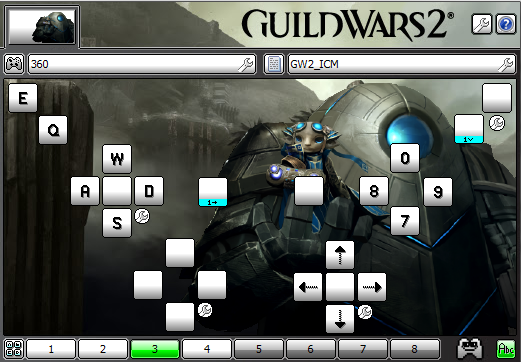Myself and a few friends have been playing the game with controllers. I spent a good amount of time to create a profile that works well with GW2 using xpadder. Having my friends test it out. What they keep telling me is the game just feels more natural to them, more comfortable. One friend could only play game for short time periods cause of wrist pain with keyboard and mouse setup, but using a controller he doesn’t have the same issue.
It is not just the controller config however, the controller would not work as well as it does without Immersive Combat Mode. http://wesslen.org/ICM/ All the features but the combat mode I disabled for my use. My xpadder layout would not without it though.
Layout: https://www.dropbox.com/s/uqsrgzc0adu7hqg/GW2_ICM.xpadderprofile
Layout is as follows:
SET 1:
Left Stick: Movement
Right Stick: Camera Control
D-Pad
Up: Zoom In
Down: Zoom Out
Left: Bags also sets controller to SET 4
Right: Hero Panel also sets controller to SET 4
A: Jump
B: Interact
X: Drop/Change Weapon
Y: Heal
Left Bumper: Modifier when held ( SET 2 )
Left Trigger: 1 Skill
Right Bumper: Modifier when held ( SET 3 )
Right Trigger: Dodge
Back/Select: Nothing
Start: Esc also sets controller to SET 4
L3: Mark Target
R3: Autorun
SET 2 ( Only active when Left Bumper is held )
Left Stick: Movement
Right Stick: Camer Control
D-Pad
Up: Nothing
Down: Nothing
Left: Nothing
Right: Nothing
A: 2
B: 4
X: 3
Y: 5
Left Bumper: Being Held to be at SET 2
Left Trigger: Nothing
Right Bumper: R ( F3 )
Right Trigger: X ( F4 )
Back/Select: Go back to SET 1 ( Problem with xpadder can sometimes get stuck on a set from a helm key. This will send it back to SET 1 )
Start: Nothing
L3: Nothing
R3: Nothing
SET 3 ( Only active when Left Bumper is held )
Left Stick: Movement
Right Stick: Camera Control
D-Pad
Up: Nothing
Down: Nothing
Left: Nothing
Right: Nothing
A: 7
B: 9
X: 8
Y: 0
Left Bumper: Q ( F1 )
Left Trigger: E ( F2 )
Right Bumper: Being Held to be at SET 3
Right Trigger: Nothing
Back/Select: Go back to SET 1 ( Problem with xpadder can sometimes get stuck on a set from a helm key. This will send it back to SET 1 )
Start: Nothing
L3: Nothing
R3: Nothing
SET 4 Is only used for mouse control such as bags, hero panel. Can no longer move.
Left Stick: Mouse pointer control
Right Stick: Mostly for Map control. Zoom In/Zoom Out
D-Pad
Up: Zoom In
Down: Zoom out
Left: Bags also sets controller to SET 1
Right: Hero Panel also sets controller to SET 1
A: Left Click
B: Right Click
X: Nothing
Y: Nothing
Left Bumper: Nothing
Left Trigger: Nothing
Right Bumper: Nothing
Right Trigger: Nothing
Back/Select: Back to SET 1
Start: ESC
L3: Nothing
R3: Spacebar for centering map when the map is open.
Are there any plans to support controllers in the future? I feel this would be a great addition to the game, I am sure there are others out there that agree and it might even make their experience more enjoyable.
For anyone that wants to try my xpadder controller layout I put a link at the top. I rebound the following keys.
Original —> Mine
F1 --> Q
F2 —> E
F3 --> R
F4 —> X
H --> C
I —> B
B --> I
The images are SET 1 through SET 4.