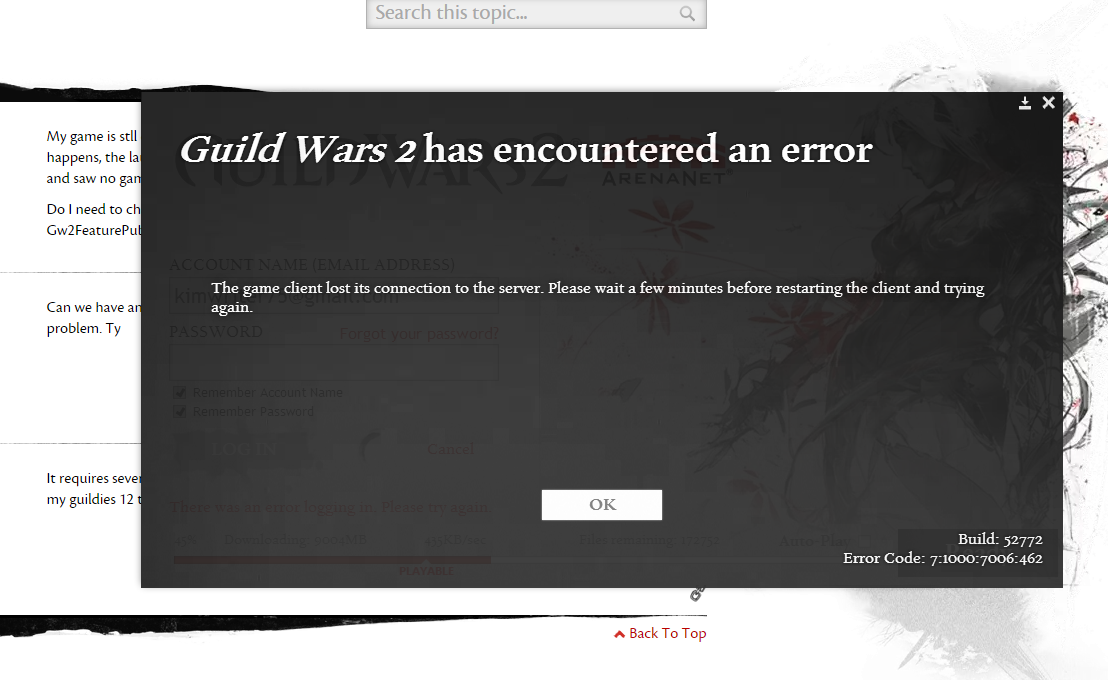Cant get past launch
Can we have an official respons for this problem ? some guild mate have the same problem. Ty
It requires several tries to get past. Took my about 7 relaunches of the client and one of my guildies 12 tries.
Try -repair flag and windowed mode
In your backline: Elementalist+Mesmer+Necromancer
I’m having the same issue
Same Here!!!!! Pls fix
After I threw in -prefreset at the shortcut it worked. Not sure if it was lucky timing or that actually fixed it. The -perf -windowed behind the .exe didn’t work the minute before that.
http://wiki.guildwars2.com/wiki/Command_line_arguments#-prefreset
edit: that was an hour after normal start.
didnt work for me
I downloaded and installed early today and still can’t get on. I click on the public test tiny.exe and I login than nothing. Does anyone know of a fix or something I am doing wrong?
I can not get the best to get past the load screen. Once I hit play nothing happens…game just stops running.
Try running the -repair flag to check the archive
Then run the -windowed and -perf flags on a shortcut
In your backline: Elementalist+Mesmer+Necromancer
Try running the -repair flag to check the archive
Then run the -windowed and -perf flags on a shortcut
I tried all these and still was unable to get further than the Play before is crashed. Very sad bunny
I had the same problem.
After login and clicking on “Play” nothing happened. I tried to start several times. Then I tried it with the -perf flag and it worked.
I had the same problem reported (except got a crash dialog .. Anet will have got at least 3 from me now ).
).
Fixed by running -windowed.
However, once running, if I switch to full screen, it crashes immediately (crash dump also sent for this instance)
(I have to know! In WvW, do Legendary NPCs drop Legendary loot?)
I don’t know how you all log on and do the fix but all I have is the download file that I click on and say “run”. I can’t do the -repair anywhere that I can see.
Nothing on this post helped me, infortunatly… Cant believe i wont be able to plat the stress test…
A-net why invite people and dont fix launcher problems….
I Have found a fix 200% work!!!! Right click on shortcut —- > Properties —→ use compatibility mode for windows 7
I Have found a fix 200% work!!!! Right click on shortcut —- > Properties —-> use compatibility mode for windows 7
Yep, this worked for me, and I’m running Windows 7. Very weird.