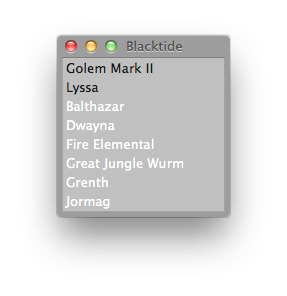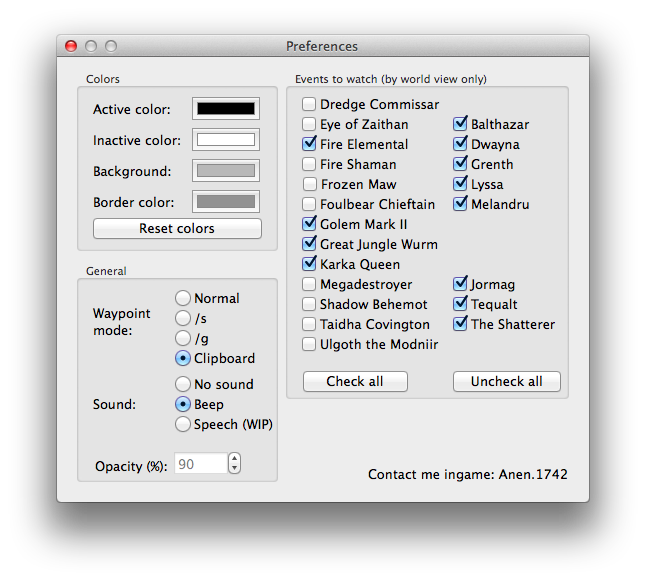(edited by Anen.1742)
[API] Mac Events Overlay
Yay, mac stuff i’ll try this, it looks useful, hope to see the new features in the future. will you also include timers/windows? I find it annoying to need to go to an app or website to check
i’ll try this, it looks useful, hope to see the new features in the future. will you also include timers/windows? I find it annoying to need to go to an app or website to check
So far the application doesn’t connect to anything except GW2 API and it is not in my plans to include timers. I don’t have any kind of server to watch for event patterns and send timers to the client application. To counterbalance this, I tried to be as large as possible regarding pre-events, in order for players to have time to come on site.
What do you mean by windows?
The primary feature I am going to develop is a way to find on which server a particular event is available. This will enable players to guest on others worlds for the event they want to play.
New version out !
You can now find on which worlds an event is active. The app will be updated the 17th september with the new Tequalt.
Download link: http://bit.ly/14ZgWdP
Feedback is always welcomed
(edited by Anen.1742)
Just an FYI, I get an error message upon trying to use this in OS X 10.6.8 that says it’s only compatible with 10.8 and newer. Not sure if you intended to not support older versions of OS X since that’s not mentioned in the first post, so bringing this to your attention so you can either list the system reqs in the first post or fix the app to be backwards compatible with older OS’s. (I know, I really should just upgrade… but my Mac is from 2008 or so and runs GW2 in low graphics mode just fine.)
Update !
- Change the way to display active events to colors to free a column.
- In the Mode menu, you can now choose “Waypoint /g” and “Waypoint /s”. When activated, if you click on an event, it will write the closest waypoint on /g or /s respectively. This is done using Applescript.
I always appreciate your feedback
(edited by Anen.1742)
Update !
- Borders reduced.
- The app now remembers the selected world.
Anen,
Thank you for putting your time and effort into this overlay. I have some ideas/suggestions/requests, and I’m just going to put them here FWIW.
If you like, I can submit issues for these on github so they can be prioritized and tracked appropriately. I just wanted to reply here first to get an indication of whether you are open to that sort of thing.
The Event List
- If there is any way you can make it easier to tell what the meanings of the colors are in the event list, that would be awesome. If I’m interpreting the source correctly, black is active and white is inactive. IMHO it would be better to have active as some shade of green rather than black, mainly because green very often means ‘go’. But, perhaps the OS selected text color or highlighted text color from the Developer palette would suffice?
- As an alternative, instead of just two colors, would it be possible to have the event names colored in a manner similar to the below? I know this will be the more complex solution, but it would be awesome.
– black: inactive
– cyan: event up in next 15 minutes
– yellow: event up in next 2 minutes
– green: event currently active - Following the above, if the active event is always on top that would be ideal. I have not confirmed for myself whether your app already does this, so my apologies if that is the case.
- Adding a column to the list to show the time remaining until the event’s next occurrence would be great (inactive only).
- Being able to pin a favorite event or set of events to the top of the list would be a great feature.
- Having the ability to play a notification sound or something when an event starts, or is about to start (or both!) would be so useful I can’t express it.
- As another poster mentioned, the ability to copy the WP nearest the event to the clipboard would be awesome, however I’m not sure what the API gives you in terms of information so this could be a lot harder than it sounds.
Window, Borders, and Menus
- I wish the height and width of the event list changed with the window size.
- IMO the window ‘+’ (zoom/maximize0 button is not needed and should be disabled.
- When I click the Events menu and then click ‘NA Worlds’, the application does not remember which one I selected between launches.
- I don’t really understand the Events menu. I mean I sort of get it – it seems that you’ve pulled different families of events (I guess these are meta events). I think it would be great if this could be broken out into two different sub-menu items. One would be for metas like you’ve got already, and the other would be for events by zone, e.g., Gendarran Fields, Kessex, etc.
- Another idea here is to build the event list but have it show the major map area, say in a tooltip or another column.
I’m a programmer as well, but I’m not very familiar with Xcode, or how to build apps for Mac OS X. If I have time I’ll take a look and see what I can learn from you, and if there are any improvements I feel I can make I’ll try them out and submit a pull request.
Chances are, I won’t get the time, but sometimes I get an itch and I have to scratch it, so we’ll see. :-P
Anyway, again these are just suggestions and regardless of whether you agree with these or not, I’m really happy that you’ve spent the time to make this tool!
~Saarus
Saarus, I really appreciate your constructive post.
- If there is any way you can make it easier to tell what the meanings of the colors are in the event list, that would be awesome. If I’m interpreting the source correctly, black is active and white is inactive. IMHO it would be better to have active as some shade of green rather than black, mainly because green very often means ‘go’. But, perhaps the OS selected text color or highlighted text color from the Developer palette would suffice?
You are interpreting it correctly. And I fully agree with you that black is confusing.
- As an alternative, instead of just two colors, would it be possible to have the event names colored in a manner similar to the below? I know this will be the more complex solution, but it would be awesome.
– black: inactive
– cyan: event up in next 15 minutes
– yellow: event up in next 2 minutes
– green: event currently active
Any timers mean some server side action to monitor the API 24/7. This is not my intention to do so. The app only displays the API.
- Following the above, if the active event is always on top that would be ideal. I have not confirmed for myself whether your app already does this, so my apologies if that is the case.
Active events are already on top
- Adding a column to the list to show the time remaining until the event’s next occurrence would be great (inactive only).
Again, it is not my intention to add timers.
- Being able to pin a favorite event or set of events to the top of the list would be a great feature.
- Having the ability to play a notification sound or something when an event starts, or is about to start (or both!) would be so useful I can’t express it.
Those two are definitely interesting and will be developped in a near future
- As another poster mentioned, the ability to copy the WP nearest the event to the clipboard would be awesome, however I’m not sure what the API gives you in terms of information so this could be a lot harder than it sounds.
The app already print the closest waypoint on /s or /g if needed. I could add a copy of the WP to the clipboard. (the API doesn’t provide this kind of information, this is hardcoded in my app.)
Window, Borders, and Menus
- I wish the height and width of the event list changed with the window size.
They do, but only if you change server.. I guess I am missing a constraint somewhere.. Need further investigation.
- IMO the window ‘+’ (zoom/maximize0 button is not needed and should be disabled.
Correct me if I am wrong but I think you can’t resize if “+” is disabled.
- When I click the Events menu and then click ‘NA Worlds’, the application does not remember which one I selected between launches.
Will be corrected in the near future.
- I don’t really understand the Events menu. I mean I sort of get it – it seems that you’ve pulled different families of events (I guess these are meta events). I think it would be great if this could be broken out into two different sub-menu items. One would be for metas like you’ve got already, and the other would be for events by zone, e.g., Gendarran Fields, Kessex, etc.
I am not sure what is your idea here. The Events menu displays events by worlds. Let’s say you have 10 minutes of play and absolutely want to do Jormag. In two clicks, you can see on which worlds Jormag is active and you can guest to this world.
- Another idea here is to build the event list but have it show the major map area, say in a tooltip or another column.
Why not in a tooltip. But definitely not in another column. I want to keep the UI as clear and small as possible.
I guess I have some work to do ^^
Now with 500% more preferences to change!
- All colors are fully personalizable.
- Watch list customizable in by world view.
- Play sound notification when event goes active (for now it is a system beep). WiP: text to speech the event name.
- The app remembers pretty much everything it can between execution. The .xml config file is no longer used (and is deleted the first time you launch the updated app).
(edited by Anen.1742)
I am getting an error message saying “there in no available application that can open it”
Not sure what I’m suppose to do but i would really appreciate the help, there are no other overlays for mac :/ I’m also running on 10.7.5 if that makes a difference
I am getting an error message saying “there in no available application that can open it”
Not sure what I’m suppose to do but i would really appreciate the help, there are no other overlays for mac :/ I’m also running on 10.7.5 if that makes a difference
Hello,
As listed in the first post, the app is compiled for 10.8 so that might be where your issue is coming from.
However, if your message is “App can’t be opened because it is from an unidentified developer” then right-click on it and click open instead of double clicking.
Regards,