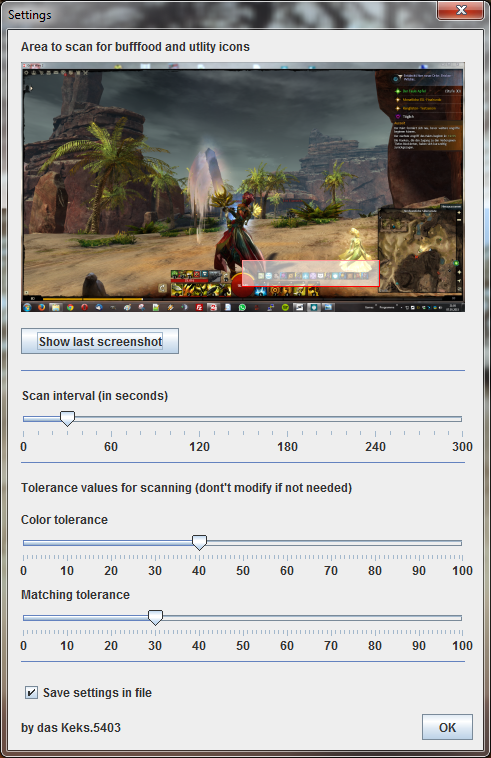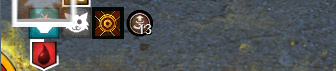I think many people know this situation:
You got yourself a stack of some nice bufffood and also several potions for dungeons or magic find.
Then when it comes to farming in the silver wastes or full dungeon runs you want to keep that buffs up all the time but at some point you notice that one of your buffs already ran out (sometimes it’s hard to notice if you buff bar already touches the mini map, see attachment 1) .
Think of all that DPS you lost or all the loot you missed! 
I once tried to work around that problem by setting up timers but that quickly became really annoying.
It would be the easiest if you had someone who watches your buff bar all the time and tells you if one of you buffs ran out. Since my little brother declined doing this I decided to write a program for that.
How it works:
- The program periodically takes a screenshot and scans it for the buffood or utility icons.
- If an icon that you want to be reminded of is not found it will play a computer voice that tells you “No bufffood”, “No utility” or “Neither bufffood nor utility”
- For bufffood the common apple symbol and the shield symbol from the Birthday Blaster or Guild Banquet are recognized
- For utility the common wench symbol and the three Halloween utility symbols are
recognized - It does not access the game memory or gives you advantages over other players so there should be nothing to worry about

Settings:
(Attachment 3)
- The screen area to scan for icons (just drag an rectangle in the preview). Make this area small to speed up the scanning but also not too small since you may miss the icons if they reach up to the map or slip in the second row if you have conditions
- The scan interval in seconds
- Tolerance value for the color since it may differs from the exact RGB values of the image used for comparison
- Tolerance value for the percentage of pixels that have to match with the icon
- Saving all the settings from the settings dialog to a file which will be placed at the same location at the program file
Note: If the tolerance values are too low the program will probably not recognize an icon although it’s there. If the tolerance values are too high it may think it found an icon but it actually wasn’t that icon. You most likely don’t have to modify this values, only do it if you have problems with the icon recognition.
Requirements / usage hints:
- Since I wrote it in Java you need the Java Runtime Environment of Version 7 or higher. If it’s installed properly can just double click the jar file.
- It can only scan your primary monitor. So if you have multiple monitors Guild Wars 2 has to run on the primary one.
- I may not work in full screen mode. However if you have problems in full screen try to exit the full screen with [Alt]+[Enter] and go back to full screen with the same key combination (may not work tho). If it’s not working the screenshot appears all black and the program will tell you that by saying “Can’t see anything on screenshot”.
- It obviously can only work if the icons are visible. They may be covered by your inventory (attachment 4) or if you’re unlucky even by an boon popping up (attachment 5). Also there are no icons in loading screen or when you are downed or dead. So if you wonder why the program complained even if you have your buffs up you can click the “Show last screenshot” button in the settings window to see what’s wrong. If all icons are clearly visible you may have to fine tune the tolerance values.
Download: https://dl.dropboxusercontent.com/u/25843656/BufffoodReminder/v1.0.0/BufffoodReminder.jar