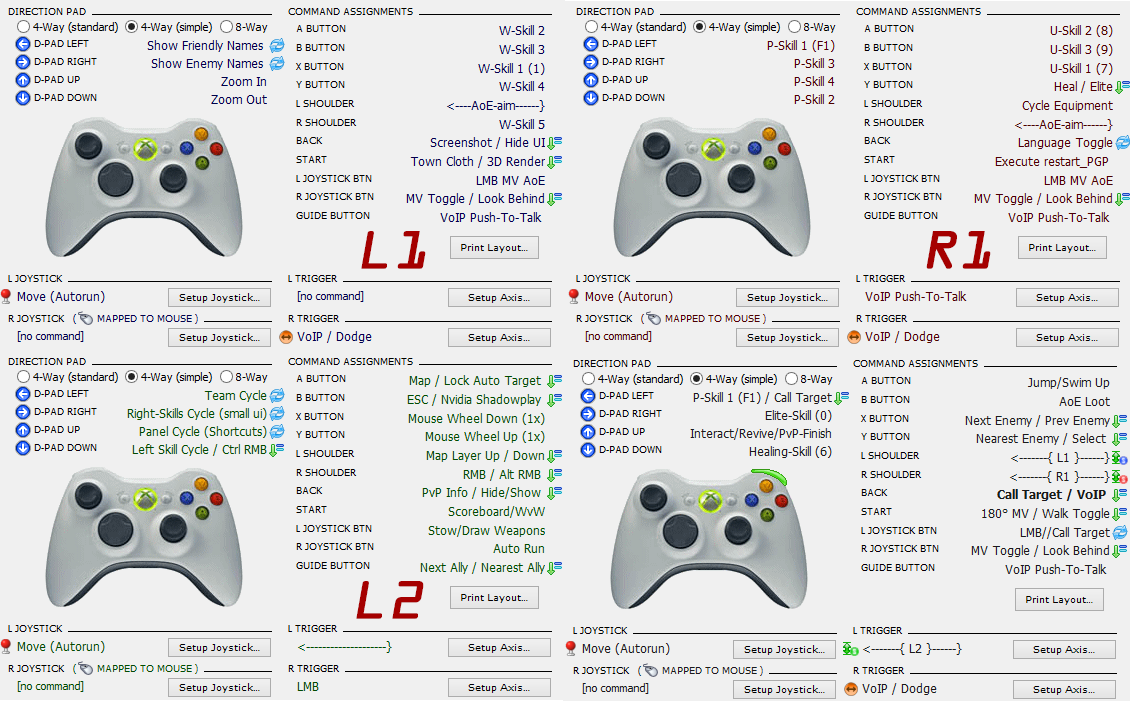(edited by cubed.2853)
Howto use a XBox360 or PS3 controller
So this is a little bump, hope it is allowed :-)
The reason is that I just added a little demo video Enjoy!
If you are interested: I just noticed that the software my profile is based on offers a 50% discount atm. Sadly there are only two days left…
(edited by cubed.2853)
A very nice setup you have there ! Unfortunately I don’t own a PC xbox controller nor a cable to plug my regular controllers.
The price involved for a configuration that is not necessarily often wanted because of the keyboard being required to chat anyway is really a killer though Isn’t there a freeware able to map controls for this to work ?
Isn’t there a freeware able to map controls for this to work ?
A very nice setup you have there ! Unfortunately I don’t own a PC xbox controller nor a cable to plug my regular controllers.
The price involved for a configuration that is not necessarily often wanted because of the keyboard being required to chat anyway is really a killer though
Isn’t there a freeware able to map controls for this to work ?
Well first you need a gamepad, the more buttons the better ^^ Most ppl own a xbox and ps3 pad, like me, so I startetd working with a ps3 pad. Later I bought a xbox pad, because it is so much more ergonomic (for my profile/handsize)! ;-) And yes you cannot live without a keyboard – I myself have always a keyboard in range, but I prefer voive over ip if possible. Also a mouse is a good thing to have too.
In my link @wiki there is a list of free solutions. It is about a year old, so I do not know how usefull those stuff is, but yeah there are indeed a lot of free solutions available. If the wiki does not help, then google will find a lot! However I prefer the paid solution. When I started working on that profile I first tried to use free software, like xpadder. But xpadder is one of the worst programms I have ever seen as software developer and in addition it does not allow to create such a complex profile like I was able with pinnacle. (also it is no longer freeware) I could get into details, but belive me, unfortunatly there are things only pinncale can do. For the basic gamplay a free software is enough for sure, but since I nearly only play with gamepad I was looking for the best I could get.
(edited by cubed.2853)