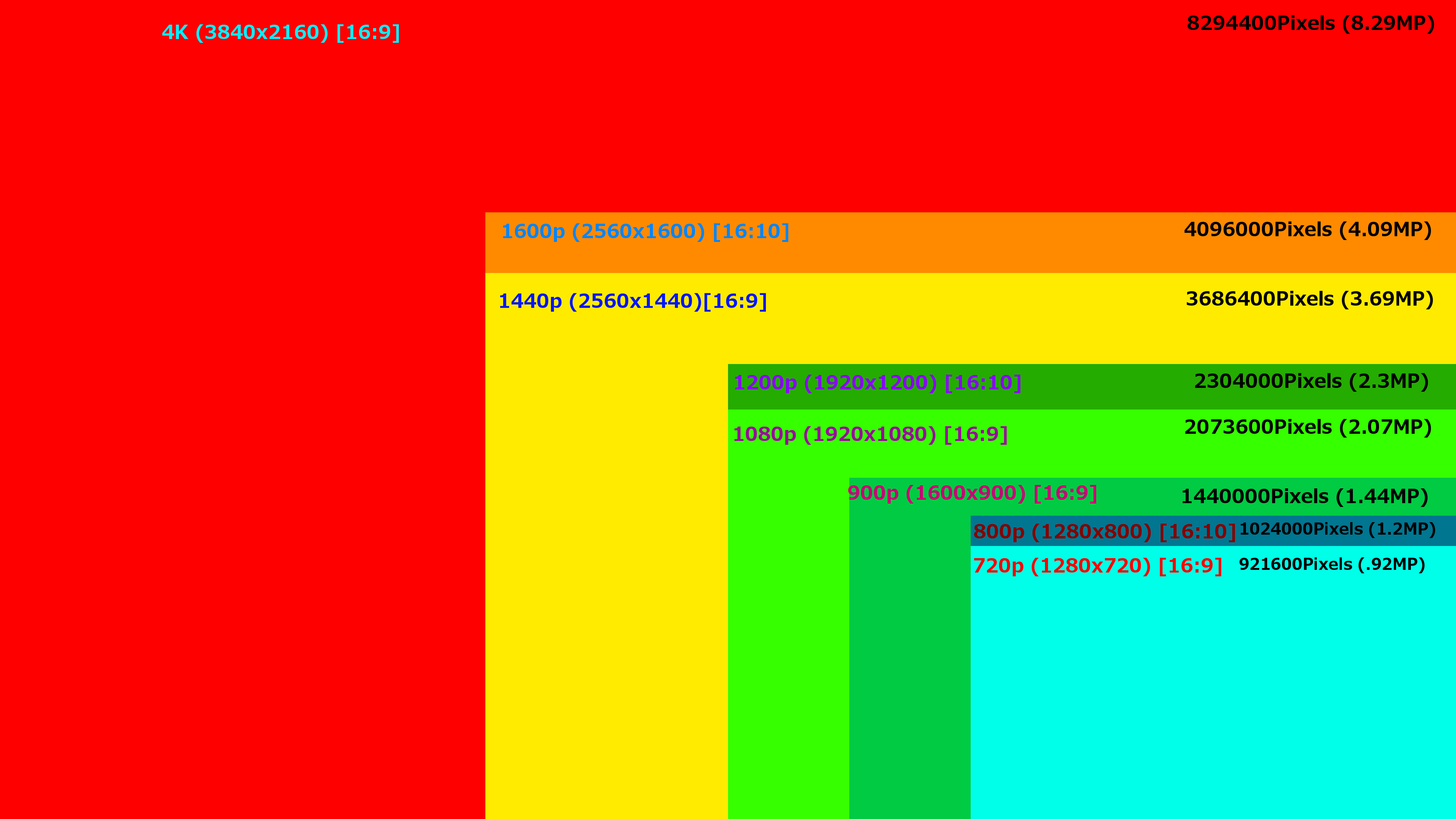4K Friendly
is there any way to increase the size of the UI further than larger setting?
i am running gw2 on a PG27AQ (27" 4k with G-Sync)
and the whole UI is just too small
the difference between large and larger settings is even barely noticable
also i keep losing my mouse pointer because of its size
i have just spent a lot of money on this new piece of hardware, and i would hate to have to return it because of this
agree, please add even larger interface sizes for 4k monitors.
I like playing on 4k much better than 1080p mostly because it’s way clearer and spacious due to the medium interface looking much smaller on it.
is there any way to increase the size of the UI further than larger setting?
i am running gw2 on a PG27AQ (27" 4k with G-Sync)
and the whole UI is just too smallthe difference between large and larger settings is even barely noticable
also i keep losing my mouse pointer because of its size
i have just spent a lot of money on this new piece of hardware, and i would hate to have to return it because of this
I think there’s an option in the settings that will help you keep track of your mouse pointer. It makes the cursor larger if you shake the mouse or something like that.
I play on 1440p and the smallest interface setting is easily big enough even on a 25" monitor, so I’m surprised to see this being an issue for 4K!
I play on 1440p and the smallest interface setting is easily big enough even on a 25" monitor, so I’m surprised to see this being an issue for 4K!
what distance is between you and the screen?
besides, 1440p and 2160p is quite the difference!
It is readable, but i would still appreciate interface slightly bigger.
Also I very often lose cursor when on location with to many players so bigger cursor would be also nice.
Good luck with that. There have been several threads on this issue in the past year and nothing has been said by ANET about it.
I even posted in one of them, complaining that 4k is too tiny to read on a 15" laptop screen. I would really really really appreciate a larger UI option :/
As for the Locate Mouse issue, this seems to help me a bit:
I use the Control Panel/Mouse Prop/Visibility/Show location of pointer when I press the CTRL key.
You get the concentric rings indicator when you press CTRl in GW2.
Of course, not as good as having a bigger Pointer outright.
However, DO NOT use Display Pointer Trails: my pointer completely disappears in GW2
However, DO NOT use Display Pointer Trails: my pointer completely disappears in GW2
good to know.. tyvm
Is there a way to make GW2’s interface scale with dpi? Or would it be difficult to add a “huge” interface option? The interface is super tiny on hdpi laptops.