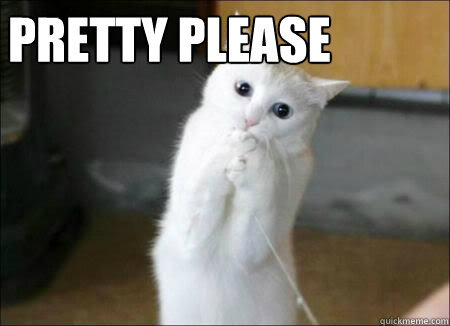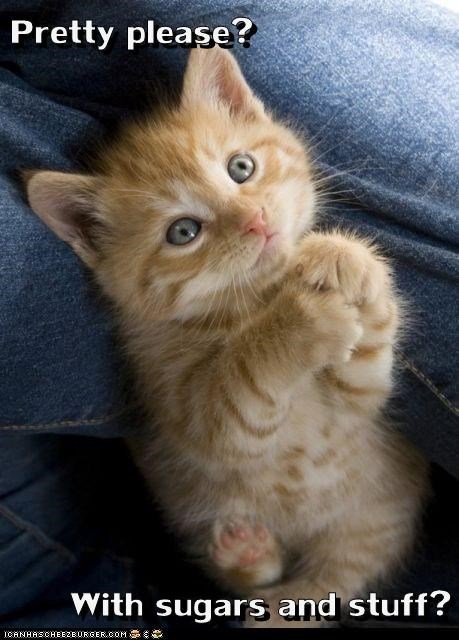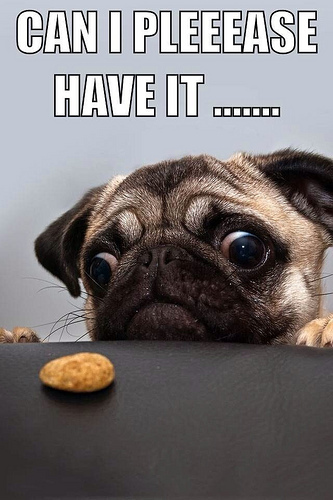>>=<
An improvement to the "invisible" mode
>>=<
Not only that, but do not leave a ‘footprint’ in Guild record of Last Time Online. Players logging on as Invisible are still listed in the Guild records.
In addition, if they have game messages enabled it will tell them in chat when you log on or off as it sends out this information to them when you logon and before you can choose the option to be invisible.
Player X.1234 has logged on, will appear in chat.
ANet may give it to you.
In addition, if they have game messages enabled it will tell them in chat when you log on or off as it sends out this information to them when you logon and before you can choose the option to be invisible.
Player X.1234 has logged on, will appear in chat.
Well, they kind of fixed that by enabling ‘Remember last status when logging on’, but, of course, that only works if you remember to log out as Invisible beforehand. (Still shows up in Guild roster lists, though…sigh.)
It’s so annoying when your friend list can see that you are playing even if you are in Invisible Mode. It’s pointless to have that option if doesnt work correctly.
I’m not sure if it’s a bug or they wanted it like that.
Also, what’s the point to have “Invisible” option if I can’t use it before log? They should add it before log like on GW1 and other games.
In addition, if they have game messages enabled it will tell them in chat when you log on or off as it sends out this information to them when you logon and before you can choose the option to be invisible.
Player X.1234 has logged on, will appear in chat.
Well, they kind of fixed that by enabling ‘Remember last status when logging on’, but, of course, that only works if you remember to log out as Invisible beforehand. (Still shows up in Guild roster lists, though…sigh.)
Yeah. It’s not much help for someone who goes invisible only occasionally or doesn’t do it on a schedule but because they log in and they don’t feel like being social that particular day but want to play alone.
ANet may give it to you.
There is also a bug where if you start a LFG offline and some times it will automatically change your status to online.
This makes it where you cannot create dungeon groups without revealing that you are online.
(edited by ZilentNight.5089)
maybe you should make sure your friends know you need alone time when you are invisible in the mean time
head here to discuss wvw without fear of infractions
Agree 100% and more. Even followers can see your status, so if you haven’t accepted them as friends, they can still know you’re online and where you are.
I can’t understand why this works like this. When you’re in offline mode, anyone can see you changing maps and know you’re online. You’ll also generate a game message to friends and followers as soon as you open the character select screen.
Just a couple of changes would sure help:
- Always invisible and offline in character select screen
- Appear (offline) in friend/follower list if in offline mode – no map updates
- If logging in invisible, don’t update guild roster
I can’t see how these changes would be construed as negative. If we have an ‘offline’ option at all, just make it actually useful. If it isn’t useful, remove it so people don’t think it’s doing something it isn’t, namely, providing some level of privacy.
The whole chat/friendlist system needs major overhaul.
I agree invisible mode should be a high priority fix.
Same like with the party/kick system, right?
I think that – in addition to invisible (if they decide to fix it) – there should also be added a “do not disturb” function like we had in gw1 (honestly I have no idea why they didn’t bring that over. Not making that an option was a stupid idea imo).
So long Treeface.
“…Kormir? I know not of whom you speak.”
I don’t know for your friends, but any of mine (or guildies) I see as invisible I understand automatically they don’t want to socialize and leave them very well alone. <
It’s respect.
Like seeing someone with his headset on in the cafeteria at school or whatever, you just know he doesn’t want to be disturbed, it’s common sense.
Well to me anyway, but I like that “do not disturb” thing, it’s even better than invisible. You just don’t want people to talk to you and you made it very clear.
It’s so annoying when your friend list can see that you are playing even if you are in Invisible Mode. It’s pointless to have that option if doesnt work correctly.
I’m not sure if it’s a bug or they wanted it like that.
Also, what’s the point to have “Invisible” option if I can’t use it before log? They should add it before log like on GW1 and other games.
What? Your friends can’t see you when you’re invisible. You’re invisible. You don’t show up as online lol, what’s the confusion? Also what’s up with the necroing of this thread… smh
I wish you could still interact with guild chat. And it’s weird that you can send pm’s but not receive them. Very strange and inconsistent, like a lot of things in this game. Oh ArenaNet, if only they had more staff
I take issue with the “Invisible” status as well. I recently had an ex find me in game and when I would change my status to invisible he could still tell I was online and would start messaging me. Now I know I can block people, but shouldn’t I be able to choose if people can tell I’m online or not? I much preferred the offline status in GW1. Sometimes I’d like to be completely invisible and not have to explain to my friends why I want some solo time.
The Dank Miss-Mesmer/Autumn Artemis-Ranger/Method Smoker-Ele
So has this been fixed since the last post here? That was 7 months ago, still no progress??
Still has not been fixed. Such a huge flaw…
Still has not been fixed. Such a huge flaw…
Depends on which issue you’re referring to. There have been improvements. Invisible people show up as offline rather than unknown, unless you’re mutual friends. Only mutual friends see the extended information on hover now, whereas everyone else just sees online/offline. The last online in the guild roster is no longer updated if you stay invisible. You still can’t see guild chat, and people have never been able to whisper you while invisible, though you could whisper them. If you didn’t logoff while invisible, people will see you login under game messages/contacts chat once you reach character select, at which point you can go invisible and they’ll see you logoff. Logging off invisible prevents that. People can invite you to a group while invisible, but the trick is, you have to do nothing. The game allows you to invite people who are offline.
Still has not been fixed. Such a huge flaw…
Depends on which issue you’re referring to. There have been improvements. Invisible people show up as offline rather than unknown, unless you’re mutual friends. Only mutual friends see the extended information on hover now, whereas everyone else just sees online/offline. The last online in the guild roster is no longer updated if you stay invisible. You still can’t see guild chat, and people have never been able to whisper you while invisible, though you could whisper them. If you didn’t logoff while invisible, people will see you login under game messages/contacts chat once you reach character select, at which point you can go invisible and they’ll see you logoff. Logging off invisible prevents that. People can invite you to a group while invisible, but the trick is, you have to do nothing. The game allows you to invite people who are offline.
If you didn’t logoff while invisible, people will see you login under game messages/contacts chat once you reach character select, at which point you can go invisible and they’ll see you logoff.
That’s an improvement.
It also explains a puzzling set of ingame messages I saw on a couple of suspected gold sellers I had “friended.” (Two chars with gibberish names I saw standing off to the side in the human starter instance). The next day each logged on then immediately logged back off. They must have gotten to character select then went to invisible.
ANet may give it to you.
Still has not been fixed. Such a huge flaw…
Depends on which issue you’re referring to. There have been improvements. Invisible people show up as offline rather than unknown, unless you’re mutual friends. Only mutual friends see the extended information on hover now, whereas everyone else just sees online/offline. The last online in the guild roster is no longer updated if you stay invisible. You still can’t see guild chat, and people have never been able to whisper you while invisible, though you could whisper them. If you didn’t logoff while invisible, people will see you login under game messages/contacts chat once you reach character select, at which point you can go invisible and they’ll see you logoff. Logging off invisible prevents that. People can invite you to a group while invisible, but the trick is, you have to do nothing. The game allows you to invite people who are offline.
If you didn’t logoff while invisible, people will see you login under game messages/contacts chat once you reach character select, at which point you can go invisible and they’ll see you logoff.
That’s an improvement.
It also explains a puzzling set of ingame messages I saw on a couple of suspected gold sellers I had “friended.” (Two chars with gibberish names I saw standing off to the side in the human starter instance). The next day each logged on then immediately logged back off. They must have gotten to character select then went to invisible.
I think when you logon with wrong password, you blink as online to your friends, including on/off notification messages to them.
Ban might be working the same way, so maybe they were online just for fraction of second before the ban announcement popped up?
@Healix, thank you for very informative post!
Still has not been fixed. Such a huge flaw…
Depends on which issue you’re referring to. There have been improvements. Invisible people show up as offline rather than unknown, unless you’re mutual friends. Only mutual friends see the extended information on hover now, whereas everyone else just sees online/offline. The last online in the guild roster is no longer updated if you stay invisible. You still can’t see guild chat, and people have never been able to whisper you while invisible, though you could whisper them. If you didn’t logoff while invisible, people will see you login under game messages/contacts chat once you reach character select, at which point you can go invisible and they’ll see you logoff. Logging off invisible prevents that. People can invite you to a group while invisible, but the trick is, you have to do nothing. The game allows you to invite people who are offline.
If you didn’t logoff while invisible, people will see you login under game messages/contacts chat once you reach character select, at which point you can go invisible and they’ll see you logoff.
That’s an improvement.
It also explains a puzzling set of ingame messages I saw on a couple of suspected gold sellers I had “friended.” (Two chars with gibberish names I saw standing off to the side in the human starter instance). The next day each logged on then immediately logged back off. They must have gotten to character select then went to invisible.
I think when you logon with wrong password, you blink as online to your friends, including on/off notification messages to them.
Ban might be working the same way, so maybe they were online just for fraction of second before the ban announcement popped up?@Healix, thank you for very informative post!
I thought of that, but when you attempt a wrong password (and banned accounts have deactivated passwords) you don’t even get to the second section of the log on procedure, the panel where the announcements are. You get halted at step one. Presumably you have to actually successfully log on to send off the chat notification, since a wrong password means that you didn’t complete the logging on procedure, although the only way to be sure of this is to set up a test with a friend.
ANet may give it to you.
(edited by Just a flesh wound.3589)
Thanks for correction.
Is it true for banned accounts though?
Thanks for correction.
Is it true for banned accounts though?
Not exactly sure what you’re asking….
but banned accounts have their password deactivated, not the email part of the login. So a banned account logging on puts in the email and the (banned) password and is blocked at step one.
If that’s not what you’re asking you need to re-ask it.
ANet may give it to you.