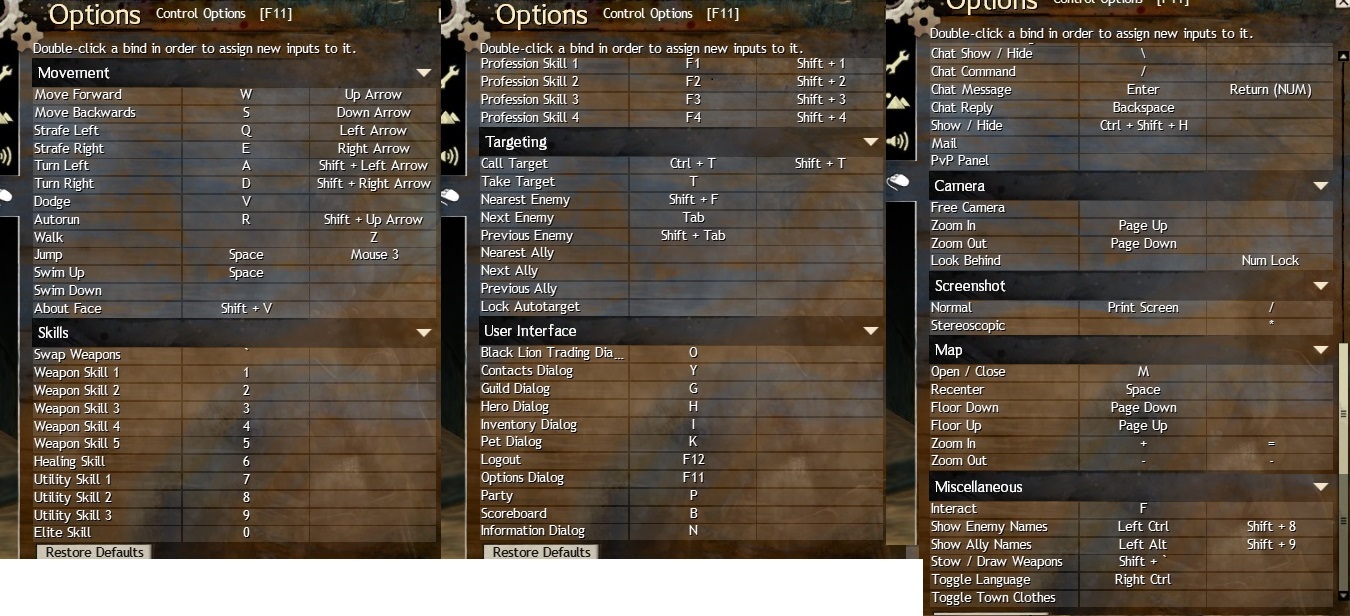Best class for someone that can't use 6-0?
I suggest you rebind 6-0 to alt/ctrl/shift + 1-5. Problem solved. I’d also suggest you pick up a five button mouse (one with a thumb switch), and bind your key modifier to one of the thumb buttons. I used to do that and it was easy pie; just press down with the thumb that otherwise would be doing nothing but hugging the mouse and you get all ten skills on five keys.
Any class can be played with a passive signet build. Probably the easiest would be a warrior, guardian, or ranger. While you miss out on interesting utilities you can still function effectivly using only your weapon skills.
- Mike Obrien
Any class can be played with a passive signet build. Probably the easiest would be a warrior, guardian, or ranger. While you miss out on interesting utilities you can still function effectivly using only your weapon skills.
Except Engineers
But let’s face it, at this point ‘except engineers’ can be applied to just about anything, including the devs ‘list of things we care about’.
I know some will suggest to rebind them but when I am in tight spots I press every button except the one I intended to. Like if I try to use my heal in Q I press Tab, 1, A, W it happens so often and that’s just with something in Q.
I wanted to try Mesmer/Ele but I can’t for the life of me press Blink, Decoy etc. in the time I need them. I have to either try to click, which means I lose control of the camera or I have to stop moving, look at the keyboard and use my left hand to press the button.
What classes are suggested with my handicap?
That’s one reason why i can’t play mesmer either and I used a nostromo.
I would personally suggest getting one of those mice with three buttons and a scroll (the button in the center is offset from the scroller on the mouse so it’s easier and lasts longer) that way you’d have an extra button to bind either an elite (which would prolly be the best bet for the life of the mouse) or 6.
Some have suggested using a xbox controller I haven’t tried this yet but heard it works well for games with this style of combat.
my 6-0 is r-t-f-shift-middle mouse button, in that order. Really works for me.
http://www.youtube.com/user/randomfightfan/videos?view=0&flow=grid
I know some will suggest to rebind them but when I am in tight spots I press every button except the one I intended to. Like if I try to use my heal in Q I press Tab, 1, A, W it happens so often and that’s just with something in Q.
I wanted to try Mesmer/Ele but I can’t for the life of me press Blink, Decoy etc. in the time I need them. I have to either try to click, which means I lose control of the camera or I have to stop moving, look at the keyboard and use my left hand to press the button.
What classes are suggested with my handicap?
That’s one reason why i can’t play mesmer either and I used a nostromo.
I would personally suggest getting one of those mice with three buttons and a scroll (the button in the center is offset from the scroller on the mouse so it’s easier and lasts longer) that way you’d have an extra button to bind either an elite (which would prolly be the best bet for the life of the mouse) or 6.
Some have suggested using a xbox controller I haven’t tried this yet but heard it works well for games with this style of combat.
Agree. I’ve been using a Nostromo since Everquest 1. If I couldn’t have one, I’d stop playing. Back then, it was made by Belkin. Now it’s produced by Razor.
I use 1-5, F1 for heal, and shift+1-4 for utilities/elite.
For PvE, the 5 signet warrior is probably your top choice.
Hilarious amounts of crit% with Deep Strike.
Personally, I found that the 6-0 buttons aren’t exactly optimal for stuff that I am constantly using, so I rebound them to q,e,c, Mouse 5 and Mouse 3.
Either rebind, practice or Signet Warrior
I don’t know if you have a physical issue or it’s just that you’re not very good at typing, but you should practice typing more often regardless of the game. Touch typing is something that is very important for MMO gamers to be able to do.
At the very least, figure out which fingers you can use reliably and rebind your skills to those fingers or use a build that doesn’t utilize those skill slots actively.
I changed mine to: Q for heal, E for elite, RFV for utilities, and changed interact to Shift (was going to change that to right mouse click but couldn’t find a way to do that)
When I first made the change I was extremely painful a lot of my reflexes were hardwired, took me many hours to get used to the new binding. Worth it in the end imo
I changed mine to: Q for heal, E for elite, RFV for utilities, and changed interact to Shift (was going to change that to right mouse click but couldn’t find a way to do that)
When I first made the change I was extremely painful a lot of my reflexes were hardwired, took me many hours to get used to the new binding. Worth it in the end imo
You’re using v as a utility but what are you using to dodge now? If you’re double tapping, I suggest getting used to using something else as well.
http://www.youtube.com/user/randomfightfan/videos?view=0&flow=grid
I had the same problem and found things like rebinding them to Ctrl+1-5 or whatever just made it worse. But I’d still recommend experimenting with different key bindings, because it’s likely you’ll find one that does work for you.
What worked for me was moving them to the number pad. It took a bit of time to get used to it (but much less than anything else I’d tried) but now I find it really easy to keep track of what keys my fingers are on and where all the others are around them. I think it’s because they’re in straight lines instead of staggered and there’s only 4 columns so I only have to move my hand up and down. I keep my fingers on 1-3 and can find all the others easily from there.
Oh, I did swap Heal to 0 so it’s easy to find (on my keyboard it’s a bigger button) and then put closest enemy on the decimal, weapon swap and dodge on enter and + and the F keys along the top. Add in using my thumb on the arrow keys (I’m left-handed) and I’ve got all my combat actions in one group with my other hand free to use the mouse for movement/camera.
But if you really want to avoid using any utilities then I’d recommend a signet build. As someone else said all professions except Engineer have them, although their popularity varies.
Personally though I’d recommend keeping one skill (maybe heal since heal signets are often less useful) that you still have to press so you can keep practicing. That way you might find something that works and be able to consider other builds.
“Life’s a journey, not a destination.”
Yup, I have skills 1-5 as 1-5. Then Skills 6-0 are F1-F5, with Profession specific mechanics (like attunement switching on Ele) as Shift+1,2,3,4.
Hopefully that kind of setup would work for you? It’s actually very easy and because you’re operating in rows of 5 it isn’t confusing for your hands.
I understand not wanting to rebind to Letter keys though, that just gets very confusing >.>
One thing I found helps a lot with any rebinding is breaking out of the habit of thinking letters used need to make sense (i.e. Inventory should be on I, Run on R etc.), numbers need to be in numerical order and you should mainly use the same keys you use for typing.
I think it might be why Razer made this ridiculous keyboard with black writing on black keys and no backlighting (the Acosta). It’s a pain in the kitten a lot of the time, but when I look at it all I see are blank buttons that could be anything I want them to be.
Otherwise it would constantly bother me that I press 6 to use skill 7, 9 to use 0, F5 to use I etc.
“Life’s a journey, not a destination.”
One word – rebinding
Buy a mouse with some extra buttons and you can put your utilities on it.
You’re using v as a utility but what are you using to dodge now? If you’re double tapping, I suggest getting used to using something else as well.
haha totally forgot, I changed dodge to c (I have small hands so its easy for my thumb to reach), getting rid of the double tapping habit was another painful but worthwhile experience. I wished anet didn’t have double tap enabled on default. Thanks for reminding though
I wanted to try Mesmer/Ele but I can’t for the life of me press Blink, Decoy etc. in the time I need them. I have to either try to click, which means I lose control of the camera or I have to stop moving, look at the keyboard and use my left hand to press the button.
I think you just need practice with any profession. I’m a clicker because I have my movement keys as the arrows, right ctrl is dodge etc. so pressing 1-0 is a pain since I don’t have 10 inch long fingers 
The left side of that thing looks like a keyboards puddle of vomit 
Or buy a mouse like Logitech g300, it has 4 macro keys right on the edges of the normal buttons, they’re really easy to reach and use. I had that mouse for a while (not anymore) and I had my utilities binded on the 4 macro buttons and my elite on the scroll-click. That mouse is pretty cheap, I recommend something like that.
http://msy.com.au/pimages/gaming-mouse-g300-red-glamour-image-lg.png
Nowadays I got Steelseries Sensei, it’s overall much better but I miss that button placement, it was so easy to use.
[edit]@above; haha, what a coincidence.
I’d actually suggest a gaming mouse, one like this:
http://msy.com.au/pimages/gaming-mouse-g300-red-glamour-image-lg.png
Doesn’t have as many buttons clustered together as other gaming mice and it’s fairly cheap as well.
I have 1-5 changed to NUM1-NUM5, NUM1 is clicking the scroll wheel and NUM2-NUM5 are the four buttons on the side. I set the upper-middle button to F for looting/interacting.
1-3 on my keyboard are set to utility skills, E is my elite and Q is my heal.
I kind of have the same problem as OP and splitting the load between both hands worked out nicely for me.
But I didn’t shoot the thackeray
I personally have 6-0 bound as so:
6-a
7-w
8-ctrl+3
9-r
0-q
Note* I have also rebinded movement to esdf.
This is my set up, took some getting used to but it works grat for the way I play and can use it on all my alts.
I had 2 unused mouse buttons to which I bound heal and weapons swap.
I bound 7-0 to f1- f4
I got f1-f4 bound to c,v,b,n
got rid of turning with A and D completely and move straf from Q and E to A and D.
Got dodge bound to Q and E and look back to Tab
“…let us eat and drink, for tomorrow we shall die;.”
I use T,G,B,Y for mine, works out pretty well for me … except on those not so rare occasions when I get caught up in a fight and forget which key does what … but that’d happen no matter what keys I used, even 7,8,9,0.
I’m sorry I stepped outta yer box, don’ worry, if
ya whine enough they’ll put me right back.
bind wasd to szxc, and use 1-5 and for 6-0 use q-t
You might also look up “Combat Mode”, which is a key binding plugin – while not endorsed by Arenanet, it doesn’t violate the “1 click = 1 click” rule, it adds a key that engages something akin to “shooter mode” in Star Trek Online (Or the entire game in Mass Effect 2/3), so you don’t have to click and drag the screen, instead moving your mouse aims and the reticle is fixed centre screen, this frees up the scroll-wheel and mouse buttons for key bindings that are traditionally required to orientate the camera and gives the game a much more responsive shootery feel
Garnished Toast
It really depends on what you want to do.
A guardian with “Perfect Inscriptions” can easily run bane/judgement signet with a spirit weapon for maximum laziness and good boosts. You would be crappy support unless you stick some in virtues though.
A zerker axe/staff minionmancer is also good for people that don’t press 6-0 or even just buttons in general due to the necro’s high health meaning you just don’t have to do much of anything besides press 2, but minions are unreliable in tougher content. I don’t recommend this unless you already have a necro, or if Arenanet remembers this class exists.
for there you have been and there you will long to return.
You might also look up “Combat Mode”, which is a key binding plugin – while not endorsed by Arenanet, it doesn’t violate the “1 click = 1 click” rule, it adds a key that engages something akin to “shooter mode” in Star Trek Online (Or the entire game in Mass Effect 2/3), so you don’t have to click and drag the screen, instead moving your mouse aims and the reticle is fixed centre screen, this frees up the scroll-wheel and mouse buttons for key bindings that are traditionally required to orientate the camera and gives the game a much more responsive shootery feel
+1 for Combat Mode. I use it everyday and love it. This is the version I use. He did a great job on it! http://www.reddit.com/r/Guildwars2/comments/16pi2d/yet_another_combat_mode_4_guildwars_2_11/
Maybe a traditional keyboard isn’t the way to go in your situation. There are many great options for gamepads and mice these days. They may be tricky to learn at first and a mouse with a ton of buttons on it does take some getting used to but the higher end ones often come with little sticky’s you can stick on to certain buttons. They are great training wheels so to speak. I personally can’t imagine playing an MMO without my Naga.
It all else fails though, get an X-Box controller or something similar and play GW2 with it. I know for a fact that there is at least one very good and recognized sPvP Player on Anvil Rock using an X-Box controller. You need a wired controller or a wireless adapter for a wireless one.
ranger you win, king of PvE. Pet tank everything you just 12345.
“berserker stance clears all CC on you and you’re still immune to CC for 8 seconds”
-Excalibur.9748
Either rebind, practice or Signet Warrior
Hehe “practice”. That is actually the worst you can do.
Currently playing Heart of Thorns.
I use this.
The Nostromo has been my solution, couple with some new keybinds.
The combined effect means very little finger movement required to hit almost anything but chatting.
JAH Bless – Equal Rights and Justice for all.
Justice And Honor – Tarnished Coast.
Logitech G600 Mouse.
http://zapt0.staticworld.net/images/article/2012/11/g600_2-100014941-gallery.jpg
Problem solved. I have every ability and F key skill bound to that mouse. It’s amazing and I don’t even have to think about where the button is. You get used to the mouse pretty quickly.
Is it that hard to rebind?
I use q as F1, e as heal, r/t/y as skills and g for elite. Weapon switch and dodge are on mouse thumb keys (using steelseries wow cataclysm edition mouse).
Either rebind, practice or Signet Warrior
Hehe “practice”. That is actually the worst you can do.
Why? I haven’t changed the default key setup and I’m doing fine. :p
Yeah you really need to rebind. Personally I have 1-5 as E, R, F, C and X, heal on Q and 6-9 as S+E, S+R, S+F and S+C. Class abilities on C+E, C+R, C+F, C+C. Dodge on mouse wheel click.
No one can play efficiently with the default keybindings. It is physically impossible to access any key higher than 5 fast enough (ie. in PvP) on a normal keyboard. Don’t even mention the default class skills on F1 etc… useless.
If you’re having problems adjusting, hitting the wrong key etc. just stick with it. After a couple of weeks (probably less) muscle memory will set in and you’ll never look back.
And for what it’s worth, spending money on one of these fancy MMO mice or keyboards is a complete waste as far as GW2 is concerned. Maybe something like WoW where there’s a lot of skills but it’s unnecessary for this.
I have never used 6-0 in any game ever, who can move their hand that far XD
Very happy with my 2-extra-button gaming mouse and the Q E and R keys :p.
Logitech G600 Mouse.
http://zapt0.staticworld.net/images/article/2012/11/g600_2-100014941-gallery.jpg
Problem solved. I have every ability and F key skill bound to that mouse. It’s amazing and I don’t even have to think about where the button is. You get used to the mouse pretty quickly.
Don’t get this mouse unless you have the hands of a 10-year old girl. Those buttons are ridiculously tiny.
I use the g700, it has four thumb buttons instead of nine, you can map your directional keys to them, and your dodge, turn, and all other movement keys to to the top buttons and mouse 3. Then you only have to control your movement with your mouse and your left hand is open to use your abilities.
(edited by Conncept.7638)
When I went to a naga/nostromos from a logictec/(stupid word filter is filtering wolf and king when they are joined as one word) warrior, it took me a while to learn how to not mash the other buttons. I have a fat thumb. Nostromos wasn’t really a problem, mouse is what took the time and I’m not going to let 12 buttons go to waste just because I can’t get used to it.
Was several months before I got the muscle memory. I still occasionally mash a button but I still have a fat thumb.
How long have you been trying? May be able to give it time to get used to it.
Well, here are my Thief hotkeys, and I’m very fast little Thief. 1 is actually mouse 5 then Shift+1-4 utility, Q for 5th weapon skill, Tab for heal, C for steal, Ctrl for dodge, F for targeting, X for weapon swap, Z for marking, mouse 3 auto run, shift+mouse 3 for look behind.
There are other things you could do that keep you from accidental hits with a bit more focus but it’d be slower. for example Shift+ a letter key.
As for classes blessed with more than one class skill, I use C, V and Shift+ C or V for the other skills, like changing attunements on ele and such. I hate F1-F4 keys.