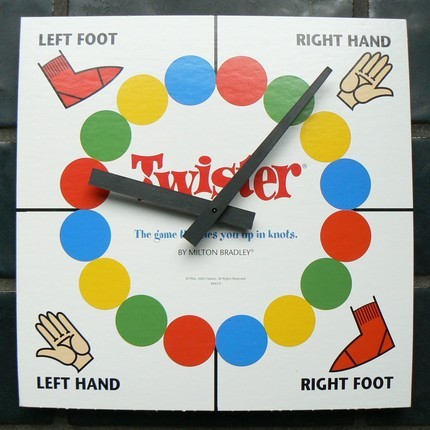Hello all,
I’ve been playing for about 50 hours 21 Minutes or 12 days, so I’m fairly new to the game. So far I’m really enjoying the game, I’ve joined a guild and had a few random quests moments (world events) that turned out to be fairly interesting.
I used the search function to try and find an already open topic but there where none so I’m making one. First I’d like to keep the conversation on topic, I don’t want to discuss what input method is better for the game (that’s just a matter of personal opinion). Rather I’d like to discuss if controller support is possible in a manner that is as easy and pain free for the dev team to implement. I’d like for those of you using keybound controllers like myself to share your bindings, what kind of program are you using to bind the keys and what is your binding limitation. Also include your reason to using Controller vs Keyboard and Mouse.
I’ll start off:
Reason: I used to be a console player until about a year ago, I have a fifty five inch LED TV and a 7.1 Home Theater Surround system that I bough specifically to maximize my gaming enjoyment. When I made the choice to switch to PC, because I didn’t want to lose this experience I’m used to already, I build a mini-ATX rig (3570k i5, gtx 970, 8 gb ram etc) I built it small enough that it’s about the same size as two Xbox 360 slims stacked. It sits nicely under my TV and I use a wireless keyboard/mouse and wireless controller to play games. Quite frankly I gave keyboard and mouse a try but I just can’t get comfortable sitting on the couch with keyboard and mouse, I can’t even lay down.. That’s my reason for playing with Controller.
Bindings: I’m using Xpadder for my bindings with an XBOX 360 controller. I bound most of the buttons to the numpad.
L-Stick – WASD (for movement)
R-Stick – Right-Click + direction (for camera control)
L-Stick Button – Home (target nearest target)
R-Stick Button – ] (Dodge)
LB – Num 0 (Elite Skill)
X – Num 1 (Interact)
Y – Num 2 (AOE Loot)
A – Num 3 (Jump/Swim Up)
B – Num 4 (Draw Weapon)
RB – Num 5 (Switch Weapons)
D-Down – Num 6 (Heal)
D-Left – Num 7 (Utility 1)
D-Up – Num 8 (Utility 2)
D-Right – Num 9 (Utility 3)
RT- ALT
LT – CTRL
LT + X – (WP Skill 1)
LT + Y – (WP Skill 2)
LT + A – (WP Skill 3)
LT + B – (WP Skill 4)
LT + RB- (WP Skill 5)
RT + X – (PF Skill 1)
RT + Y – (PF Skill 2)
RT + A – (PF Skill 3)
RT + B – (PF Skill 4)
RT + RB – (PF Skill 5)
Start – [ (Next Enemy) (RT + Start – Previous Enemy)
Back button is linked to a secondary button layout (also defaults the mouse to the center of the screen for 3rd Person like targeting)
R-Stick – Move Mouse
RT – Right Click
LT – Left Click
RB – Mouse wheel up
LB – Mouse wheel down
A – Default for Map
B – Default for Hero
Y – Default for Inventory
X – Guild
So I got button options to spare in this game and will probably tweak this going forward.
Personally, I’d like to see the simplest controller support for this game being. Do nothing to the UI.
- Allow for control of the camera using the Left Analog Stick (or right)
- Allow for use of the Right Stick (or Left) for movement keeping the Analog functionality intact (meaning precision!! I can’t get that on a single push key)
- Allow the rest of the buttons to be bound in any way we choose using any button combination using the existing binding setup.
- Menus should default for controller navigation (for those of us using it) when opened.
That’s really it. Targeting is not an issue, really considering there are 3 different buttons to target enemies.
Literally my biggest gripe of having to bind a controller is that sometimes bindings (or rather the binding program) fails at important times. Like my mouse not returning to the center… when it should.
Thanks and remember to stay on topic.