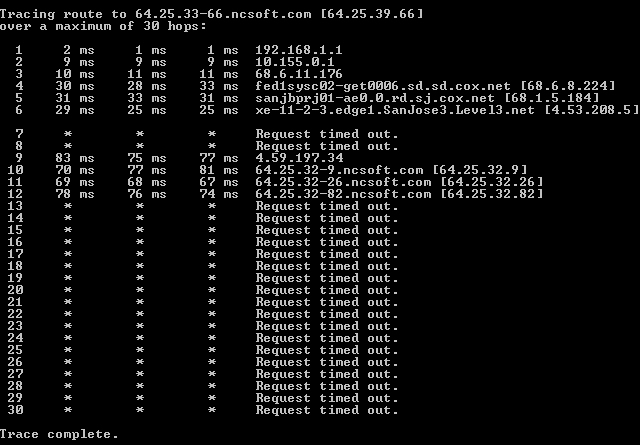GW1 Unplayable
It is far from “completely unplayable”. I still play GW1, and the only time I ever have that stuttering is if I alt-tab to another window. And it goes away after a couple of minutes. My husband doesn’t ever have the stuttering. None of my guildie friends have complained of it, either.
Yeah, they did downgrade the servers for it. The amount of lag you get really depends on where you are in the world. It can be really bad for people in oceania.
(edited by Lazaar.9123)
It is far from “completely unplayable”. I still play GW1, and the only time I ever have that stuttering is if I alt-tab to another window. And it goes away after a couple of minutes. My husband doesn’t ever have the stuttering. None of my guildie friends have complained of it, either.
Well, I’ll try not alt tabbing to another window but for me I literally can’t play it’s so bad. I live in Southern Cali and GW2 runs perfect. :/
I live in Australia, and GW1 runs fine 90% of the time.
The alt-tabbing problem does exist though. If you want to tab out of GW1, you need to use the minimise button at the top right of the screen, instead of hitting alt-tab.
windows key it, you are banding bad? check ur latency probably a background patch download
Odd, I live in SoCal, and I have no issues with GW.
I sometimes have issues with mobs as well. In certain zones, the mobs appear to teleport all over the place.
I use Guild Wars 1 from Australia and seldom get lag there. Honestly I get more lag in Guild Wars 2.
i found out that alt-tab is only bad when you’re playing in cantha, anywhere else (especially in proph) this issue barely to never happens.
Been working on titles and it runs smoothly for me
not the slightest bit of lag for me in GW1…
where do you live?
26x lvl 80 Characters
Most fabulous Character: http://i.imgur.com/5JtcBI1.jpg?1
I spent a good portion of yesterday working on Elonian Skill Hunter without issue.
What I have seen happen is that sometimes, any instance on a specific IP (it shows up in the upper left when you’re zoning in, or by the /ip command once you’re in) is incredibly laggy, while everything on another IP is fine. That usually clears in a few hours.
Otherwise, take that IP and run a traceroute on it from your computer to see whether it’s you, the GW servers, or something in between that’s causing the latency.
I spent a good portion of yesterday working on Elonian Skill Hunter without issue.
What I have seen happen is that sometimes, any instance on a specific IP (it shows up in the upper left when you’re zoning in, or by the /ip command once you’re in) is incredibly laggy, while everything on another IP is fine. That usually clears in a few hours.
Otherwise, take that IP and run a traceroute on it from your computer to see whether it’s you, the GW servers, or something in between that’s causing the latency.
This is what it showed for the tracert when I did it. This was in pre-searing Ascalon.
This is what it showed for the tracert when I did it. This was in pre-searing Ascalon.
Between 6 and 9, though possibly 9. You would really need to use a tracerout app that will repeat for a duration and draw a better avg of it to put to a log file for sending to your ISP. Hop 9 is not anet, it’s arin.net, a registry business in Colorado.
(edited by Daywolf.2630)
This is what it showed for the tracert when I did it. This was in pre-searing Ascalon.
Between 6 and 9, though possibly 9. You would really need to use a tracerout app that will repeat for a duration and draw a better avg of it to put to a log file for sending to your ISP. Hop 9 is not anet, it’s arin.net, a registry business in Colorado.
What program do you recommend I use for it?
Hop 7 and 8 are blanked cause that hops firewall is blocking ping commands. This means that it is impossible to trace. When I trace to the same IP. I get blocked after the same level13.net (but not san jose). the hops that are shown are well within limits. Including the final hops (which is inside the datacenter).
@Daywolf.2630 : arin.net is not a registry business. but the official north america IP-distribution service. It often shows up on ip-lookups, cause they keep track of the whois info. If you only get that info, use a different whois service. I did a whois and it came up with a different location and even the company name. Level 3 communication. This is an internet service provider in colorado. In this case it gives a location in Richardson – texas. As this is a different location then that of the datacenter, it is an external party.
To OP…when did these issues started??
Did it started after a gap of playing? or overnight?
between the last time it worked fine and the first time you had issues…did anything change at your end (for example, router, firewall, internet provider). It might be just a matter of decent port forwarding in your router. The trace looks good (74ms on the final hop is well within limits), so the connection is stable and working fine.
Arise, opressed of Tyria!
Hop 7 and 8 are blanked cause that hops firewall is blocking ping commands. This means that it is impossible to trace. When I trace to the same IP. I get blocked after the same level13.net (but not san jose). the hops that are shown are well within limits. Including the final hops (which is inside the datacenter).
@Daywolf.2630 : arin.net is not a registry business. but the official north america IP-distribution service. It often shows up on ip-lookups, cause they keep track of the whois info. If you only get that info, use a different whois service. I did a whois and it came up with a different location and even the company name. Level 3 communication. This is an internet service provider in colorado. In this case it gives a location in Richardson – texas. As this is a different location then that of the datacenter, it is an external party.
To OP…when did these issues started??
Did it started after a gap of playing? or overnight?
between the last time it worked fine and the first time you had issues…did anything change at your end (for example, router, firewall, internet provider). It might be just a matter of decent port forwarding in your router. The trace looks good (74ms on the final hop is well within limits), so the connection is stable and working fine.
Last time I played GW1 was many years ago and I had no problems then. Nothing has really changed in the meantime. My internet has only gotten better since. GW2 runs just fine but GW1 is unplayable. My ping jumps up and down a lot when I look at the little connection icon. Avg ping anywhere between 190-380. In GW2 though avg ping is usually around 80.
The original Guild Wars is perhaps the king of rubberbanding.
Sometimes it happens. I have a top notch internet connection aswell, so I’m sure it’s server side.
Hop 7 and 8 are blanked cause that hops firewall is blocking ping commands. This means that it is impossible to trace. When I trace to the same IP. I get blocked after the same level13.net (but not san jose). the hops that are shown are well within limits. Including the final hops (which is inside the datacenter).
@Daywolf.2630 : arin.net is not a registry business. but the official north america IP-distribution service. It often shows up on ip-lookups, cause they keep track of the whois info. If you only get that info, use a different whois service. I did a whois and it came up with a different location and even the company name. Level 3 communication. This is an internet service provider in colorado. In this case it gives a location in Richardson – texas. As this is a different location then that of the datacenter, it is an external party.
To OP…when did these issues started??
Did it started after a gap of playing? or overnight?
between the last time it worked fine and the first time you had issues…did anything change at your end (for example, router, firewall, internet provider). It might be just a matter of decent port forwarding in your router. The trace looks good (74ms on the final hop is well within limits), so the connection is stable and working fine.Last time I played GW1 was many years ago and I had no problems then. Nothing has really changed in the meantime. My internet has only gotten better since. GW2 runs just fine but GW1 is unplayable. My ping jumps up and down a lot when I look at the little connection icon. Avg ping anywhere between 190-380. In GW2 though avg ping is usually around 80.
190-380 is normal for GW1 and has always been normal. It is not an open world mmo, so the amount of data being exchanged with the server is a lot less. 190-380 doesn’t cause rubberbanding.
Your internet got faster, so I have to asume you got a new router too. that is a big kitten change. Check the manual how to forward ports and make sure you open them for gw1.
Also changing the compatibility mode of the game can solve a lot of issues.
The problem is clearly on your end, so if you want it to be solved, you need to do things.
Arise, opressed of Tyria!
Hop 7 and 8 are blanked cause that hops firewall is blocking ping commands. This means that it is impossible to trace. When I trace to the same IP. I get blocked after the same level13.net (but not san jose). the hops that are shown are well within limits. Including the final hops (which is inside the datacenter).
@Daywolf.2630 : arin.net is not a registry business. but the official north america IP-distribution service. It often shows up on ip-lookups, cause they keep track of the whois info. If you only get that info, use a different whois service. I did a whois and it came up with a different location and even the company name. Level 3 communication. This is an internet service provider in colorado. In this case it gives a location in Richardson – texas. As this is a different location then that of the datacenter, it is an external party.
To OP…when did these issues started??
Did it started after a gap of playing? or overnight?
between the last time it worked fine and the first time you had issues…did anything change at your end (for example, router, firewall, internet provider). It might be just a matter of decent port forwarding in your router. The trace looks good (74ms on the final hop is well within limits), so the connection is stable and working fine.Last time I played GW1 was many years ago and I had no problems then. Nothing has really changed in the meantime. My internet has only gotten better since. GW2 runs just fine but GW1 is unplayable. My ping jumps up and down a lot when I look at the little connection icon. Avg ping anywhere between 190-380. In GW2 though avg ping is usually around 80.
190-380 is normal for GW1 and has always been normal. It is not an open world mmo, so the amount of data being exchanged with the server is a lot less. 190-380 doesn’t cause rubberbanding.
Your internet got faster, so I have to asume you got a new router too. that is a big kitten change. Check the manual how to forward ports and make sure you open them for gw1.
Also changing the compatibility mode of the game can solve a lot of issues.
The problem is clearly on your end, so if you want it to be solved, you need to do things.
The ports are forwarded. I even manually did them last night. Also there is no compatibility option for the game. No change in the way it behaves.
The ports are forwarded. I even manually did them last night. Also there is no compatibility option for the game. No change in the way it behaves.
All programs (if playing on windows) have the compatibility option. however, some windows version don’t show it properly on the shortcut. You have to go to the isntalation directory and right click the gw.exe and choose property’s then. There you’ll find that.
Arise, opressed of Tyria!
Started playing GW1 a month ago (want to complete all maps / campaigns). I experienced bad lags in Ascalon – to the extend that the games was almost unplayable. On different servers and at different times of the day. Now roaming the Northern Shiverpeaks, there are near to zero lags.
Tank Girl: Booga, that was very smart.
Gath Gealaich | Rémi Heltzer [GN] – Elona [D]
It was just how Guild Wars was coded. You had to work around the rubberbanding.