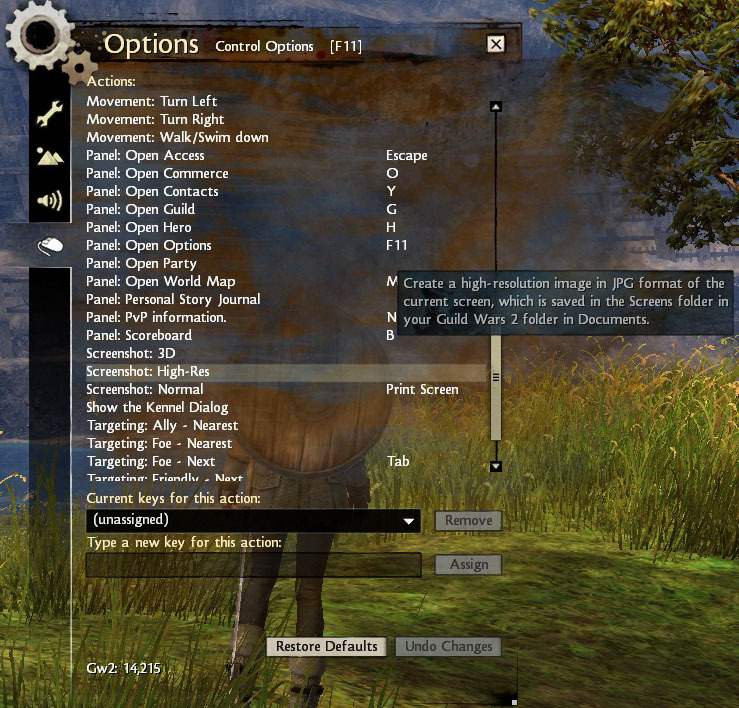HD screenshot
I wonder how can we capture in the screen shot in high resolution. I heard people can capture screen up to 7680 × 4320 resolution. And no I’m not referring to the command line -bmp or -png which all it does it not compress the format to jpg. I am referring to the abilty to capture the screen at max resolution.
Your screen shots are based on your desktop and game resolution. Since this game is heavy on the CPU, I am not sure one could run the game at that high of a resolution.
Back in the beta there was an option to take high resolution screenshots (7680×4320) but they removed the option with the release of GW2.
(edited by Memphis.3274)
Set your screen resolution to maximum, crank up all your video settings, and then in your GRAPHICS OPTIONS set Render Sampling to Supersample. No specifics are given – only that it renders “at a higher resolution than the screen”. (And as you mention, of course, don’t take screen caps in .JPG). That’s about as good as you can get unless you work for ANet I imagine. Those Beta options were nice, but my graphics card had problems handling water effects sometimes.
Set a man on fire, and he’ll be warm the rest of his life.
– Unknown Fire Elementalist