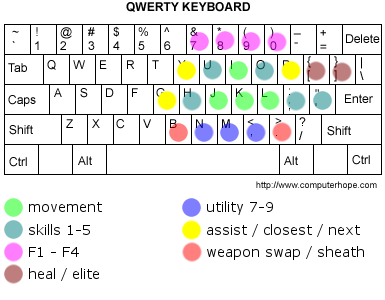Movement - Key Bindings
I use the mouse to move, keeping my fingers rested on the 1-4 keys. I also bind two utility skills to side buttons on my mouse, the last utility to “R” (one key away for easy access), and dodge to the scroll wheel (incredibly useful since I don’t have to shift my hands to dodge a sudden attack).
I have rebinded A&D turning to Q&E strafing, hence freeing up my Q&E
I use the mouse to move, keeping my fingers rested on the 1-4 keys. I also bind two utility skills to side buttons on my mouse, the last utility to “R” (one key away for easy access), and dodge to the scroll wheel (incredibly useful since I don’t have to shift my hands to dodge a sudden attack).
That’s actually a very interesting set up. Right now I have dodge set to R since it’s very easy to reach from movement keys but I never thought of having it at the scroll wheel.
WASD – forward/left/back/right
Q – heal
ZXCE – F1-4
1 – bound to thumb button on mouse
7 – bound to pinky button on mouse
shift+mmb – 2nd utility
shift+1 – 3rd utility
ctrl+1 – skill 4
alt+1 – skill 5
alt+e – elite
mmb – dodge
ctrl+mmb – weapon swap
naturally extending the middle/index fingers will end up on 2/3 but this depends on your hand size and keyboard
1st utility skill is usually the one for those ‘oh sh—-!’ moments
3rd utility is usually the one that is going to get used more often
F1-3 is usually activated by pinky/ring/index finger but they are activated with the thumb when strafing left
F4 is index finger and middle when strafing right
The problem with using something like R or double tap is they both have variable amount time because you have to move your finger to get to them. That makes it harder to time your dodges consistently.
I have rebound all my keys to the G keys on the left side of my G510 keyboard. That with a few mouse buttons, works much better than the default bindings for me.
I also play Elementalist.
@Khisanth I’ve tried using shift so many times but just do not have the motor skills to make my hand work with that key haha.
I use a variation of WASD for movement shifting it over one to the right which allows my fingers to be normally positioned as with keyboarding. I use a Dvorak keyboard layout, but I’ll translate to querty:
S: strafe left
F: strafe right
D: move forward
I don’t have backpeddling or turning bound to save me from being the target of choice for lazy thieves in WvW.
A: weapon swap
G: interact/loot
Q : heal
W-R: weapon skills with E being my ‘1’ skill. It’s right above move forward where I have my hands naturally positioned. I basically use the mouse to move in combat, so my move forward key is just a change up when running around.
V-B: my 4 & 5 weapon skills.
2-5: utility skills
F1-F4: on my naga mouse
Dodge: ‘10’ button on my mouse as I can easily hit it with my thumb in combat.
The advantage of this layout is that my left hand position remains fairly stable with a minimum of movement and all my skills are located around my movement keys. It also saves the keyboard gymnastics required by key combos.
For an even more thoughtful gaming layout, check out Taugrim’s:
http://taugrim.files.wordpress.com/2011/04/taugrim-keybinds.png
heal: 6
utilities: a,s,d
elite: f
F1-4: shift 1-4
interact: x
dodge roll: mouse4
Hmm that is very different Raine. I’ve never seen a layout quite like that. Especially having no backpedal or turn around. Very unique! I might test around with that.
Hmm that is very different Raine. I’ve never seen a layout quite like that. Especially having no backpedal or turn around. Very unique! I might test around with that.
Getting used to strafing only while moving with the mouse definitely takes a little practice; but, it pays off in combat. It’s how pro players do it (I learned from my sons who used to do a lot of arena in WoW). You can move at full speed while strafing and keep the enemy in front of you taking damage. Especially important while kiting ranged, but effective keybinds for melee as well. If you give it a try and practice a bit till it feels natural, you’ll never go back to using turn and backpeddle.
Mouse movement is godsend (should wasd ever be forced it’d be instant uninstall for me)
F1-F5 wep skills
1-5 profession skills
X,C swap, dodge
Mouse button 1-5 utilities, elite, heal
Movement keys: q,w,e,r,s. q: left strafe w: forward, e: right strafe, s: backward, r: :auto run
Special keys (what would be the F1-F4) : c,v,b,n. I can hit them with my left thumb
Jump: spacebar
Mouse buttons 1-10 for skills
Dodge: mouse scroll wheel
Weapon switch: tab
Target: D
~ : for show enemy names. This is really useful when doing hearts as all the items you need to interact with for them appear on your screen in yellow letters.
I was having the most trouble finding a good button to use for dodge. The mouse scroll button is the best I’ve had so far. Makes dodging easy and fluid. I really recommend it.
(edited by Astral Projections.7320)
What do you guys use for a mouse? Noticed a lot of these bindings have upwards of 5+ extra buttons. My mouse currently has 2 side extras. I’m trying to find a good brand other than Razer. Lot of problems with their devices whenever myself or friend’s have tried them.
W=Forward
S=Backward
Q=Strafe Left
E=Strafe Right
R=cycle weapon
Alt+R=cycle pet.
`=Skill #1
A=Skill #2
D=Heal
Mouse4=Skill 3
Mouse5=Skill Elite
Alt+1-5 == Burst Skills.
What do you guys use for a mouse? Noticed a lot of these bindings have upwards of 5+ extra buttons. My mouse currently has 2 side extras. I’m trying to find a good brand other than Razer. Lot of problems with their devices whenever myself or friend’s have tried them.
I’d recommend you give Razer another try. I’ve been using the Naga for a year and a half or so without problems. It gives you the standard mouse keys plus 12 buttons which can be activated by your thumb. There is one button, ‘10’, for which I would alone buy this mouse. ‘10’ is where I naturally place my thumb and I use it for dodge. For a mouse mover using the mouse wheel for dodge requires you to move a movement finger off its button. Having it on the thumb feels natural and requires no change in finger position. I’m big on minimizing hand/finger movement and that’s why I use the Dvorak layout for general keyboarding. I try to use the same philosophy in game layouts. I’m not a purist and realize you can play effectively with a variety of layouts. Reckful, arguably one of the best players in gaming, uses ‘z’ and ‘x’ as strafe left and right which he picked up from an earlier game he played. Those are horrible keys for strafe but it didn’t prevent him from mastering a class and playing it at the highest level in a game.
W = forward
S = Evade
A = Turn left
D = Turn right
Q= Utility #1
E = Utility #2
R = Utility #3
7 = Elite
J = Autorun Most important feature haha
Most important feature haha
What do you guys use for a mouse? Noticed a lot of these bindings have upwards of 5+ extra buttons. My mouse currently has 2 side extras. I’m trying to find a good brand other than Razer. Lot of problems with their devices whenever myself or friend’s have tried them.
I have a huge collection of gaming mice and I found this and this to be the best.
They allow you to use all utilities, elite, heal and movement all very smoothly while your keyboard will take care of weapon/profession skills.
The only downside is the brandization on the mouse, which you can turn off in the mouse software.
Add the quick turnback to X to have a quick glance when there are zergs behind.
Add the undraw weapon to Up arrow to cease the kitten auto attacks when needed.
Add shortcuts for switch weapons and map on the extra buttons of my mouse.
I put all the skills and jobs skills on the numeric keypad cause I don’t know how to blindly activate the 6 to 0 skills without mistaking.
On combat, I use the mouse only when I have to vertically adujst the camera or when I activate a targetting skill.
I’d really love gamepad support for the battles cause it’s more like action RPG games.
I’d recommend you give Razer another try. I’ve been using the Naga for a year and a half or so without problems. It gives you the standard mouse keys plus 12 buttons which can be activated by your thumb. There is one button, ‘10’, for which I would alone buy this mouse. ‘10’ is where I naturally place my thumb and I use it for dodge. For a mouse mover using the mouse wheel for dodge requires you to move a movement finger off its button. Having it on the thumb feels natural and requires no change in finger position. I’m big on minimizing hand/finger movement and that’s why I use the Dvorak layout for general keyboarding. I try to use the same philosophy in game layouts. I’m not a purist and realize you can play effectively with a variety of layouts. Reckful, arguably one of the best players in gaming, uses ‘z’ and ‘x’ as strafe left and right which he picked up from an earlier game he played. Those are horrible keys for strafe but it didn’t prevent him from mastering a class and playing it at the highest level in a game.
I may try them again. Two of my friends had their razer break within a year too so I’m pretty skeptical of buying from them again :/. ‘z’ and ‘x’ is an extremely weird area for strafe lol, I’ve never heard of that.
Do you have any thoughts or tried Cyborg mouses? I’ve seen them around and they look like they could be excellent or cheaply made and break pretty easily.
What do you guys use for a mouse? Noticed a lot of these bindings have upwards of 5+ extra buttons. My mouse currently has 2 side extras. I’m trying to find a good brand other than Razer. Lot of problems with their devices whenever myself or friend’s have tried them.
I have a huge collection of gaming mice and I found this and this to be the best.
They allow you to use all utilities, elite, heal and movement all very smoothly while your keyboard will take care of weapon/profession skills.The only downside is the brandization on the mouse, which you can turn off in the mouse software.
Hm, I’ve seen these around. Just the WoW logo’s all over kind of put me off of them haha. One of my friends has a steel series mouse and is seems pretty solid.
When I started playing the game, I went with an elementalist, and eventually I realized the default key bindings were most defenitely not going to cut it. So I started thinking and playing around with the keys and ended up with this:
ESDF = Forward/back/strafing
R= Healing skill
A= Utility #1
W= Utility #2
Q= Utility #3
ZXCV= Fire, Water, Wind and Earth attunements respectively
I moved all the weapon skills one number to the right, since I basically moved my WASD to the right as well. So my weapon skill #1 is assigned to 2, weap skill #2 is assigned to 3, and so on.
Shift= Elite
Double tap to dodge
Autorun= 1
G = pick up/interact
Look behind = Middle mouse button
About face = Uhhh either F1 or ` (right to the left of the 1 key), not sure
I wanna get a gaming mouse with at least 3 programmable buttons so I can take dodge out of double tap and put it in one of those, along with the elite skill and look behind.
And everything else remains the same
Interesting setups ^^
I use:
WSAD =movement/strafe
1-5 = weapon skills
Q, E, R = utilities (i played league of legends before this, sue me :p)
mouse4 = heal
mouse5 = dodge
ctrl+m4, ctrl+m5, ctrl+E, ctrl+R = class abilities
ctrl+Q = elite
X = look behind, never use it outside of screenshots :P
When I started playing the game, I went with an elementalist, and eventually I realized the default key bindings were most defenitely not going to cut it. So I started thinking and playing around with the keys and ended up with this:
ESDF = Forward/back/strafing
R= Healing skill
A= Utility #1
W= Utility #2
Q= Utility #3
ZXCV= Fire, Water, Wind and Earth attunements respectively
I moved all the weapon skills one number to the right, since I basically moved my WASD to the right as well. So my weapon skill #1 is assigned to 2, weap skill #2 is assigned to 3, and so on.
Shift= Elite
Double tap to dodge
Autorun= 1
G = pick up/interact
Look behind = Middle mouse button
About face = Uhhh either F1 or ` (right to the left of the 1 key), not sureI wanna get a gaming mouse with at least 3 programmable buttons so I can take dodge out of double tap and put it in one of those, along with the elite skill and look behind.
And everything else remains the same
This set up feels very natural actually, I like that shift lines up better than with WASD and you open up Q & A which weren’t extra keys I had before. Very nice placements, I think I’m definitely going to give this a shot (except replacing your S & F strafing with W & R). I still can’t get use to strafes being below move forward.