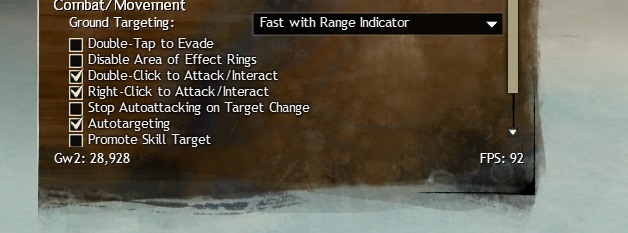Official state of skill lag and server optimizations
Soon they may came up with a patch where skill lag gets reduced greatly.
Anyhow, there are another problems with the FPS drops & visibility of battles.
A lot of caster spell keeps the screens flashing and hides a lot of enemies from being visible, so its very unlikely to react to their animations that we should react on.
+ the discoball shaders of hit signs…
“A man chooses; a slave obeys.” | “Want HardMode? Play Ranger!”
FPS Drops is normal and acceptable even in lowest setting. Anything lower would be taking out the GPU entirely.
It’s the skill lag and infinite queue of skills that is annoying. Gw2 servers are clearly overloaded and facing DDoS experience to its clients.
Quick update:
Happy new year everyone! Now that we’re back from holiday vacations, we’ve got more improvements that’ll be rolling out soon. A handful of client improvements will also be making their way (soon hopefully), that should see a drastic memory usage drop and client frame-rate improvements, especially for lower-end hardware.
I’ll make sure to update once I have a better idea of what release you can start seeing these changes trickle in.
-Bill
Generally its not an issue on RAM or Processor and on a 10mb Fibre broadband and NOT on Wifi.
from my observation over the pass few days (7-10 days), its more of a server – client issue. As this affects skill, and sometimes even in LA when we port to a very near waypoint when we don’t even see load screens. The characters will sometimes be like repeatedly falling 1-2 feet down to the ground.
FPS is not as annoying as Skill Lag. Skill Lag can be felt even by the blind.
Over the past several months we’ve had a small team working on ways to relieve some of the load from the game server while there are large concentrations of players. Most of the work thus far has gone pretty much unnoticed from the player’s perspective, but there have been pretty large steps made towards the issue. This continues to be a large and high priority issue for us so we can continue to make improvements to make this a thing of the past.
You need a “large” team. There needs to be noticeable improvements every patch.
This is not a troll post and I appreciate that it’s being looked into, but I’m going to tell you this one simple fact: Skill lag makes the game unplayable, players abandon unplayable games. It is a testament to how much player interest there is in WvW and the large scale PvP concept that players have stuck with Guild Wars 2 in spite of this skill lag for as long as they have. What I hear all the time in Teamspeak from the WvWers is that this game is “it” right now, there are no other serious choices for WvW. All anyone has to do really is introduce a game featuring the WvW concept without the skill lag and poof, there goes your entire WvW population which incidentally is the group who spends the most money on this game.
Again I’m not trolling, I’m just underlining the fact that first and foremost you need to fix the skill lag problem which has been around since launch a year ago or you will lose all of your WvW players to other games. It needs to be noticeable improvement every patch, it needs to be a “large” team working on this. You need this more than you need new PvE content.
I partially agree and also disagree with you. It’s about setting a clear objective and clear actionable priority deliverable with a date-line.
No matter how much Living Story content or HOW GRAND of a WvW map you build if you do put in flying mount in the future.
It’s a game breaker if play ability experience is sluggish down to the skill trigger or sometimes as bad as infinite looping of skills you triggered 60 seconds ago on another silly zerg based events.
Gw2 is all about Zerg and nothign but Zerg. Mind as well rename and call it ZW (Zerg Wars)
I kind of avoid or hate doing World Boss or Temple Events as the lag spikes are unpredictable and ruins the game entirely if you get boot out to overflow for spending 1 hour waiting and then 20 minutes of frustration in LAG.
Give us option to attain dragonite ore in another manner or from dungeon boss (last event). So we can avoid the Zergy event contents until it is fixed.
Yuck. I hate Zerg. Can we play the game without the a Zerg ?
NO MORE ZERG EVENTS !!!!!!!!!!!!!!!!!!!!!!
When this live update came out, everything was fine. Today, the game gets extremely unresponsive whenever I join a large event. It’s unplayable. I never had problems before and and starting to hear other people complaining about the same. Other people seem to be just fine.
I just did the NEW ZERG Event at Lonar’s Pass as of this message 2-3 minutes ago, at overflow.
My FPS is over 33 consistent and on the high side is over 79 FPS.
But my skills cannot be triggered when the event starts, and it will be like queue for over 30 seconds, 1 min or longer. Then when event is over, all the skills will just all come to trigger at the same time.
I can move but sometimes I get rubber banded, and when I way-point during out of combat, its like over 1 minute before it triggers.
When I click on the portal to teleport, it will not trigger at all, until about 20-30 seconds. I have no debuffs on my character at the moment. Then when I finally get ported into the arena. 20-30 portal interact message just constantly pop up even when i click “leave”.
Server: Blackgate.
What is going on ? I had to stop playing, as I am just so sick of Arena. I hope a new mmo will be out soon and make Arena REGRET for ignoring bugs/performance.
Enclosed here in is my screencapture with FPS.
ARENA if You people are pushing out buggy contents to a point you are losing customers, then obviously your Release Manager/Director or QA Director needs a new job.
Two of my Guildie also commented on our Facebook Website and apparently they are facing the same intermittent problem as well. Fixed either by dying or leap skill (warrior). Facebook screen capture attached
(edited by UmbraVictor.9842)
Without zergy massively dumb events fill of frustration and dc-ing.
I get approx 92 FPS
BALANCE, BUG-FIXING, POLISH
General
Introduced further server-side optimizations, with significant improvements during heavy combat scenarios.
https://forum-en.gw2archive.eu/forum/info/updates/Game-Update-Notes-November-12-2013
This patch greatly increase the server response but after the current patch is deployed, it roll back whatever optimisation that was done for the 12 Nov patch
I started at Melandru meta at second beacon. Went all the way top to the temple priest. Here’s what I got.
- Got damage on Legendary Risen Melandru Priest (finish it with reward)
- Got damage on Champion Spider
- Skill start to get stuck at Champ spider half way. Rubber banded my way up to all the npc.
- Then 2nd phase started. My skill queue got worse. FPS was good. I can’t even move 2-3 steps forward without appearing back to my original spot. Tried blink on my Ele, does not fix problem. Guess this is a fix exclusively for Warrior only.
- Melandru Ended, didn’t get any DC. But problem is, I didn’t get the daily chest or the dragonite ore !!!
WTF ARENA.
just tried again. same thing. i give up.
Yes, a week into the Wintersday event this skill lag/long delay came out of the blue, weeks prior to that day I played with no skill lag and I could do world bosses and zerg in wvw and experience no issues, but this lag came out of nowhere and the game was unplayable regardless of me being in (PvE, PvP or WvW. Overflow/empty zone)
I could not play the game, the only time the game was actually playable was past 1AM. 5 weeks have passed and the problem persists, however last Thursday the skill lag was reduced significantly but I would get lag spikes of 2-3s, however I still get delays of 20s+ when large groups of players are nearby.
It’s really upsetting because I just want to play the game and have fun. In addition I would also like to mention that there is no conceivable reason that it could be a problem originating from my side, my pc and internet were able to meet the requirements for GW2, I was able to run the game perfectly before this issue arose.
I’m positive that this problem persists for many people, and I urge arenanet to delve into the problem to find a solution instead of creating more problems every two weeks.
Sincerely
~ An upset player.
Yep i witnessed it as well, that the lag began during the Wintersday period. It was fine for me before.
I´m playing on Deso and i haven´t had a problem with lag prior to Wintersday. And i also haven´t downgraded my system either.
The best thing is that i mostly lag when i am trying to check my bank or doing some bits of world completion.
Anet, this lag is a serious issue and you should look into it asap….
kitten min from this message/complain on your Arena service.
I got dc’ed from Lonar’s Pass Overflow in the middle of Marionette event. Log back on immediately and I got put into another overflow with another event. Then i got dc again in 10-20 seconds.
This time when I reconnect, into the 3 rd oveflow. I missed the event and reward, which I have done half way and got me dc’ed from the first overflow
WTF Arena. if i can sue Arena or NCSoft, I would gladly do so.
(edited by UmbraVictor.9842)
I was in Lonar’s Pass Overflow as of this message, got crazy skill lag/queue then DC at the portal to arena.
Log-back in and on to another overflow. It says now, I can’t get into that overflow as its full.
Are you kittening kidding me Arena
3.5 million copies sold, USD69 per copy x 3.5m = 241 million USD. (GROSS)
Less 5% logistics/distribution (exclude digital copy).
Excludes the in-game real-money players paid during early 2012.
And you can’t even get this right ? That money is enough to run a country and feed millions of starving children.
Still getting rubberbanding issues with various characters and content (mostly PvE), and mostly on the guardian doing GS #3 (a leap skill). Poor toon can’t decide which way to face when attacking a mob; it looks like it’s attacking backwards when the mob is still in front of it. Regardless, it still counts as a hit and damage awarded as such, but the rubberbanding still happens.
PS: Bill Freist has been very kind to come in here and try to communicate the efforts of the ANet team and update these issues with us all, can you please do him the just courtesy and readjust your approach to the problem.
Try to be a bit more constructive please.
“Obtaining a legendary should be done through legendary feats…
Not luck and credit cards.”
I just tried to complete some PvE meta event and got kicked with 1 minute + lag spikes. Not only did I find this a bit uncommon, but also the API stalled and the GW2 forums page stopped loading. All of these have the GW2 servers in common.
Everything else loaded up fine; I could read new mail, watch videos on youtube and check updates on facebook with no issues. All the while GW2-related sites and the client were in a state of limbo.
I ended up resetting the router and hard-booting the PC with little difference being noticed. I can now get onto GW2-related sites and actually get into the client, whereas before it was giving me the 42:1000:9001:4144 error code.
It took me a VERY long while to get into a map from the character login screen, and even now I’m getting very harsh lag spikes in the game. I’m not sure what’s going on with the servers but it can’t be good.
“Obtaining a legendary should be done through legendary feats…
Not luck and credit cards.”
As far as recent lag is concerned all my recent traces have shown abysmal packet loss in dallas on the hops leading up to the Server but as these points do not belong to arenanet theres not much to be done. Almost 80 of my total ping comes from that one jump as well. If major backbone congestion/ issues are occurring in the dallas area we all have to pass data through to get to the GW servers that could be why a significant number of players could be suffering really bad lag right now and even more frustrating is theres not much arena net or anyone can do about it except complain to our isps and hope they get in contact with the people responsible.
If you want to try and see where your loss is happening run
pathping -w 500 -q 25 -4 64.25.39.1
in command prompt. remember packets lost along the way will show at the destination so don’t jump to conclusions if you see 50% loss server side when all of it can be accounted for in previous jumps. Also to consider is some servers drop ICMP out right and won’t respond to your pathping and this is most likely the case any time you see 100% loss or a time out. If enough of us can harass our ISPs so enough ISPs harass the parties responsible its possible we maybe be able to move things forward faster.
Quick update:
Happy new year everyone! Now that we’re back from holiday vacations, we’ve got more improvements that’ll be rolling out soon. A handful of client improvements will also be making their way (soon hopefully), that should see a drastic memory usage drop and client frame-rate improvements, especially for lower-end hardware.
I’ll make sure to update once I have a better idea of what release you can start seeing these changes trickle in.
-Bill
I would like to ask if the proposes improvements are, in any regards, going to address performance hit that AMD users have or are all the improvements “general” in nature?
www.twitch.tv/the_chach – Random sPVP/WvW
To follow up, the client optimizations that I mentioned before went out with the build today. Let me know if you saw improvements. Feel free to list your specs too!
-Bill
Were there any optimizations for AMD CPUs?
To follow up, the client optimizations that I mentioned before went out with the build today. Let me know if you saw improvements. Feel free to list your specs too!
-Bill
we can’t tell you until we’re allowed back in WvW :P
Were there any optimizations for AMD CPUs?
Theoretically everyone should see an improvement.
Were there any optimizations for AMD CPUs?
Theoretically everyone should see an improvement.
Except people running the OSX client who seem to be reporting drastic decreases in FPS to almost unplayable levels on decent spec machines.
(I’d appreciate not being told to write this in the OSX Support thread because it does not have any sort of dev presence in it so I may as well be talking to a brick wall.)
On a more positive note – I do seem to have slightly better performance in Windows after the update, especially in Orr where I used to see a noticeable drop in performance.
In my case it got worse, worse FPS and more lag. Just 10 minutes ago, everything in ascalon catacombs was happening in bursts. It was impossible to do anything, since every 5 seconds or so, everything updated and all the damage came at once.
threeway fight in sm and usual lagfest
Flaming is right. Mac user here and those optimisations broke the game for me. I got 1 fps trying to take SM in WvW. As soon as a zerg showed up nearby, all I could do was just stand there and die. Before the patch I had between 20-30 fps with 3 zergs on-screen crashing into each other. PVE is playable, but with at least 20 fps less than yesterday, it’s barely so. I also run the game with the graphics settings set to low or lowest on everything.
MacBook Pro, i7 2.2GHz 8Gb, AMD Radeon HD 6750M 1Gb
Flaming is right. Mac user here and those optimisations broke the game for me. I got 1 fps trying to take SM in WvW. As soon as a zerg showed up nearby, all I could do was just stand there and die. Before the patch I had between 20-30 fps with 3 zergs on-screen crashing into each other. PVE is playable, but with at least 20 fps less than yesterday, it’s barely so. I also run the game with the graphics settings set to low or lowest on everything.
MacBook Pro, i7 2.2GHz 8Gb, AMD Radeon HD 6750M 1Gb
Adding on to this – I have the exact same mac and playing in bootcamp I get around 30-40fps in WvW with settings on high, so it’s not the machine.
Another voice of complaint. OSX client gets to unplayably low FPS now with relatively few players or mobs on screen. Much worse than before the patch.
Henge of Denravi
I can confirm this problem, as well. Especially WvW is with the OSX client impossible to enjoy in any form. Even with characters displayed and details at the minimum I experience heavy FPS drops and lags.
Were there any optimizations for AMD CPUs?
Theoretically everyone should see an improvement.
People using the Mac client now have unplayable frame rates in wvw and framerate is much worse everywhere else. This change had the opposite effect for Mac users than intended. Please fix it quickly as this is a game breaker.
iMac 27-inch, Late 2013
OS X 10.9.1
Processor 3,4 GHz Intel Core i5
Memory 8 GB 1600 MHz DDR3
Graphics NVIDIA GeForce GTX 775M 2048 MB
(edited by ananda.5946)
To follow up, the client optimizations that I mentioned before went out with the build today. Let me know if you saw improvements. Feel free to list your specs too!
-Bill
No change in performance in the Black Citadel Factorium (40-50 FPS)
No change in Lion’s Arch Mystic Forge square (20-35 FPS)
Improvement in the Town of Nageling in Diessa plateau (30FPS now 50-60+ FPS) [This was a weird area where I would only get half the normal FPS. Most areas sit comfortable at 60 FPS (with V-sync on) but there are a few outliers in certain maps which will cause frame losses. And, of course, more character models contributes to frame loss.]
I’ll take a look at WvW and the Twisted Marionette event in a little bit. Most settings set to high (I prefer medium shaders).
Specs:
CPU: Intel i7 4770k @ 3.5GHz
GPU: Nvidia GTX 780Ti
Memory: 8GB (2×4GB) 1600 MHz DDR3
To follow up, the client optimizations that I mentioned before went out with the build today. Let me know if you saw improvements. Feel free to list your specs too!
-Bill
No improvements what so ever for me and 3 friends of mine.
We all have decent (even high-end) specs, yet the game still runs with unacceptable frames! Both CPU and GPU usage are terrible!
My specs are FX-8350 CPU, with 8GB of ram and a GTX 760. Battlefield 4 runs perfectly smooth with constant 75fps (vsync on, esle it will go even higher, resulting in annoying for me tearing) at 1440×900 and ultra settings. Of course cpu and gpu usages are at 90% and more.
In GW2’s case, we are talking about ~30% CPU*(only one core going above 70%)* usage and GPU usage of no more then 50%, resulting in choppy, unconsistant and overall crap framerate, dropping from 60-70fps to 20-30fps just because of rotating the camera around…
There is something terribly wrong with your game’s “optimization”. I’m dying to know what are the average PC’s specs in Anet’s offices and with what frames are you guys playing the game there…
BillFreist, if you are interested, I can provide you with tons of screens with my specs, graphs of usages, frames and temperatures. Both from GW2 and other games as well. Just tell me what you would like to see.
P.S. And in before the “techsupport crap” – Yes, I have updated every driver. Yes, the temperatures are more then fine. Yes, everything with my system is top-notch.
As for my friends, they have PC’s from 2nd gen I5 to last gen i7 and from 560gtx to R9 290X.
Or is it considered normal for the game to run with 20-30fps on a latest of CPUs and GPUs?
(edited by savov.3712)
Playing at Marionette after the update, my average frame rate dropped from around 15 FPS (before this update) to 5FPS (following this update)
All settings at their lowest possible value, running the game in windowed fullscreen.
Operating System: Windows 7 Home Premium 64-bit
Processor: Intel® Core™ i7 CPU Q 740 @ 1.73GHz (8 CPUs), ~1.7GHz
Memory: 4096MB RAM
Card name: ATI Mobility Radeon HD 5400 Series
Chip type: AMD Radeon Graphics Processor (0×68E0)
Display Memory: 2776 MB
Dedicated Memory: 1017 MB
Shared Memory: 1758 MB
Drivers up to date.
Were there any optimizations for AMD CPUs?
Theoretically everyone should see an improvement.
That’s for the updates. I just tried gathering on my Norn (smallest size) female Mesmer.
Seems ok and noticeable smoother movement (even with a norn, don’t like it because of its animation slow-mo), Cursed Shore (Blackgate). It’s like a fish tank just cleaned after a month on a broken filter and pump.
Haven’t tried the Marionette event on the extreme skill queue and skill stuck bug. Will try it out after I get back from work.
regards
Drifting Gw2 Player
(edited by UmbraVictor.9842)
To follow up, the client optimizations that I mentioned before went out with the build today. Let me know if you saw improvements. Feel free to list your specs too!
-Bill
No improvements what so ever for me and 3 friends of mine.
We all have decent (even high-end) specs, yet the game still runs with unacceptable frames! Both CPU and GPU usage are terrible!
My specs are FX-8350 CPU, with 8GB of ram and a GTX 760. Battlefield 4 runs perfectly smooth with constant 75fps (vsync on, esle it will go even higher, resulting in annoying for me tearing) at 1440×900 and ultra settings. Of course cpu and gpu usages are at 90% and more.In GW2’s case, we are talking about ~30% CPU*(only one core going above 70%)* usage and GPU usage of no more then 50%, resulting in choppy, unconsistant and overall crap framerate, dropping from 60-70fps to 20-30fps just because of rotating the camera around…
There is something terribly wrong with your game’s “optimization”. I’m dying to know what are the average PC’s specs in Anet’s offices and with what frames are you guys playing the game there…
BillFreist, if you are interested, I can provide you with tons of screens with my specs, graphs of usages, frames and temperatures. Both from GW2 and other games as well. Just tell me what you would like to see.
P.S. And in before the “techsupport crap” – Yes, I have updated every driver. Yes, the temperatures are more then fine. Yes, everything with my system is top-notch.
As for my friends, they have PC’s from 2nd gen I5 to last gen i7 and from 560gtx to R9 290X.
Or is it considered normal for the game to run with 20-30fps on a latest of CPUs and GPUs?
30 FPS is fine. Don’t get sucked into the FPS tests used by benchmarking tools and used by marketing of a certain product. There are other user experience variables to factor in for a complete end-user experience.
FPS is good when we are stress-testing a GPU on a raw app. But does not represent 100% on a game. Which may include Gw2.
It’s the fluidity of the movement and skill trigger, that you have to feel with when you play to experience.
(edited by UmbraVictor.9842)
Yup, another mac user suddenly getting 2-5 fps when there is any amount of players on the screen. Oddly, turning antialiasing on increased it to about 5-7 fps.
(edited by Nageth.5648)
Q6600 @ 3,2GHz
No significant difference from what i ve seen so far.
Game is still horribly single thread bound.
-Mike O’Brien, President of Arenanet
Were there any optimizations for AMD CPUs?
yeah what he said
Theoretically everyone should see an improvement.Except people running the OSX client who seem to be reporting drastic decreases in FPS to almost unplayable levels on decent spec machines.
(I’d appreciate not being told to write this in the OSX Support thread because it does not have any sort of dev presence in it so I may as well be talking to a brick wall.)On a more positive note – I do seem to have slightly better performance in Windows after the update, especially in Orr where I used to see a noticeable drop in performance.
mac users here also this patch has dropped my performance before this patch it was fine
Another Mac user. Can confirm that I also saw a drastic FPS drop since the patch, doing the same things I’ve always been doing on the same machine.
Were there any optimizations for AMD CPUs?
Theoretically everyone should see an improvement.
Greetings Bill,
I haven’t noticed a improvement on my end, my fps still haven’t changed. What exactly were the changes done client side?
Update:
I did a bit more testing and I believe there has been a fairly large improvement in fps. I use to get 43fps at Cornucopian Fields way point outside LA while looking straight at the windmill. But now its a solid 60fps. Very big difference. Additionally, I’d like to know if there is any work being done to make reflections gpu intensive instead of cpu intensive?
It would be great if the engine optimizations were made less transparent. Also, my specs are in my signature.
Windows 10
(edited by Aza.2105)
Just adding my voice. I also saw a massive FPS drop today on my Macbook Pro. I noticed it in WvW and the Twisted Marionette event.
Sea of Sorrows
I am seeing a severe FPS drop (eg 3 – 4 FPS) on my 2013 iMac (3.4 GHz Intel Core i7, 16GB, NVIDIA GeForce GTX 680MX 2048 MB) which I had great performance BEFORE this patch today now WvW is nearly unplayable and its not due to “high player” population.. turning everything off/low/none barely improves things.
Macbook Pro (2.2Ghz Intel i7 8Gb RAM, AMD Radeon 6750M, 1Gb VRAM, Mac OS 10.9.1 Maverics) here. Game is practically unplayable now Any time there are more players on screen it gets down to 1-2 fps in high performance mode (audio plays just fine, so I have to play by ear, randomly casting skills hoping I won’t get one-shot by invisible enemy). Horrible.
Any time there are more players on screen it gets down to 1-2 fps in high performance mode (audio plays just fine, so I have to play by ear, randomly casting skills hoping I won’t get one-shot by invisible enemy). Horrible.
Doing temples now is basically a slide show (with some generic models doing that up-down motion) and yesterday everything was fine (20+ fps except for Lyssa that always bugs out to 1-2 fps in north-eastern defense event, but re-logging in fixes that back to 20+ fps). WvW is pretty much the same — as soon as more than about a dozen players appear on screen everything slows down dramatically.
In previous version I had reasonable performance in Autodetect (pretty) mode, and great performance in Best Performance mode. Not any more
Mac summary: https://forum-en.gw2archive.eu/forum/support/mac/FPS-DROP-WITH-PATCH/
Good feedback with system specs and everything.
Saithira.9037
Didn’t notice any change. I still got the same fps, and still got many DC’s
Saw a FPS drop on windows 8; i ussually get around 40-50 fps while zerging on low.. was generally awful after todays patch dropped to 20-25
Specs:
amd fx-6100
hd raedon 7770
windows 8
Were there any optimizations for AMD CPUs?
Theoretically everyone should see an improvement.
Nope, no change. Still at 20 FPS on average like before. This is with an i5 CPU, 8GB RAM, running Windows 7 64-bit. Could be because I haven’t swapped the HD for an SSD, which I’ll probably have to look into soon.
Improvements
- No More skill queue and stuck
- No more DC during the event
- Overall movement/skill trigger is pretty fluid.
- I did get DC twice in a row once the event was over after the cut scene. and receiving reward*.
The second Dc was during porting back to Hoelbrak.
Were there any optimizations for AMD CPUs?
Theoretically everyone should see an improvement.
Except people running the OSX client who seem to be reporting drastic decreases in FPS to almost unplayable levels on decent spec machines.
(I’d appreciate not being told to write this in the OSX Support thread because it does not have any sort of dev presence in it so I may as well be talking to a brick wall.)On a more positive note – I do seem to have slightly better performance in Windows after the update, especially in Orr where I used to see a noticeable drop in performance.
Try the auto-detect settings and then remove anti-aliasing.