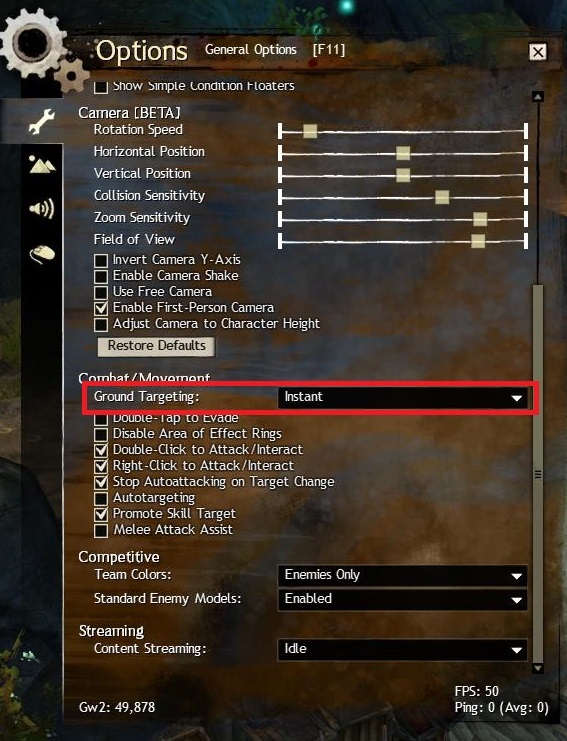Option to disable ground targeting please?
Your request is plausible, it reminds me how the game Evolve did with ground targeting, you aim manually the mouse (with the monster), click and the animation go, takes time to get used to, but after a while a mouse user gets it easly.
Let see …
staff/scepter+dagger necro with ground targeted wells
staff ele
dagger+pistol/sb thief
grenadier engineer
… nope, haven’t had a problem ever since I switched to instant. The “Normal” setting always felt slow and clumsy.
more common problem would be annoyingly low ceilings/door arches and camera angles causing the aoe to end up on the ceiling where it does nothing
there is the occassional wtf is my cursor? but that is cursor visibility problem
I would assume the majority of people are using a mouse. The game wasn’t really designed for a controller which always felt imprecise even when playing games designed for them so I am wouldn’t be surprised if there is an issue with those.
Your request is plausible, it reminds me how the game Evolve did with ground targeting, you aim manually the mouse (with the monster), click and the animation go, takes time to get used to, but after a while a mouse user gets it easly.
That sounds like the instant setting in GW2 …
You can still smartcast fast enough
i still want the option to fast cast at TARGET’s feet, since i am a mouseclicker and i feel like i’m at a very big DISadvantage because of it.
number pushers can at least place their mousecursor where they want the spell to land. mouseclickers shafted once again, since the mousecursor is on the skill UI, not the ground.
and yes, i do feel like a scratch on an LP, skipping over and over and over on this topic…
i still want the option to fast cast at TARGET’s feet, since i am a mouseclicker and i feel like i’m at a very big DISadvantage because of it.
number pushers can at least place their mousecursor where they want the spell to land. mouseclickers shafted once again, since the mousecursor is on the skill UI, not the ground.
and yes, i do feel like a scratch on an LP, skipping over and over and over on this topic…
I don’t think they’d change this because of things like grenades.
i still want the option to fast cast at TARGET’s feet, since i am a mouseclicker and i feel like i’m at a very big DISadvantage because of it.
number pushers can at least place their mousecursor where they want the spell to land. mouseclickers shafted once again, since the mousecursor is on the skill UI, not the ground.
and yes, i do feel like a scratch on an LP, skipping over and over and over on this topic…
you are going to to be at a disadvantage regardless. same with people using keyboard turning. if you are using both? eh …. good luck with that
With experimental turrets you can drop a net turret at your feet, get swiftness and immediately pick it back up while running. Much more awkward to do that on the run with ground targetting.
Let see …
staff/scepter+dagger necro with ground targeted wells
staff ele
dagger+pistol/sb thief
grenadier engineer… nope, haven’t had a problem ever since I switched to instant. The “Normal” setting always felt slow and clumsy.
more common problem would be annoyingly low ceilings/door arches and camera angles causing the aoe to end up on the ceiling where it does nothing
there is the occassional wtf is my cursor? but that is cursor visibility problem
I would assume the majority of people are using a mouse. The game wasn’t really designed for a controller which always felt imprecise even when playing games designed for them so I am wouldn’t be surprised if there is an issue with those.
Your request is plausible, it reminds me how the game Evolve did with ground targeting, you aim manually the mouse (with the monster), click and the animation go, takes time to get used to, but after a while a mouse user gets it easly.
That sounds like the instant setting in GW2 …
Really? didnt know that exist on options, or did they implemented recently? well, good to know, thanks
Let see …
staff/scepter+dagger necro with ground targeted wells
staff ele
dagger+pistol/sb thief
grenadier engineer… nope, haven’t had a problem ever since I switched to instant. The “Normal” setting always felt slow and clumsy.
more common problem would be annoyingly low ceilings/door arches and camera angles causing the aoe to end up on the ceiling where it does nothing
there is the occassional wtf is my cursor? but that is cursor visibility problem
I would assume the majority of people are using a mouse. The game wasn’t really designed for a controller which always felt imprecise even when playing games designed for them so I am wouldn’t be surprised if there is an issue with those.
Your request is plausible, it reminds me how the game Evolve did with ground targeting, you aim manually the mouse (with the monster), click and the animation go, takes time to get used to, but after a while a mouse user gets it easly.
That sounds like the instant setting in GW2 …
Really? didnt know that exist on options, or did they implemented recently? well, good to know, thanks
The option has been in game for a long time. I think the one I am referring to has been in since launch/beta. I was using “Normal” for a long time because I was trying position the AoE at just the right spot but after playing around for a while that was doable the indicator and instant feels a lot more fluid.
If you’re trying to drop a skill on top of you, you can just click the skill twice. The default position of ground targeted skills if the game doesn’t see your cursor targeting anything is on top of you. This also happens if you have your mouse over your inventory, other panels, etc.
With experimental turrets you can drop a net turret at your feet, get swiftness and immediately pick it back up while running. Much more awkward to do that on the run with ground targetting.
That seems like the opposite. If you activate a the turret while running the turret will end up spawning behind you. With ground target you can drop it in front of you and just grab as you run by.
i still want the option to fast cast at TARGET’s feet, since i am a mouseclicker and i feel like i’m at a very big DISadvantage because of it.
That’s because mouse clicking is objectively really bad; of course you’re disadvantaged for doing it. Learn to play and it’s a nonissue.
EGVA SuperNOVA B2 750W | 16 GB DDR3 1600 | Acer XG270HU | Win 10×64
MX Brown Quickfire XT | Commander Shaussman [AGNY]- Fort Aspenwood
i still want the option to fast cast at TARGET’s feet, since i am a mouseclicker and i feel like i’m at a very big DISadvantage because of it.
That’s because mouse clicking is objectively really bad; of course you’re disadvantaged for doing it. Learn to play and it’s a nonissue.
I wouldn’t say he needs to “learn to play” since you’re implying to not mouse click. If mouse clicking works for him, he needs to figure out what WILL work for him. It would definitely be easier if he didn’t mouse click and either used a gaming mouse with thumb buttons or reworked his keybindings to have his skills accessible.
There’s some people that can play with purely skill clicking that do very well. He just needs to figure out how it works for him.
Let see …
staff/scepter+dagger necro with ground targeted wells
staff ele
dagger+pistol/sb thief
grenadier engineer… nope, haven’t had a problem ever since I switched to instant. The “Normal” setting always felt slow and clumsy.
more common problem would be annoyingly low ceilings/door arches and camera angles causing the aoe to end up on the ceiling where it does nothing
there is the occassional wtf is my cursor? but that is cursor visibility problem
I would assume the majority of people are using a mouse. The game wasn’t really designed for a controller which always felt imprecise even when playing games designed for them so I am wouldn’t be surprised if there is an issue with those.
Your request is plausible, it reminds me how the game Evolve did with ground targeting, you aim manually the mouse (with the monster), click and the animation go, takes time to get used to, but after a while a mouse user gets it easly.
That sounds like the instant setting in GW2 …
Really? didnt know that exist on options, or did they implemented recently? well, good to know, thanks
The option has been in game for a long time. I think the one I am referring to has been in since launch/beta. I was using “Normal” for a long time because I was trying position the AoE at just the right spot but after playing around for a while that was doable the indicator and instant feels a lot more fluid.
So, i searched the option and didnt find, can you tell me the “name” of it?
It’s a good option from where I am. Running mostly double daggers with wells, I really don’t want to be forced into ground targeting either.
Let see …
staff/scepter+dagger necro with ground targeted wells
staff ele
dagger+pistol/sb thief
grenadier engineer… nope, haven’t had a problem ever since I switched to instant. The “Normal” setting always felt slow and clumsy.
more common problem would be annoyingly low ceilings/door arches and camera angles causing the aoe to end up on the ceiling where it does nothing
there is the occassional wtf is my cursor? but that is cursor visibility problem
I would assume the majority of people are using a mouse. The game wasn’t really designed for a controller which always felt imprecise even when playing games designed for them so I am wouldn’t be surprised if there is an issue with those.
Your request is plausible, it reminds me how the game Evolve did with ground targeting, you aim manually the mouse (with the monster), click and the animation go, takes time to get used to, but after a while a mouse user gets it easly.
That sounds like the instant setting in GW2 …
Really? didnt know that exist on options, or did they implemented recently? well, good to know, thanks
The option has been in game for a long time. I think the one I am referring to has been in since launch/beta. I was using “Normal” for a long time because I was trying position the AoE at just the right spot but after playing around for a while that was doable the indicator and instant feels a lot more fluid.
So, i searched the option and didnt find, can you tell me the “name” of it?
fun fact: if you commonly have enemies located near the top of the screen (near their health bars) and you use a ground targeted skill while your mouse is on their health bar instead of the enemy itself, the targeting ring defaults to centered on your character.
intended or not, who knows… but useful for classes that have both offensive and defensive gtaoe skills.
Thanks for the responses everyone.
fun fact: if you commonly have enemies located near the top of the screen (near their health bars) and you use a ground targeted skill while your mouse is on their health bar instead of the enemy itself, the targeting ring defaults to centered on your character.
I just keep my mouse over the map, which accomplishes the same thing but is a little easier. That being said, I still find it to not be an “easy fix,” and would prefer a way to disable targeting altogether.
It’s a good option from where I am. Running mostly double daggers with wells, I really don’t want to be forced into ground targeting either.
Bingo. We shouldn’t be forced into it.
fun fact: if you commonly have enemies located near the top of the screen (near their health bars) and you use a ground targeted skill while your mouse is on their health bar instead of the enemy itself, the targeting ring defaults to centered on your character.
intended or not, who knows… but useful for classes that have both offensive and defensive gtaoe skills.
The reason why I’d like the option to move the target unit frame (“health bar & portrait”) somewhere else.
One more thing about ground clicks, they drop your target. Other games have an option called “sticky targeting” preventing that. Might be another worthy QoL feature.
Pet project: Outfit overhaul.
fun fact: if you commonly have enemies located near the top of the screen (near their health bars) and you use a ground targeted skill while your mouse is on their health bar instead of the enemy itself, the targeting ring defaults to centered on your character.
intended or not, who knows… but useful for classes that have both offensive and defensive gtaoe skills.
+1 million.
I HATE THIS MECHANIC!!!
I just want to say I agree with the OP. I don’t want to be forced into using ground-targeting. It would be great if Anet sees this thread & creates some sort of opt-out. Thanks.
One more thing about ground clicks, they drop your target. Other games have an option called “sticky targeting” preventing that. Might be another worthy QoL feature.
Start using FastCast or InstantCast setting and the problem stops.