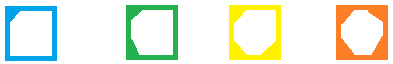(Suggestion)Consider making exotics "red"?
(posted here since I can’t post in the suggestion forum)
Seriously, I can hardly tell the difference between what anet calls orange and the yellow. I would call it goldenrod to be honest.This has led me to salvage exotics more than a few times by accident. Most times I do my salvaging on the go to make space in my inventory and as soon as see the exotic sigil roll by on the right side of my screen I’m like, oh crap, what did I just salvage? I have for the most part just “dealt” with this and chalked it up as my own carelessness, or lack of ability to discern the difference between (anet orange) and yellow, but at this point I feel it’s at least worth asking for a change.
When you get a drop you don’t always see it as “exotic” It would be really helpful if the thin bands around each object was bigger, or better yet changed to red, or I would even be willing to accept a more orangish orange color.
They should have legendaries as gold and exotics as purple.
Would be closer to the GW1 scheme then.
Suggestions forum is just there for reference now. Suggestions go in the appropriate sub forum now so that area specific devs can easily pick out the suggestions aimed for their area.
I agree. While I personally don’t have an issue with it. The colors are similar enough that a color blind person may find it hard to differentiate the two. The descriptions of items do not pop up when you’re in salvage mode.
It does need a color that’s different enough from the other colors that someone who does have color blindness can tell them apart.
Awesome idea here
When you get a drop you don’t always see it as “exotic” It would be really helpful if the thin bands around each object was bigger, or better yet changed to red, or I would even be willing to accept a more orangish orange color.
You can always hover over the item with the mouse+look at the name or even look at where it says the item’s level.
While they are sort of similar colors at a quick glance, if you’re actually paying attention they’re pretty distinct.
EGVA SuperNOVA B2 750W | 16 GB DDR3 1600 | Acer XG270HU | Win 10×64
MX Brown Quickfire XT | Commander Shaussman [AGNY]- Fort Aspenwood
When you get a drop you don’t always see it as “exotic” It would be really helpful if the thin bands around each object was bigger, or better yet changed to red, or I would even be willing to accept a more orangish orange color.
You can always hover over the item with the mouse+look at the name or even look at where it says the item’s level.
While they are sort of similar colors at a quick glance, if you’re actually paying attention they’re pretty distinct.
Unfortunately, you lose that function when in salvage mode. Which is where the OP is having the issue.
Valid point. You still see the colored text (iirc) when you confirm the salvage, though, and most of the Exotic item icons are different from the generic ones.
EGVA SuperNOVA B2 750W | 16 GB DDR3 1600 | Acer XG270HU | Win 10×64
MX Brown Quickfire XT | Commander Shaussman [AGNY]- Fort Aspenwood
Sounds more like he might want to tweak the color saturation on his monitor to me, I see a distinct difference between yellow(rares) and orange(exotics) on my screen. If he’s having trouble distinguishing between the two, it sounds like the coloring is bleeding together, which means doing some adjustments to your monitor.
Sounds more like he might want to tweak the color saturation on his monitor to me, I see a distinct difference between yellow(rares) and orange(exotics) on my screen. If he’s having trouble distinguishing between the two, it sounds like the coloring is bleeding together, which means doing some adjustments to your monitor.
While that may help the OP, the colors may not be different enough for those who are color blind to those colors (either full color blindness or partial color blindness). Contrast is what helps them and there may not be enough difference in contrast between the yellow and the background and the orange and the background to really tell the difference.
I do not know personally as I am not color blind. But I know past color choices had not been good for color blind people so I would not put the colors being too similar with respect to contrast out of the realm of possibility.
Sounds more like he might want to tweak the color saturation on his monitor to me, I see a distinct difference between yellow(rares) and orange(exotics) on my screen. If he’s having trouble distinguishing between the two, it sounds like the coloring is bleeding together, which means doing some adjustments to your monitor.
While that may help the OP, the colors may not be different enough for those who are color blind to those colors (either full color blindness or partial color blindness). Contrast is what helps them and there may not be enough difference in contrast between the yellow and the background and the orange and the background to really tell the difference.
I do not know personally as I am not color blind. But I know past color choices had not been good for color blind people so I would not put the colors being too similar with respect to contrast out of the realm of possibility.
There are several color blindness filters that will show you what a color blind user will see.
The item rarity colors come out very, very similar in most types of color blindness. In particular, the rare and exotic rarities are almost indistinguishable. In some other types, masterwork is also similar to rare and exotic.
The item rarity colors come out very, very similar in most types of color blindness. In particular, the rare and exotic rarities are almost indistinguishable. In some other types, masterwork is also similar to rare and exotic.
Yep! No amount of messing with my monitor makes them easy to distinguish for me. I’ve worked around this quite well by keeping a rare fractal equipment box as the last bag in my inventory. If it’s there at the bottom, it’s rare. If it asks me if I’m sure I want to salvage it and it’s above, it’s exotic.
Another option would be to change the frame according to the rarity, example bellow. I know some people also have problems with red, and fiding a color that works for everyone can be tricky..
That way no matter the color problems it would be possible to distinguish the items.
In order to prevent hidding the icons, this difference could be shown only when we are using a kit to salvage the items.
Another option would be to change the frame according to the rarity, example bellow. I know some people also have problems with red, and fiding a color that works for everyone can be tricky..
That way no matter the color problems it would be possible to distinguish the items.
In order to prevent hidding the icons, this difference could be shown only when we are using a kit to salvage the items.
That would be easier to see without covering up the whole icon. For me when there is an exotic between two rares and it looks like I have three rares.
It’s a good idea. One thing that may help you is to get the bags that accept rare items first and the ones that accept exotic items first and put those as your last two bags in your inventory. That way when you loot those two types of items they go into those bags and it’s easier at first glance to tell the difference.
When you double click your salvage kit, everything that can’t be salvaged turns red, all rarities are Highlighted with their rarity color in inventory if you have the option turned on.
On the salvage dialog box, it might be easier to include the rarity text as well as the rarity color coded name of the item.
“Are you sure you want to salvage [exotic] Mojo?”
Side note: It would also be nice if the message was centered in the dialog window.
Another side note: It is nearly impossible to accommodate all people with UI choices.
“You can keep half the people happy all of the time or all of the people happy half of the time.”
(edited by Lil Puppy.5216)