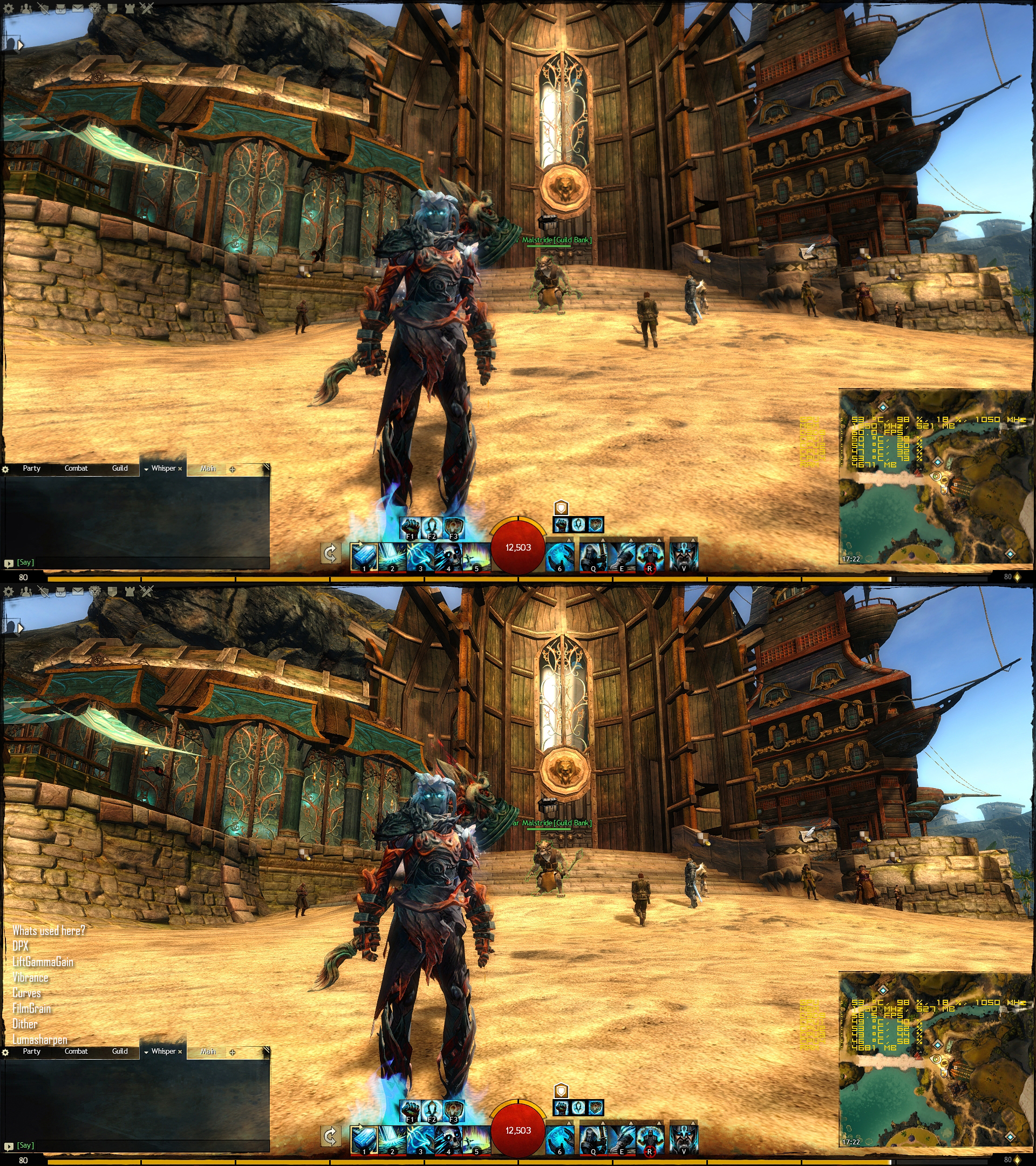(edited by zaw.6741)
[Suggestion] Sharpening filter
The only difference I can see is it removes some of the soft lighting effects….. or maybe its my inferior 1080 monitor. 
yet there is a simple solution. sweetfx lumasharpen. you can smoothen the aliased edges with fxaa, then sharpen final image. no jaggies + crisp image = win
Just for the record, lumasharpen (unsharp masking) isn’t really sharpening. It’s a way to to trick your brain into thinking the image is sharper than it really is by exaggerating the contrast along edges.
http://www.tipsfromthetopfloor.com/psc/psc04.php
Even though it looks sharper, image quality is actually degraded. The degradation will be more pronounced when you do things like resize screenshots, or display at a resolution different from your monitor’s native resolution. If the unsharp masking is too powerful (or your screen PPI too low), it’ll form halos around edges. It’s probably worthwhile adding as an option, but I doubt they will want to make it the default.
Well, I wouldn’t mind being tricked into thinking that the image is sharper. Also the image only needs to be sharp for the resolution I’m playing on. Who cares about screenshots? If I want to take beautiful screenshots I change my settings aniway.
trick or ilusion…what does it matter. lots of players like more details (even if its just a trick). witcher 3 got it, and i bet most of players got it at least on low there to get image crisper. resize screenshots? you mean enlarge them? it’ll always be look terrible, no matter with or without filters, and who’s doing that?
they could also add some reliable aa otehr than fxaa, but it’d eat lots of gpu power and result in superlow fps for many ppl out there. here’s cheap trick, that doesnt affect performance one bit