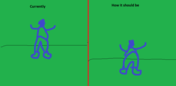Suggestion: player camera improvements
Please, please, please consider increasing the vertical FoV so I can see the sky and tall buildings. Currently you have to point the camera unnaturally high to see the horizon. This can be fixed by increasing the vertical FoV. It can also be fixed by changing a couple of other things like first person view or camera height/pivot position but the quickest fix is just increasing FoV or giving us an FoV slider.
I can’t ask enough for first person camera.. it doesn’t have to be fully fleshed out for combat like camera shake and seeing your weapons (or having your character flip upside down of you dodge roll yikes!) but of course that would be nice if it’s an option. Screenshots are one thing and I hope just hiding your character for a screenshot isn’t the limit for this because I want to be able to run around this GORGEOUS world, and see things with my own (Characters) eyes.
edit: I also want to emphasize that like other MMO’s that have first person camera I will not be using it for combat and I know most players won’t either. You could even have a tooltip pop up when you enable first person that warns you against using it for combat if you’re worried about totally new people accidentally doing it. And also have a check box in options that you need to check in order to be able to scroll into first person with the mouse wheel and leave it defaulted to 3rd person. I think most people are smart enough to use it wisely!
(edited by Solitaire.3680)
Just chiming in so one more voice is heard:
FIRST PERSON VIEW!!!!!
Its not hard, you had it in GW1 and in Beta ….. come on!
I don’t want to use it regularly but the vistas are so nice, sometimes I just want me out of the way.
I would just hope that you find a fix for those jumps the camera does, just because there is a tree in between the camera and the character. This is really and actually causing headaches, espcially during jumping puzzles. Pick up the idea from GW1 and fade them out…
Thx!!
- Manual FoV adjustment – 70-75 would be brilliant.
Honestly, even 70-75 wouldn’t quite cut it. That’s still far too zoomed in and can easily cause motion sickness. It should go to 100 or 110, or at the bare minimum go up to 90.
EGVA SuperNOVA B2 750W | 16 GB DDR3 1600 | Acer XG270HU | Win 10×64
MX Brown Quickfire XT | Commander Shaussman [AGNY]- Fort Aspenwood
Just let us zoom out further and I’ll be a happy camper! The current max camera distance is ridiculous.
Please just give us a FoV slider. People have different monitor sizes, one size doesn’t fit all. Some people get motion sickness from the FoV and some want to enjoy the environment in GW2 and not look at the ground all day.
They should basically change the viewing frustum so that if the camera collides with an object that is close to the player it would essentially not render the player. This would essentially mimic 1st person view when the camera is too close to the player. This would be a ton easier to implement than say have the camera keep the viewing distance but cull out or make transparent all the objects between the player and the camera. I used to do OpenGL programming back in the day and this stuff can be a pain to code. We know it is possible because we all see games that do this.
TLDR: Change the viewing frustum to give players a 1st person view.
Please allow us the ability to not have the camera collide with certain objects in the environment. By this I mean if I’m fighting an enemy and I need to swing my camera around and there happens to be a tree, the camera shouldn’t suddenly zoom in a ton when it encounters the tree, then zoom out when it gets past the tree. Can it just render the tree partially see through or if necessary just solid (to not ruin performance), just get rid of the bouncing camera.
There are a lot of similar issues with lots of similar larger and smaller objects, but this is the most obvious example.
The ability to look at something other than the ground as an Asura would also be nice, but I’ll take what I can get.
A lot of my issue with the camera is when I’m doing jumping puzzles. A lot of times, I’ll swing my camera around to try to get a better look at where I’m jumping — just for me to roll it in front of a rock, which makes the camera zoom so far that literally the only thing I can see is the middle of my back. It’s frustrating, especially when dealing with something as sensitive as a jumping puzzle.
Is there any way to make the camera clip through walls/rocks/terrain? I know a lot of games that do this (though I think they’re mostly single-player).
Mechanist Gregory [BEER]
Arondight Unfading [ZB]
Firstly I want to thank all of you for very clear and well thought out constructive feedback it is always a pleasure interacting with players.
Secondly I would like to reiterate that me posting on this thread does not mean that changes to the camera will or will not happen either now or in the future of GW2 development. Please assume everything in this post is purely hypothetical.
Thirdly I’d like to focus this thread onto a single possible feature for the camera at a time so we can talk about it, discuss technical limitations, and potential solutions to these limitations. Feel free to silently judge those who post before reading everything else discussed so far. :P
So, for the first feature to discuss let’s start with the ‘smart pivot.’ I have chosen this one first as it is one of the more technically challenging features, and seems like it would interesting to talk about.
Currently when you look up the camera slides along the ground towards your character which gives you a very limited field of view (really noticable when attacking enemies on walls in WvW).
I would like an option to always keep the camera at the same distance, so when the camera touches the ground it starts pivoting on the contact point instead of the character (in other games usually know as “Smart Pivot”).
I made a quick sketch to visualize what I mean:
[img]https://dviw3bl0enbyw.cloudfront.net/uploads/forum_attachment/file/164988/Pivot.jpg[/img]
So for the first technical challenge, how could we get this to work when the camera doesn’t know what ‘ground’ is.
For me, the main issue is that I am always looking down, towards the ground and my character. When I want to look up, the camera feels unnaturally and force me to zoom in. It is like I’m always in combat mode. For combat is ok but not for exploring and see the world around you.
IMHO a kind of “smart pivot” should be introduced so when I look up, the camera doesn’t keep my character in the center of the screen.
here is totally innovating idea how about FPS camera
@Branden Gee: Wouldn’t it be possible to just say, “when coming into contact with a plane on the X (or whichever) axis”. I dunno if that would work with the system.
Can I ask why the camera doesn’t know what “ground” is?
Mechanist Gregory [BEER]
Arondight Unfading [ZB]
Okay, so thinking about “Smart Pivot”. The main issue at the moment is the inability to look up without ending up with your character filling the majority of your screen before anything useful starts to happen.
My main is a max height Asura, and I run on a 1600 × 1200 4:3 screen. If standing on level ground, as you look up the camera rolls along the ground to start with, getting closer to your character, focused on a point around the characters lower head / neck. The player character gets larger and larger, until a certain point, beyond which the behaviour seems to change. At this point the camera focus point starts to move up towards the sky, rather than being fixed, and the character begins to go translucent to some degree.
The issue I have is that the change in behavior does not happen soon enough. By the time the focus point starts to change, I can pretty much only see my own character and not a lot else. I don’t know how code behind the scenes decides when to change behavior, but if it was able to do so sooner, so the camera started looking “up” while the character filled less of the screen, then this might help enormously.
Hard to really know without trying it out, but I can recommend rolling a max height Asura and experimenting. (Edit: Preferably an Asura with Big Hair too! :-))
(edited by ConfusedDave.4271)
Really really would love more of these hypothetical conversations, so thank you for posting. Obviously you wouldn’t be able to tell us if changes were going to happen, but it’s nice to be able to understand what WOULD be feasible if in fact changes were ever going to happen.
As for your question, does the camera know when it’s on the level of the player’s feet? Because that would be approximately the same, no? It might cause issues when on an incline, but it would be sufficient when on solid ground or even at very small inclines.
Firstly I want to thank all of you for very clear and well thought out constructive feedback it is always a pleasure interacting with players.
Secondly I would like to reiterate that me posting on this thread does not mean that changes to the camera will or will not happen either now or in the future of GW2 development. Please assume everything in this post is purely hypothetical.
Thirdly I’d like to focus this thread onto a single possible feature for the camera at a time so we can talk about it, discuss technical limitations, and potential solutions to these limitations. Feel free to silently judge those who post before reading everything else discussed so far. :P
So, for the first feature to discuss let’s start with the ‘smart pivot.’ I have chosen this one first as it is one of the more technically challenging features, and seems like it would interesting to talk about.
Currently when you look up the camera slides along the ground towards your character which gives you a very limited field of view (really noticable when attacking enemies on walls in WvW).
I would like an option to always keep the camera at the same distance, so when the camera touches the ground it starts pivoting on the contact point instead of the character (in other games usually know as “Smart Pivot”).
I made a quick sketch to visualize what I mean:
[img]https://dviw3bl0enbyw.cloudfront.net/uploads/forum_attachment/file/164988/Pivot.jpg[/img]So for the first technical challenge, how could we get this to work when the camera doesn’t know what ‘ground’ is.
Note I’m not a programmer, but I think I have a general idea.
Currently the camera knows something is in the way, because whenever your back is against an object it zooms in. This happens with the ground or a WvW wall.
So how about instead of focusing on dealing with the ground, how about we start off with objects. I’m 100% sure the camera checks if there is an object between the character and the ‘lens’. If this weren’t the case, we would have a situation where we would be seeing through things.
In the case of walls, we would be clipping inside and seeing the view inside of them. In the case of the ground, we would be looking from below.
Here is the non-technical suggestion.:
Design a formula or check that will activate the moment an object is detected. At that point, the camera view ends up zooming in to a FPS view. And depending on the distance between the object and the player’s back, the camera will zoom in/out of FPS mode.
Honestly just copy World of Warcraft’s camera. Excellent FoV, standard expected 3rd person camera behavior, and a first person zoom-in.
As far as the smart pivot idea goes though I wouldn’t bother it is a large effort for a low return and it could be accomplished by using a zoom in to first person feature. As in all you have to do is zoom-in when looking up and your character won’t be in the way anymore if you can zoom-in to first person.
So for the first technical challenge, how could we get this to work when the camera doesn’t know what ‘ground’ is.
How do you determine if a character is able to jump over an obstacle or not? How do you determine when a falling character hits the ground? How do you determine if a character jumps over a shockwave?
Can’t you use that system to determine when the camera should stop moving and start spinning?
Design a formula or check that will activate the moment an object is detected. At that point, the camera view ends up zooming in to a FPS view. And depending on the distance between the object and the player’s back, the camera will zoom in/out of FPS mode.
Mmm, interesting idea – if the object the camera is trying not to be inside is close enough to the character to cause the character to fill a certain amount of the screen, then go first person instead.
However, would this not be succeptible to the already existing problem where the camera rapidly “bounces” between zoomed out and zoomed in, as objects pass between where the camera should be and the character? Only it would be even worse because you could be bouncing between fully zoomed out and first person very rapidly. (Good example for bouncy behavior is the top of spikey fences – used to be some great example in Lion’s Arch, but not sure if they all got destroyed :-)
(I know this is a separate discussion, but the “bounce” is possibly the most annoying feature of the existing camera, so the aim should be to stop it happening and not do anything that would make it worse.)
Perhaps rather than the mythical “First person view”, what we actually need is for the character’s “translucent” effect which kicks in when the camera is very close to it to be ramped up significantly. So you can still see a ghost of your character, but much less of it than currently.
Brandon- I’ve never programmed a camera, so I could be way off here, but thinking out loud anyway.
Current behavior:
If camera can not move in desired direction (e.g. player instructs camera to move into ground), move closer to player
New behavior:
If camera can not move to desired location,
——if camera can pivot toward desired location while maintaining line-of-sight with player, pivot toward desired location while remaining at a fixed distance
——else, move toward player location (current behavior)
Line-of-sight would be the hard part to figure out. Players and NPCs shouldn’t break that, only terrain and structures. Not sure if that’s possible.
www.getunicorned.com / northernshiverpeaks.org
Brandon- I’ve never programmed a camera, so I could be way off here, but thinking out loud anyway.
Current behavior:
If camera can not move in desired direction (e.g. player instructs camera to move into ground), move closer to player
The current camera has collision detection. If you want to move the camera into the ground, the camare will instead slide on the ground towards you.
Design a formula or check that will activate the moment an object is detected. At that point, the camera view ends up zooming in to a FPS view. And depending on the distance between the object and the player’s back, the camera will zoom in/out of FPS mode.
Mmm, interesting idea – if the object the camera is trying not to be inside is close enough to the character to cause the character to fill a certain amount of the screen, then go first person instead.
However, would this not be succeptible to the already existing problem where the camera rapidly “bounces” between zoomed out and zoomed in, as objects pass between where the camera should be and the character? Only it would be even worse because you could be bouncing between fully zoomed out and first person very rapidly. (Good example for bouncy behavior is the top of spikey fences – used to be some great example in Lion’s Arch, but not sure if they all got destroyed :-)
(I know this is a separate discussion, but the “bounce” is possibly the most annoying feature of the existing camera, so the aim should be to stop it happening and not do anything that would make it worse.)
Perhaps rather than the mythical “First person view”, what we actually need is for the character’s “translucent” effect which kicks in when the camera is very close to it to be ramped up significantly. So you can still see a ghost of your character, but much less of it than currently.
I don’t see if there could be any solution to the ‘bounce’, as that is something that is also affected by the player’s actions (moving the camera around).
The other alternative is to clip through walls and disregard objects, which as we know shouldn’t be allowed (especially for WvW)
Snip
So for the first technical challenge, how could we get this to work when the camera doesn’t know what ‘ground’ is.
Not a programmer or anything but I’ll give it a shot : Right now, when you try to look up, the first action is a rotation of the camera, after that, when the camera “touch” the “ground”, you continue to do a small tilt but there is also a x movement toward your character. I would say that when this happen, the camera can say “I’m on the ground”.
Fort Aspenwood
(edited by Lytalm.5673)
-snip-
So for the first technical challenge, how could we get this to work when the camera doesn’t know what ‘ground’ is.
EDIT: I’m rethinking my original post (under the spoiler tag) after booting up a few other games to investigate further.
First of all – terminology. We mustn’t get confused, because smart pivot sometimes refers to the auto-snapping-back behavior of the camera if you rotate it around your character and you release the right mouse button.
What Rengaru referred to in his post (the one Brenden linked) I’ve only seen in one game, and that is Star Wars: The Old Republic. It had an option in the menu simply called “enable camera pivot” and when you ticked it, the camera pivots up towards the sky at the point it hits the ground. With it off, the camera zooms up to your character and pivots up.
The question is, do we want this (especially if it’s a complex thing to implement) and why not just opt for something simpler to achieve similar results, like allowing us to adjust the camera pivot higher. Because this, combined with more vertical FoV, will give you the kind of observability you need to comfortably observe players up keep walls (the example Rengaru mentioned).
You see, with more FoV, comes the added benefit of an increased perceived (not actual) distance between the camera and the character (think wide-angle lens on a camera and how objects are farther than they appear), so you zoom in (but your character is not up in your face), the camera collides with the character’s body (and the pivot point is now higher, so no legs/torso/upskirts in the way) – you see over your character’s head + more FoV = more observability … and problem solved as far as I can see.
I’m no programmer, but as I understand it (and from observation), GW2’s camera acts and interacts like an invisible but solid object in the game word. So, when your character moves underneath pipes, or bulkheads or any other solid, the camera above it collides with these objects. So it does with the ground.
I guess the trick would be to let the camera distinguish ground from other objects, or to perhaps use camera’s pivot point and a character’s feet as “reference coordinates” to determine where the floor is. We already know there are 3 pivot “heights” in GW2 – one for humans/sylvari, one of charr/norn and one for the asura. We’d need to get a height reference from feet to pivot point. So:
- If the horizontal plane = X, camera distance to character=Y and camera height=Z
- and if character feet is Z=0
- then if camera Z=0 and collision is detected
- lock camera pivot movement along Y so that it doesn’t move closer to the character, but still be able to move along X for rotation, and swivel/tilt in place for observation.
Z would be calculated differently for the 3 races, or (hopefully) if a parameter to manually adjust the pivot height is introduced, that engine could use that value know when Z is zero, based on the 3 height maps of the races.
This reference would be necessary, because the character could for e.g. be standing on a plank, or bridge or mountain top, and one would want to have the ability to bring the camera down below the level of the character’s feet i.e. Z is a negative number, but only if no collision is detected.
Dunno if that makes any sense whatsoever.
(edited by Makovorn.1706)
Alright just trying to get all of these thoughts into a single concise list. (Please note this does not mean that any of these things will happen)
- First person camera
- Increase max dolly (camera distance) distance
- Decrease min dolly distance
- More finite dolly control
- Automatic camera height adjustment on /sleep emote
- Manual camera height adjustment
- Stop ‘random snapping’ from happening
- Look at camera
- Free orientation movement
- Fix automatic camera height so that the over the shoulder camera works as it would be expected to work
- Manual FoV adjustment
Please let me know if there is anything else I’m missing.
To be certain that you’re using it the way I would mean:
Manual height adjustment – the ability to move the centre of screen up, so that the bottom 1/3 of my monitor is no longer the ground behind me. This would increase the visibility of the world around us, and (most importantly for me) allow us to see more of the art in game.
I’ve been playing since the beta weekends, and only just recently have noticed some of the (honestly, quite stunningly good) details to the environment.
In the screenshot I’m attaching, this is max zoom in divnity’s reach. The sheer amount of ground visible between the player character’s feet and the skillbar is truly excessive. Moving this up so that the sky is visible would be a vast improvement.
Added a screeny from a different game (no blasting me for what I play, guys) which has far better camera positioning. Were I to zoom in to my GW2 character that closely, the enemy wouldn’t be visible, except for it’s feet.
This is what camera height means for me.
(edited by stale.9785)
Timmf – the line-of-sight test is actually already in the game. If you try to put anything which is collidable between the camera and your character, then the camera will instantly jump forwards to a point where the object is behind the camera rather than in front. It’s horrible behavior, but that’s what we have at the moment. (Guild Wars 1 made the object translucent instead of moving the camera, which worked much better, but they didn’t have building interiors to cope with and other awkward things like that!)
Pondering out loud the implications of moving the focus point – Say you are stood next to a vertical wall, and zoomed out somewhat. If you attempt to look right, then the camera currently pivots around your character, meaning you zoom rapidly in along the wall until very close to your character.
Using a smart pivot, the focus point is instead moved in an arc to the right, staying focused at the same distance from the camera as your character.
Say during this arcing movement another object intersects the line between the camera and the new imaginary focus point. What should the camera do? I guess it doesn’t have to do anything, as it doesn’t matter that the imaginary focus point isn’t visible anymore, you are just panning the camera around.
A problem though would be deciding when the camera should go back to focusing on your character. Say you are pivoted away by 90 degrees, then you sidestep away from the wall and keep running – should the camera swing back immediately to your character,, or should it stay where looking at what it was looking at? If it stays looking at what it was, how do you get it back looking at the character again?
I can imagine it getting very confusing if running around in combat, as you could suddenly find yourself looking away from your character completely, which could be very confusing.
Mmm, tricksy one.
Two other examples, likely demonstrating what I mean more readily. The doorway/portal in the screens – you can’t actually SEE the whole thing, even at max zoom. At the zoom level that leaves my character’s feet where (imo) they ought to be, the doorway is… well, see the screens.
The visible vertical world in the second screenshot is… pitiful.
Third image was taken from a post complaining about the gw2 camera. Go figure…
(edited by stale.9785)
Firstly I want to thank all of you for very clear and well thought out constructive feedback it is always a pleasure interacting with players.
Secondly I would like to reiterate that me posting on this thread does not mean that changes to the camera will or will not happen either now or in the future of GW2 development. Please assume everything in this post is purely hypothetical.
Thirdly I’d like to focus this thread onto a single possible feature for the camera at a time so we can talk about it, discuss technical limitations, and potential solutions to these limitations. Feel free to silently judge those who post before reading everything else discussed so far. :P
So, for the first feature to discuss let’s start with the ‘smart pivot.’ I have chosen this one first as it is one of the more technically challenging features, and seems like it would interesting to talk about.
Currently when you look up the camera slides along the ground towards your character which gives you a very limited field of view (really noticable when attacking enemies on walls in WvW).
I would like an option to always keep the camera at the same distance, so when the camera touches the ground it starts pivoting on the contact point instead of the character (in other games usually know as “Smart Pivot”).
I made a quick sketch to visualize what I mean:
[img]https://dviw3bl0enbyw.cloudfront.net/uploads/forum_attachment/file/164988/Pivot.jpg[/img]So for the first technical challenge, how could we get this to work when the camera doesn’t know what ‘ground’ is.
well since all hitboxes for characters is the same irregardless of size and race, just make camera recognize “bottom of hitbox” as the “bottom of feet/this is the ground” value.
That seems like the easiest solution to me. How you make camera interact/read hitbox measurements i have no idea. However that is your playing field, not mine
Currently @ some T1 server in EU
Firstly I want to thank all of you for very clear and well thought out constructive feedback it is always a pleasure interacting with players.
Secondly I would like to reiterate that me posting on this thread does not mean that changes to the camera will or will not happen either now or in the future of GW2 development. Please assume everything in this post is purely hypothetical.
Thirdly I’d like to focus this thread onto a single possible feature for the camera at a time so we can talk about it, discuss technical limitations, and potential solutions to these limitations. Feel free to silently judge those who post before reading everything else discussed so far. :P
So, for the first feature to discuss let’s start with the ‘smart pivot.’ I have chosen this one first as it is one of the more technically challenging features, and seems like it would interesting to talk about.
Currently when you look up the camera slides along the ground towards your character which gives you a very limited field of view (really noticable when attacking enemies on walls in WvW).
I would like an option to always keep the camera at the same distance, so when the camera touches the ground it starts pivoting on the contact point instead of the character (in other games usually know as “Smart Pivot”).
I made a quick sketch to visualize what I mean:
[img]https://dviw3bl0enbyw.cloudfront.net/uploads/forum_attachment/file/164988/Pivot.jpg[/img]So for the first technical challenge, how could we get this to work when the camera doesn’t know what ‘ground’ is.
well since all hitboxes for characters is the same irregardless of size and race, just make camera recognize “bottom of hitbox” as the “bottom of feet/this is the ground” value.
That seems like the easiest solution to me. How you make camera interact/read hitbox measurements i have no idea. However that is your playing field, not mine
Except the bottom of the hitbox is not always ground (Think of a floor of a building or someone walking on a piller) and you may want to look bellow the bottom of a hitbox. For example jumping puzzles.
You first need to define what ground is. Is ground terrain or do you consider the floor of a building ground. Ground in my mind would be the lowest common collision point within the viewing area. But the camera regarding pivot is more concerned with the pivot point on a character. And if the viewing area has a collision. The pivot point knows nothing of ground as what is ground is not always consent nor may be defined.
So basically first you would have to define ground (extremely large task). Then you would have to look for that ground attribute. Then you got hills and ramps and jumping puzzles. I can see why pivot does not care about ground.
(edited by anzenketh.3759)
The question is, do we want this (especially if it’s a complex thing to implement) and why not just opt for something simpler to achieve similar results, like allowing us to adjust the camera pivot higher. Because this, combined with more vertical FoV, will give you the kind of observability you need to comfortably observe players up keep walls (the example Rengaru mentioned).
You see, with more FoV, comes the added benefit of an increased distance between the camera and the character (think wide-angle lens on a camera and how objects are farther than they appear), so you zoom in (but your character is not up in your face), the camera collides with the character’s body (and the pivot point is now higher, so no legs/torso/upskirts in the way) – you see over your character’s head + more FoV = more observability … and problem solved as far as I can see.
I would not be surprised if even a small height adjustment upwards could make a significant improvement in visibility when trying to look up. Say it was located just above the top of the player’s head, rather than inside it. When zoomed out, it would not make all that much difference to the overall view. (In keeping with the “The area behind you is important for combat purposes” ethos") However, when zooming in, the player character would only be seen in the bottom half of the screen, giving you the entire top half to actually see things in, which is way more than you sometimes get at the moment. Might not suit everyone, but if it’s adjustable even to a small degree then this could provide a massive QOL improvement. Of course, it might look terrible, but you don’t know until you try do you! :-)
So for the first technical challenge, how could we get this to work when the camera doesn’t know what ‘ground’ is.
The camera usually doesn’t go underground or through a objects. So clearly there is some ground knowledge that prevents that. Whenever the first time it is about to go underground, at that point smart pivot.
I think what Branden is saying is that the camera doesn’t know the difference between ground and, say, tree, or barrow, or anything else solid. They are all just collidable objects. So the tricky thing is not to end up smart-pivoting off of the tree you were just running past as you were adjusting your camera angle.
I think what Branden is saying is that the camera doesn’t know the difference between ground and, say, tree, or barrow, or anything else solid. They are all just collidable objects. So the tricky thing is not to end up smart-pivoting off of the tree you were just running past as you were adjusting your camera angle.
So, essentially, they would have to break down certain objects to be “ground”, and certain objects to be “miscellaneous terrain”. They’d use the “ground” objects for pivot points, and the “miscellaneous” would just be clip-through?
Either way, right now, EVERYTHING works like “ground” in this regard, and I think that’s part of the overall problems with the camera.
Mechanist Gregory [BEER]
Arondight Unfading [ZB]
I think what Branden is saying is that the camera doesn’t know the difference between ground and, say, tree, or barrow, or anything else solid. They are all just collidable objects. So the tricky thing is not to end up smart-pivoting off of the tree you were just running past as you were adjusting your camera angle.
Pretty sure some botting programs have meshed the ground of gw2. Could something similar be easily done?
Oh how I would love to have access to a Beta Weekend 1 build, to see how the camera worked then before they had to monkey around with it for Unknown Reasons :-)
Manual height adjustment – the ability to move the centre of screen up, so that the bottom 1/3 of my monitor is no longer the ground behind me. This would increase the visibility of the world around us, and (most importantly for me) allow us to see more of the art in game.
I think this could a be fine solution and I agree that it would allow us to see more of the world around us. On the other hand, while in combat I would rather be more at the center of the screen for a more tactical view.
I like the current position of the camera when I am looking toward the ground but when turning the camera up the height should be adjusted gradually to a higher position. Then again, if this is too complicated, I’m ok with the option for manual height adjustment.
Pretty sure some botting programs have meshed the ground of gw2. Could something similar be easily done?
I imagine that the botting programs are fairly coarse in their requirements. IE, they assume it’s ground if it’s flat, or has an angle less than x% from a horizontal plane, and therefore treat it as a walkable on surface. This wouldn’t work for the camera though, as something like a big rock outcropping which you can’t quite walk up the side of would still need to be counted as “ground”, otherwise you’d get in an unholy mess.
There are times when objects do not go transparent, yet the camera does not snap to one’s character. ie. Fort Koga: the team banners at the spawns; there are trees and such as well in WvW.
When these objects appear right in front of the camera, it completely blocks the players’ view; which pulls away from the immersion of a skirmish in WvW.
Just thought I would add this into the mix
Scrye, my assumption here is that those objects are not actually collidable with either. So if you find one of those trees, chances are you can actually walk right through it. I’ve seen similar things with some awnings and sheets of material which you think are solid, but then you try to jump on them and find they’re not to your peril!
Either that, or you will fall victim to the “Mystery tonic disguised tree army of doom” from an opposing side :-)
Firstly I want to thank all of you for very clear and well thought out constructive feedback it is always a pleasure interacting with players.
Secondly I would like to reiterate that me posting on this thread does not mean that changes to the camera will or will not happen either now or in the future of GW2 development. Please assume everything in this post is purely hypothetical.
Thirdly I’d like to focus this thread onto a single possible feature for the camera at a time so we can talk about it, discuss technical limitations, and potential solutions to these limitations. Feel free to silently judge those who post before reading everything else discussed so far. :P
So, for the first feature to discuss let’s start with the ‘smart pivot.’ I have chosen this one first as it is one of the more technically challenging features, and seems like it would interesting to talk about.
Currently when you look up the camera slides along the ground towards your character which gives you a very limited field of view (really noticable when attacking enemies on walls in WvW).
I would like an option to always keep the camera at the same distance, so when the camera touches the ground it starts pivoting on the contact point instead of the character (in other games usually know as “Smart Pivot”).
I made a quick sketch to visualize what I mean:
[img]https://dviw3bl0enbyw.cloudfront.net/uploads/forum_attachment/file/164988/Pivot.jpg[/img]So for the first technical challenge, how could we get this to work when the camera doesn’t know what ‘ground’ is.
The camera should know what ground is same way the player model does.
Manual height adjustment – the ability to move the centre of screen up, so that the bottom 1/3 of my monitor is no longer the ground behind me. This would increase the visibility of the world around us, and (most importantly for me) allow us to see more of the art in game.
I think this could a be fine solution and I agree that it would allow us to see more of the world around us. On the other hand, while in combat I would rather be more at the center of the screen for a more tactical view.
I like the current position of the camera when I am looking toward the ground but when turning the camera up the height should be adjusted gradually to a higher position. Then again, if this is too complicated, I’m ok with the option for manual height adjustment.
I’d prefer manual, since in PvE and dungeons, I’m not terribly concerned about what’s behind me (most things that are concerning have red AoE rings to them.) I feel about the same for WvW. For PvP, I can see the utility of having 1/3 of your screen dedicated to what’s behind you, even if it doesn’t appeal to me personally.
All I really want is the option to see the game in it’s fullest – but have it be an option. I see no need to force everyone to view the game world the way I do.
-snip-
The camera should know what ground is same way the player model does.-snip-
I think the way it works, is that the camera collides with solids, regardless of whether it’s the floor, one’s character, or other stuff. So, the camera doesn’t really recognize some sort of “ground level” AFAIK.
I think also we need to look at this in a much simpler fashion. These types of issues usually get small bursts of attention from players when the topic comes up, but it gets complex quite fast.
For the most part, I think players just want to be able to play comfortably – to not have our own character obstruct our view. And, to not have ground clutter whoosh in and out of view when we try to do something simple as look forwards, or upwards.
IMHO, a great majority of the camera issues can be solved by introducing an option to make the camera’s vertical center point higher and to increase the field-of-view. And for those who love screenshots/machinima, an option to go into first-person view (like in Guild Wars 1).
We just want to see more and appreciate the beautiful environments. I really hate mentioning competitor titles here, but if I had to give examples of great in-game camera implementations, I’d have to mention games like The Secret World and more recently, The Elder Scrolls Online. Looking at how it’s done there, really is the best way to describe it … to draw some ideas and inspiration from.
Thanks again Branden. I think most of us realize that solving these issues requires a lot of collaboration from different departments within ArenaNet. It’s never quite as simple as we think, and no promises can be made. I’m just so very happy you’re here to participate and receive feedback from us. It’s very much appreciated and I hope the communication channels will stay open regarding this.
(edited by Makovorn.1706)
I’d love to be able to change my default camera view in a way that would let me view the scenery while traversing the world. The default camera angle is 80-100% ground textures and quite frankly this is the only way you can fight enemies properly. The game is absolutely gorgeous, the beautiful skyline, massive monuments and breathtaking skyboxes all go to waste because the camera is extremely keen on showing me the ground textures. Alternate camera options would be extremely welcome, an up-down slider (to accompany the left-right camera position slider) so the center of the screen wouldn’t forcefully be blocked by your character’s butt when you tilt the camera to show more of the scenery. Currently if you try to view the sky you have to drag the camera along the floor (made a demonstration in the attachment). What I want is the camera to be able to turn around an axis/point that’s not the center of the character model but rather the air somewhere above his/her head.
First person view for the characterless screenies and more immersive exploration too please. You can have it automatically turn off in combat, I just want to see the beautiful scenery from my characters point of view too
So for the first technical challenge, how could we get this to work when the camera doesn’t know what ‘ground’ is.
Not sure which data you can read from the camera, but if you can get the z-axis position of player and camera you could start rotating around the new pivot as soon as the camera is at or below the z-position of the player (assuming player z-position is located on the ground).
(edited by Rengaru.4730)
Firstly I want to thank all of you for very clear and well thought out constructive feedback it is always a pleasure interacting with players.
Secondly I would like to reiterate that me posting on this thread does not mean that changes to the camera will or will not happen either now or in the future of GW2 development. Please assume everything in this post is purely hypothetical.
Thirdly I’d like to focus this thread onto a single possible feature for the camera at a time so we can talk about it, discuss technical limitations, and potential solutions to these limitations. Feel free to silently judge those who post before reading everything else discussed so far. :P
So, for the first feature to discuss let’s start with the ‘smart pivot.’ I have chosen this one first as it is one of the more technically challenging features, and seems like it would interesting to talk about.
Currently when you look up the camera slides along the ground towards your character which gives you a very limited field of view (really noticable when attacking enemies on walls in WvW).
I would like an option to always keep the camera at the same distance, so when the camera touches the ground it starts pivoting on the contact point instead of the character (in other games usually know as “Smart Pivot”).
I made a quick sketch to visualize what I mean:
[img]https://dviw3bl0enbyw.cloudfront.net/uploads/forum_attachment/file/164988/Pivot.jpg[/img]So for the first technical challenge, how could we get this to work when the camera doesn’t know what ‘ground’ is.
Instead of looking at a way to work out the more technologically challenging issue of camera-ground awareness and a smart pivot behavior, perhaps consider a much simpler alternative that resolves the concerns regarding how the camera functions by approaching the issue differently.
Instead of the camera having its behavior predefined based on the situation it finds itself placed in (smart pivot on ground collision, that not all may like), perhaps placing more control of the camera directly into the player’s hands can achieve the results that each player desires for a specific situation.
It would be quite useful to add a camera drop-down option where, in addition to the current point of rotation on the character, one can select to have the free camera rotate from its current position instead of around the character.
- Or instead of a drop-down option, allow the ‘Camera-focused Free Cam’ to have a defined key combination just as the current ‘Character-focused Free Cam’ has.
This would allow us to choose on the fly when we want to rotate our camera based on where it is located in space relative to your character, or from where our character is actually located. We can then position the camera exactly where we desire it to be and orient it freely based on its location instead of being tied to our character where we encounter issues when trying to get the desired angle.
Having it set to camera-focused and then holding the left mouse button and turning my camera left will swivel the camera to the left from the location of the camera instead of from the location of the character.
Something like this could easily (and possibly more desirably) remove the limitations and issues of the current camera that many are requesting to be resolved without facing the daunting technical limitations of other potential resolutions.
| [Free Ports For All “Not So Secret” JP Needs (and 1st Try Dive Tips)] |
| [Classic Thread: “all is vain”] |
(edited by StinVec.3621)
For player with fast casting on can we have option to keep cursor on when panning camera? it would a big help in WvW
Re-enable green/red outline of NPCs/enemies while moving the camera view with the mouse pointer, instead of disabling it. Using the arrow keys to rotate the camera does not disable the outline, so it doesn’t make sense why it’s disabled while using the mouse to move the view.
This issue has been happening since the release of Aetherblades.