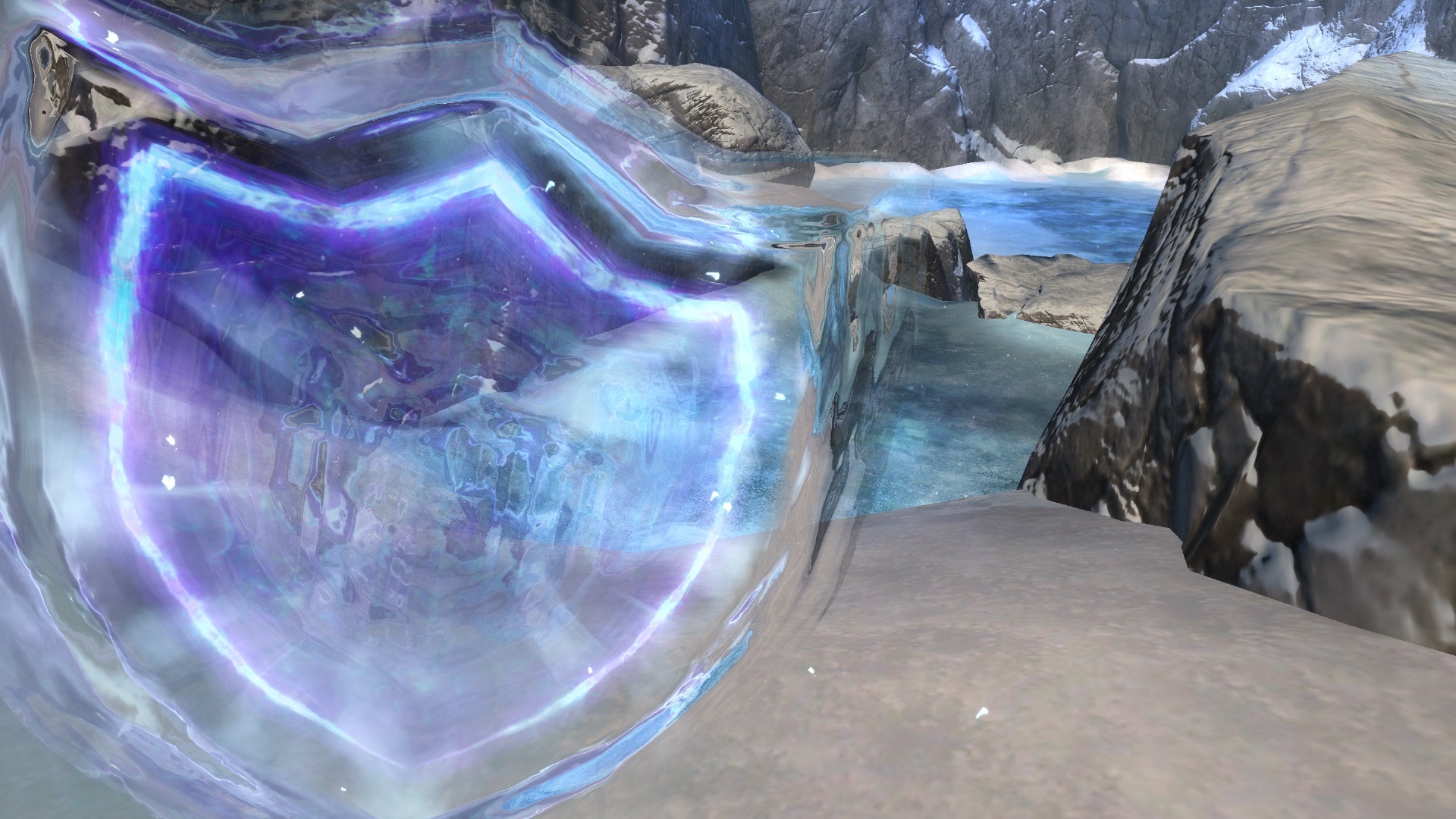Suggestion: player camera improvements
Hi Branden,
Will the UI for these changes be in the Demo at Pax East/Rezzed?
…it’ll be in the core game on March 10th?
www.getunicorned.com / northernshiverpeaks.org
I didn’t see that in the blog, where is that info?
Edit: nevermind. I found it. Sure would be nice if they’d include a pertinent detail like that in their own blog posts instead of assuming everyone will follow every other news site to get it.
(edited by Torsailr.8456)
Reminder: These changes will be featured in our Ready Up program tomorrow, and there will be a blog post as well! 
Communications Manager
Guild & Fansite Relations; In-Game Events
ArenaNet
Wait, did he cross off height adjustment?
You mean, I can finally play my Norn in over-the-shoulder camera mode and see what I’m attacking instead of a nice big closeup of his back and shoulder? Oh happy day!
Can’t belie this! Finally!!!
This will be new experience. Thanks Anet. Good job guys, i had doubts that you can do this.
http://www.pcgamer.com/guild-wars-2-getting-first-person-camera-fov-slider/
finally! thank you so much!
Thought I would just update this.
(Please note this does not mean that any of these things will happen, won’t happen, are planned to happen, and or not planned to happen)
First person camera- Increase max dolly (camera distance) distance
- Decrease min dolly distance
More finite dolly control- Automatic camera height adjustment on /sleep emote
Manual camera height adjustmentStop ‘random snapping’ from happening- Look at camera
- Free orientation movement
- Fix automatic camera height so that the over the shoulder camera works as it would be expected to work
Manual FoV adjustment- Look acceleration toggle
- Keep drawing mouse cursor when right clicking toggle
- Keybind toggle for holding right mouse down / click once to toggle option
Transition smoothing when spectating in PvPI’ll be on Ready Up tomorrow at Noon PST at twitch.tv/guildwars2 to show these off!
Hey there ! We’re really looking forward to watching tomorrow !
I noticed this wasn’t on your list but was asked previously, and wondering if it’s something that could be added to the list? Binding a key to pan camera up and down. This is extremely important to anyone who plays GW2 with a controller (ps3 or xbox). Thank you for reading!!!
Looking foward to seeing what’s talked about on Ready Up; as someone who has significant issues with kinetosis caused by unexpected camera changes, I’m hoping that some of these changes will come with the ability to turn them off. Nothing ruins my game (and makes me lose my lunch) faster than the camera jumping and sweeping around randomly when I don’t expect it.
Tangentally, I get why the camera does the sweeping pan when you die, but shouldn’t it go back to where you had it when you get back up? Having to adjust that is kinda a pain. And why do you have to point your camera angle down to be able dive underwater? (Once you’re under, the arrow keys work fine).
Brandon,
Thanks so much for the info on Ready-Up.
The enhanced camera looks amazing. Can’t wait.
Thanks for the ready-up info. Looks neat and I can’t wait to play with it in game.
“Keybind toggle for holding right mouse down / click once to toggle option”
That is on my wishlist and hope it’s someday possible. <3 That would make it so I could more easily play with a keyboard only and not have to hold down right click the whole time.
Branden,
Just watched ‘Ready Up!’
You are a boss. These changes are above and beyond what I thought they would or could be. Super dope stuff, FOR CERTAIN :P
Perhaps it was just an oddity of streaming but it looked like there was a fisheye effect caused by the FOV changes. When he was running through DR it was very noticable but when standing still it didn’t seem as apparent.
Ya good info and the new camera improvements look good.
Guild : OBEY (The Legacy) I call it Obay , TLC (WvW) , UNIV (other)
Server : FA
@Branden (well, it works in the MH forums…), I don’t suppose we could get a break down of what settings we’d need to use to put our game play experience to what it is today “with” the -useOldFoV param in place, so we can have that on hand come 3/10 to hit the ground running (should we just want to get things back to that point on day one)?
I watched the Ready Up show today, and I didn’t see any manual camera height adjustment, only height adjustment for zooming out. Are we getting a vertical camera height slider for when we aren’t zoomed all the way out? The issues I’ve posted about with camera height before that apply to my Norn are most obvious when zoomed in closer, making it difficult to take decent screenshots of my character, since the camera is anchored so high up on them.
(edited by Kazimeras.3420)
So the manual FoV adjustment is awesome and fixes my one issue with the game’s camera, but why is it just a slider? Having numbers is sort of important to really fet it set properly/easily.
EGVA SuperNOVA B2 750W | 16 GB DDR3 1600 | Acer XG270HU | Win 10×64
MX Brown Quickfire XT | Commander Shaussman [AGNY]- Fort Aspenwood
Bravo. The ability to zoom further out and probably most importantly the collision detection changes will make many parts of the game much more enjoyable.
Maybe their is hope that some work will also happen to the abysmal targeting system?
I didnt watch the Ready Up about the camera changes (I was at work), so will there be an option like the Combat Mod? I know the first person view will probably be similar to it, but I mean on third person view?
@notebene.3190 – When these camera changes ship your current setup will not be automatically changed. It is up to you to opt-in to the new features you want to use.
@Torsailr.8456 – As you increase the FOV of the camera the more of a ‘fish-eye’ effect you are going to get. The maximum FOV setting that these changes are shipping with are a happy medium between increasing the amount you can see and being ‘fishy’
@Fermi.2409 – Sliders are cool. Don’t stress about the numbers too much, pick an FOV setting that feels right for you.
@caiomacos.1694 – I hope that the changes we are putting out to the camera continues to show that nothing is ever ‘off the table.’
Will the FOV slider allow “odd” focal lengths without fix steps?
Or can we expect 5-6 steps between the current camera and the widest setting?
Similar to how the camera position is now, with 5 options to choose from.
Have you ever considered stitching the FOV with 2 cameras, one set to “left” and one to “right” for a more cinematic feeling without the distortion a wide angle has?
@Michael Walker.8150 – The FOV slider has 1 step per degree. So if the min angle is 25 degrees and the max angle is 70 degrees. You’re going to have about 45 steps.
@Branden; Thank you for the hard work, loved the stream! Keep up the good work!!
Legendary SoloQ
@Branden Gee
Will we be able to keybind ‘camera pan – UP’ and ’ camera pan – DOWN’ ??
Right now we can bind keys to pan left and right in the setings via the “Turn Left” and “Turn Right” options. We are lacking the “Look Up” and “Look Down” counterparts. Please find it in your hearts to add this in with the rest of the camera features?
Thank you for reading and for all your hard work !
Loved it!
These changes make me a happy human being. Thanks for your hard work.
Now we are only missing a native “Combat Mode”, or a “/click” as suggested earlier on this thread and we are all good with camera options.
GJ with the camera improvements. I was waiting for them since day -3. >_>
Could you also check the “look behind” option? If a cutscene starts while holding the key my view get stuck backward.
- Mike Obrien
Thanks, Branden, for bringing so many much-needed camera improvements into the game!
I can’t wait for them to go live.
Always follow what is true.” — Sentry-skritt Bordekka
@notebene.3190 – When these camera changes ship your current setup will not be automatically changed. It is up to you to opt-in to the new features you want to use.
@Torsailr.8456 – As you increase the FOV of the camera the more of a ‘fish-eye’ effect you are going to get. The maximum FOV setting that these changes are shipping with are a happy medium between increasing the amount you can see and being ‘fishy’
@Fermi.2409 – Sliders are cool. Don’t stress about the numbers too much, pick an FOV setting that feels right for you.
@caiomacos.1694 – I hope that the changes we are putting out to the camera continues to show that nothing is ever ‘off the table.’
For what it’s worth, really appreciate the extra time you spent with us out here. Read the blog post and it cleared up quite a bit. Thanks again.
I love the new first person view, it looks great, but one feature I would like to see implemented (and forgive me if someone already mentioned this) is a subtle head bobbing effect while walking or running. It adds more immersion as it looks like your looking through your characters eyes instead of just gliding along the ground.
I think this would tie in more with the existing character animations because of the heavy bobbing motion while running around that is present in 3rd person view.
And maybe have it on some kind of slider so people can adjust the intensity of it, or just turn it off.
Here is a video of a Skyrim mod that shows what I mean…
I’d get so motion sick from that! Then again any first person running about will do that to me. I’ve no issue with others using it, though.
Unless I am trying to watch a video on YouTube and the image is jigging up and down. That would be distressing.
Maybe their is hope that some work will also happen to the abysmal targeting system?
I hope so. I’m sick of the “Target Next enemy” button targeting friendlies, yellows and static items rather than actual enemies.
Thought I would just update this. -snip-
I’ll be on Ready Up tomorrow at Noon PST at twitch.tv/guildwars2 to show these off!
Branden, you are a star! I know this was a team effort for you guys, but thank you, so much, for all your hard work and all the interaction here. Also, thank you for proving me dead wrong when I thought that after 2.5 years, things were probably too baked-in to ever see significant change. I believe I have a straw hat somewhere that needs consuming. :p
It’s going to be soooo nice revisiting the races that I’ve neglected because of the difficulties playing them. I pretty much have a full roster for norn characters (and then some) … guess it’s time to expand my character slots a bit and unlock those seasonal stories I missed.
Thank you again for all your effort. You folks are awesome!
(edited by Makovorn.1706)
@ Branden Gee: Just a simple suggestion that you shouldn’t skip at all:
Set the minimum zoom value on mouse-wheel push and stop at it before FPS view, which needs an another push on the wheel to apply so.
I really don’t want to jump on FPS view when I zoom into very close TPS w/ centralised right side.
“A man chooses; a slave obeys.” | “Want HardMode? Play Ranger!”
It’s a nice addition but it would be much nicer if you could see your hands and weapons.
I was a long post drawn about my camera problems, then the news came out about the new camera, and most of my problems seem to be addressed. But I still have some sticking points.
These both have to do with the camera always focusing directly on the player regardless of the state of the game or what is happening around him.
First, the camera doesn’t take the slope of the ground into consideration. The camera works great behind the player on a level surface. It looks ahead and you get a good sense of your surroundings, but when you are on a slope (either up or down), the camera doesn’t remain behind the character relative to that slope.
If I go up a 45 degree slope, the camera should also adjust those ~45 degrees so I’m still looking “forward” relative to the world. Right now walking up an incline, or steep terrain means I’m back to looking at the floor.
I realize that it’s easily adjusted with the mouse, but when the action picks up I can’t use the mouse to target enemies, click skill buttons AND adjust the camera. These are three separate sets of inputs and one of them cancels the other two out.
Second I feel the camera is often extremely poor during combat, focusing on me instead of focusing on my fight as a whole in a way that allows me to always be aware of my target, my surroundings, and our spatial relationship.
The game has an obvious split between exploration and combat modes (as told by movement speed and healing). Why not very smoothly transition from an exploration camera to a combat camera too? Like most other 3d games.
When I have an enemy targeted, the camera focal point should transition from being centered on the player, to being centered on the midpoint between the player and target, and zoomed smoothly out so that both characters fit on screen with some breathing room around the edges, and allowing for a good view of the surrounding area.
This would solve many problems:
The game would no longer have to randomly reset the camera when certain acrobatic or shadowstep skills were used. This is especially bad when the camera ends up in bad spots, breaks the 180 rule (leaving me confused and disoriented), or both!
I would never lose track of where I am, or the location of aoes and mobs I was dodging.
I would never be confused with who or where my target was, because it would be impossible to for my target to end up off off screen.
When the fight ends, the target gets too far, or the target is un-selected, the camera smoothly re-centers on the player and exploration camera behavior is resumed.
Eg: (borrowing images from Arkham as a very loose example)
Above: Exploration mode. The camera locks to the player (+chosen offsets in settings) and looks out towards the world. Standard GW2, nothing changes (except slope adjustment )
)
[img]http://i.imgur.com/bp6JuGU.png[/img]
Below: A fight has started! Camera smoothly tracks the center cross between the PC and the target. The fight is the focal point now with adequate nose room on all sides to see the environment and maintain much needed spatial awareness. Player can shadowstep, flip, flank, etc, without annoying camera resets.
Implementation-wise, the ‘fight area’ is a cube object that centers around and contains the player and target, so the mousewheel can still be used to zoom in and out, or rotate as long as the cube + a bit of nose room remains fully visible. No camera control is lost for the player. Just that the camera has to contain the fight box instead of the single player character in exploration mode.
When combat ends, the camera transitions smoothly back to where it was when combat started, or smoothly rotates back behind the player’s back.
i saw the live stream….and…it’s awsome!!
love thoose camera changes!
But i did not understand if thoose changes are comeing with HOT or with a patch before the expantion?
EDit: and i think that thoose changes may also help into the Engi’s SD builds!!
Plz make the camera not jump up and down, with u’r caharacters changes in height, when u use “Signet of the Wild”. Its annoying and causes u to miss things – especially with AoE skills.
Any news on being able to key bind “Look Up” and “Look Down” ?? We have look left and look right which works great, but really need look up and look down counterparts to climb mountains and roll down hills ! Please consider adding this feature with the camera update !! Thank you for reading !
-kaeru
Are those changes going live, this week, or next ?
Can’t wait for them .
.
@Branden Gee Thank you Thank you Thank for all the hard work! I’m so happy I loved the stream! Can’t wait!
Can we please get some clarification about being able to keybind lookup and lookdown before it’s too late and everything is sealed up? Thank you !!
Alright. This is now a feedback thread! I’ll be updating the list as thoughts and ideas come in.
Loving it so far!
Many jumping puzzles shall be done this day.
I did seem to take a framerate hit with the new patch. I never had stellar fps anyway, so its hard to tell.
dunno if it’s ironical or you are serious :P
I swear…first thing I am doing is playing my asura and running around Hoelbrek.
Norn crotch. Everywhere!
Its in Beta. So, there’s that. Instead of complaining, give them honest, good feedback on it and allow them time to fix it.
“What Part Of Living Says You Gotta Die?
I Plan On Burnin Through Another 9 Lives”
omg, wow. that aegis. hahaha
first person view as guardian! aegis ruin my view again
Make the attribute settings character bound if possible, what works and looks great on my Norn has me looking mostly at the ground on my Asura. Not a major issue, but I’m an altaholic that switches characters really often and it’s a minor annoyance having to remember the attributes for each character (and I only have eight, imagine those altoholics who’ve reached the max character limit) and adjust them accordingly each time I log in to each characters..
Other than that, they’re awesome and good work.
(edited by Conncept.7638)