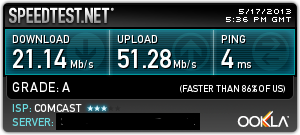What specs does your comp have?
lol nice rig.
My 4.5 year old E8400 with a 5770 I bought a bit later has been handling the game fine in medium settings. Bit laggy with zergs but not enough to stop me from enjoying the game.
My less-than computer has heat issues, suddenly. Sigh.
AMD FX-6300 six-core, Radeon 7800 (1600×900), 8 GB Ram. Max settings with supersampling, no issues.
I’m running a basic i5 3570k, 8gb ram and a hd 7870 with a 1920×1080 display. It runs overall pretty well.
Mine works fine. Wife has a 2005 dell dual core, plays fine as well with a cheap card ^^
Nvidia GTX 650 Win 7 64bit FFXI 4+yrs/Aion 4+ years Complete Noob~ Veteran OIF/OEF
http://everyonesgrudge.enjin.com/home MY GW2 Music http://tinyurl.com/cm4o6tu
i7 3820 @ 3.6ghz 6950 flex 16 GB RAM 240GB SSD. I’ve actually noticed a frame rate drop since the last update, not really sure the optimization pass they did helped me at all.
Running on an old system at the moment.
Windows 7 64bit
AMD Phenom 9600 Quad-Core @2.30ghz
Nvidia GeForce GT 430
4GB Ram
Game used to run fine on High settings. But that last update that “optimized” everything, made my FPS worse. Even on lower settings my FPS is bad now after this “optimization” they did.
Lady Bethany Of Noh – Chronomancer – Lords of Noh [LoN]
been using this since 2010
phenom 2 x4 955 3.20ghz
8 gb 1333mhz ram
sapphire amd hd 7870
all graphics settings max
acceptable frame rates per second. for me.
Intel® Core™ i7-3930K 3.20 GHz 12MB Intel Smart Cache LGA2011 (All Venom OC Certified
NVIDIA GeForce GTX 580 3GB 16X PCIe Video Card
16GB (4GBx4) DDR3/1600MHz Quad Channel Memory (Kingston Hyperx
I’ve found that using a solid state disk instead of a traditional hard disk makes a huge difference in the time it takes to zone.
Also that sometimes the game will auto select a higher quality texture / higher settings which the graphics card can handle but the CPU/memory cannot, and that there are surprisingly many times when it seems like the CPU is somehow thrashing talking to the graphics card (texture cache thrashing comes to mind).
I’m actually running fine on an older homebrew system, spent this year’s money on an SSD instead of a graphics card. (DxDiag description):
System Information
—————————
Operating System: Windows 7 Home Premium 64-bit
System Manufacturer: INTEL
System Model: DP45SG
Processor: Intel® Core™2 Quad CPU Q6700 @ 2.66GHz (4 CPUs), ~2.7GHz
Memory: 4096MB RAM
———————-
Display Devices
———————-
Card name: NVIDIA GeForce GTX 465
Manufacturer: NVIDIA
Chip type: GeForce GTX 465
Current Mode: 1920 × 1080 (32 bit) (60Hz)
—-—————
Sound Devices
——————-
Description: Speakers (Logitech USB Headset)
|
+ Logitech Gaming Mouse G600
| Vendor/Product ID: 0×046D, 0xC24A
| Matching Device ID: hid\vid_046d&pid_c24a&mi_00
| Lower Filters: LGSHidFilt
| Service: mouhid
|
———————————-
Disk & DVD/CD-ROM Drives
————————————
Drive: C:
Free Space: 160.9 GB
Total Space: 238.5 GB
File System: NTFS
Model: Samsung SSD 840 Series ATA Device
2.5GHz A8-3820 running with it’s integrated graphics, HD 6550D.
Running 1600×900 with most gaming settings set close to quality. No FXAA, DoF or high end filtering. Roaming alone I can get 25-30 (I’m capping at 30). More complex areas like the cities I get lower. Yes it can get very low in WvW but I hear that’s common even on rigs that are much better equipped than mine. I just don’t get involved with HUGE zerg on zerg combats. Smaller zerg on zerg still gives me a playable frame rate.
RIP City of Heroes
(edited by Behellagh.1468)
i5 2500k@4.3, gtx570 twin frozr III@920core, 8bg of ripjaws. This is why i think gw2 is EXTREMELY poorly optimized… Currently playing Metro LL maxed (without ssao) and the game runs at 39-60fps but gw2 goes down to 11fps in wvw and look a gen behind graphically…
2.5GHz A8-3820 running with it’s integrated graphics, HD 6550D.
Running 1600×900 with most gaming settings set close to quality. No FXAA or high end filtering. Roaming alone I can get 25-30 (I’m capping at 30). More complex areas like the cities I get lower. Yes it can get very low in WvW but I hear that’s common even on rigs that are much better equipped than mine. I just don’t get involved with HUGE zerg on zerg combats. Smaller zerg on zerg still gives me a playable frame rate.
FXAA doesn’t even use 1 frame and if you don’t have sweetfx (dunno how can ppl play gw2 without it lol) installed you should be using FXAA.
i5-3450(k?)
7850
some ram
other stuff nobody cares about
FXAA doesn’t even use 1 frame and if you don’t have sweetfx (dunno how can ppl play gw2 without it lol) installed you should be using FXAA.
It takes a bit more than one frame off the frame rate. And honestly at this resolution I don’t really notice the jaggies.
Also the few areas where I’m only getting 20, I would rather not get 18-19.
RIP City of Heroes
(edited by Behellagh.1468)
Currently running a new late 2012 27" iMac.
Specs as follows:
3.4 GHz i7 Ivy Bridge (Turbo Boost 3.8GHz)
32GB 1600MHz DDR3 RAM
752GB Solid State Drive
Nvidia Geforce GTX 680MX
Using Mac OS client, framerates on all max settings with VSync disabled runs consistently around 45-60FPS. Keep in mind that the MAC OS client doesn’t even have high res textures available as an option.
With VSync, frame rate drops consistently to 30FPS or below, going down to around 10FPS in cities or crowded areas. So for the game to be playable at max settings, I have to deal with a lot of screen tear sadly.
3770k at 4ghz, 16gb memory, 7850 amd gpu, 512gb ssd. Inside a nice water cooled antec 902. 23 inch ips monitor.
The worst part of my rig is the razer keyboard. Honestly terrible piece of kit.
No issues with any part of the game, runs flawlessly.
And I use sweetfx. It is beautiful.
FXAA doesn’t even use 1 frame and if you don’t have sweetfx (dunno how can ppl play gw2 without it lol) installed you should be using FXAA.
It takes a bit more than one frame off the frame rate. And honestly at this resolution I don’t really notice the jaggies.
Also the few areas where I’m only getting 20, I would rather not get 18-19.
It take one fps. FXAA is not demanding at all, that’s why its the worst AA option as well (unless you like blurry fest). And i always find it funny when someone says jaggies aren’t noticeable on 1080p lol they’re as noticeable as they’re in 720p (which they’re VERY). Unless you’re playing in 1440p+ AA is needed but if you don’t care and like chainsaw looking edges that’s fine by me lol.
FXAA doesn’t even use 1 frame and if you don’t have sweetfx (dunno how can ppl play gw2 without it lol) installed you should be using FXAA.
It takes a bit more than one frame off the frame rate. And honestly at this resolution I don’t really notice the jaggies.
Also the few areas where I’m only getting 20, I would rather not get 18-19.
It take one fps. FXAA is not demanding at all, that’s why its the worst AA option as well (unless you like blurry fest). And i always find it funny when someone says jaggies aren’t noticeable on 1080p lol they’re as noticeable as they’re in 720p (which they’re VERY). Unless you’re playing in 1440p+ AA is needed but if you don’t care and like chainsaw looking edges that’s fine by me lol.
FXAA is a post process effect that quickly identifies edges and blurs them. DoF is a post process effect. Ambient Occlusion is a post process effect. And if I had a decent amount of bandwidth I would turn them all on but this is an integrated GPU using system memory. Maybe when I upgrade to faster memory one day or get a discrete video card running GDDR5 memory I’ll look into it.
But I have a hard enough time noticing when someone is trying to chat with me because I’m fending off the things that are attacking me or watching where I’m going. Trust me when I say I really don’t notice the jaggies.
RIP City of Heroes
3570k @ 4.2
7850 2GB
8GB
samsung 830 SSD
Absolutely no problem. Although I still think it should be optimized more.
Eh, I’m too lazy to search the data and type it here; instead I’ll just post the promotional video for the computer I’m using:
And no, I don’t intend to brag in any way (even though the video looks kinda… well… epic? and thus could give you that feeling). Actually, I had to buy a new computer when my old one was struck by a lightning. And well, I wanted to get a really good one, so I don’t have to buy another one for the next 5-10 years or so… haha. ^^
I’m running an i5 2500k OC’s at 4.4GHz with 16 GB of Ram at 1866 MHz. I have a GTX560, and the game runs without issues at highest settings. The only time I get some slowdown is when I load Lion’s Arch the first time after opening the game.
I have the game installed on a 256 GB Vortex SSD, and I’m going to move it to my HDD as any performance you gain from faster drive access is nullified by the fact you’re gated by the server’s upload speed. My maps are done loading in twice the speed it takes to DL the instance info.
(edited by Dresden.1736)
CPU – i7 860 2.8GHz
MEMORY – 12 gigs DDR3 1666 + 8gig readyboost USB3 drive
VIDEO – GTX 580 1.5 GB w/ dual monitors
STORAGE – 5 TB (250gig SSD for OS, 1.75TBs across 2 HDDs for data, 1.5TB HDD for games, 1.5TB HDD for downloads). An additional 4TB across 2 external drives for extra storage, putting me up to 9TB. I’ve saved every file, folder, etc since 2006, only deleting because I no longer want the item around, not out of necessity of space =D
CASE – ANTEC 900-2
NET CONNECTION
(edited by Tolmos.8395)
Intel i7 3770K, 16GB G-Skill Ripjaw-Z DDR3 RAM, dual NVidia GTX560Ti’s
Asus P8Z77-V PRO Motherboard – game runs off a Mushkin 256GB SSD.
Windows 7 Ultimate 64.
No issues other than that silly skill delay in WvW zerg fights and the PvE graphics culling (much improved in WvW I must add)
I run around with a solid 60+ FPS dropping to around 25FPS in 3-way large battles in WvW but can improve than if I drop settings a bit.. but why bother.
Only thing I don’t do is have FXAA and shadows enabled and also shaders set to low.
CPU – i7 860 2.8GHz
MEMORY – 12 gigs DDR3 1666 + 8gig readyboost USB3 drive
VIDEO – GTX 580 1.5 GB w/ dual monitors
STORAGE – 5 TB (250gig SSD for OS, 1.75TBs across 2 HDDs for data, 1.5TB HDD for games, 1.5TB HDD for downloads). An additional 4TB across 2 external drives for extra storage, putting me up to 9TB. I’ve saved every file, folder, etc since 2006, only deleting because I no longer want the item around, not out of necessity of space =D
CASE – ANTEC 900-2NET CONNECTION
Your network is so weird that UL > DL?? And that seems pretty high speed by comcast standard, is that a business plan?
Mac Pro 2010
6×3.33GHz (Xeon W3680 “Westmere”)
ATI Radeon HD 5870
16GB RAM
PCIe SSD (800 MB/s, 100k IOPS)
20 Mb/s internet connection. I am so jealous of non-US countries (and Kansas City) over this.
highest settings, no issues, lowest fps ever achieved is 14. takes about 5 seconds to load new areas.
Mystic’s Gold Profiting Guide
Forge & more JSON recipes
i7 3930K
16 GB
680 GTX 4GB
2x 128 GB SSD (RAID 0)
Windows 7
CPU – i7 860 2.8GHz
MEMORY – 12 gigs DDR3 1666 + 8gig readyboost USB3 drive
VIDEO – GTX 580 1.5 GB w/ dual monitors
STORAGE – 5 TB (250gig SSD for OS, 1.75TBs across 2 HDDs for data, 1.5TB HDD for games, 1.5TB HDD for downloads). An additional 4TB across 2 external drives for extra storage, putting me up to 9TB. I’ve saved every file, folder, etc since 2006, only deleting because I no longer want the item around, not out of necessity of space =D
CASE – ANTEC 900-2NET CONNECTION
Your network is so weird that UL > DL?? And that seems pretty high speed by comcast standard, is that a business plan?
Someone may have been downloading on the connection at the time. I get about 70/35 on a business class line.
CPU – i7 860 2.8GHz
MEMORY – 12 gigs DDR3 1666 + 8gig readyboost USB3 drive
VIDEO – GTX 580 1.5 GB w/ dual monitors
STORAGE – 5 TB (250gig SSD for OS, 1.75TBs across 2 HDDs for data, 1.5TB HDD for games, 1.5TB HDD for downloads). An additional 4TB across 2 external drives for extra storage, putting me up to 9TB. I’ve saved every file, folder, etc since 2006, only deleting because I no longer want the item around, not out of necessity of space =D
CASE – ANTEC 900-2NET CONNECTION
Your network is so weird that UL > DL?? And that seems pretty high speed by comcast standard, is that a business plan?
Someone may have been downloading on the connection at the time. I get about 70/35 on a business class line.
I usually get 25-29 Down / 1.8-1.9 Up. The super speed stuff isn’t available in my area.
Nvidia GTX 650 Win 7 64bit FFXI 4+yrs/Aion 4+ years Complete Noob~ Veteran OIF/OEF
http://everyonesgrudge.enjin.com/home MY GW2 Music http://tinyurl.com/cm4o6tu
CPU – i7 860 2.8GHz
MEMORY – 12 gigs DDR3 1666 + 8gig readyboost USB3 drive
VIDEO – GTX 580 1.5 GB w/ dual monitors
STORAGE – 5 TB (250gig SSD for OS, 1.75TBs across 2 HDDs for data, 1.5TB HDD for games, 1.5TB HDD for downloads). An additional 4TB across 2 external drives for extra storage, putting me up to 9TB. I’ve saved every file, folder, etc since 2006, only deleting because I no longer want the item around, not out of necessity of space =D
CASE – ANTEC 900-2NET CONNECTION
Your network is so weird that UL > DL?? And that seems pretty high speed by comcast standard, is that a business plan?
Someone may have been downloading on the connection at the time. I get about 70/35 on a business class line.
I usually get 25-29 Down / 1.8-1.9 Up. The super speed stuff isn’t available in my area.
But you get 51mbps upload there 0.0
My fios is around 40/30, sometimes I get 50/35. I need to call and ask them to upgrade me to quantum so I get 50DL minimum.
it was Tolmos that got 21D/51U, not Geo.
upload is usually 1/10 of download, unless you have some sort of business-class connection (such as T1/T3), in which case upload is usually as fast as download. I bet his 21/51 was most likely a fluke (maybe roommate downloading something, so it showed 21 instead of 150? or his computer chached the speed test data?)
Mystic’s Gold Profiting Guide
Forge & more JSON recipes
i7-3630QM CPU
12 GB
GeForce GT 650M 2 GB
No issues with game play on high settings. 51-53DL cable connection if that matters.
Core i7-3770K
Geforce GTX 670
Game runs like kitten on Ultra settings at 1080p. Have to turn off features to get a decent framerate (60+).
My 2 year old rig. I get decent FPS, frames drop to around 20ish when around a large zerg.
Case: Antec Twelve Hundred Black Steel ATX Full Tower
MB: Asus Crosshair Formula IV
CPU: AMD Phenom II X6 1100T Black @ 4.06ghz
Mem: 8GB 4×2 Corsair XMS3
GPU: Asus Radeon EAH6950 2GB O.C. to 880GPU 1375Mem & Unlocked to 1536 Shaders
HDD: WD Caviar Black 1 TB + WD Caviar Black 640 GB
PS: Corsair CMPSU-850TX 850W
Mon: Samsung P2770 & Dell E2210H
Sound: HT | Omega Claro +
Logitech Z5500 Surround Sound
Computer
Model : GigaByte G1.Sniper
Chassis : GigaByte Desktop
Mainboard : GigaByte G1.Sniper
BIOS : Award (OEM) F1 01/17/2011
Total Memory : 12GB DIMM DDR3
Case: Thermaltake Level 10 GT
Liquid cooled
Processors
Processor : Intel® Core™ i7 CPU X 990 @ 3.47GHz (6C 12T 3.6GHz, 2.66GHz
Memory Module(s)
Memory Module : Corsair CMZ12GX3M3A1600C9 4GB DIMM DDR3 PC3-12800U DDR3-1600 (9-9-9-24 5-34-10-5)
Video System
Monitor/Panel : ACR G276HL
(1920×1080, 27.2")
GPU’s
2x NVIDIA GeForce GTX 660 Ti (7CU 1344SP SM5.0 1.11GHz/1.32GHz, 384kB L2, 2GB 6GHz 192-bit, PCIe 2.00 x16)
NVIDIA GeForce GT 430 (96SP 2C 1.4GHz, 128kB L2, 1GB 1.4GHz 128-bit) (Physix)
Storage Devices
OCZ-VERTEX2 3.5 (115GB, SATA300, SSD) : 107GB (C:)
WDC WD2001FASS-00W2B0 (2TB, SATA300, 3.5") : 2TB (E:)
WDC WD2001FASS-00W2B0 (2TB, SATA300, 3.5") : 2TB (D:)
Audio Device : Gigabyte GK104 HDMI Audio Controller
Network Services
Network Adapter : Bigfoot Networks Killer Ethernet Controller (Ethernet, 1Gbps)
Operating System
Windows System : Microsoft Windows 7 Ultimate 6.01.7601 (Service Pack 1)
Platform Compliance : x64
Windows Experience Index
Current System : 7.7
System Information
—————————
Time of this report: 5/20/2013, 21:21:40
Machine name: MACHINE-PC
Operating System: Windows 7 Home Premium 64-bit (6.1, Build 7601) Service Pack 1 (7601.win7sp1_gdr.130318-1533)
Language: English (Regional Setting: English)
System Manufacturer: ASUSTeK COMPUTER INC.
System Model: G75VW
BIOS: BIOS Date: 11/06/12 11:36:47 Ver: 04.06.05
Processor: Intel® Core™ i7-3610QM CPU @ 2.30GHz (8 CPUs), ~2.3GHz
Memory: 16384MB RAM
Available OS Memory: 16336MB RAM
Page File: 3834MB used, 28837MB available
Windows Dir: C:\Windows
DirectX Version: DirectX 11
DX Setup Parameters: Not found
User DPI Setting: 120 DPI (125 percent)
System DPI Setting: 96 DPI (100 percent)
DWM DPI Scaling: Disabled
DxDiag Version: 6.01.7601.17514 64bit Unicode
64 bit AMD Phenom II x6
XFX 5970
16 gig ram
None is over clocked yet.
Had a Western Digital Cavier but it fried. Have a pair of Western Digital borrowed from my dad put in Raid 0. Going to go with SSD when I scoop up the money.