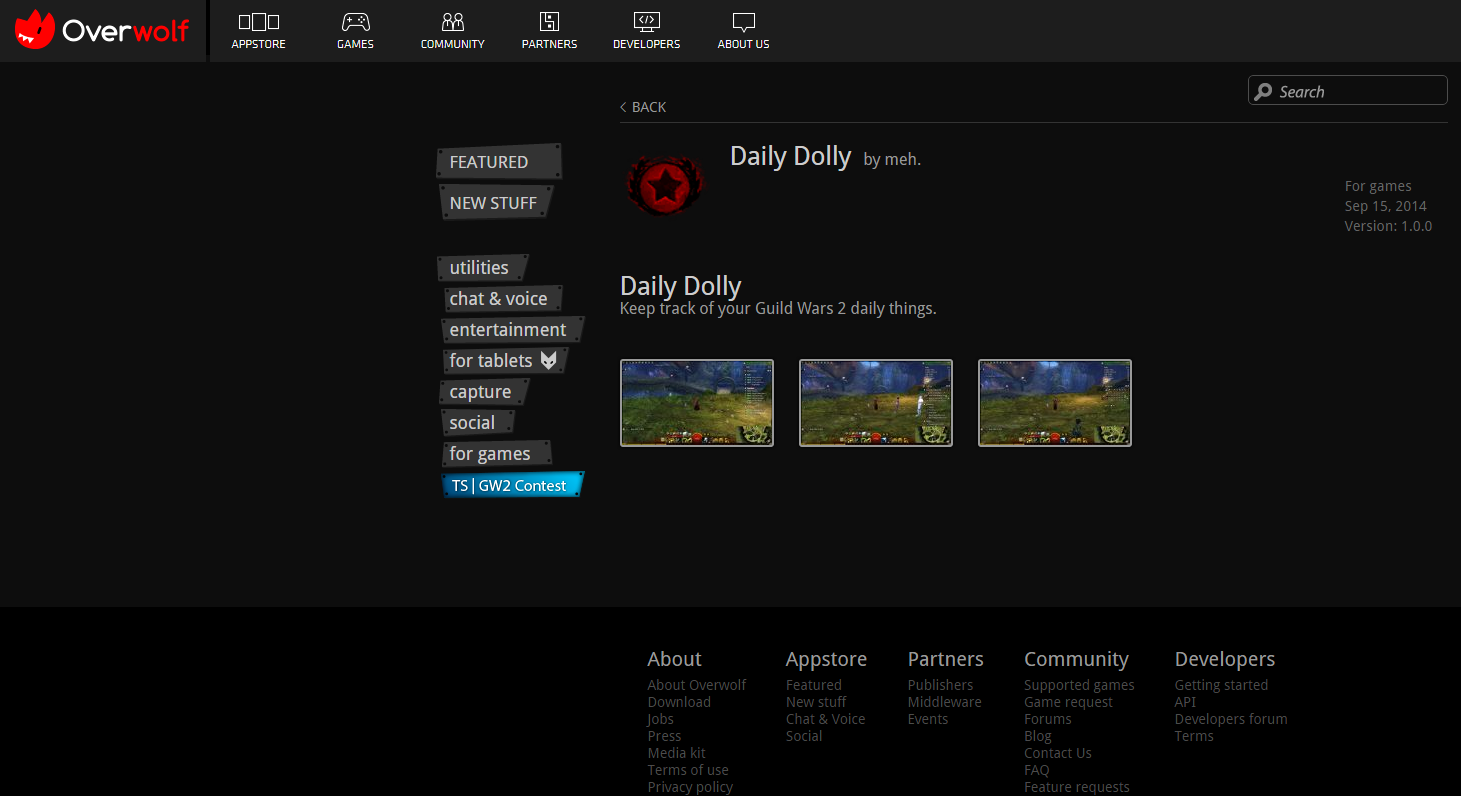Q:
Where do I find the new Overwolf apps?
A:
Hi,
All the awesome apps are already available on the Overwolf appstore, just look in the “TS | GW2 Contest” category.
The one shown in the tweet is called “Daily Dolly”, the app I myself made is called “GW2 Monster Hunter”, and there are plenty of WvW focused apps as well, just try them all and see what you like 
Hi,
All the awesome apps are already available on the Overwolf appstore, just look in the “TS | GW2 Contest” category.
The one shown in the tweet is called “Daily Dolly”, the app I myself made is called “GW2 Monster Hunter”, and there are plenty of WvW focused apps as well, just try them all and see what you like
Do, you have to use a special browser or not chrome?
I asked this question before too, and didn’t get an answer.
I see no big download button when I go there, just 3 images you can click on. A date, a version number. That’s it. It’s not clear how to download it.
I’d post a link, but it seems to be some sort of one time unid spun up when you go there, as you get a 404 if you try to copy that link and go back to it.
Very confusing.
Edit: This is what I see. Now what?
(edited by notebene.3190)
hey! i’m downloading from overwolf it’s been “installing” for some time now… there is no progress bar ><
hey! i’m downloading from overwolf it’s been “installing” for some time now… there is no progress bar ><
May I ask how you are downloading it? I don’t seem to have that option when I go to the page. 
went to overwolf > TS | GW2 contest > daily doly > install
went to overwolf > TS | GW2 contest > daily doly > install
I don’t see that (screen shot above).
Is this like one of those things like the old Curse client where you had to install things through a central manager and I need to download the central manager?
Edit: Ah, that was it. Never mind.
(edited by notebene.3190)
Overwolf is a separate Windows program that provides you with a in-game overlay. In order to use Overwolf apps, you have to first download and install Overwolf itself. Afterwards, you access its appstore from within Overwolf, find the app you are interested in and you should see an “Install” button.
All those apps are Overwolf apps, thus you have to install and use them from within Overwolf, no others browser in the world will be able to run them 
Overwolf is a separate Windows program that provides you with a in-game overlay. In order to use Overwolf apps, you have to first download and install Overwolf itself. Afterwards, you access its appstore from within Overwolf, find the app you are interested in and you should see an “Install” button.
All those apps are Overwolf apps, thus you have to install and use them from within Overwolf, no others browser in the world will be able to run them
Finally figured that out, thank you. 
Now I have a new problem. I play windows full screen. When overwolf is running, the game starts and my character gets into the world, I hear the world sounds, but the area loading screen is still there, and the progress ‘circle’ in the lower right is frozen. I hear the equipment I’m standing near, hear the NPCs.
This happened to me once before after installing Skype for Desktop. Uninstalling didn’t fix that, had to restore from a Symantec back up. Very nasty. This I can at least close.
Also happen to be running Archeage as well as 4 instances Chrome each with 8-20 tabs each. Yeah, I know.
I’ll keep futzing with it. Thank you again. 
Overwolf is a separate Windows program that provides you with a in-game overlay. In order to use Overwolf apps, you have to first download and install Overwolf itself. Afterwards, you access its appstore from within Overwolf, find the app you are interested in and you should see an “Install” button.
All those apps are Overwolf apps, thus you have to install and use them from within Overwolf, no others browser in the world will be able to run them
Finally figured that out, thank you.
Now I have a new problem. I play windows full screen. When overwolf is running, the game starts and my character gets into the world, I hear the world sounds, but the area loading screen is still there, and the progress ‘circle’ in the lower right is frozen. I hear the equipment I’m standing near, hear the NPCs.
This happened to me once before after installing Skype for Desktop. Uninstalling didn’t fix that, had to restore from a Symantec back up. Very nasty. This I can at least close.
Also happen to be running Archeage as well as 4 instances Chrome each with 8-20 tabs each. Yeah, I know.
I’ll keep futzing with it. Thank you again.
It could be that ArcheAge is messing things up, can you try closing that and just running Guild Wars 2?
Co-Guild Leader of Prime Defense on Sanctum of Rall – www.Primedefense.net
Overwolf is a separate Windows program that provides you with a in-game overlay. In order to use Overwolf apps, you have to first download and install Overwolf itself. Afterwards, you access its appstore from within Overwolf, find the app you are interested in and you should see an “Install” button.
All those apps are Overwolf apps, thus you have to install and use them from within Overwolf, no others browser in the world will be able to run them
Finally figured that out, thank you.
Now I have a new problem. I play windows full screen. When overwolf is running, the game starts and my character gets into the world, I hear the world sounds, but the area loading screen is still there, and the progress ‘circle’ in the lower right is frozen. I hear the equipment I’m standing near, hear the NPCs.
This happened to me once before after installing Skype for Desktop. Uninstalling didn’t fix that, had to restore from a Symantec back up. Very nasty. This I can at least close.
Also happen to be running Archeage as well as 4 instances Chrome each with 8-20 tabs each. Yeah, I know.
I’ll keep futzing with it. Thank you again.
It could be that ArcheAge is messing things up, can you try closing that and just running Guild Wars 2?
I’ll try that and report back. Now, overwolf worked great in AA running in a borderless window (using BLAA, I think it’s called), it just wouldn’t let me start GW2. When I exited OW, I could start GW2 with all that other stuff running. I might just be at a breaking point and pushing up against my mere 12 gig of ram. That would not surprise me in the least.
But I’ll try it nonetheless shortly and report back. 
Edit: It’s running fine. Trying to start up GW2 after OW, Archeage, 4 Chrome browsers, each with 8-20 tabs, and all the other system things I’m running in the background, just too much for my 12 gig. 
(edited by notebene.3190)
What do you have running in the background? 8 GB should be plenty of memory unless you have a memory hoggy program like iTunes running (which is poorly written for the PC) or Norton AV (or any of the other major AV programs – Kaspersky, comes to mind). Make sure you have the minimum programs running in the background.
Also AA is done in Cry3 Engine, which is a bit more portable than the GW2 engine.
What do you have running in the background? 8 GB should be plenty of memory unless you have a memory hoggy program like iTunes running (which is poorly written for the PC) or Norton AV (or any of the other major AV programs – Kaspersky, comes to mind). Make sure you have the minimum programs running in the background.
Also AA is done in Cry3 Engine, which is a bit more portable than the GW2 engine.
Yeah, I have a lot of things running. 
it’s difficult to use the daily dolly. when you click, sometimes your toon gets stuck. it won’t move. and when you alt tab you have to do it twice to change tabs. and when you get back in. my mouse shortcut buttons wont work, so i have to alt tab again, then get back in the game.
currently i’m using this, find it more comfortable and easy
it’s difficult to use the daily dolly. when you click, sometimes your toon gets stuck. it won’t move. and when you alt tab you have to do it twice to change tabs. and when you get back in. my mouse shortcut buttons wont work, so i have to alt tab again, then get back in the game.
currently i’m using this, find it more comfortable and easy
That’s Overwolf and not Daily Dolly. When you click on any Overwolf window you bring focus to it instead of the game so you would have to click on the game to “release” control of Overwolf .
Daily Dolly isn’t like the other overlays out there that require use of windowed fullscreen as it’s an Overwolf app. Since the app is inside the game (literally injected inside it), when you use one of the apps it shifts the focus from the game to the app and need to click on the game again to be able to control the game.
Only the Overwolf dock itself has the capability to be used while controlling your character. It’s exactly like when you are on your dektop. When you have a Chrome window open and it’s your focus, you can’t control a Firefox window at the same time, you have to click on that window to control it. Same thing applies to Overwolf apps. When you use it and you are done, just click on the game (anywhere in the game that isn’t the app) and you will be able to control everything again.
Co-Guild Leader of Prime Defense on Sanctum of Rall – www.Primedefense.net