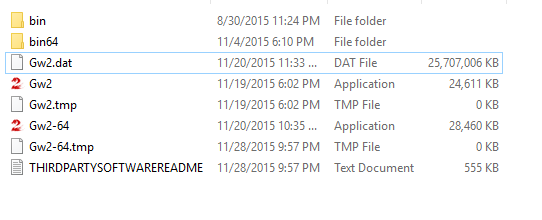i cant find gw2 on my comp
You might get more help by using the Technical Support forum.
I’m sure your computer has a search feature that you can use to locate where the game is saved at. Search for GW2.dat or GW2.exe.
You don’t need CDs for most games as everything is downloaded nowadays. Perhaps you can also just download the client from the GW2 site and re-install it fresh from there if you can’t find it on your computer.
So you should learn a bit maybe how windows works.
How do you start the game ? If via shortcut inspect the shortcut to see where the
gw2.exe is located. All other files are downloaded into the same directory.
Now if you just download the gw2.exe in something like your %temp% directory
or your browser cache and execute it from there it will maybe be deleted whenever
you clear your cache or temp.
So use “save as” when downloading, download to a directory like c:\games\gw2
that you must create first, and after download go there, create shortcut to the
gw2.exe on your desktop and start it from there.
Best MMOs are the ones that never make it. Therefore Stargate Online wins.
i found GW2.dat, how can i convert that to shortcut link to start the game?
For some reason the game is installing in downloads. I noticed that when i upgraded to the 64 bit. I had to stop the download, create a new folder in program files, and copy the download to that.
My computer>Program files(x86)>GW2.
Find the GW2.exe file>right click>create shortcut>drag shortcut to desktop.
-BnooMaGoo.5690
the only gw2 files i found is in computer>program files x86>guild wars 2 but its only gw2.dat, i cant find anywhere on the computer gw2.exe.
how i play the game is, i put the cd in, it downloads, second cd in and when it finihsed (3-4 hours later) i log in the game. i havent logged out the game the whole day today, because if i do its gone. nowhere to be found lol.
maybe i need to start the downloading process again from the beginning.
when i started the download i got 2 options, 1. start downloading using run gw2setup.exe or 2. open folder to view files.
maybe i do the second option without running it on automatic.
its hidden somewhere in the comp but i dont know where.
in program files x86 there is only bin, crash, gw2.dat and i dont think thats the files that is downloaded into the comp from the cd.
i found my temp file (users>admin>appdata>local>temp) and it has gw2 in it with a bunch of files (not in a folder just all over the place). i check its properties and its an exe. fingers crossed im going to log out of the game and try log back in using the file in the temp.
ok hehehe, thats the one. it was in temp. hope if anyone else has this problem this thread will help them as well.
thank you everyone who replied and helped
the only gw2 files i found is in computer>program files x86>guild wars 2 but its only gw2.dat, i cant find anywhere on the computer gw2.exe.
when i started the download i got 2 options, 1. start downloading using run gw2setup.exe or 2. open folder to view files.
- Save GW2setup.exe in the same folder where your GW2.dat is located.
- rename GW2Setup.exe to GW2.exe
- start GW2.exe or create a shortcut on your desktop and start with that.
Best MMOs are the ones that never make it. Therefore Stargate Online wins.
The 64-bit beta doesn’t have an installer yet. You have to manually put it in your existing folder after you install the 32-bit one. (\Program Files (x86)\Guild Wars 2)
I attached a screenshot of what my GW2 folder looks like.
The 64-bit beta doesn’t have an installer yet. You have to manually put it in your existing folder after you install the 32-bit one. (\Program Files (x86)\Guild Wars 2)
I attached a screenshot of what my GW2 folder looks like.