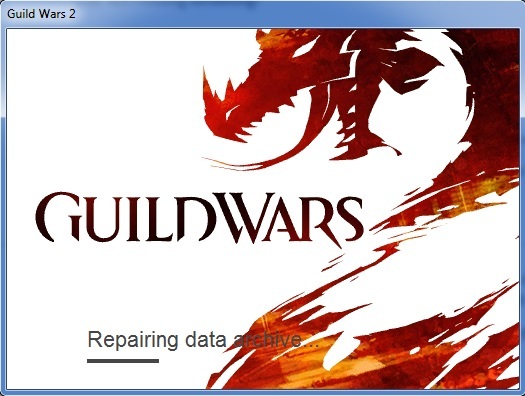Copiying the game on USB key
You can copy the .dat on it’s own, which is most of the game files. But you can’t run the game without the .exe.
If you need another copy of the .exe go to My Account at the top of the page below your name, click Download Client, pick the version you want and download it somewhere other than the folder the .dat is in. Install it and when the launcher starts updating just close it down, delete the partially downloaded .dat file and copy over the complete one.
“Life’s a journey, not a destination.”
You can copy the .dat on it’s own, which is most of the game files. But you can’t run the game without the .exe.
If you need another copy of the .exe go to My Account at the top of the page below your name, click Download Client, pick the version you want and download it somewhere other than the folder the .dat is in. Install it and when the launcher starts updating just close it down, delete the partially downloaded .dat file and copy over the complete one.
But I can still run the game on my computer without the .exe just by clicking on the gw2 icon. Maybe I renamed it by accident?? Because what you’re saying is that I wont be able to run the game on another computer without .exe but on mine i still can.
You can copy the .dat on it’s own, which is most of the game files. But you can’t run the game without the .exe.
If you need another copy of the .exe go to My Account at the top of the page below your name, click Download Client, pick the version you want and download it somewhere other than the folder the .dat is in. Install it and when the launcher starts updating just close it down, delete the partially downloaded .dat file and copy over the complete one.
But I can still run the game on my computer without the .exe just by clicking on the gw2 icon. Maybe I renamed it by accident?? Because what you’re saying is that I wont be able to run the game on another computer without .exe but on mine i still can.
The gw2 icon that you are talking about is probably the gw2.exe file
If you have the DAT file copied to a USB:
On system you want to install GW2 on:
- Log in here and use the MY ACCOUNT link above to download and install the client (very small and quick).
- When the client completes installation, it will begin the download for the 20GB DAT file. EXIT out of the client at this point.
- Overwrite the DAT file that started downloading (small) with the 20GB USB located DAT file.
- Restart the GW2 client. It will do a verification of the DAT file (may take some time…but not nearly as long as a 20GB download) and then start the game.
- All other files will be generated but you may likely have to re-set up any custom keybindings or settings you had previously.
Fate is just the weight of circumstances
That’s the way that lady luck dances
(edited by Brother Grimm.5176)
I’m doing everything this forum (and other forums) suggest; and after the verification process, the launcher continues the download as if the .dat file was never there. I’ve been running everything as an administrator and the .dat file came from a trusted source via USB. Am I missing something?
The Dat is copied in the default location or no?
Are you trying to run the game off of a USB drive or simply install it on a new computer?
Also key binds are saved on your account, it’s just machine specific things like graphics and audio settings that will reset when doing a clean install
No, I’m not attempting to run it off the USB. I’m overwriting the smaller .dat file from the fresh launcher install on my PC with the completed .dat file from the USB.
The .dat was copied in the default location as an overwrite. When that failed to work, I tried deleting the existing .dat and replacing it manually. It still hasn’t given me any results.
The .dat file comes from a technically inferior laptop, so if it doesn’t save graphics/audio settings, it’ll be no loss.
(edited by JQuan.9761)
It’s also worth noting that after the .dat file is replaced with the correct one; this screen appears upon re-opening the launcher. When it’s done doing its thing; the launcher returns to normal and starts downloading the .dat file as if it was never there. If it didn’t recognize it; there’d have been an error message in a red window.
Yes, you have to have the gw2.dat and gw2.exe files on your usb drive, additional files will be downloaded and placed on that drive as well on the first run.
I use gw2 on a flash drive and it works great (usb3 drive and port are best).
If all you’re doing is copying it to another drive or computer, just copy both those files and put them where you want and run it. GW2 isn’t installed the traditional way, it’s quite the portable game, just put it where you want it and run the .exe file and that’s where it’s ‘installed’, you can move it and do it again any time.
Do your best to not put it in the program files folders on a computer, permissions problems happen all the time in there, just make a new folder somewhere like C:\Games\Guild Wars 2 or put it on a different drive all together would be better.
If you’re getting the repair window then you might have a corrupted hard drive on one of the computers. Also, it will usually never destroy the .dat file, just download the files that were corrupted, it only looks like it’s downloading the whole thing again but it’s not.
I’m going to go out on a limb and say that the gw2.exe and gw2.dat files have to be in the same location, don’t accidentally move the gw2.exe file to your desktop as the ‘icon’, right click and drag for a shortcut to the desktop or you’ll be downloading the entire gw2.dat file to your desktop. Just leave both the files in the same place – it doesn’t matter where but not your desktop, and run the .exe file you got from the My Account page above (it’s a setup file but it’ll create the right gw2.exe file in the place where you put it).
Again, ALL of the gw2 files must be in the same directory on your hard drive or the gw2.exe file will download the entirety of the gw2.dat file to wherever the gw2.exe file is located.
Attachments:
(edited by Lil Puppy.5216)
How long ago did you create the dat file on the USB? The game will still need to download every file that’s been added or changed since then and if it was a while ago that could be a lot of files.
“Life’s a journey, not a destination.”