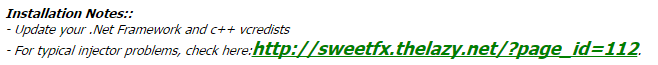en.guildwars2.com/forum/guilds/recruitment/New-OutRiders-NOR-Recruitment-Post/first#post2721974
GEMFX help?
en.guildwars2.com/forum/guilds/recruitment/New-OutRiders-NOR-Recruitment-Post/first#post2721974
It seems that for some it might be needed to drop the GEMFX files in the bin folder and also the main directory.
I am having the same problem. I have the GemFX files in both places and yet hitting F9 does nothing. Are there other steps I could try?
using gemfx in the bin folder and works totally fine. did you start the gemfx configurator, maybe its set as enabled there
Took me few tries to get it to work. I only really needed to install it into the Bin folder. It’s best if you use “Lens Flares”, otherwise you might not notice the changes at the beggining.
If it won’t work, try using SweetFX in the other tab, worked for me first from what I can remember.
http://puu.sh/fObVJ/37492f420b.png
My settings.
The forums aren’t a place to discuss 3rd party software. Use Google instead.
i have seim proplem i but in to the bin and it not activating i us to have other vers of it but i unstal it long ago becos new pc lasy to renistal it now i was hoping to download i but in bin folther but noting happening when i seting ifen f9 to react
to u have AMD gaming evolved?
i finnaly got the fix thad to gemfx site u need to but one in gw2 folter and nother in bin soo both are in there
Figured this would be a place to post. I put gemfx into my gw2 directory and bin folder, when I have it in bin my game won’t load. Anyone able to point me to where I might find some info on troubleshooting?
The forums aren’t a place to discuss 3rd party software. Use Google instead.
Google, tells us NOTHING about this…
i have to this issues as well… i 100% have the same issue as OP dose…
And funny enough, my google search is what lead me to this thread :b
Just make sure to follow the instructions on their website. There really isn’t much support for GemFX right now, so I hope this works.
For me, these settings worked:
http://puu.sh/fZolS/4eb895c4f2.png
http://puu.sh/fZomh/fb7320ac59.png
Make sure to check if you can enable the filter in game by pressing F9.
Hi, i know this is a little bit off topic but i didnt know where else to look and hopefully someone here can help.
I’ve tried to put presets into my gemfx/preset/current file, removing the default preset and when i load the configurator it comes up with System.IO.FileNotFoundException: Could not find file ‘C:\Program Files (x86)\Gw2\bin\GEMFX\Presets\current\GEMFX_settings.cfg’.
File name: ‘C:\Program Files (x86)\Gw2\bin\GEMFX\Presets\current\GEMFX_settings.cfg’ even though its right therein my preset folder. Now it launches the program regardless of this but it cant load the preset from the file and i get the same error when i try to save but it says access is denied to the file even when im running everything as administrator.
The preset doesnt seem to have the notepad symbol next to it like the default preset but i downloaded the presets straight from http://sfx.thelazy.net/games/ and followed the instructions on how to install it but the error keeps popping up when i try to load the configurator.
Oh btw the default preset that comes with gemfx didnt have “.cfg” at the end of it, it only had “GEMFX_settings”
PLZ halp meh!!
Simple solution, and most effective, stop using programmes like this, and set up your monitor properly.
Simple solution, and most effective, stop using programmes like this, and set up your monitor properly.
Setting your monitor up properly doesn’t remove the haze and (the way they made the game) and people like their color saturation different. You can also change a lot of effects that are not affected by how your monitor is set.
MF Officer/Commander
[MF] Malum Factum
Hi, i know this is a little bit off topic but i didnt know where else to look and hopefully someone here can help.
I’ve tried to put presets into my gemfx/preset/current file, removing the default preset and when i load the configurator it comes up with System.IO.FileNotFoundException: Could not find file ‘C:\Program Files (x86)\Gw2\bin\GEMFX\Presets\current\GEMFX_settings.cfg’.
File name: ‘C:\Program Files (x86)\Gw2\bin\GEMFX\Presets\current\GEMFX_settings.cfg’ even though its right therein my preset folder. Now it launches the program regardless of this but it cant load the preset from the file and i get the same error when i try to save but it says access is denied to the file even when im running everything as administrator.The preset doesnt seem to have the notepad symbol next to it like the default preset but i downloaded the presets straight from http://sfx.thelazy.net/games/ and followed the instructions on how to install it but the error keeps popping up when i try to load the configurator.
Oh btw the default preset that comes with gemfx didnt have “.cfg” at the end of it, it only had “GEMFX_settings”
PLZ halp meh!!
Just open the settings you want to use, highlight everything in it and copy it all. Now open the original config file (there is a copy in the Backup folder so don’t worry), highlight everything and paste here. Save the file and it should start without the error.
MF Officer/Commander
[MF] Malum Factum
And funny enough, my google search is what lead me to this thread :b
So I guess it is a good thing someone started it, right?
MF Officer/Commander
[MF] Malum Factum
There is a class call " Necromancer" you guys should check it out !!
Extra : for those who can’t use gemfx anymore that because you use 64 client and you have to select “64Bit – Application”