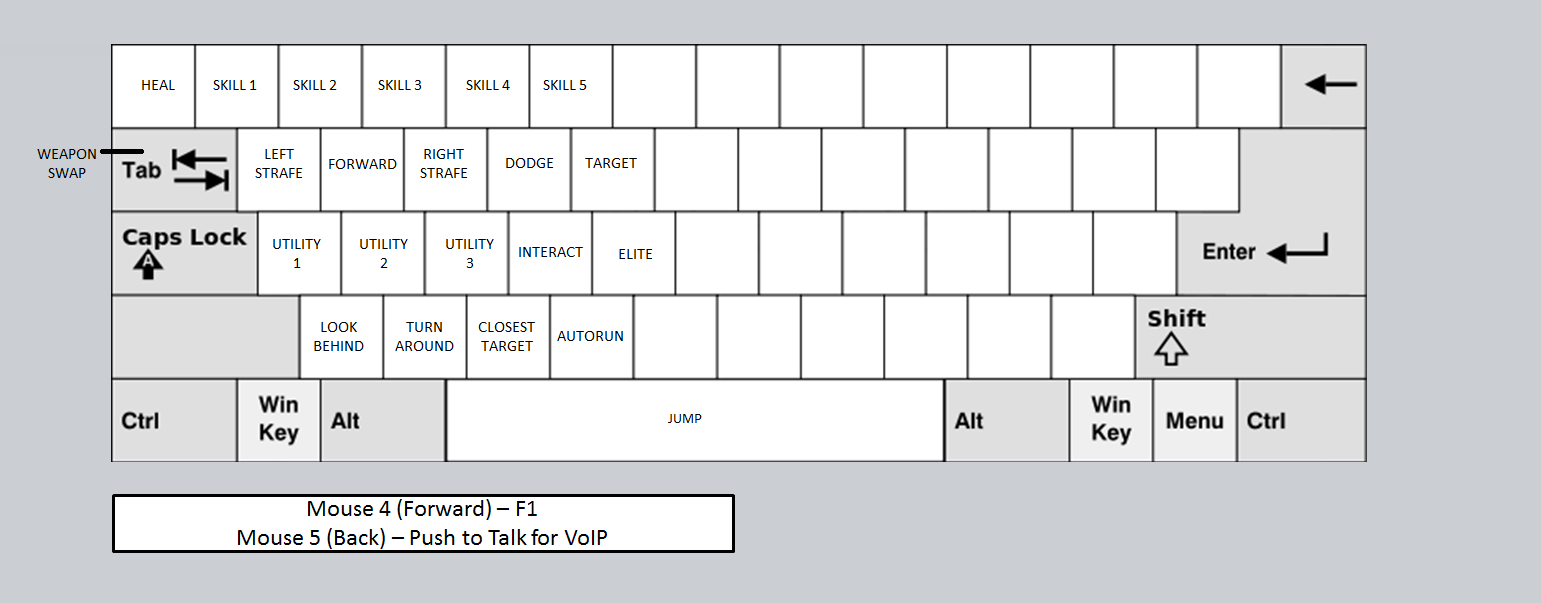Keybinds
My set-up is below.
I use the number pad in combat and because I’m left-handed I have my thumb on the arrow keys for movement. (I’m still experimenting with where to put a jump button to fit it into this set-up.)
I also have a G400 mouse with 3 extra buttons down the middle and 2 on the side, which I use for dodge, auto-run, F, inventory and as a right mouse toggle so I can move the camera without holding the button down.
The other side of the keyboard is used out of combat. I forgot to draw them in but I do still have A and D bound to turn left and right because I use them for positioning when taking screen shots.
“Life’s a journey, not a destination.”
My setup is similar to Sonic, except I moved the movement keys to SDF instead of QWE. this put my hand more centered, thus able to easily reach more keys.
mouse button 3 = weapon skill 1
QWER = weapon skills 2-5
mouse button 4 = dodge
ZXC = utility skills
1234 = profession skills
T = swap weapon
Shift = interact
tab = target next enemy
G = heal
A = elite
Mystic’s Gold Profiting Guide
Forge & more JSON recipes
My personal key bindings:
Q – Heal
W – Left
E – Forward
R – Right
T – Use / Activate
A – Util 1
S – Util 2
D – Dodge
F – Util 3
G – Ultimate
Z – F1
X – F2
C – F3
V – F4
` – Swap weapon
No back to force myself to be a better player.
This setup makes all the important stuffs near one another.
(edited by xallever.1874)