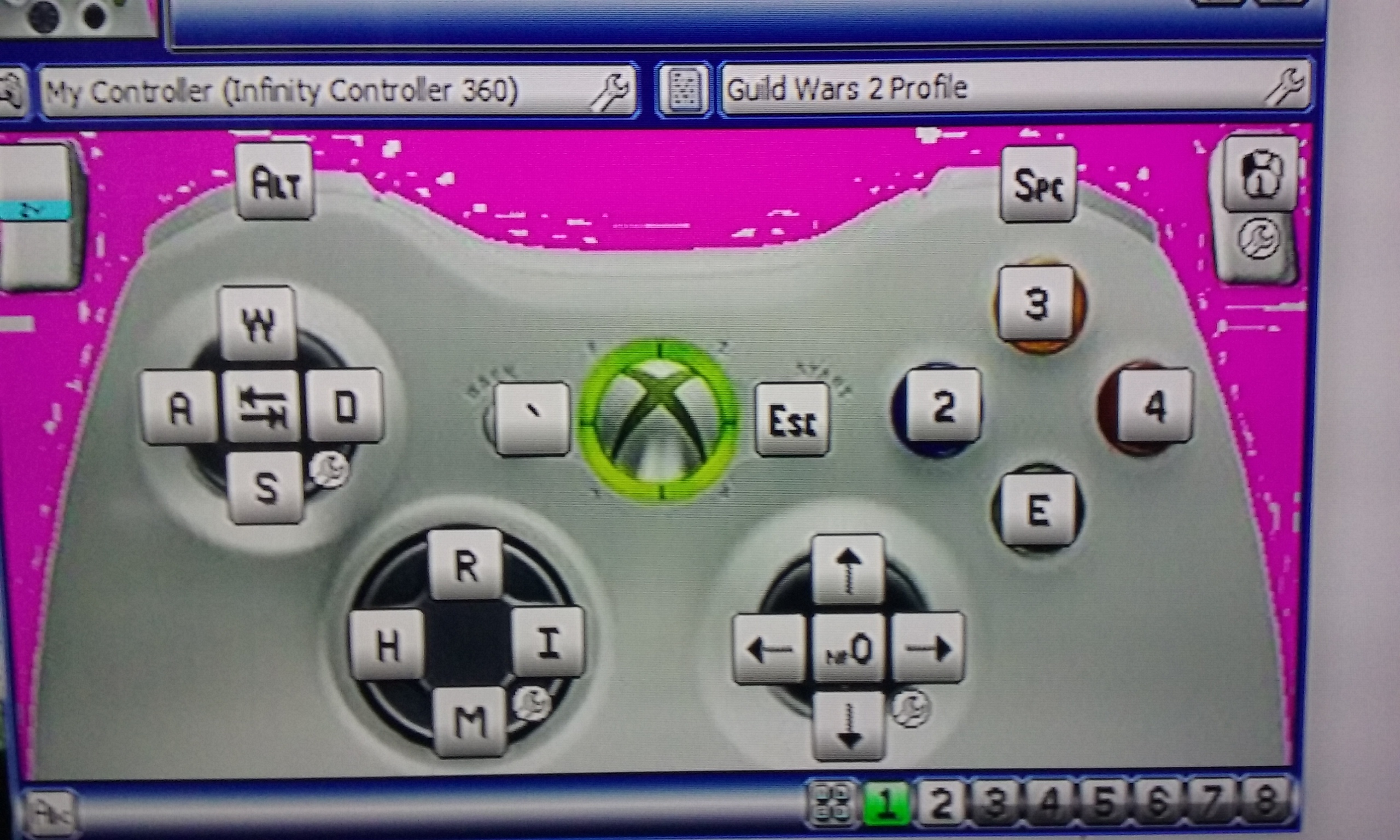(edited by LyokoLeader.7049)
Playing Guild Wars 2 with a controller
Hello, LyokoLeader.
I’m beggining to play with a controller too, in my case using the Steam Controller, and while I’m still very clumsy, it really feel better than using the keyboard (even the “gamer” keyboard I bought last year).
Could you include more details about the bindings you made? I’m not going to install Xpadder since I don’t need it, but I would really love to know the map you used for your 360 controller: It has been a long week of trial and error making my own bindings for the SC, and there are still a lot of inputs I think could be better organized, so I’m looking at all the ideas I can find.
I’ll post my own bindings when I feel they are truly right (I hope next week).
Cheers and congrats!
(It’s hard to recognize you don’t have to be a querty minion!)
that it makes every other class in the game boring to play.”
Hawks
Hello, LyokoLeader.
I’m beggining to play with a controller too, in my case using the Steam Controller, and while I’m still very clumsy, it really feel better than using the keyboard (even the “gamer” keyboard I bought last year).
Could you include more details about the bindings you made? I’m not going to install Xpadder since I don’t need it, but I would really love to know the map you used for your 360 controller: It has been a long week of trial and error making my own bindings for the SC, and there are still a lot of inputs I think could be better organized, so I’m looking at all the ideas I can find.
I’ll post my own bindings when I feel they are truly right (I hope next week).
Cheers and congrats!
(It’s hard to recognize you don’t have to be a querty minion!)
Sorry for the late reply lol was sleep!
On-topic :My 360 key mapping
WASD: has been mapped to the left control stick
Dodge: has been mapped to LB
Jump: has been mapped to RBW
Swap Weapons: has been mapped to the ` or select button
Options: has been mapped to start
Quick Turn / About face: has been mapped to left stick click
Draw / Sheath Weapon: has Ben mapped to R
Toggle Action Camera: has been mapped to right stuck click
Invitory/Map/Hero: has been mapped to >, v, < on the directional pad
Skills-
1: RT
2: X
3: YOU
4 /5 : B – depending on what class and weqpon I’m using
6 / healing: RT + X
7: RT + Y
8: RT + B
9: RT + A
0: RT + Right stick click
I’ll be posting pictures when I have time!
Edit Posted 2 Pics with my controll mappings!
The first one is with the default controls
The second one if for when you have the LT trigger/button held down!
(edited by LyokoLeader.7049)
This is really nice, Lyoko.
You are sacrificing f3, f4, f5 and Walk, right?
Or do you managed to put Walk into the left stick along normal movement, using the intensity gradient? (This is something I’ve been trying to do with the SC without success until now).
that it makes every other class in the game boring to play.”
Hawks
This is really nice, Lyoko.
You are sacrificing f3, f4, f5 and Walk, right?
Or do you managed to put Walk into the left stick along normal movement, using the intensity gradient? (This is something I’ve been trying to do with the SC without success until now).
I actually swap f1 -f5 with LT + <
My walk is now hot keyed to : LT + RB
It used to be mapped to Left Stick Click, but changed because I use that for (about face – 360 turn) that way I’m never surrounded and I can turn around on a dime in close quarters instead of relying on the camera!
The f1-f5, I swap depending on what class, weapon, and skills I’m using. Like with engineer, I use only f1 & f2 by ysing:
F1: LT+<
F2: LT+>
XboxOne Controller
(Combat Mode)
Right Stick = Camera (Action Cam)
Left Stick = QWES
Left Stick Click = Auto-Run
Going clock wise
A = Skill 1
X = Skill 2
Y = Skill 3
B = Skill 4
RT = Skill 5
Going clock wise
LB + A = Skill 6
LB + X = Skill 7
LB + Y = Skill 8
LB + B = Skill 9
LB + RT = Skill 0
RB = Dodge
LB + RB = Jump
Going clock wise
Left Dpad = F1
Up Dpad = F2
Right Dpad = F3
Down Dpad = F4
LB + Down Dpad = F5
LB + Left Dpad = “Counter Magic”
LT + A = Call Target
LT + X = Tab Target Enemy
LT + Y = Swap Weapons
LT + B = Escape / Cancel
LT + Up Dpad = Zoom In
LT + Down Dpad = Zoom Out
(Adventure Mode)
To toggle this mode, press the (Start Button) on Controller!
Right Stick = Camera (Action Cam)
Left Stick = QWES
Left Stick Click = Auto-Run
A = Jump
X = Interact
Y = World Map
B = Escape / cancel
RB = Dodge (good for stealth gliding)
Up Dpad = Zoom In
Down Dpad = Zoom Out
Here is a video of me playing all 9 classes with XboxOne Controller:
PS – I’m using Xpadder, a 3rd party program, to keybind my mouse/keyboard to my XboxOne Controller and as you can see in the video link above, I play pretty decent on it.
XboxOne Controller
(Combat Mode)
Right Stick = Camera (Action Cam)
Left Stick = QWES
Left Stick Click = Auto-RunGoing clock wise
A = Skill 1
X = Skill 2
Y = Skill 3
B = Skill 4
RT = Skill 5Going clock wise
LB + A = Skill 6
LB + X = Skill 7
LB + Y = Skill 8
LB + B = Skill 9
LB + RT = Skill 0RB = Dodge
LB + RB = JumpGoing clock wise
Left Dpad = F1
Up Dpad = F2
Right Dpad = F3
Down Dpad = F4
LB + Down Dpad = F5LB + Left Dpad = “Counter Magic”
LT + A = Call Target
LT + X = Tab Target Enemy
LT + Y = Swap Weapons
LT + B = Escape / Cancel
LT + Up Dpad = Zoom In
LT + Down Dpad = Zoom Out
(Adventure Mode)
To toggle this mode, press the (Start Button) on Controller!
Right Stick = Camera (Action Cam)
Left Stick = QWES
Left Stick Click = Auto-RunA = Jump
X = Interact
Y = World Map
B = Escape / cancelRB = Dodge (good for stealth gliding)
Up Dpad = Zoom In
Down Dpad = Zoom OutHere is a video of me playing all 9 classes with XboxOne Controller:
PS – I’m using Xpadder, a 3rd party program, to keybind my mouse/keyboard to my XboxOne Controller and as you can see in the video link above, I play pretty decent on it.
My GOD!
That was fantastic lol and you did that with a controller? I know I’m fast but sheesh you have me beat! Beautifully done!
Yeah some of the keys you have mapped are the same as mine but mu dodge is mapped to LB and my jump RB. I made it that way to simplify some combos that I use with my Revenant!
You can see the keys I have mapped in the pictures posted above! I also put a link in case others wanted to try it out and change up some of the keys in order to test different combinations!
PS: Ima need you to train me on your ELEMENTALIST play style! ASAP!!!
XboxOne Controller
(Combat Mode)
Right Stick = Camera (Action Cam)
Left Stick = QWES
Left Stick Click = Auto-RunGoing clock wise
A = Skill 1
X = Skill 2
Y = Skill 3
B = Skill 4
RT = Skill 5Going clock wise
LB + A = Skill 6
LB + X = Skill 7
LB + Y = Skill 8
LB + B = Skill 9
LB + RT = Skill 0RB = Dodge
LB + RB = JumpGoing clock wise
Left Dpad = F1
Up Dpad = F2
Right Dpad = F3
Down Dpad = F4
LB + Down Dpad = F5LB + Left Dpad = “Counter Magic”
LT + A = Call Target
LT + X = Tab Target Enemy
LT + Y = Swap Weapons
LT + B = Escape / Cancel
LT + Up Dpad = Zoom In
LT + Down Dpad = Zoom Out
(Adventure Mode)
To toggle this mode, press the (Start Button) on Controller!
Right Stick = Camera (Action Cam)
Left Stick = QWES
Left Stick Click = Auto-RunA = Jump
X = Interact
Y = World Map
B = Escape / cancelRB = Dodge (good for stealth gliding)
Up Dpad = Zoom In
Down Dpad = Zoom OutHere is a video of me playing all 9 classes with XboxOne Controller:
PS – I’m using Xpadder, a 3rd party program, to keybind my mouse/keyboard to my XboxOne Controller and as you can see in the video link above, I play pretty decent on it.
My GOD!
That was fantastic lol and you did that with a controller? I know I’m fast but sheesh you have me beat! Beautifully done!
Yeah some of the keys you have mapped are the same as mine but mu dodge is mapped to LB and my jump RB. I made it that way to simplify some combos that I use with my Revenant!
You can see the keys I have mapped in the pictures posted above! I also put a link in case others wanted to try it out and change up some of the keys in order to test different combinations!
PS: Ima need you to train me on your ELEMENTALIST play style! ASAP!!!
Yeah! I played GW2 on controller since beta. That video is me playing before the action cam feature was a thing.
Also I don’t mind training you on Elementalist. That class is a lot of fun!
If you’re from NA server then Add me on Skype and let’s get started!
My skype is: DreamyAbaddon
XboxOne Controller
(Combat Mode)
Right Stick = Camera (Action Cam)
Left Stick = QWES
Left Stick Click = Auto-RunGoing clock wise
A = Skill 1
X = Skill 2
Y = Skill 3
B = Skill 4
RT = Skill 5Going clock wise
LB + A = Skill 6
LB + X = Skill 7
LB + Y = Skill 8
LB + B = Skill 9
LB + RT = Skill 0RB = Dodge
LB + RB = JumpGoing clock wise
Left Dpad = F1
Up Dpad = F2
Right Dpad = F3
Down Dpad = F4
LB + Down Dpad = F5LB + Left Dpad = “Counter Magic”
LT + A = Call Target
LT + X = Tab Target Enemy
LT + Y = Swap Weapons
LT + B = Escape / Cancel
LT + Up Dpad = Zoom In
LT + Down Dpad = Zoom Out
(Adventure Mode)
To toggle this mode, press the (Start Button) on Controller!
Right Stick = Camera (Action Cam)
Left Stick = QWES
Left Stick Click = Auto-RunA = Jump
X = Interact
Y = World Map
B = Escape / cancelRB = Dodge (good for stealth gliding)
Up Dpad = Zoom In
Down Dpad = Zoom OutHere is a video of me playing all 9 classes with XboxOne Controller:
PS – I’m using Xpadder, a 3rd party program, to keybind my mouse/keyboard to my XboxOne Controller and as you can see in the video link above, I play pretty decent on it.
My GOD!
That was fantastic lol and you did that with a controller? I know I’m fast but sheesh you have me beat! Beautifully done!
Yeah some of the keys you have mapped are the same as mine but mu dodge is mapped to LB and my jump RB. I made it that way to simplify some combos that I use with my Revenant!
You can see the keys I have mapped in the pictures posted above! I also put a link in case others wanted to try it out and change up some of the keys in order to test different combinations!
PS: Ima need you to train me on your ELEMENTALIST play style! ASAP!!!
Yeah! I played GW2 on controller since beta. That video is me playing before the action cam feature was a thing.
Also I don’t mind training you on Elementalist. That class is a lot of fun!
If you’re from NA server then Add me on Skype and let’s get started!My skype is: DreamyAbaddon
Very nice. Didn’t know you have been playing since launch….amazin!
Hope we can group in-game sometime also sent you a request on Skype!
XboxOne Controller
(Combat Mode)
Right Stick = Camera (Action Cam)
Left Stick = QWES
Left Stick Click = Auto-RunGoing clock wise
A = Skill 1
X = Skill 2
Y = Skill 3
B = Skill 4
RT = Skill 5Going clock wise
LB + A = Skill 6
LB + X = Skill 7
LB + Y = Skill 8
LB + B = Skill 9
LB + RT = Skill 0RB = Dodge
LB + RB = JumpGoing clock wise
Left Dpad = F1
Up Dpad = F2
Right Dpad = F3
Down Dpad = F4
LB + Down Dpad = F5LB + Left Dpad = “Counter Magic”
LT + A = Call Target
LT + X = Tab Target Enemy
LT + Y = Swap Weapons
LT + B = Escape / Cancel
LT + Up Dpad = Zoom In
LT + Down Dpad = Zoom Out
(Adventure Mode)
To toggle this mode, press the (Start Button) on Controller!
Right Stick = Camera (Action Cam)
Left Stick = QWES
Left Stick Click = Auto-RunA = Jump
X = Interact
Y = World Map
B = Escape / cancelRB = Dodge (good for stealth gliding)
Up Dpad = Zoom In
Down Dpad = Zoom OutHere is a video of me playing all 9 classes with XboxOne Controller:
PS – I’m using Xpadder, a 3rd party program, to keybind my mouse/keyboard to my XboxOne Controller and as you can see in the video link above, I play pretty decent on it.
My GOD!
That was fantastic lol and you did that with a controller? I know I’m fast but sheesh you have me beat! Beautifully done!
Yeah some of the keys you have mapped are the same as mine but mu dodge is mapped to LB and my jump RB. I made it that way to simplify some combos that I use with my Revenant!
You can see the keys I have mapped in the pictures posted above! I also put a link in case others wanted to try it out and change up some of the keys in order to test different combinations!
PS: Ima need you to train me on your ELEMENTALIST play style! ASAP!!!
Yeah! I played GW2 on controller since beta. That video is me playing before the action cam feature was a thing.
Also I don’t mind training you on Elementalist. That class is a lot of fun!
If you’re from NA server then Add me on Skype and let’s get started!My skype is: DreamyAbaddon
Very nice. Didn’t know you have been playing since launch….amazin!
Hope we can group in-game sometime also sent you a request on Skype!
Yup! I see that!
I just got your friends request on Skype! I accepted it. =)
>:) Let’s game on!