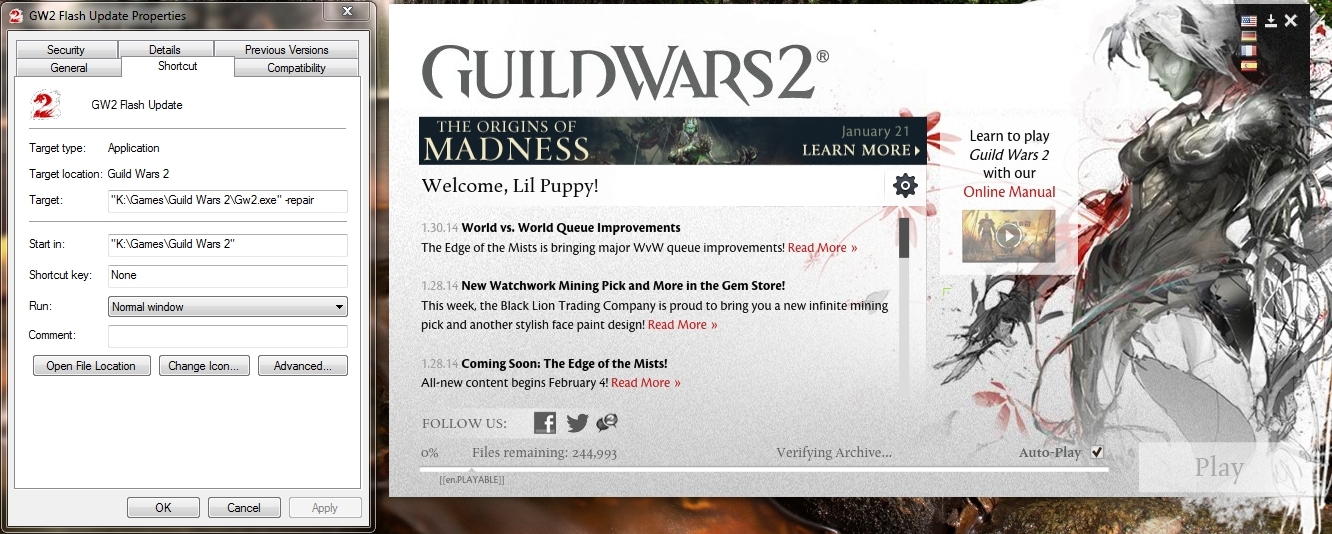Q:
Texture problem
Anyone knows a solution?
Does this happen only when you are at max settings or does it happen at lower settings? How long does it stay like that? Does it go away after a few seconds? Have you made sure that your drivers are up to date? Also you MAY find better luck in the Support forums than here btw.
Happens for few seconds and rarely on low, but on high it happens pretty often when i change map and usually stays like that around 1 minute and my drivers are up to date. Anyway, i’ve posted at support.
That is more like a disk “problem”. I usually get something like that for part of the UI but not the environment when I first start up the client. With a lot of people around it is probably just prioritizing loading player assets before environment assets.
Check if your Gw2.dat is fragmented unless you are using kitten.
(edited by Khisanth.2948)
Do the stuff in the image. And also defrag the drive that gw/gw2 is on.
Defragging is the single biggest texture type boost you can do for a game drive. I just wish they would defrag with directories contiguous instead of most frequently used, that is worthless for a game drive.
Well, i’ll try do that and i’ll try defragment. See if will work.
(edited by NEOCROM.8957)
This is caused by graphical lag and I do believe the issue is different and something anet should fix.
The issue is the load-sequence of textures. There doesnt seem to be a prioity list for textures while I do think that ground should be loaded before buildings and other players. Off course, fragmentation and the amount of other people around do make this issue more prominent.
Arise, opressed of Tyria!
Well, defragmented and reinstalled. Kinda works better, but still the mini map has a few seconds problem to process. Well, dont think it’s cuz of my GPU since it can handle max very well, but maybe my CPU can be the main problem.